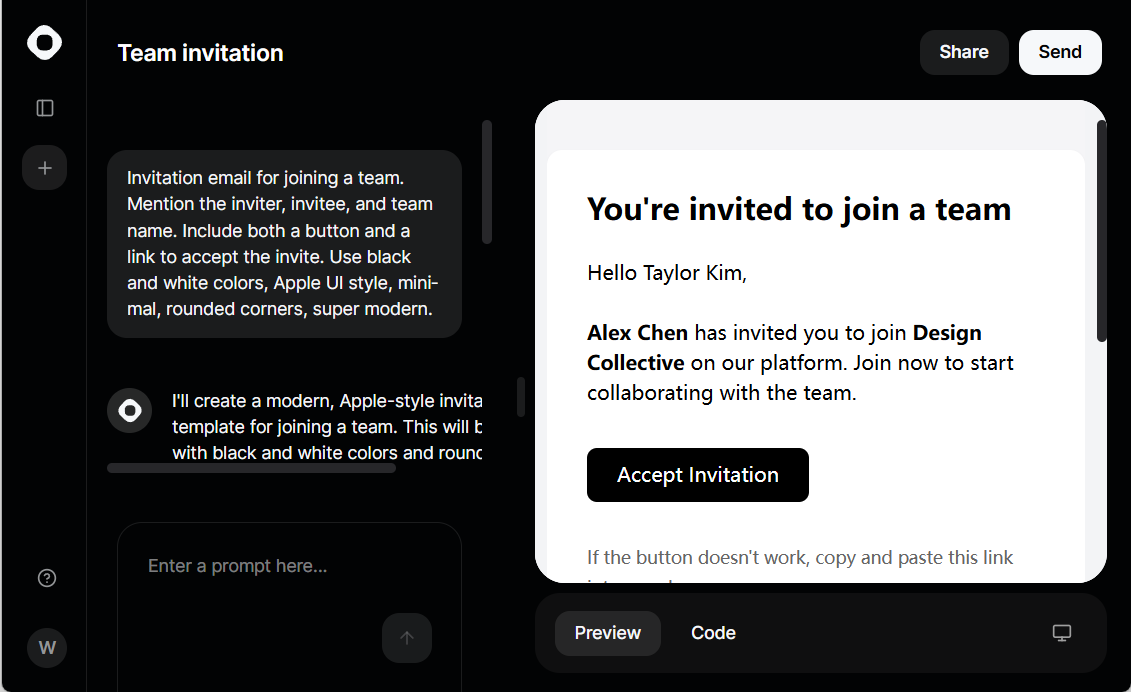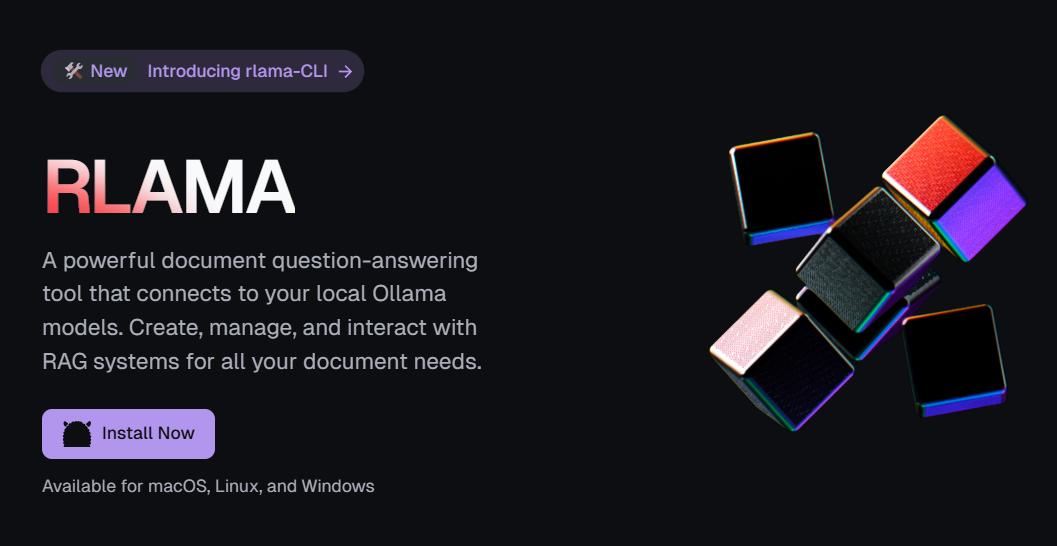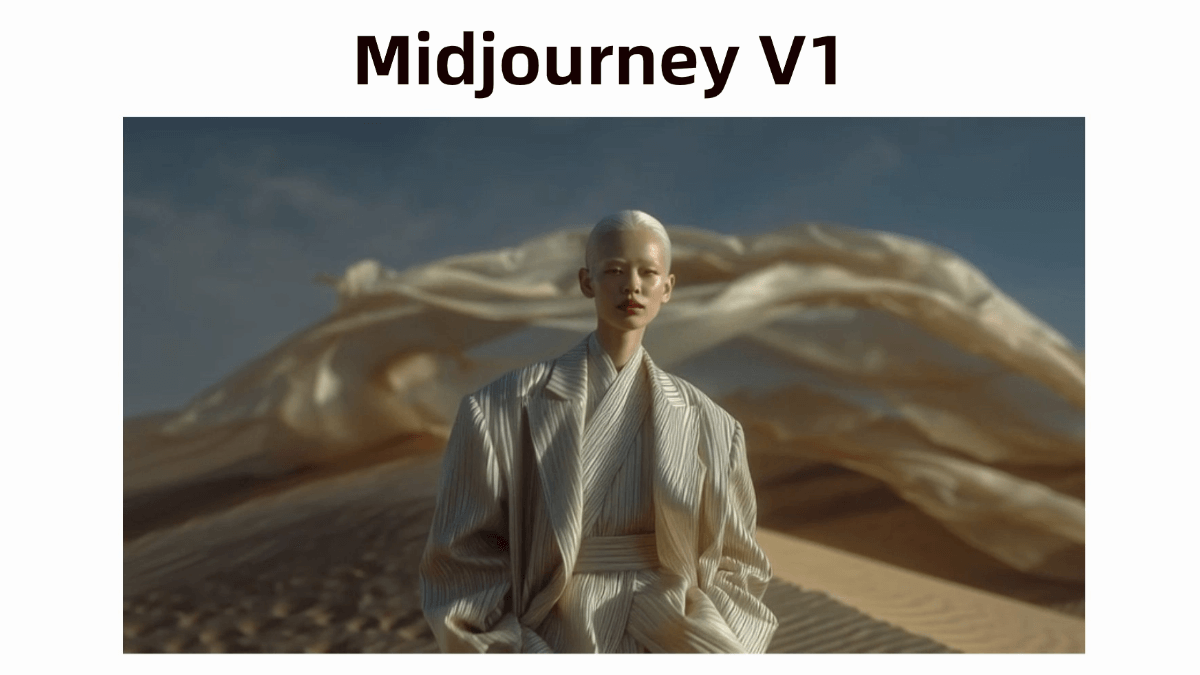ZeroGPT: A free tool to detect AI-generated content
General Introduction
ZeroGPT is a free online tool that specializes in detecting whether text is generated by AI, such as ChatGPT, GPT-4, or other language models. It determines whether content is human-created or machine-generated by analyzing text for language patterns, sentence structure, and other features. The website is easy to operate, and users can quickly get the detection results by just pasting the text. In addition to AI detection, ZeroGPT also provides grammar checking, text rewriting, content summarization and other functions, which is suitable for students, teachers, writers and other people. The website supports multiple languages, has a friendly interface, and can be used without registration. It is dedicated to helping users ensure the originality of content, and is especially widely used in the fields of education and content creation.
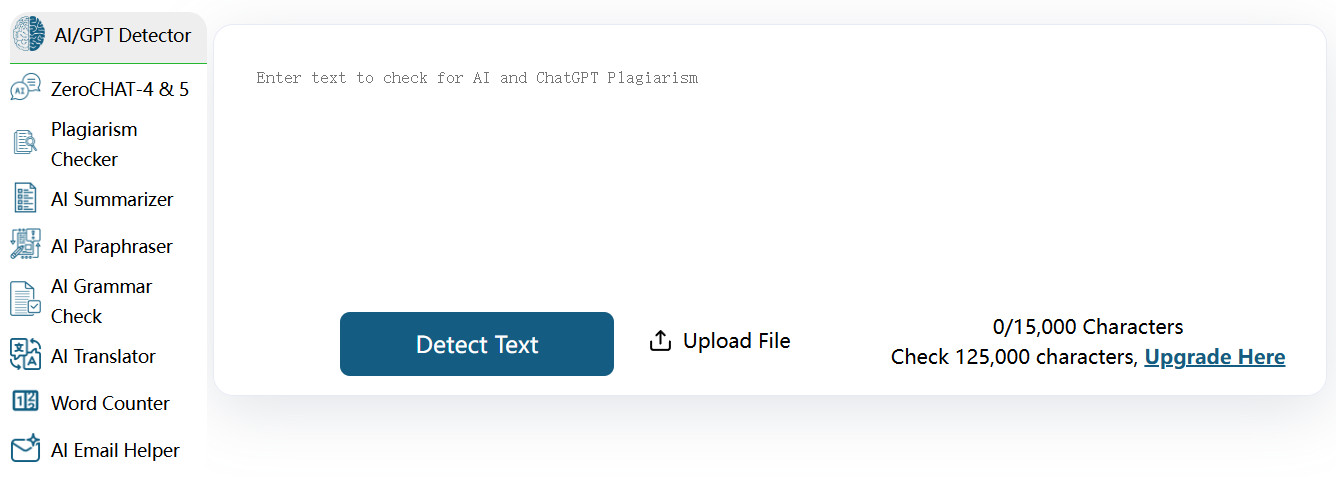
Function List
- AI Content Detection: Analyze the text to determine if it was generated by an AI model, showing the percentage of AI content.
- Grammar and Spell Check: Detect grammatical, spelling and punctuation errors in text and make suggestions for improvement.
- text rewrite: To reorganize a sentence or paragraph, keeping the original meaning but changing the expression.
- Content Summary: Compress long texts into short summaries, retaining the core information.
- Plagiarism check: Compare text with online resources to detect duplicate content.
- word count: Real-time statistics on word count, character count and keyword density of text.
- Email Generation: Generate professional emails according to users' needs and support multi-language.
- Reference Generation: Generate citation formats for books, websites, etc. with a single click.
Using Help
How to use ZeroGPT
ZeroGPT is an online tool that does not require installation, users can simply open their browser and visit the https://www.zerogpt.com/ You can start using it. There is no need to register for the site, so you can open the page and see the main interface with the core functions at a glance. Below are detailed instructions to help users get started quickly.
1. AI content detection
This is the core function of ZeroGPT, which is used to determine whether the text is generated by AI or not. Here's how it works:
- step one: Open the home page of the website and find the text input box.
- step Two: Copy and paste the text to be detected into the input box. There is no strict limit to the length of the text, but it is recommended that no more than 15,000 characters be detected at a time to ensure speed.
- step Three: Click on the "Detect" button (usually labeled "Detect" or similar).
- Step 4: Wait for a few seconds and the page will display the results of the test. The results are displayed as a percentage, e.g. "70% AI-generated", with sentences suspected of being AI-generated highlighted.
- draw attention to sth.: If the results show a high percentage of AI, but the text is really self-written, it may be because the text is too structured. Try re-testing after adding your personal style of expression.
2. Grammar and spell-checking
ZeroGPT's grammar checking feature is suitable for proofreading articles or assignments. Method of operation:
- step one: Select the "Grammar Checker" option on the first page, or paste the text directly into the main input box.
- step Two: Click on the "Check Syntax" button.
- step Three: The system scans the text, flags misspellings, grammatical problems, or improper punctuation, and provides suggestions for changes.
- Step 4: Make changes manually as suggested, or simply accept the corrections recommended by the system.
- take note of: This feature supports multiple languages, but the results are best in English. If checking non-English text, it is recommended to translate into English before testing.
3. Text rewriting
The rewrite function is suitable for users who need to adjust the tone or style, such as changing academic articles to be more colloquial. Usage:
- step one: Go to the Paraphraser screen, or select the Rewrite option on the main screen.
- step Two: Paste the text to be rewritten.
- step Three: Select the rewrite goal, such as "more concise" or "more formal", and click the "Rewrite" button.
- Step 4: The system generates new text in a few seconds, which the user can copy or continue to adjust.
- finesse: After rewriting it is recommended to check again with the AI detection function to make sure that the content is not recognized as AI-generated.
4. Content summary
The summarize function is suitable for quickly extracting the core content of a long article. Operation steps:
- step one: Select the "Summarizer" function.
- step Two: Paste long text, such as a 1000-word article.
- step Three: Set the length of the summary, such as 100 or 200 words.
- Step 4: Click on the "Summarize" button and the system will generate a short summary.
- suggestion: Summary results may omit details and are suitable for a quick glance or for use as an outline.
5. Plagiarism check
Plagiarism Check helps users to confirm text originality. Usage:
- step one: Go to the "Plagiarism Checker" page.
- step Two: Upload a document or paste text.
- step Three: Click the "Check" button and the system will compare the online resources.
- Step 4: The results will show the percentage of duplicate content and list links to similar sources.
- take note of: The free version may limit the number of inspections, and it is recommended to inspect large files in segments.
6. Other functions
- word count: After entering the text, the bottom of the page will display the number of words and characters in real time, which is suitable for controlling the length of the article.
- Email GenerationEmail Generator: Enter the recipient information and the purpose of the email on the Email Generator screen, and the system will generate a standardized email.
- Reference GenerationSelect "Citation Generator", enter the book or website information, and the system will automatically generate a citation in APA or MLA format.
Tips for use
- batch operation: If you need to detect multiple files, you can register an account to unlock the batch upload function.
- Multi-language support: The website supports English, Chinese, French and other languages, but detection accuracy varies by language, with English giving the best results.
- Save results: After the test is completed, click "Download PDF" to save the results for easy sharing or archiving.
- caveat: The results of ZeroGPT may be inaccurate, especially for complex text or non-English content. It is recommended to judge the results in context and not to rely on the results completely.
application scenario
- academic writing
Students and researchers can use ZeroGPT to check that papers are not mistaken for AI-generated. Grammar checking and plagiarism detection features also improve the quality of papers and ensure original content. - content creation
Bloggers or self-published authors can use the rewrite function to adjust the style of the article and the summary function to quickly generate a summary. the AI detection function helps to confirm whether the content is unique or not to avoid being misjudged by search engines. - Educational assessment
Teachers can use ZeroGPT to check student work to determine if an AI writing tool was used. The plagiarism checking feature can also detect plagiarism. - Career Writing
Career professionals can use the email generation function to quickly draft professional emails, and proofread reports with the grammar check function to ensure error-free text.
QA
- Are ZeroGPT test results accurate?
Results are based on complex algorithms but are not guaranteed to be 100% accurate. English text is detected better, non-English text may have errors. A combination of manual judgment is recommended. - Do I need to register for an account?
No, the core features can be used without registration. However, registration unlocks advanced features such as batch testing and result saving. - Is there a limit to the free version?
The free version supports most features, but may limit the number of characters detected or the number of uses per day. The paid version removes ads and increases limits. - What languages are supported?
Supports English, Chinese, French, German and many other languages, but English is the best for detection and proofreading.
© Copyright notes
Article copyright AI Sharing Circle All, please do not reproduce without permission.
Related posts

No comments...