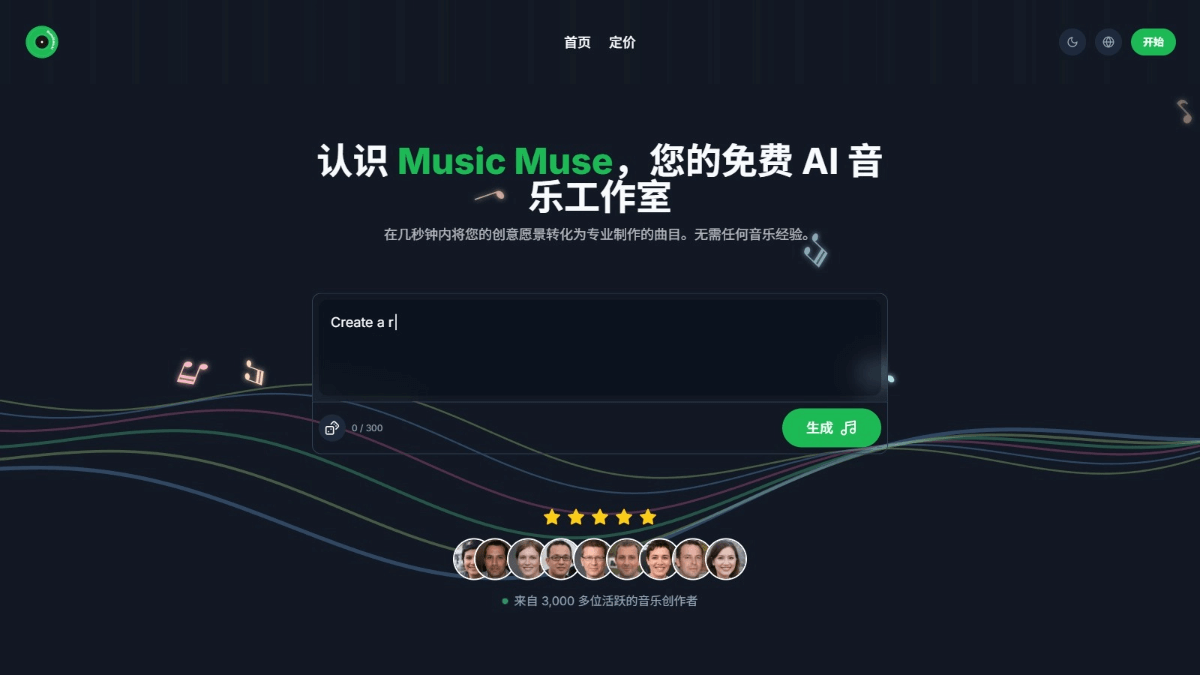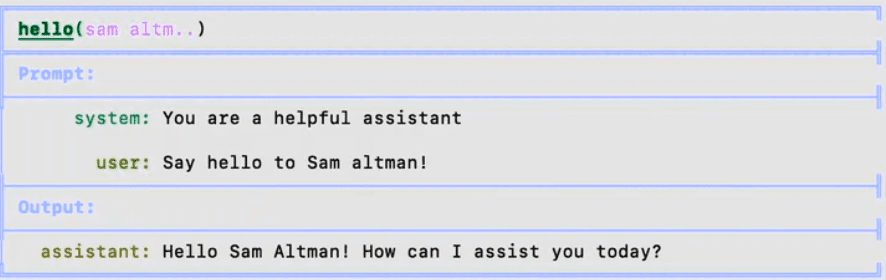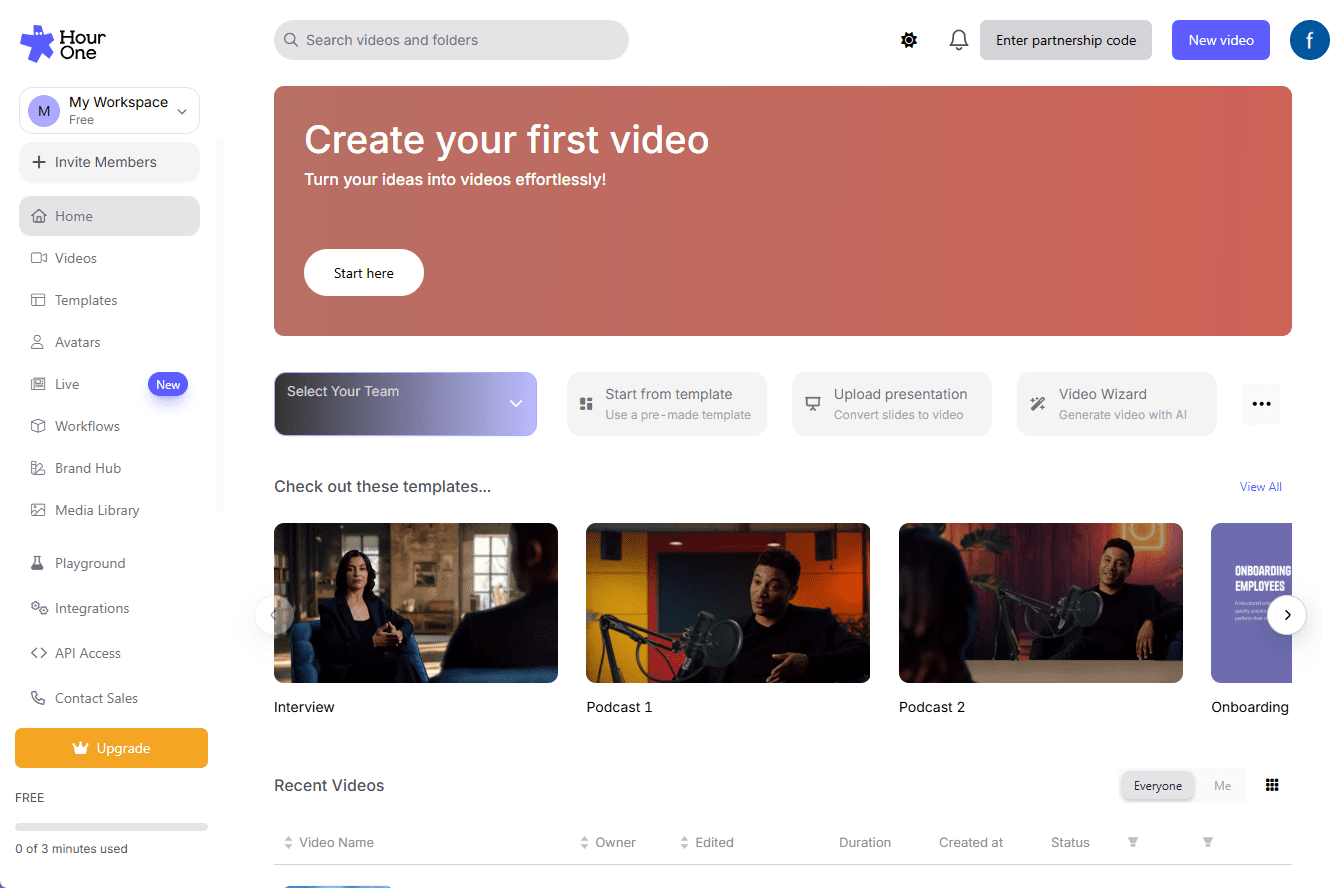Zed: A High-Performance Multi-Player Collaborative Code Editor for Rust
General Introduction
Zed is a high-performance, multi-user collaborative code editor developed by the creators of Atom and Tree-sitter.Zed is written in the Rust language and is designed to provide a fast and fluid coding experience. Its key features include support for real-time multiplayer collaboration, cross-platform compatibility (macOS and Linux are currently supported), and a rich set of extensions.Zed's goal is to enable developers to code at the speed of thought, improving productivity and the collaboration experience.

Function List
- High-performance editing: Zed is written in the Rust language for a fast and fluid editing experience.
- Multiplayer Collaboration: Supports real-time collaboration among multiple people for easy team development.
- Cross-platform support: MacOS and Linux platforms are currently supported, with Windows and Web support coming in the future.
- Rich Extended Functionality: Supports a variety of extensions to meet different development needs.
- open source project: Zed is an open source project with code hosted on GitHub and community contributions are welcome.
Using Help
Installation process
- macOS Installation::
- Download the Zed installation package directly and run the installer.
- Or install it via Homebrew:
brew install zed
- Linux Installation::
- Download the Zed installation package directly and run the installer.
- Or install it via a package manager (e.g. apt, yum, etc.).
Guidelines for use
- Start Zed.::
- Once the installation is complete, open the Zed application.
- Create or open a project::
- Select "New Project" or "Open Project" in the main interface.
- Multiplayer Collaboration::
- Invite team members to join the project and collaborate on editing code in real time.
- Extension Management::
- Install and manage the required extensions through the Extension Manager to enhance the editor functionality.
- (computer) shortcut key::
- Familiarize yourself with and use the shortcuts provided by Zed to improve coding efficiency.
Functional operation flow
- code editor::
- After opening the file, code directly in the editor.
- Supports syntax highlighting, auto-completion, etc.
- version control::
- Integrated Git version control for easy code commits, pushes and merges.
- adjust components during testing::
- Supports debugging functions for multiple programming languages, setting breakpoints, viewing variables, etc.
- terminal integration::
- Built-in terminal to facilitate running commands directly in the editor.
© Copyright notes
Article copyright AI Sharing Circle All, please do not reproduce without permission.
Related posts

No comments...