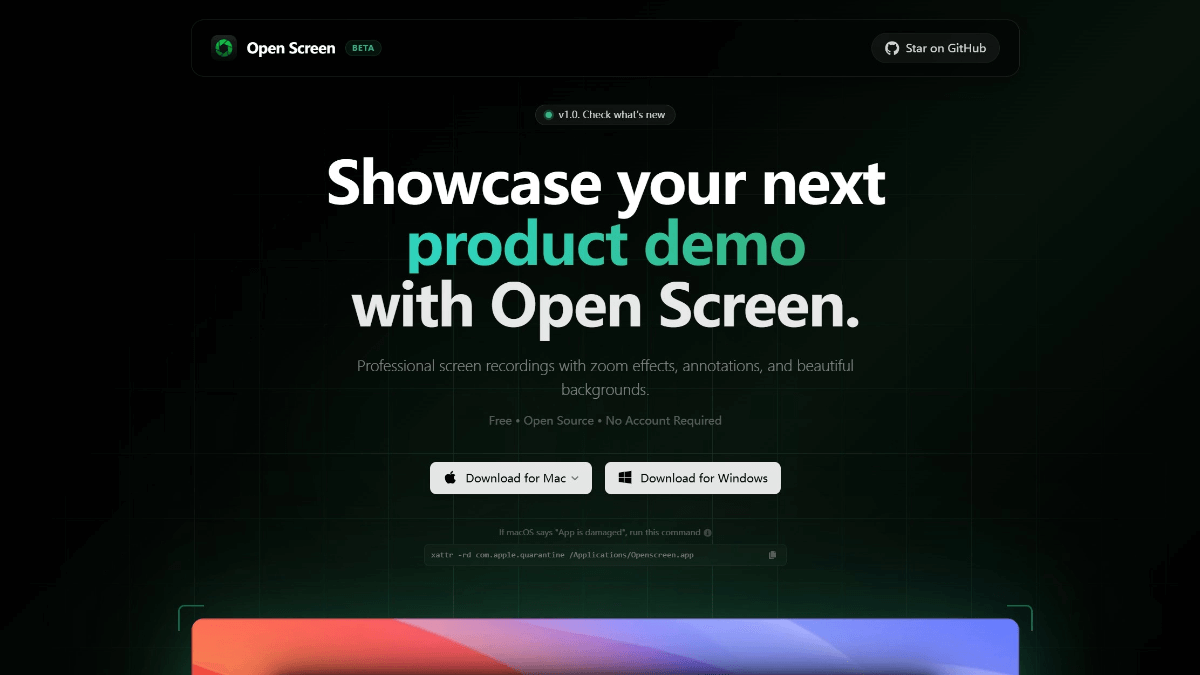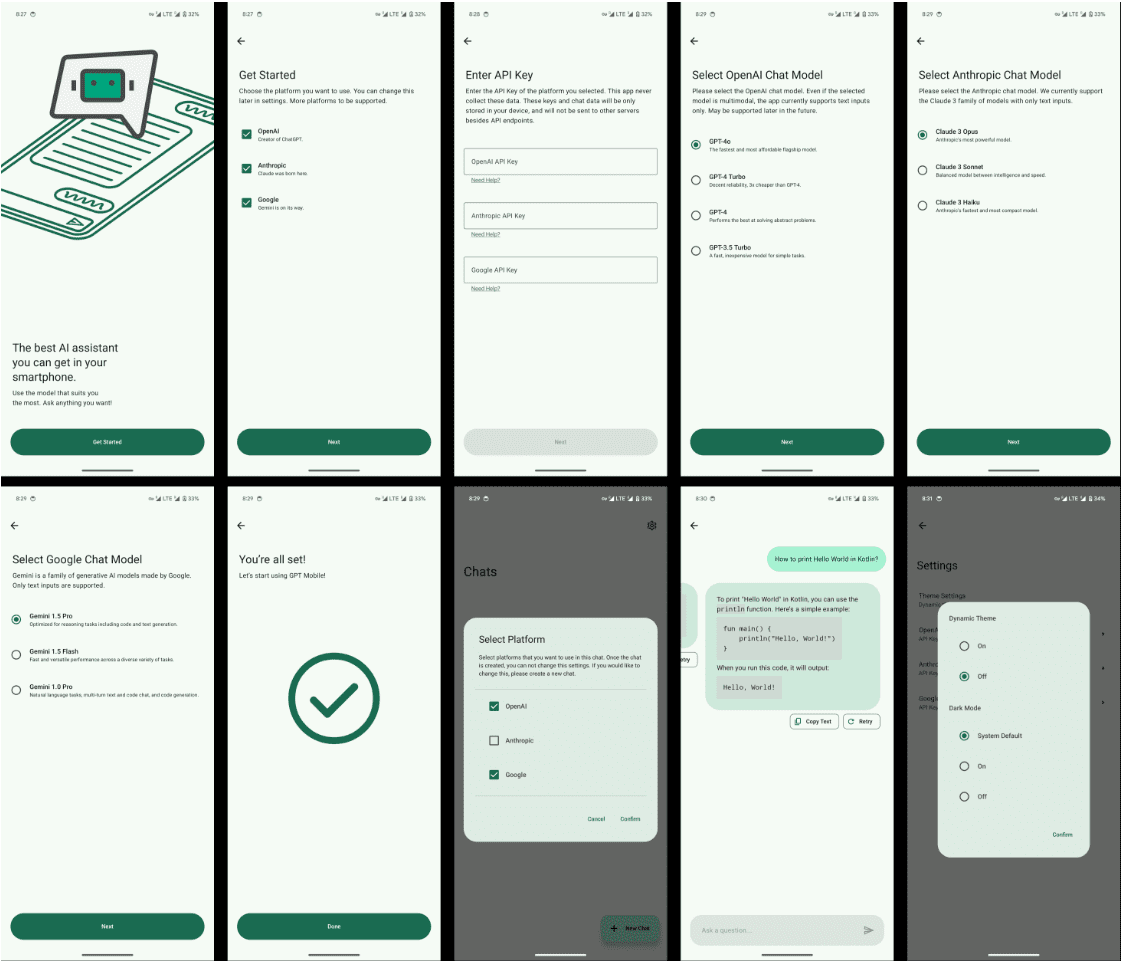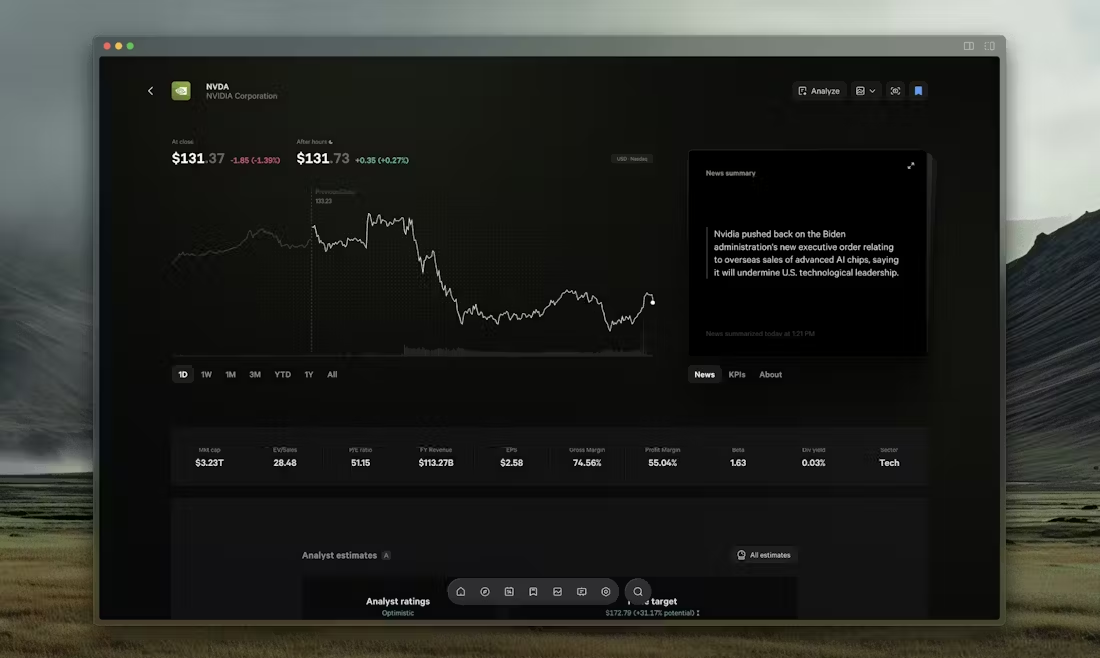MetaWorld AI: Open Source Version of AI Digital Human Cloning and Short Video Generation Tool
General Introduction
MetaWorld AI (open source version) is a project hosted on GitHub, developed by the libn-net team. It can clone digital human images and voices through AI technology to generate short videos, and also supports dubbing and subtitling. The tool is available as a Windows installer, a web version, an H5 version, and a small program version, making it suitable for individual side projects or small teams. The developer is a 35-year-old unemployed programmer, because of the self-built short video team invested millions of dollars but little return, turned to develop this open-source project with friends, aimed at reducing the cost of marketing creation. Currently available core functions, live and other parts of the function is still under development.

Function List
- Image cloning: upload photos or videos and train to generate a personalized AI digital person.
- Sound Clone: Record or upload audio to generate an exclusive AI sound.
- Video Generation: Support customized copy, voiceover, background music and subtitles to export short videos.
- Short Video Publishing: You can publish directly to Jittery, Shutterbug and other platforms.
- AI dubbing: adjust the speed and volume of speech, support private or public voice.
- AI Subtitle: Customize fonts, sizes and colors to automatically generate subtitles.
- Live broadcast function (under development): support real-time text and automatic up and down broadcast.
- Graphic content (under development): generates marketing articles or cartoons.
Using Help
MetaWorld AI (open source version) is a powerful tool. To use it, you need to install or access the corresponding version first. Below are detailed steps and instructions to help you get started quickly.
Installation process
There are several versions of MetaWorld AI (Open Source Edition) available, here is the Windows installation version as an example to illustrate the installation steps.
- Visit the GitHub page
Open your browser and type https://github.com/libn-net/marketing_creator_pro_max_pc to get to the home page of the open source version of MetaWorld AI. There is code and basic instructions on the page. - Download source code
Click on the green color in the upper right cornerCodebutton and select "Download ZIP". Once the download is complete, unzip it to a local folder, such as your desktop. - Checking the dependency environment
Open the unzipped folder to see if theREADME.mdor installation instructions. Since it is an AI tool, it may require a Python environment:- If you don't have Python, go to https://www.python.org to download the latest version (3.9 or above is recommended), and check the "Add to PATH" box when installing.
- Open the command line (Windows users press Win + R and type
cmd), go to the unzipped folder:cd Desktop\marketing_creator_pro_max_pc-main - If there is
requirements.txt, run the following command to install the dependencies:pip install -r requirements.txt
- running program
Locate the startup file (e.g.main.py), entered at the command line:
python main.py
When the run succeeds, the operator interface or prompt will appear. If it fails, check if the dependency is complete.
- Installation of other versions
- Web version: Access to the link provided by the program (if any) without local installation.
- H5/small program version: Check out https://github.com/libn-net/marketing_creator_pro_max_uni and follow the instructions to download and run it.
- Backend API: For custom development, download https://github.com/libn-net/marketing_creator_pro_max_backend.
Main Functions
Here's how to use the core features of MetaWorld AI (open source version).
1. Image cloning
- procedure::
After launching the program, enter the "Image Cloning" module. Click "Upload" and choose a clear photo or video of your face. Click "Train" and wait for a few minutes to generate the AI digital human image. View in "List" when finished. - particulars::
Photos need to be front facing and unobstructed, and training time depends on computer performance, usually a few minutes to half an hour.
2. Sound cloning
- procedure::
Open the "Sound Clone" module. Click "Record" to record 1-3 minutes of audio, or upload an existing audio file. Click "Train" to generate a sound clone. When finished, select it from the "List". - particulars::
Recordings should be free of background noise and support MP3 or WAV format.
3. Video generation
- procedure::
Go to the "Video Generation" module: - copywriterClick "Generate Copy", enter keywords (e.g. "new product release") or Jitterbug links, and click "Imitation" to generate text.
- character (in a play, novel etc): Choose an image from "Private AI Digital Person" or "Public AI Digital Person".
- dubbing (filmmaking): Select the cloned voice, adjust the speed and volume of speech, and generate a voiceover.
- background music (BGM): Upload audio or use public material and adjust the volume.
- subtitling: Turn on "Subtitle Generation" and select font, size and color.
- derive: Set the resolution (e.g. 1080p) and format (e.g. MP4) and click "Generate Video".
- particulars::
Copy can be modified manually. You can preview before exporting to confirm the effect.
4. Short video releases
- procedure::
After generating the video, click "Publish" and select the platform (e.g. Shutterstock). Enter your account information, upload and publish. - particulars::
You need to log in to your platform account in advance, which may require a verification code.
caveat
- The live streaming and graphic features are at a low stage of development (20% and 10%) and are not available at this time.
- Open source projects may have bugs, and issues can be reported on the GitHub "Issues" page.
- The developers prioritize answering questions from veterans, unemployed people and moms; other users may be a little slower to respond.
application scenario
- Personal Side Hustle Short Video Creation
Users clone their own images and voices to generate product promotion videos and post them to Jitterbug to earn traffic revenue. - Small Business Marketing Promotion
Store owners use Yuanworld AI to generate advertising videos to showcase product features and attract online customers. - Educational content production
Teachers use the tool to clone images, generate short instructional videos, and post them to the video number to share their lessons.
QA
- Is MetaWorld AI free?
Yes, the open source version is completely free and users can download the code for their own use or modification. - Programming knowledge required?
Not necessarily. Normal users can run it directly, if you need to install or adjust the code, it is better to know how to program. - Does it support Chinese content?
Support. The interface and generated content are available in Chinese, ideal for Chinese users.
© Copyright notes
Article copyright AI Sharing Circle All, please do not reproduce without permission.
Related posts

No comments...