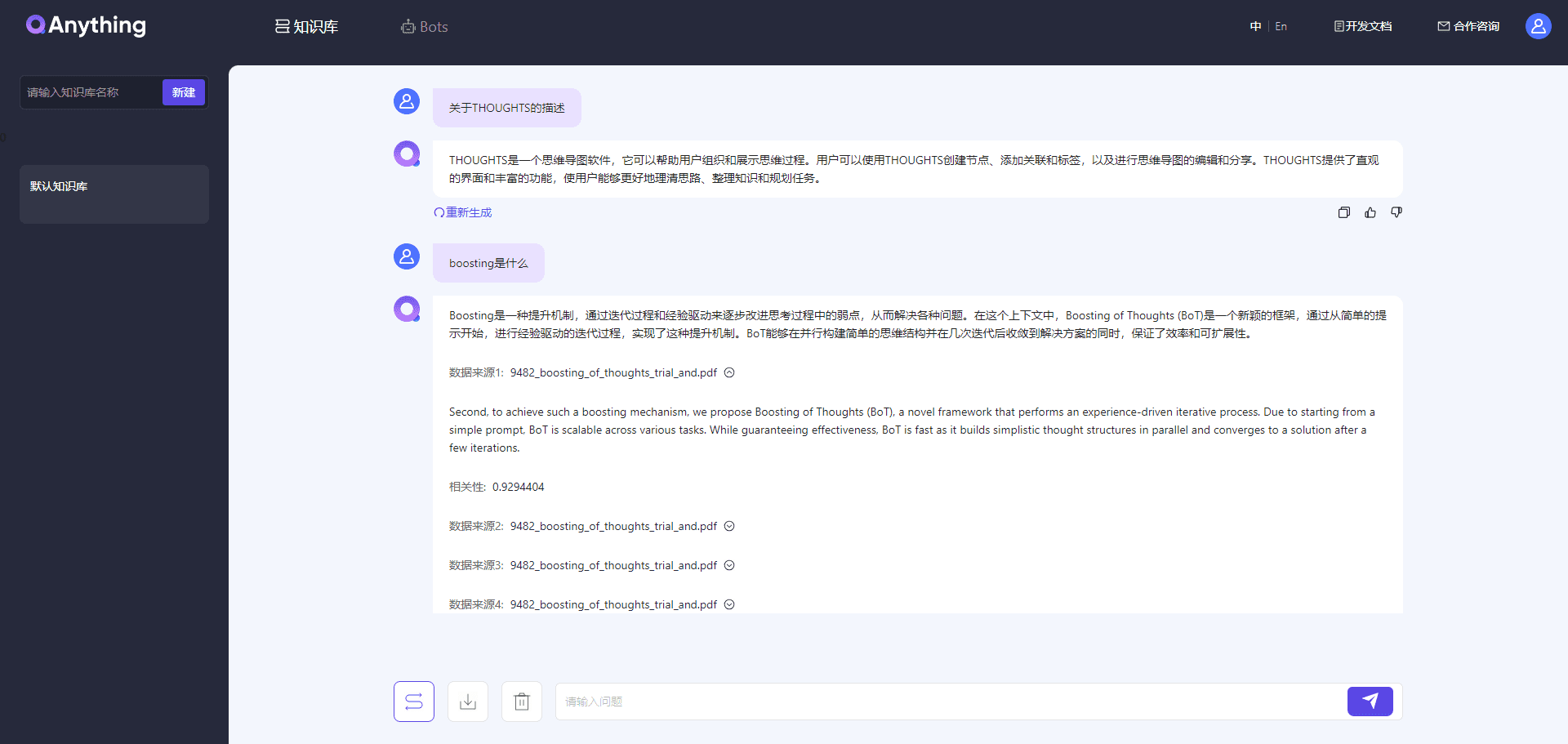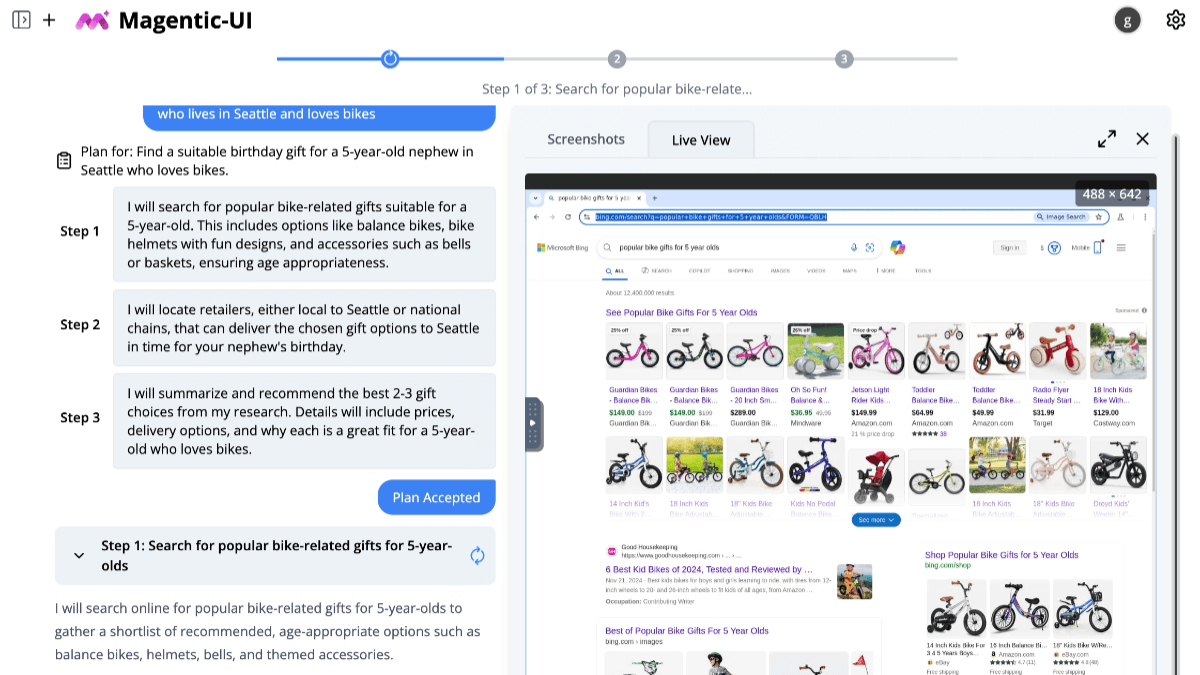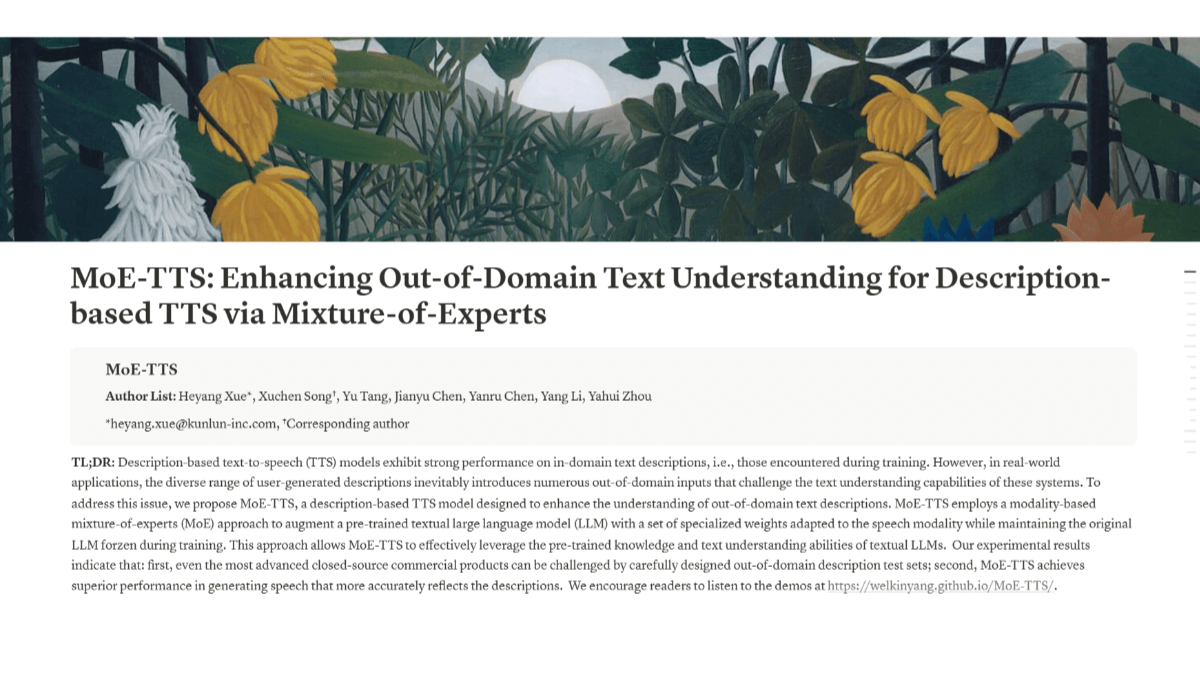YouTube Dubbing: Translate YouTube videos into different languages and synchronize dubbing in real time
General Introduction
YouTube Dubbing is an intelligent dubbing platform that specializes in multilingual dubbing for video creators and viewers. Through AI technology, the platform is able to automatically translate and generate dubs for YouTube videos, supporting multiple languages and voice styles. Users only need to install the plug-in to select a familiar language to play when watching videos, eliminating language barriers and enhancing the viewing experience.
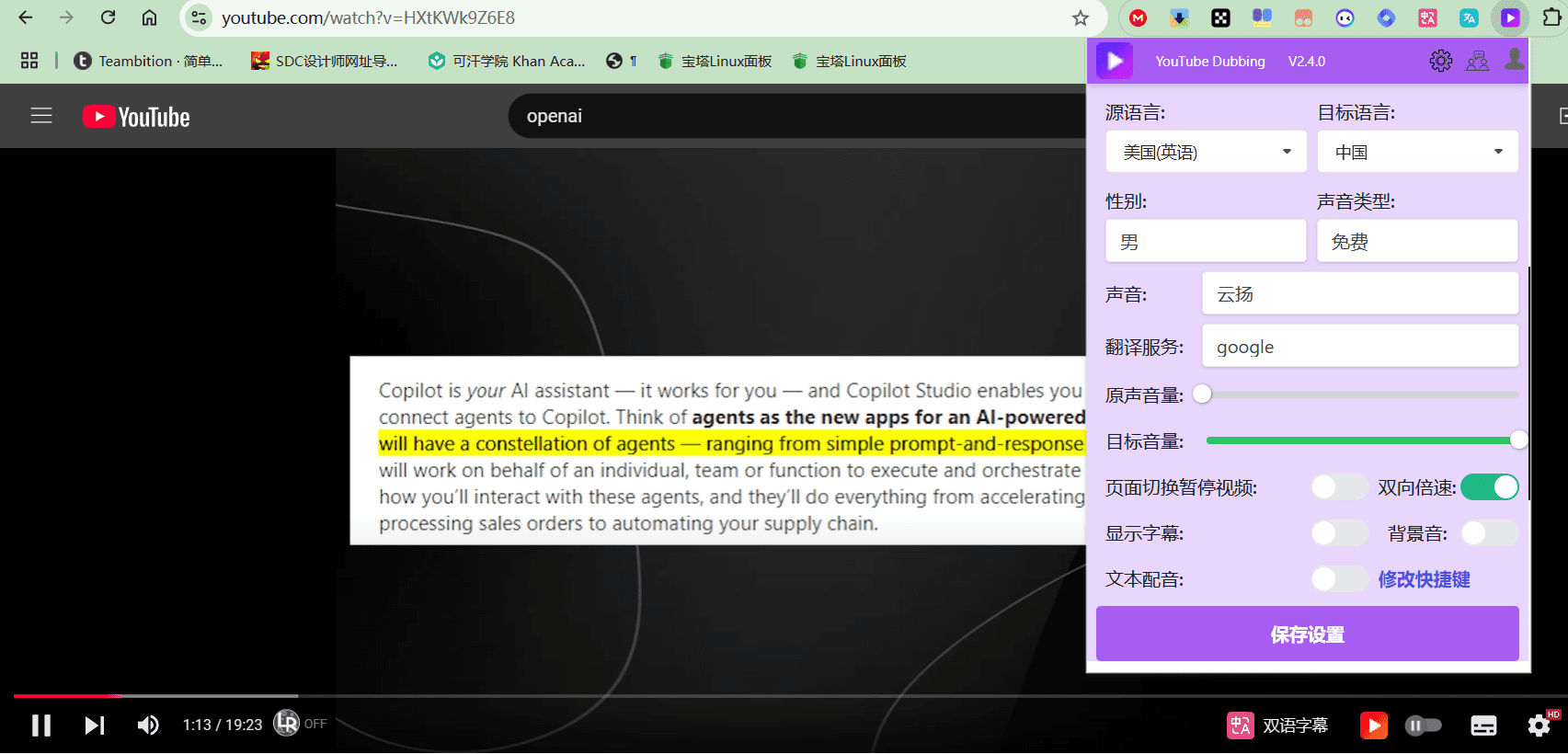
Function List
- Intelligent synchronized dubbing: Automatically generate and synchronize voiceovers, support pausing, dragging progress and adjusting playback speed.
- AI Subtitles: Automatically generate subtitles in the background to enhance the quality of dubbing.
- Multilingual support: Supports English, Korean, Japanese, French, Spanish, and many other languages.
- polyphonic style: Provides a variety of voice choices such as male and female voices.
- Multi-platform support: Multi-system and multi-browser compatibility for PC, Android and iOS.
- Multi-site support: Not only does it support YouTube, but it is also expanding its support for other major video platforms.
Using Help
Installation process
- PC plug-in installation::
- Open the Chrome or Firefox plugin store, search for and install theYouTube Dubbing PluginThe
- Edge browser users can install it from the Chrome Add-on Store.
- Once the installation is complete, click on the plugin icon to register and login.
- Mobile Installation::
- Android and iOS users can search for and download the YouTube Dubbing app from their respective app stores.
- After installation, follow the prompts to register and login.
Usage Process
- Startup Plugin::
- Open the YouTube video page in your browser and click on the YouTube Dubbing plugin icon.
- The plugin automatically detects the video language and generates a voiceover, by default the original video sound is muted.
- Configuring Plug-ins::
- Click on the plugin icon to go to the configuration page.
- Select the source and target languages and the plugin will generate the appropriate voiceover based on the selection.
- Adjust the original sound volume and target volume to ensure the best viewing experience.
- Play video::
- Click the play button and the plugin will automatically synchronize the voiceover.
- Support pause, drag the progress and adjust the playback speed, the voiceover will be adapted in real time.
- Advanced Settings::
- You can select a different list of voices and switch between dubs without refreshing the video page.
- Configure advanced functions such as page switching pause video, multiplier speed adjustment, etc. to meet personalized needs.
common problems
- dubbing asymmetry: Ensure that the plugin has been updated to the latest version and check the internet connection.
- Subtitling inaccuracies: Try reloading the video or selecting the subtitle language manually.
- Plugin won't start: Check your browser compatibility to make sure the plugin is installed correctly.
© Copyright notes
Article copyright AI Sharing Circle All, please do not reproduce without permission.
Related articles

No comments...