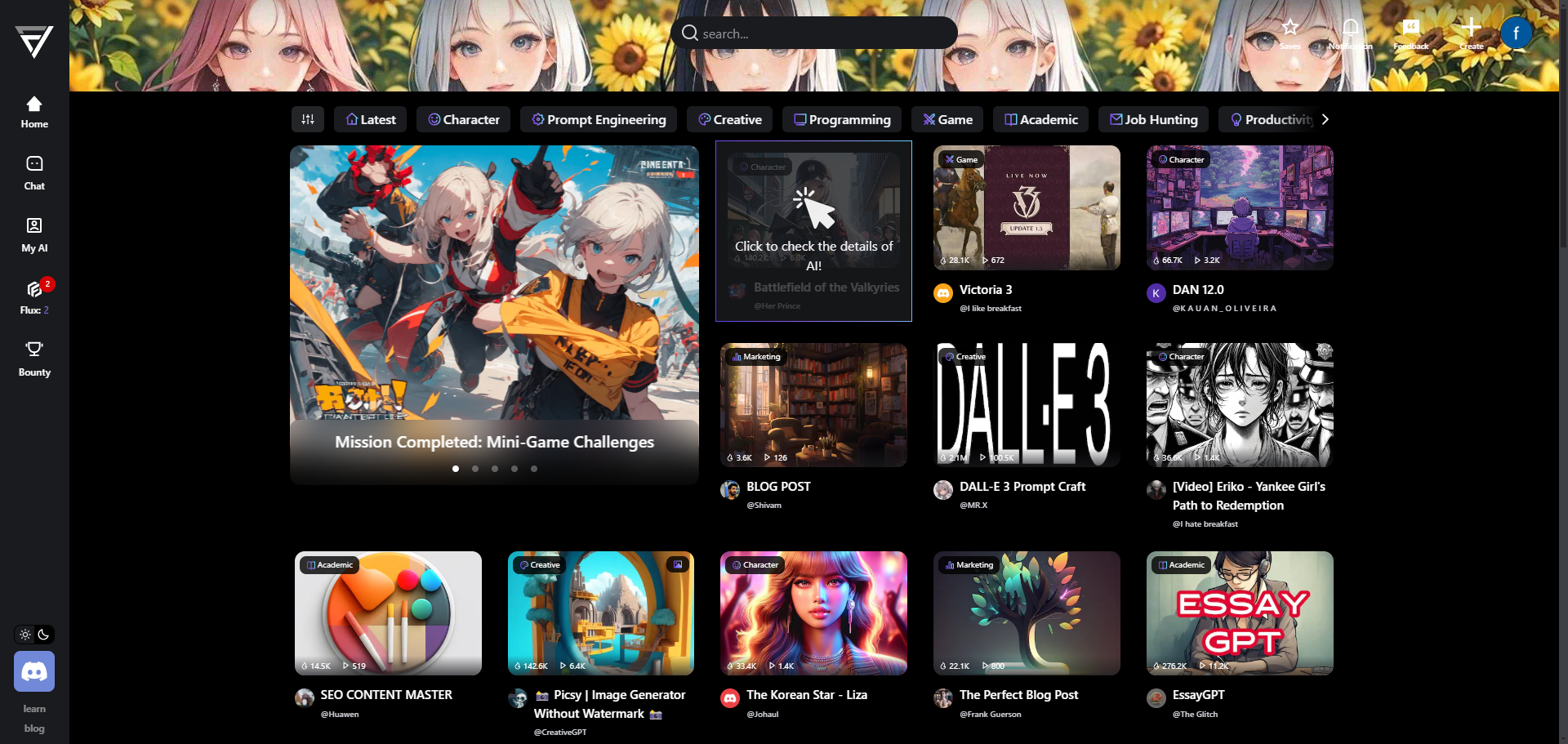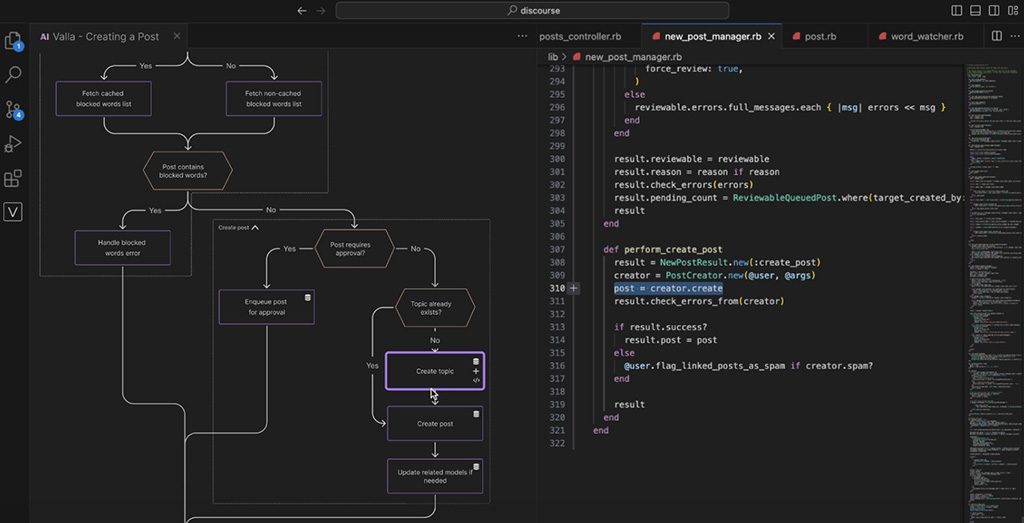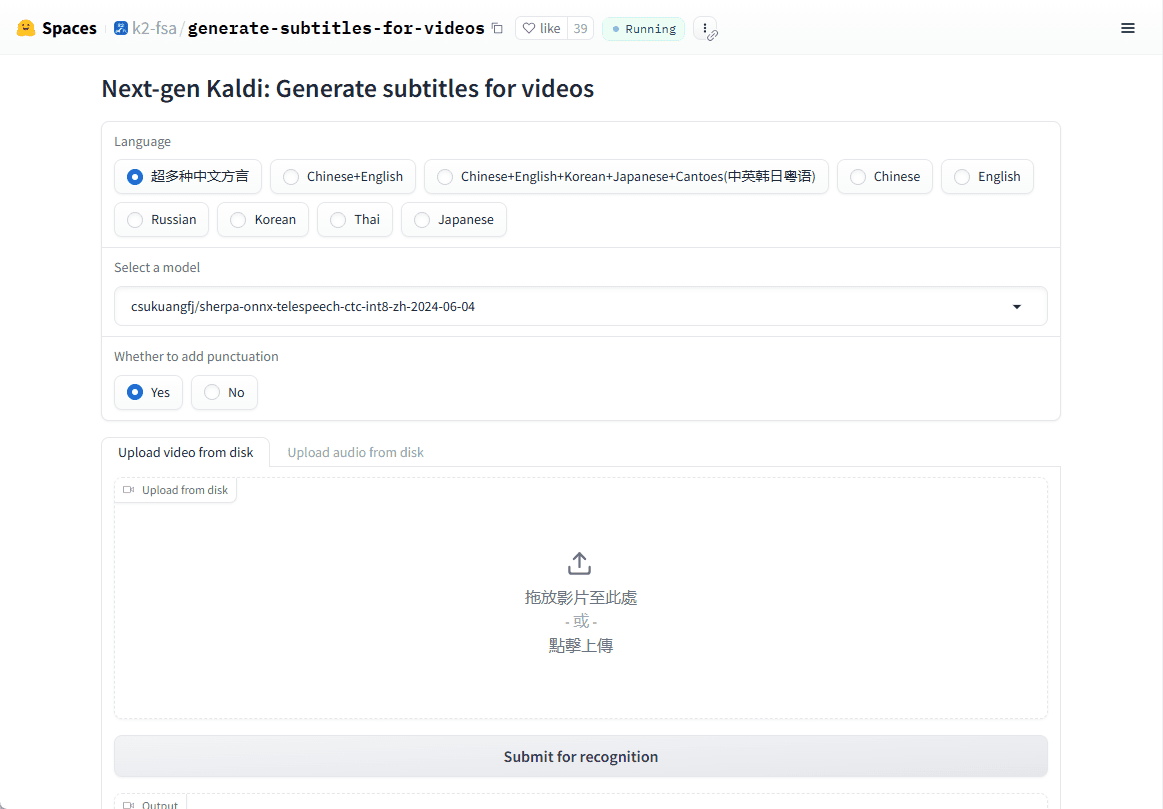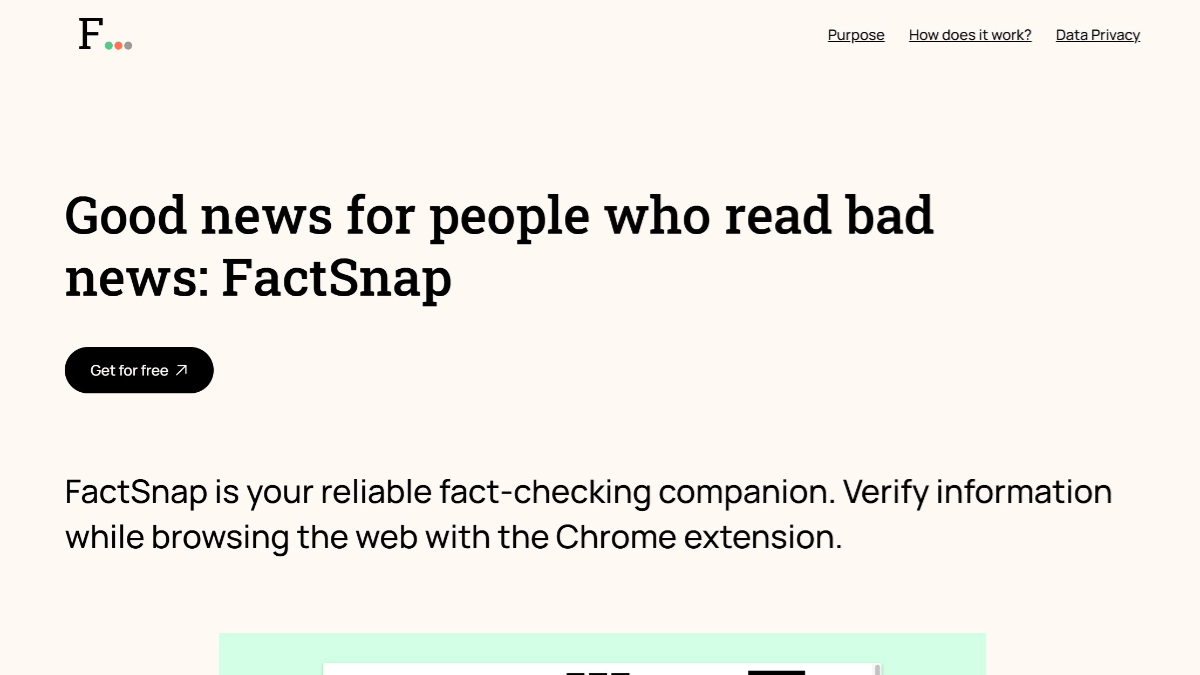Yo Boat: Midjourney official Chinese version of the text generation tool, free to generate 25 images
General Introduction
Midjourney China Lab (YoBoat), a brand of Boat Creative (Shanghai) Network Technology Co., Ltd, is an innovative lab specializing in generative visual arts. It is committed to promoting the cutting-edge development of visual creation through deep learning and artificial intelligence technologies. Its core product, YoBoat, uses advanced deep learning algorithms to generate diverse, high-quality and creative visual content based on short text descriptions. The model can not only produce complex and detailed images, but also a variety of other visual forms, adapting to different creative needs. At the same time, Yoship also provides a variety of functions for enterprise users, including customized visual content, batch generation and collaboration tools, etc., to help enterprises improve efficiency in marketing, brand design and content creation.
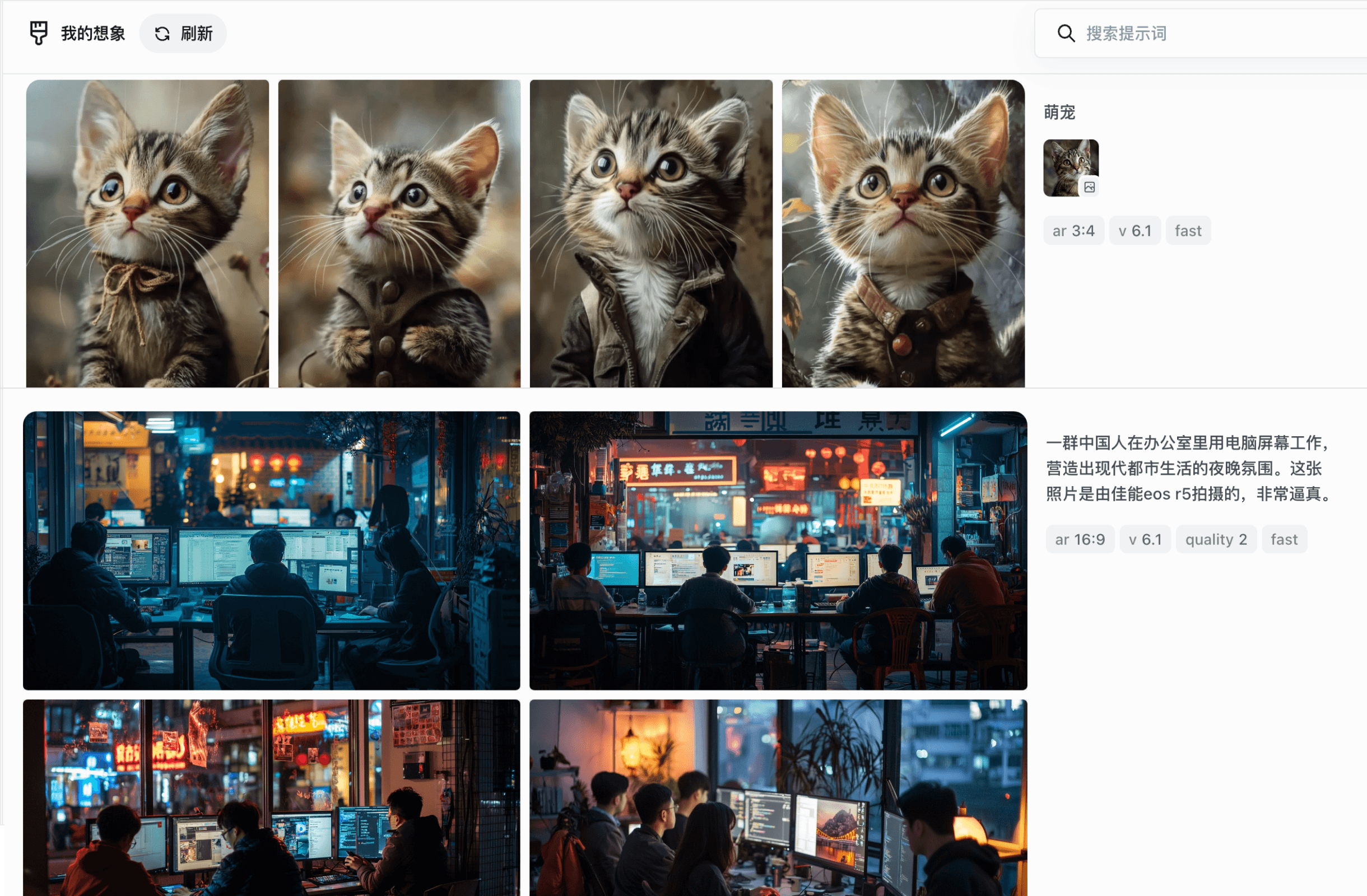
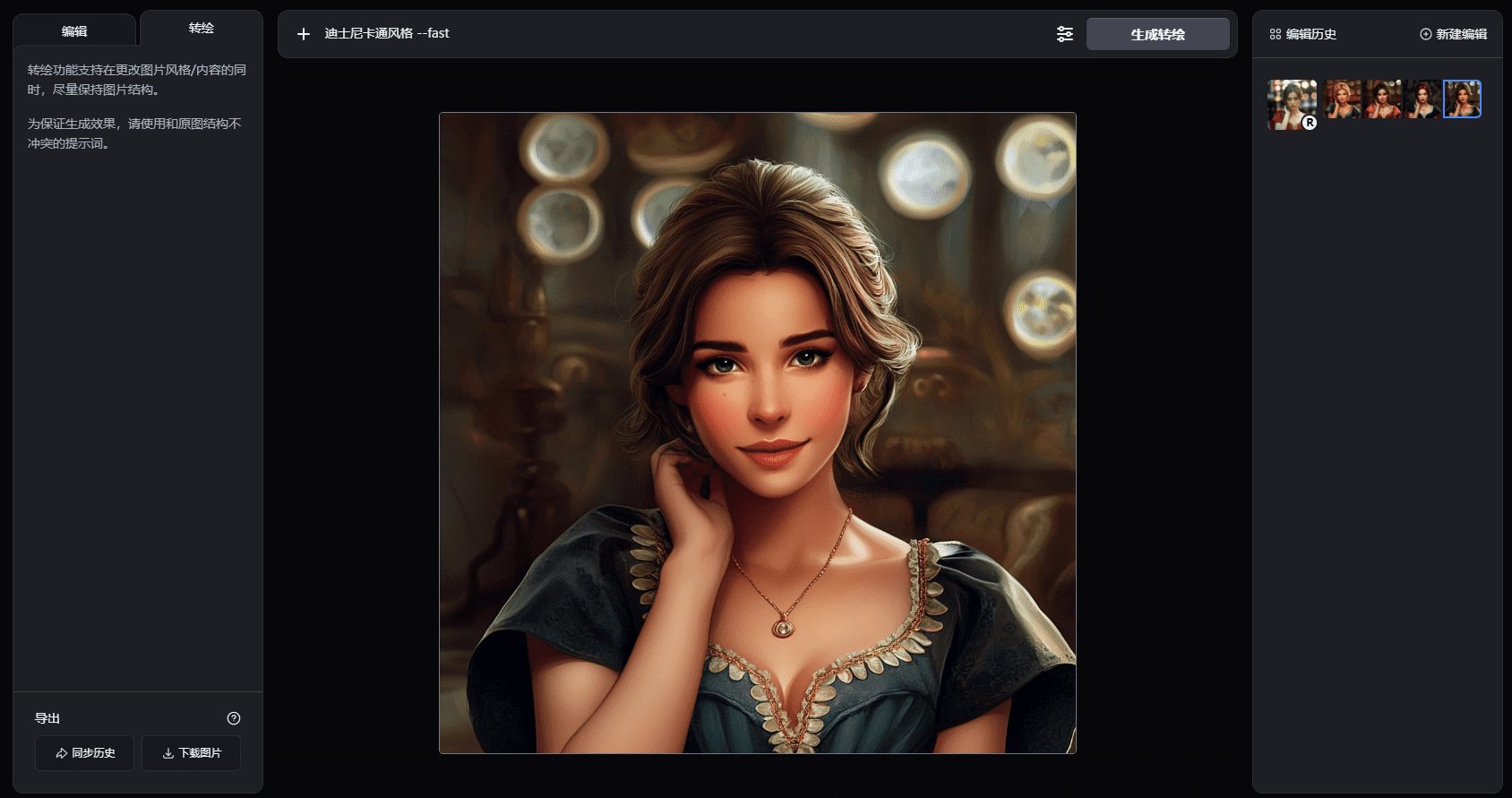
Function List
- Text-generated images: generate high-quality images based on short text descriptions.
- Tupelo: Generate new creative images by uploading pictures.
- Style reference: Support multiple styles for image generation.
- Role reference: generates a corresponding image based on the role description.
- Advanced Editing: Provides a variety of editing tools to enhance image quality.
- Batch Generation: Supports generating multiple images at once to improve work efficiency.
- Team Collaboration: Provides team collaboration tools to facilitate co-creation by enterprise users.
- Customized service: provide customized visual content according to the needs of the company.
Using Help
In recent years, the rapid development of AI technology has ushered in an unprecedented era of convenience for creative work. Now, Midjourney officially launched the Chinese version of the image generation tool pontoon It has become the "new favorite" of many designers and creative workers. So what is Yoyo? What are its powerful features and how does it elevate the efficiency of image creation to new heights? Let's find out!
What's a yoyo?
The yoyo is made of Midjourney The official Chinese version of the AI image generation tool can quickly generate high-quality images that match the description based on the text description entered by the user. It not only supports English and Chinese input, but also provides free credits and official API services, which is very suitable for designers, visual artists, content creators and other professional users.
Key feature highlights of Yoyo
- Text-to-Image (TI)
Users only need to enter a simple text description, and Yo-boat can generate images according to the prompts. This feature can be widely used in advertising design, conceptual drawing production, product prototype conceptualization and other scenarios, injecting a powerful boost to creativity. - Collaborative Creation
Yoyo supports a team collaboration feature that allows multiple users to work on the same project at the same time. This efficient collaboration mode is particularly suited to teamwork needs. - Control panel: fine tuning and optimization
Yo-boat offers a diverse range of advanced control options, including fine-tuning the style, color and detail of the resulting image to ensure that every image is as good as it can be. - Predefined models and pattern selection
For different creative needs, Yoyo has built in a variety of models and modes to choose from, helping users to better control the details and styles of the resulting images. - Easy Boat Assistant: The Secret Weapon of Inspiration
When the user lacks inspiration, Yo-boat Assistant will provide inspiration tips or automatically generate descriptors based on keywords, which greatly reduces the threshold of creation. - Image Adjustment and Advanced Editing
- Adjustment and optimization: In the event that the generated image does not meet expectations, the user can refine the creation by re-generating it or using the detailed optimization function.
- Transpaint function: This feature analyzes existing images and redraws their textures for a complete upgrade of content.
- Save & Share
Support one-click to save the generated image to local or quickly share it to social media, making it easier to spread the work. - Style Reference & Pad Chart
Users can upload a reference image to the platform, select the right model and generate an image with the same cue words to accurately match the desired style. - randomly generated
For those who don't know what they want, Yo-boat has a built-in randomization function that lets the AI play on its own by prompting "help me imagine one", providing users with novel creative directions.
Download Client
- Click "Download Windows Client" or "Download macOS Client".
- Follow the prompts to complete the download and installation.
Using the web version
- Click on "Try the Web Version".
- Register or login to your account to get started.
Function Operation Guide
Vincennes diagram
- On the home page, select the "Text-to-Graph" function.
- Enter a short text description, such as "Beautiful women woven into stained glass windows, Fibonacci series, rich textures, dynamic effects".
- Click on the "Generate" button and wait a few seconds for the generated image.
Tucson (city)
- On the home page, select the "Diagram" function.
- Upload a picture for reference.
- Select the style or character reference as desired and click the "Generate" button.
Senior Editor
- Click the "Edit" button on the resulting image.
- Use the provided editing tools to make adjustments, including color, brightness, contrast, and more.
- Click the "Save" button when you are done editing.
Batch Generation
- Select the "Batch Generation" function on the homepage.
- Enter multiple text descriptions or upload multiple reference images.
- Click the "Generate" button and the system will automatically generate multiple images.
Teamwork
- From the home page, select the "Teamwork" feature.
- Invite team members to join the program.
- Team members can work together to edit and generate images and view the changes in real time.
Customized services
- Contact Yo-boat customer service and provide a detailed description of your needs.
- The YoBoat team will provide customized visual content on demand.
© Copyright notes
Article copyright AI Sharing Circle All, please do not reproduce without permission.
Related posts

No comments...