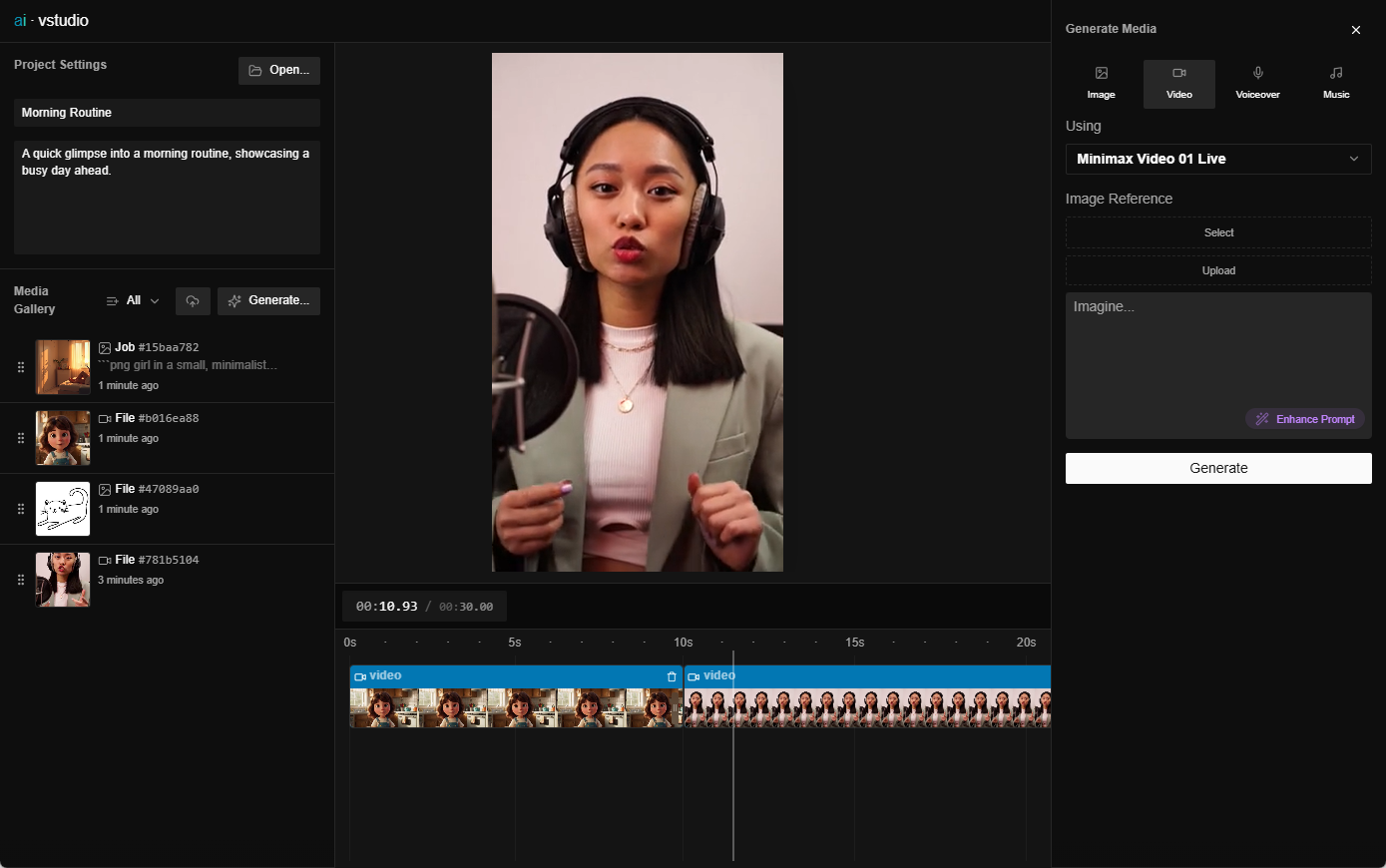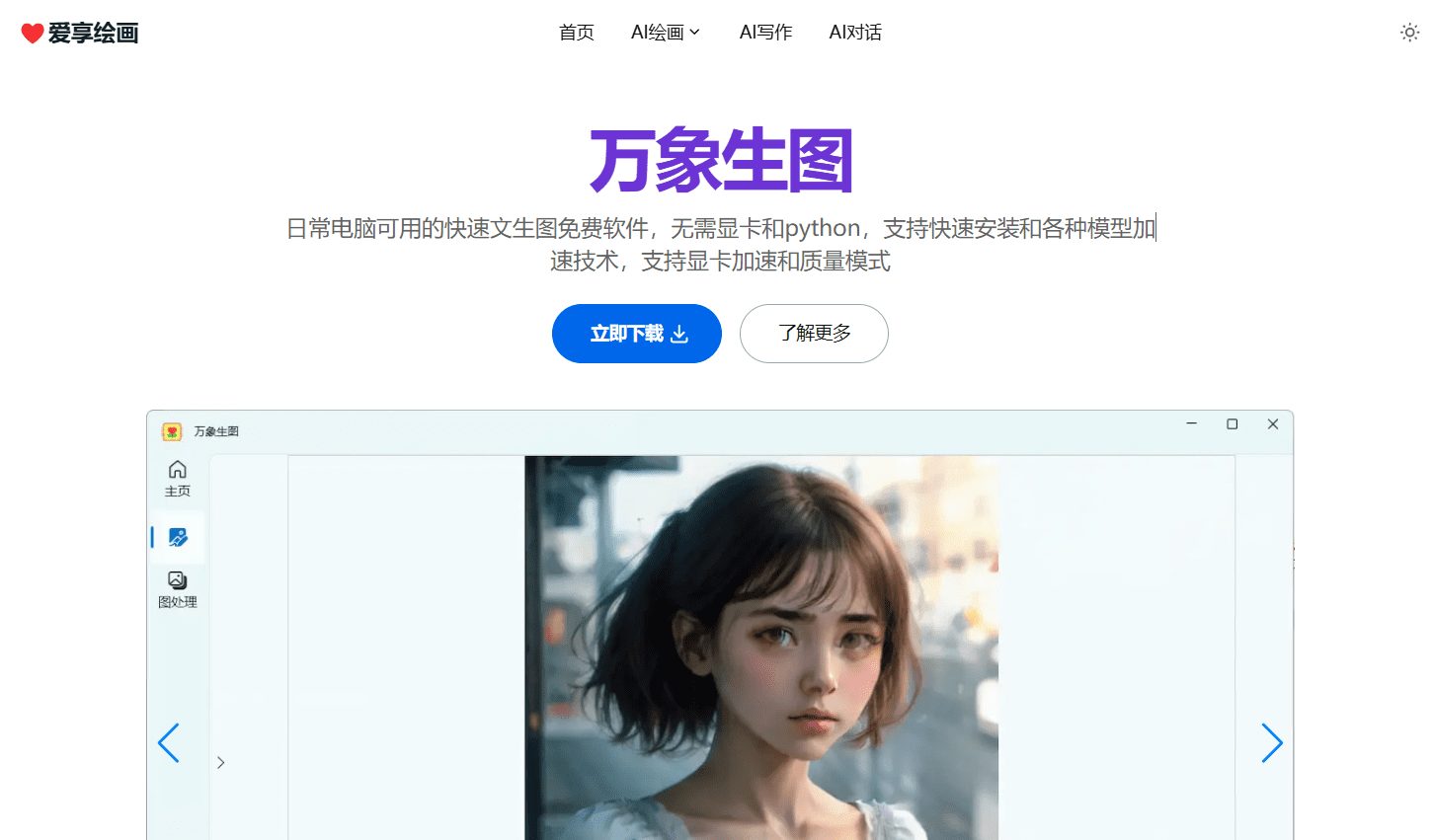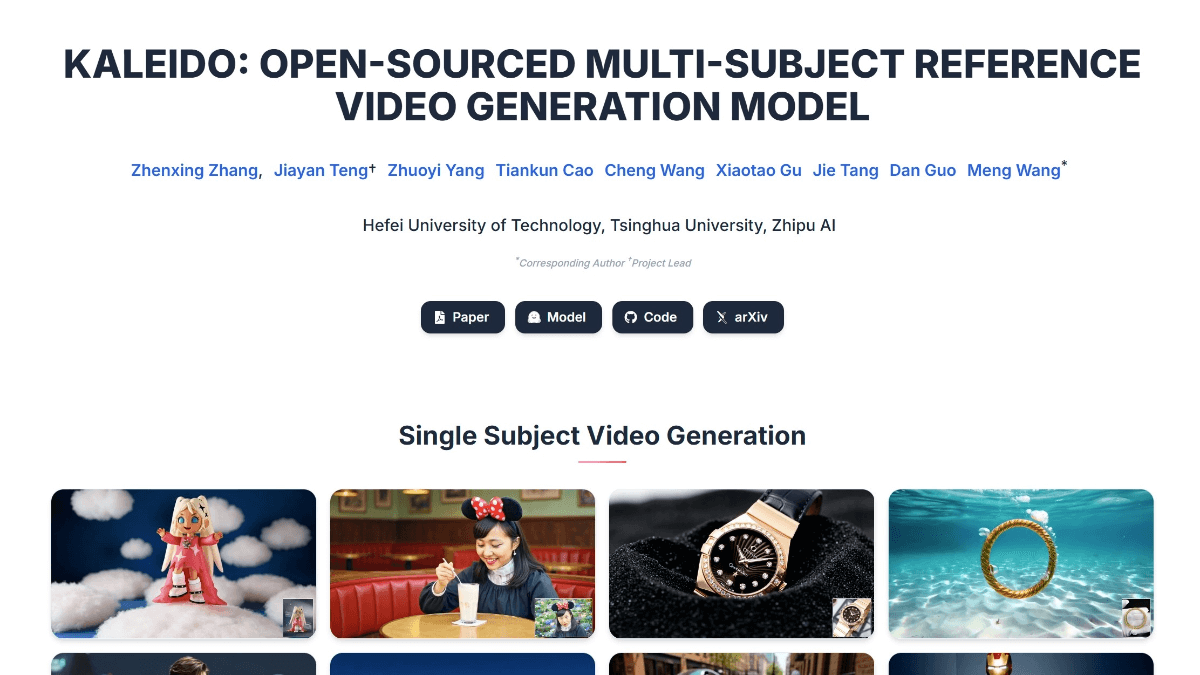Xinhua Wonderful Pen: AI official document writing platform, writing and proofreading standard official documents
General Introduction
Xinhua Wonderful Pen AI official document writing platform is an artificial intelligence document writing service tailored for ZF agencies and state-owned enterprises. The platform not only provides AI official document writing model, but also supports private cloud deployment program to ensure information security and continuous updating of data assets.
Xinhua Wonderful Pen aims to simplify and standardize the complex process of writing official documents. The platform provides comprehensive writing support, including functions such as format standardization, material retrieval, citation of authoritative sources, structure building, inspiration prompts, content proofreading, ideology correction, rewriting and embellishment, and model text reference. Through these functions, Xinhua Wonderful Pen greatly improves the efficiency and quality of official document writing, reduces the content error rate, and has high practical value.


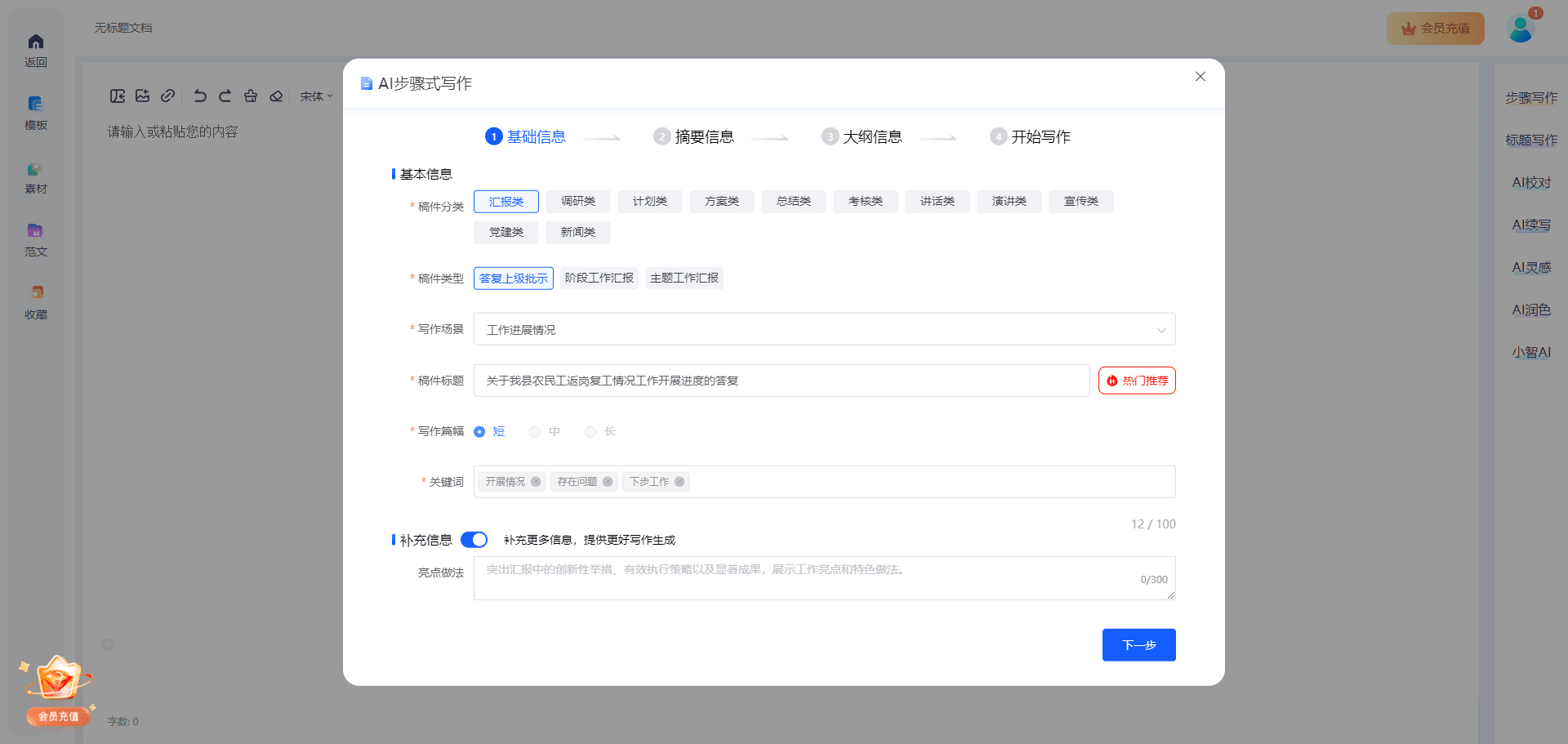
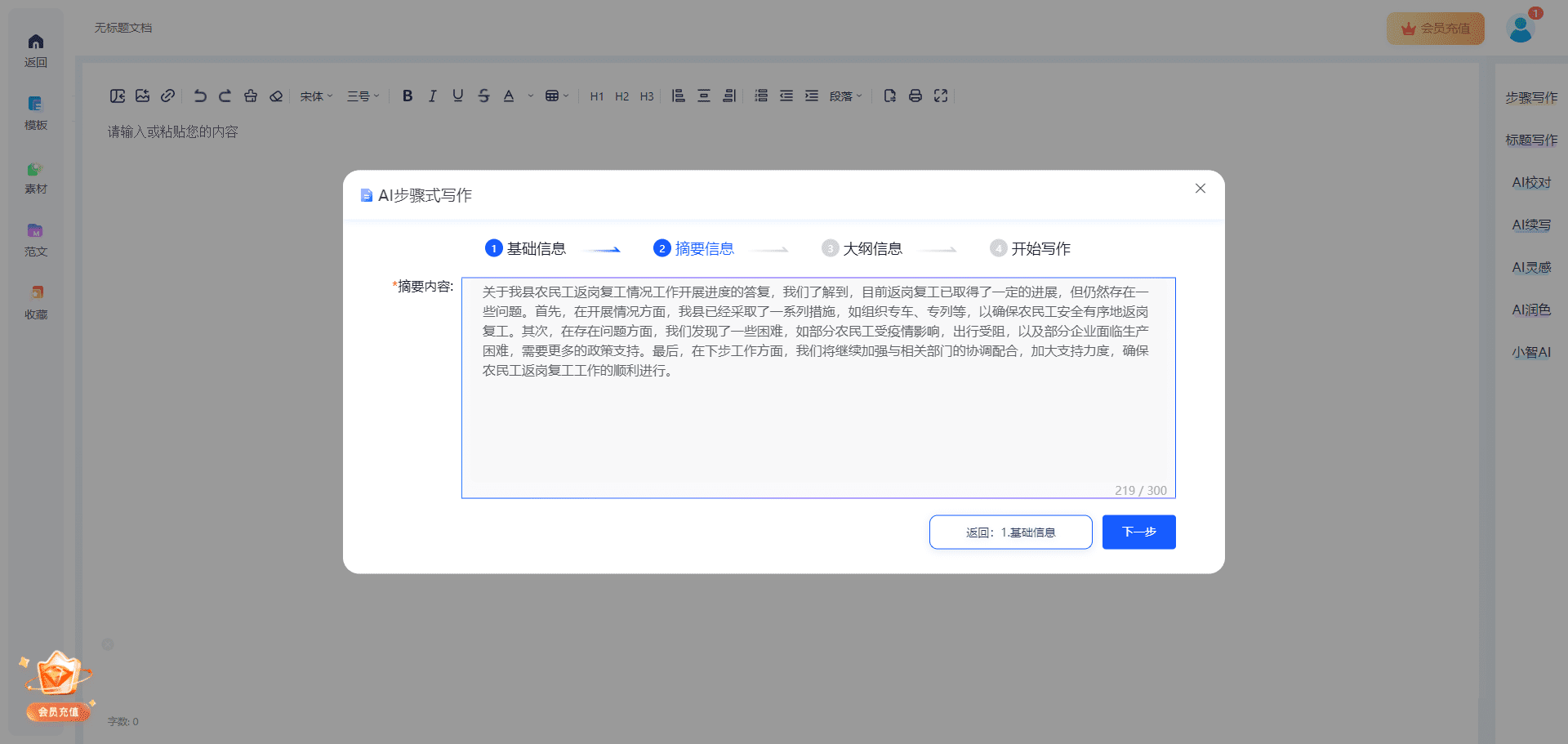
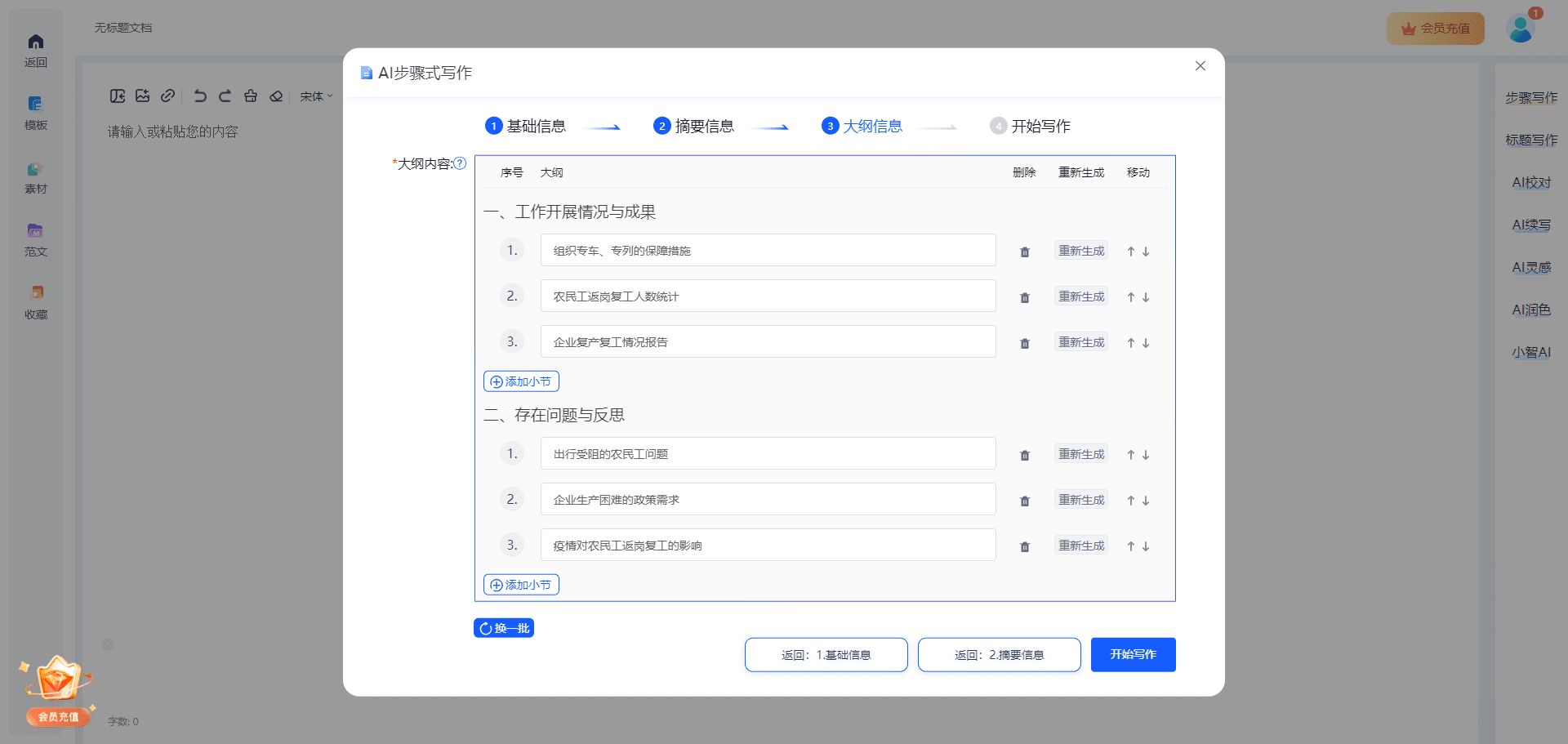
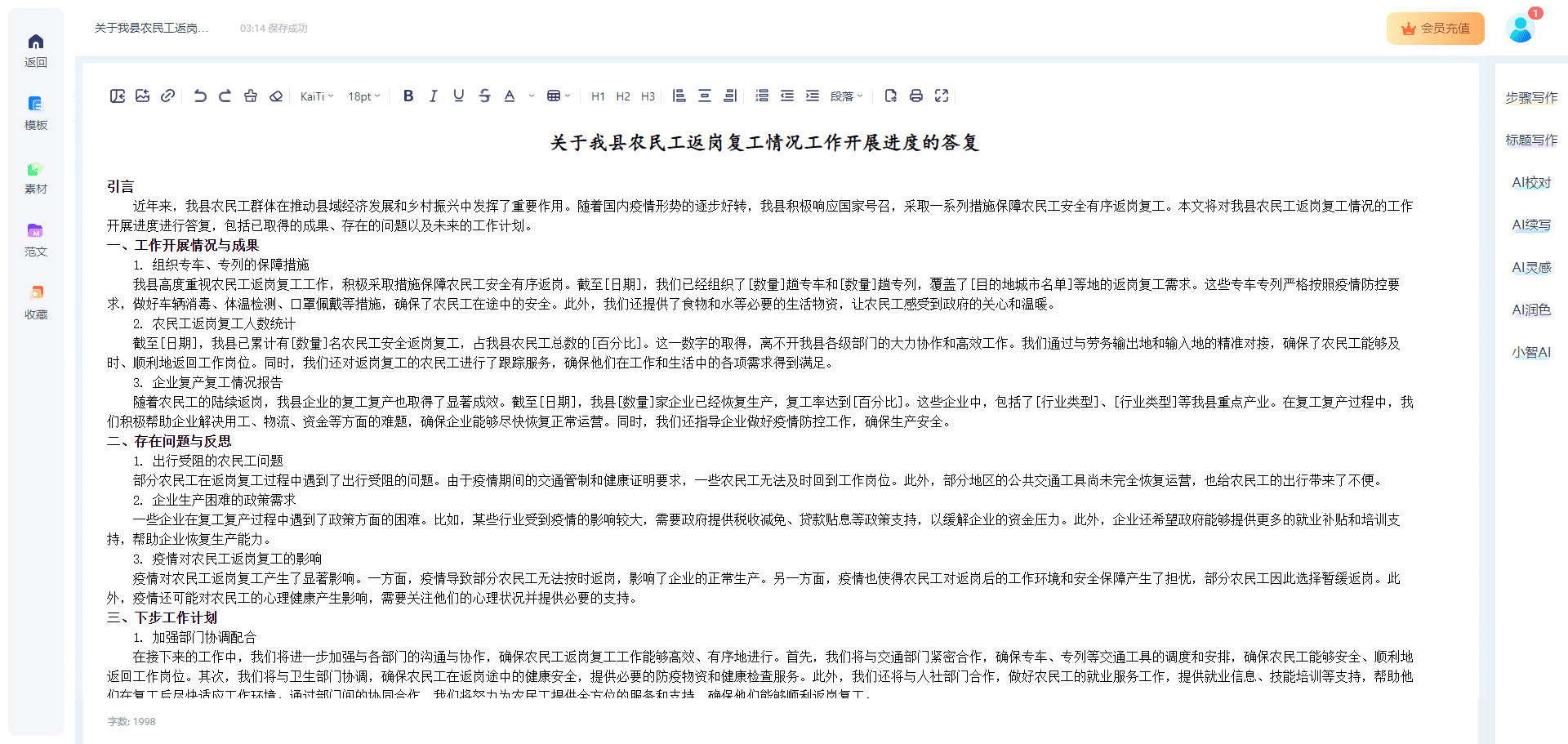
Function List
- AI writing: Intelligently generates content for official documents and provides writing advice.
- material search: Quickly find relevant material and authoritative sources.
- Content proofreading: Automatically proofreads the content of official documents and corrects errors.
- formatting: Ensure that the format of official documents meets standard requirements.
- Inspiration Tips: Provide writing inspiration and modeling references.
- ideological corrective action: Ensure that the content is ideologically correct.
- rewrite and polish (a piece of writing): Rewriting and embellishing the content of official documents.
- model text: Various types of official documents are provided for reference.
Using Help
Register & Login
- Visit the official website of Xinhua Wonderful Pen.
- Click the "Free Registration" button on the top right corner of the homepage.
- Enter information such as unit name, position, cell phone number and verification code on the registration page. The cell phone number will be used as the platform account, and it is recommended to use commonly used cell phone numbers.
- After completing the registration, use your cell phone number and password to log in to the platform.
Functional use
AI writing
- Once logged in, go to the "AI Writing" module.
- Enter the subject of the document and related requirements and click the "Generate" button.
- The platform will automatically generate the content of official documents and provide writing advice.
material search
- Go to the "Material Search" module.
- Enter a keyword and click the "Search" button.
- The platform will display relevant materials and authoritative information for users' reference and citation.
Content proofreading
- In the Content Proofreading module, upload or paste the content of official documents.
- By clicking on the "Proofread" button, the platform will automatically check and correct any errors in the content.
formatting
- Go to the "Formatting Specifications" module.
- Upload or paste the content of the document and click the "Check" button.
- The platform will automatically check the formatting of official documents and provide suggestions for changes.
Inspiration Tips
- In the Inspiration Hints module, enter the subject of the document or keywords.
- By clicking on the "Get Inspired" button, the platform will provide relevant writing inspiration and sample references.
ideological corrective action
- Go to the "Ideological Correction" module.
- Upload or paste the content of the document and click the "Check" button.
- The platform will automatically check if the content is ideologically correct and provide suggestions for changes.
rewrite and polish (a piece of writing)
- Upload or paste the content of the document in the "Rewrite and Refine" module.
- By clicking on the "Rewrite" button, the platform will rewrite and touch up the content.
model text
- Go to the "Reference" module.
- Browse or search for all kinds of sample official documents for reference and ideas.
© Copyright notes
Article copyright AI Sharing Circle All, please do not reproduce without permission.
Related posts

No comments...