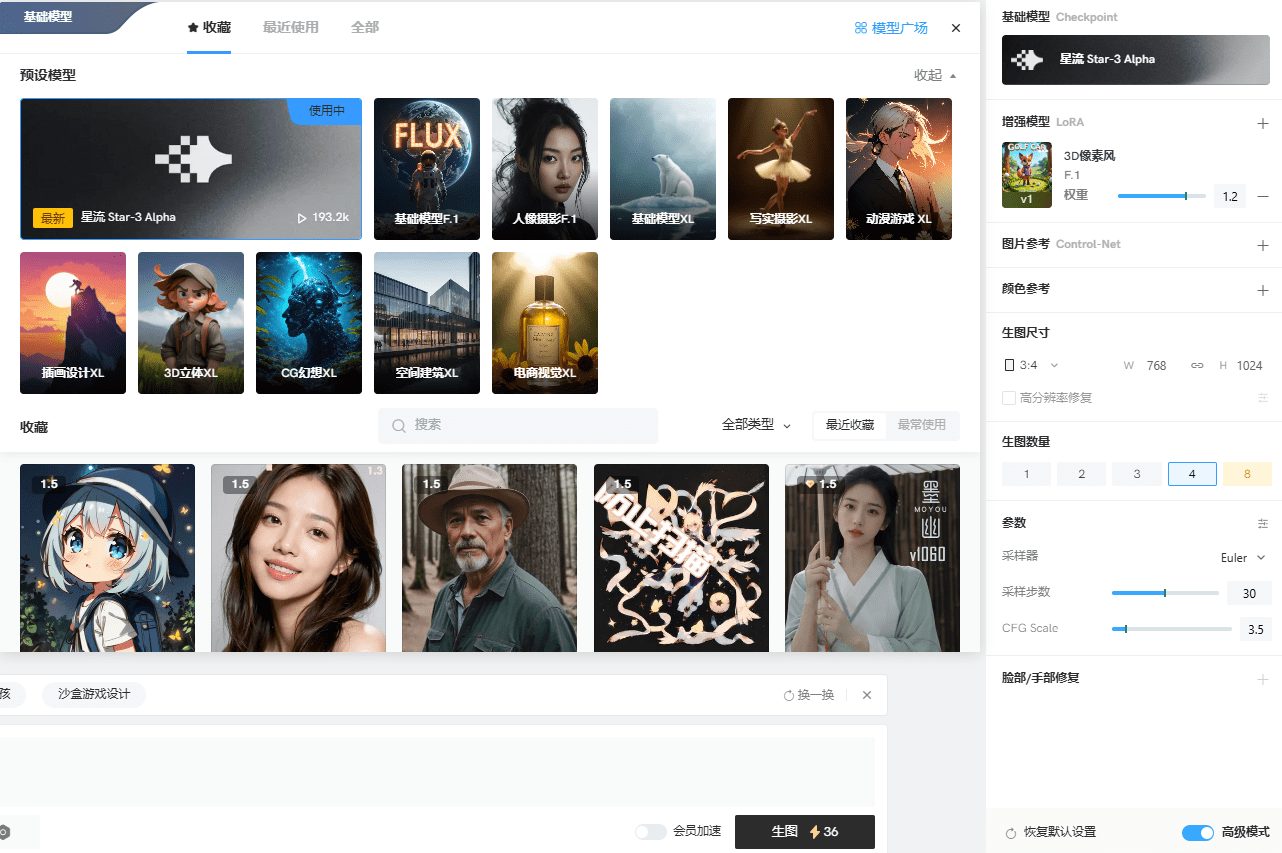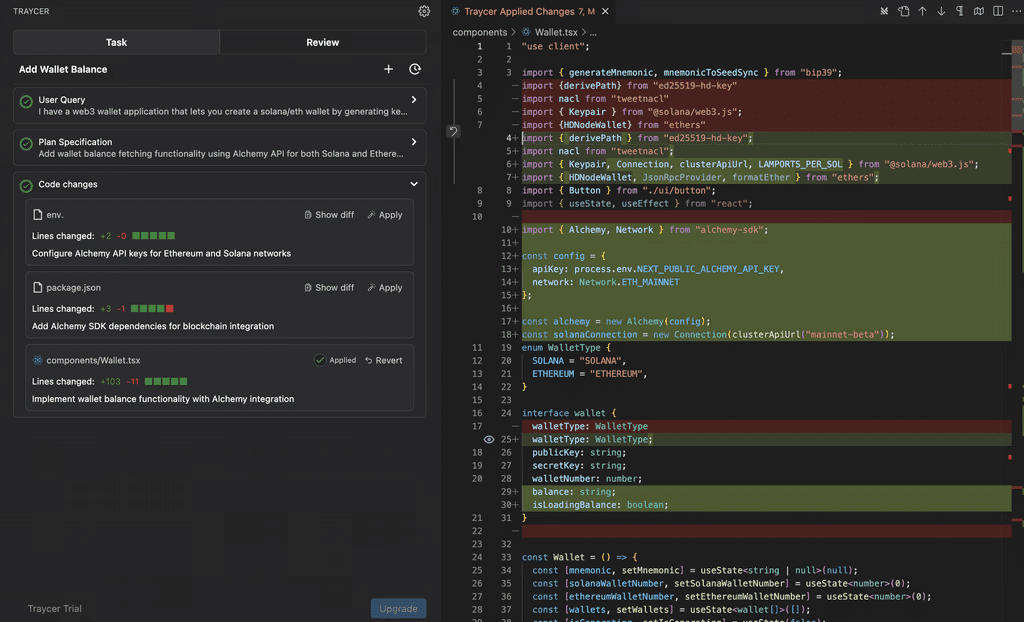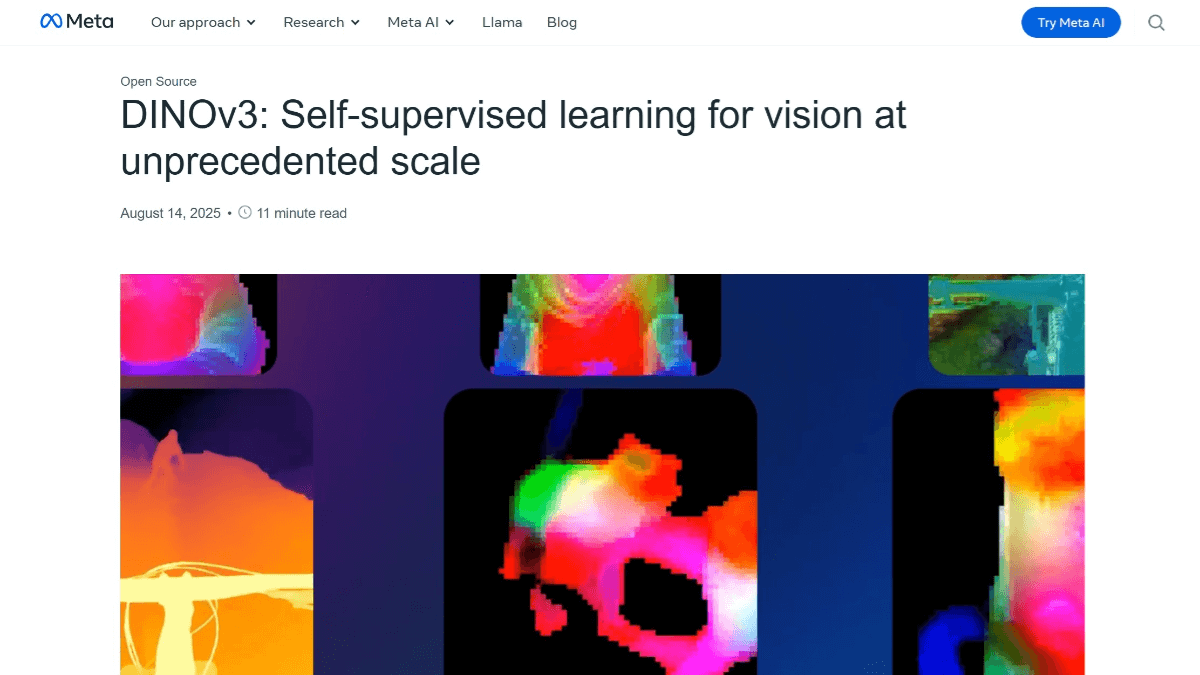Starflow: Star-3 Alpha Image Generation Model, the next generation AI image creation platform released by LiblibAI
General Introduction
Xingliu is a new generation AI image creation tool developed by the LiblibAI team, which is based on theSelf-developed Star-3 Alpha image generation model, capable of providing highly accurate and diverse image generation services. Designed to provide powerful productivity support for designers, photographers and image creators. The tool is based on the Star-3 universal image generation model and combines the world's largest LoRA enhanced model library with advanced AI image control capabilities. Starflow not only generates high-quality images, but also performs operations such as color control, area redrawing, intelligent enlargement and detail repair. Its goal is to help users realize more efficient and accurate art creation by simplifying the complex creation process.
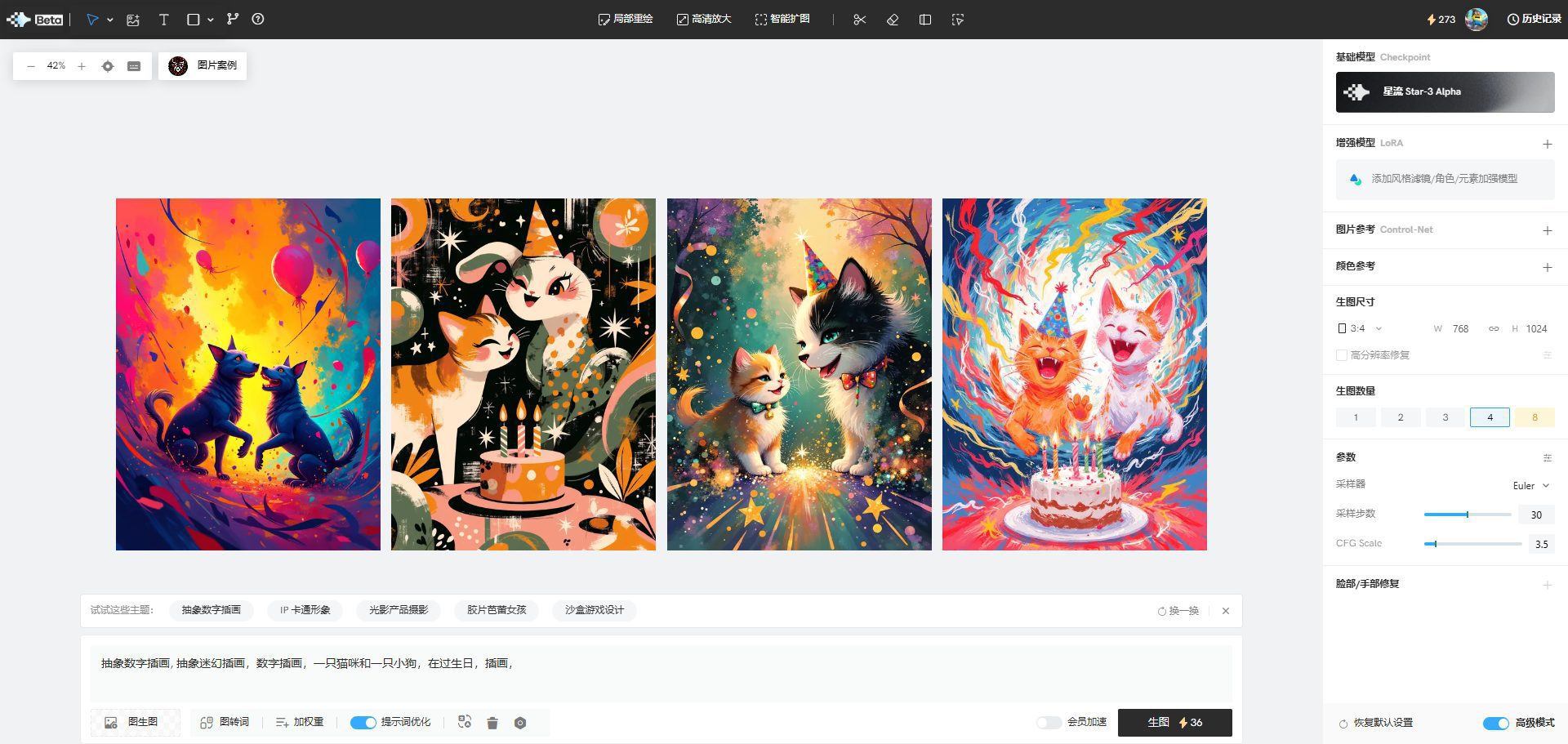
Star-3 Alpha Image Generation ModelBased on industry-leading FLUX.1 Basic Algorithmic ArchitectureTrained in theFine expression of image precision, color expression, and aesthetic captureSignificant improvementTheThe following three experiences are currently supported:
- Starstream AI Official Website: https://xingliu.art/
- Lib official website online raw map function: https://www.liblib.art/sd
- Lib official website and Starstream official website API open platform: https://www.liblib.art/apis
About Starstream Star-3 Alpha
Precise response to natural language, delivering the ultimate in image quality, capable of producing photo-realistic visuals. Balancing output speed and image excellence, it's easy to create professional-grade work without complex controls.

Couture photography, red wall behind, woman sitting naturally in front of the red wall

Starfighters in armor, dynamic movements, red mechs

Fluorescent painting, surrealistic scene with a crow perched on a man's neck

| Starstream Star-3 Alpha | LiblibAI Custom Model |
|---|---|
| Starflow image model powered by LoRA recommendation algorithm | Based on F.1/XL/v3/v1.5 etc. |
| No need for complex controls for universal style | Suitable for highly free, precisely controlled and style-specific scenarios |
| Mapping effect is the same as that of StarStream Mapping Tool | The effect of graph generation can be referred to the same parameter of graph generation in WebUI of LiblibAI. |
| Generated images can be sold or used for commercial purposes, including F.1 commercial license. | Generated images can be sold or used for commercial purposes, including F.1 commercial license. |
| Checkpoint/Lora cannot be added | Add site-wide commercially available models and personal published models. |
| Only 4 controlnet models can be added | Add all and the latest open source plug-ins for the whole site |
| Contains style presets, Prompts optimization, translation | Prompts optimization, translation included, style presets not included |
| Graphics with content review | Graphics with content review |
Function List
- Image Generation: Generate high quality images based on the Star-3 model.
- Color Control: Accurately adjust image colors to meet different creative needs.
- Regional remapping: Redraws specific areas of an image to enhance detail.
- Intelligent map expansion: Expand image size and maintain high quality output.
- Detailed fixes: Repair image details and improve overall picture quality.
- multifarious styles: Supports image generation in a variety of artistic styles to meet the needs of different creative styles.
- Community Support: Provide a community of creators to share creative experiences and works.
Using Help
basic model
Pre-built FLUX.1 trained specialized base models for all types of commercial scenarios and integrated Lib all models available.
Image Generation
- Default model: Starstream Star-3 Alpha
- Select the number of images to generate
- Enter a keyword or upload a reference image and click the "Generate" button.
- Wait for the generation process to complete, preview and save the generated image.
Color Reference
analog Recraft An official function that affects the color gamut of the generated image.
- In the Image Generation screen, select the Color Reference function.
- Use the Color Adjustment tool to adjust the hue, saturation, and brightness of an image.
- Preview the adjustment effect in real time and save the image when you are satisfied.
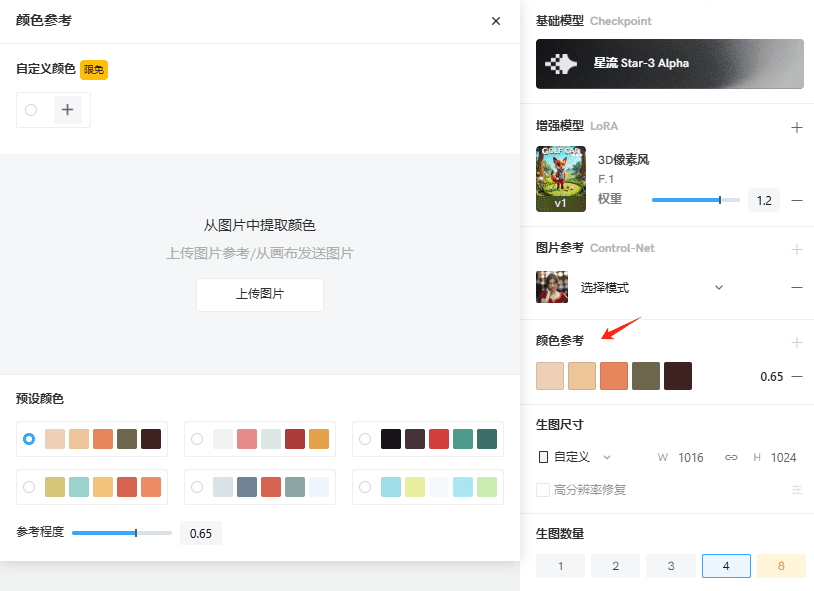
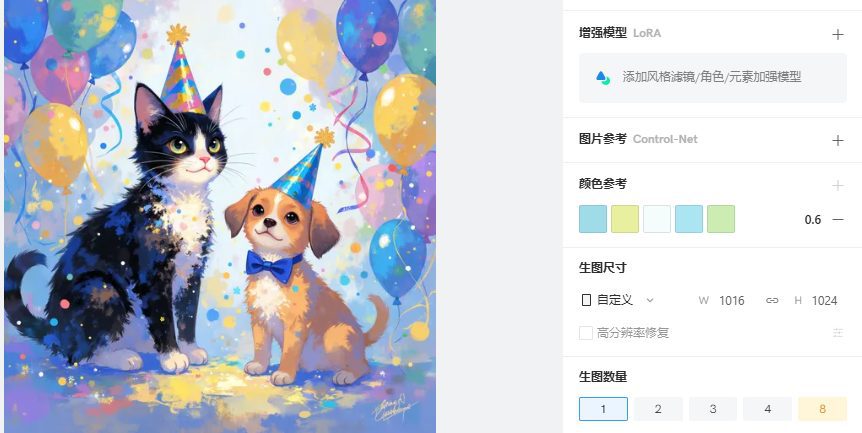
Light color reference
partial repaint
- Select the "Local Redraw" function and use the selection tool to mark the area of the image to be redrawn. (Image elements can be automatically recognized and selected)
- Enter a redraw command or select a preset effect and click the "Apply" button.
- Preview the redraw effect and save the image when you are satisfied.
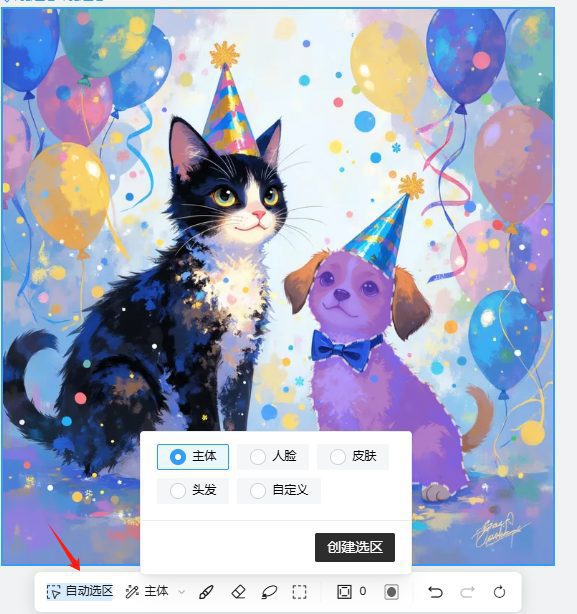
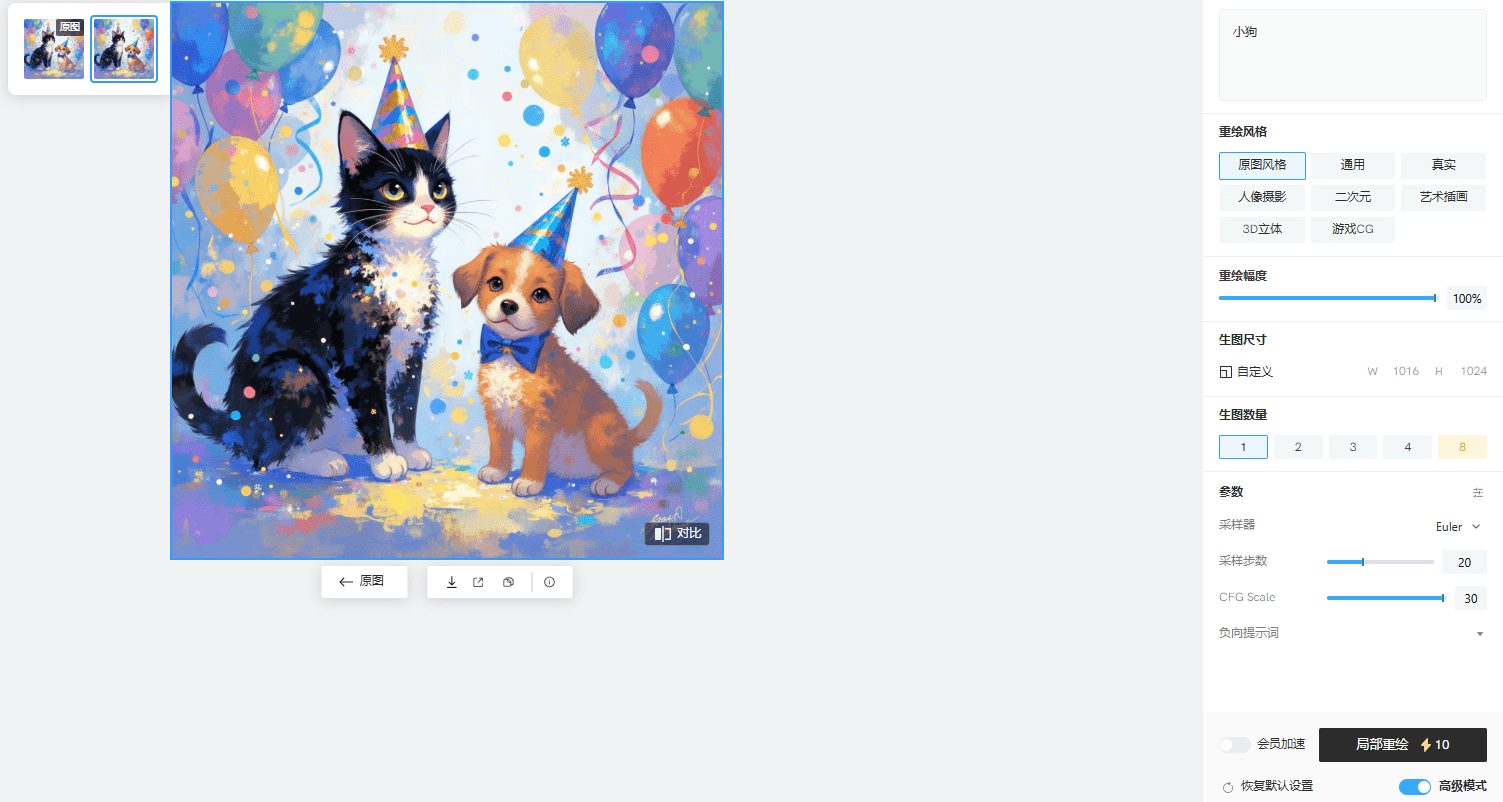
Intelligent map expansion
- Select the "Smart Enlargement" function and enter the desired image size.
- Click the "Expand" button and wait for the expansion process to complete.
- Preview the expanded image and save it when you are satisfied.
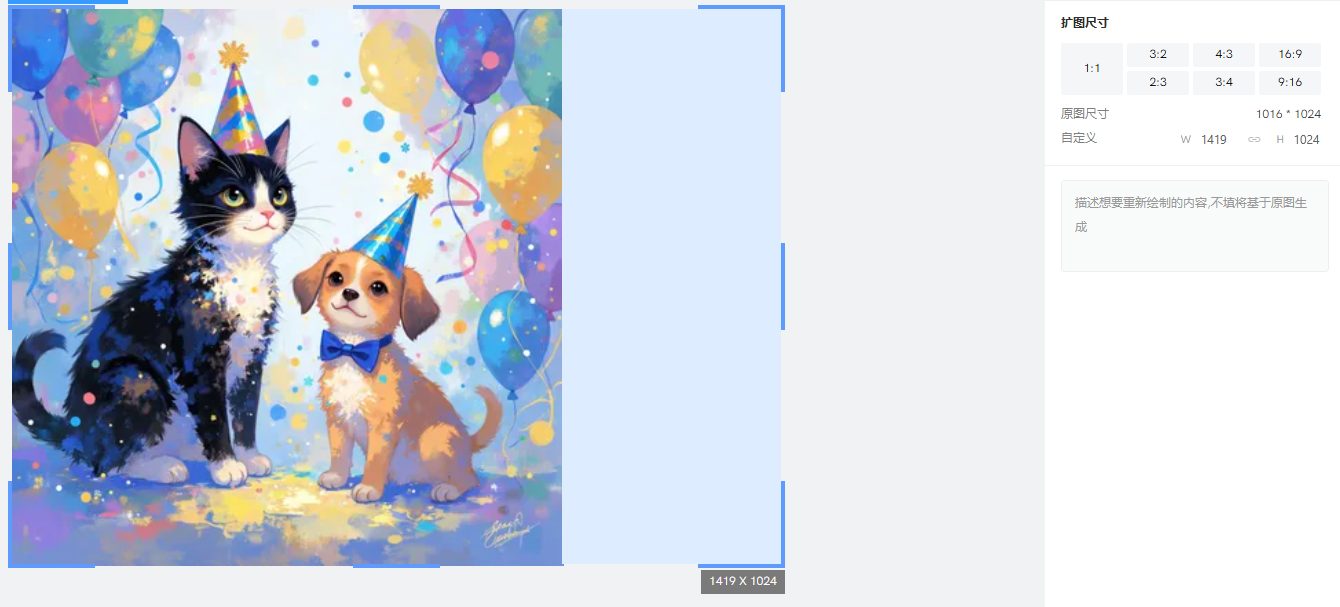
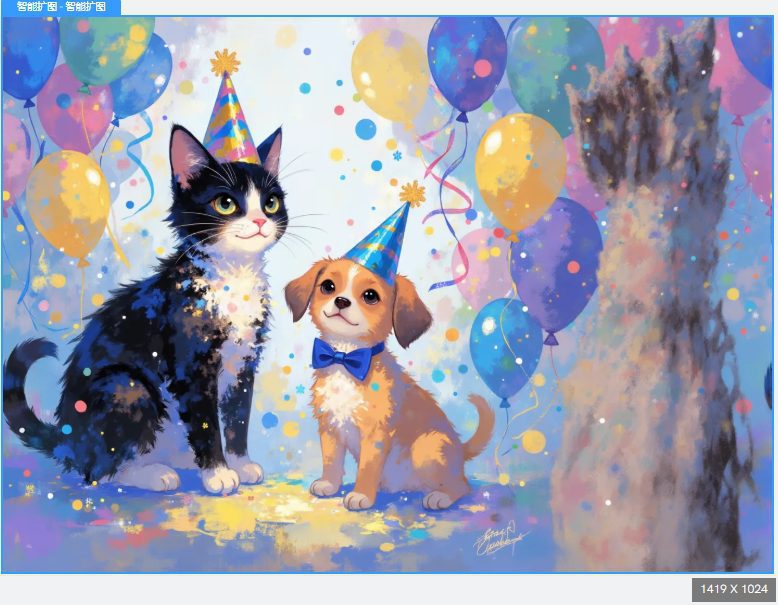
HD method (fixing details)
- Select the "HD Zoom" function and use the Repair Tool to mark the area of the image that needs to be repaired.
- Select zoom x2, x3, x4, x6, x8 times zoom.
- You can choose between "Repair Details" or "Original Image Ultra HD".
- Click on the "HD Zoom" button and wait for the repair process to complete.
- Preview the repair and save the image when you are satisfied.
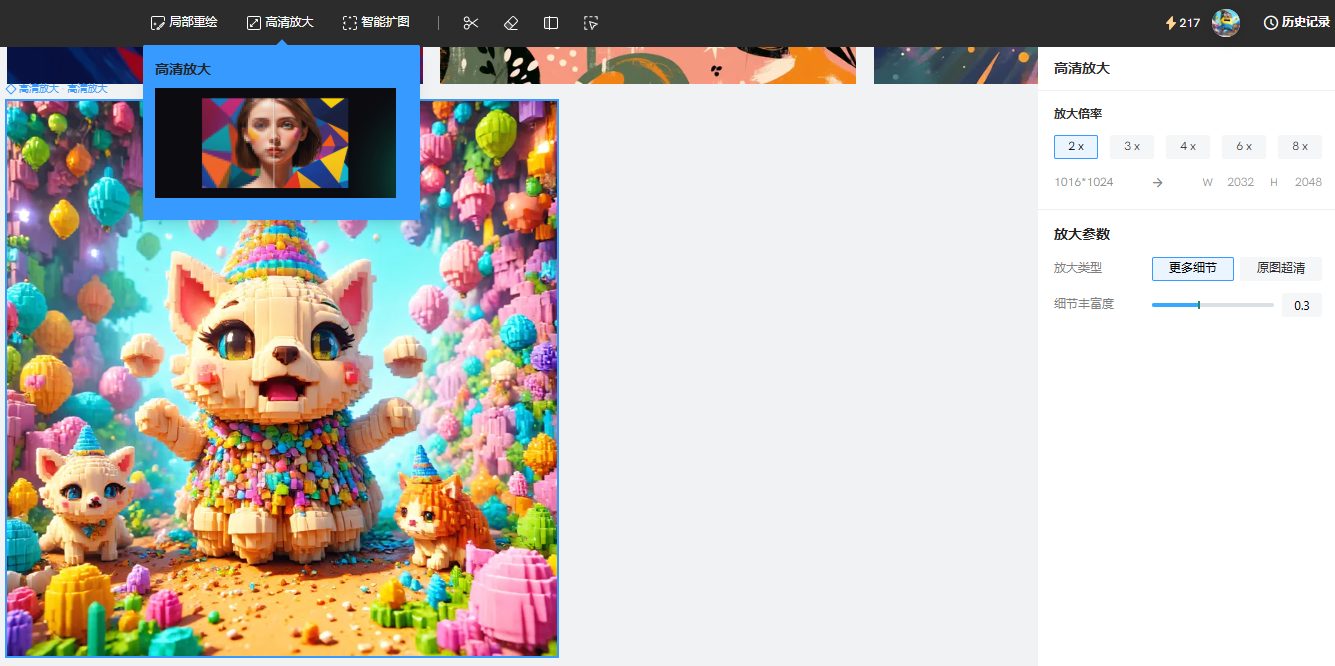

HD zoom, slightly poor reproduction, loss of original image details
And a few more gadgets

tailor (clothes)
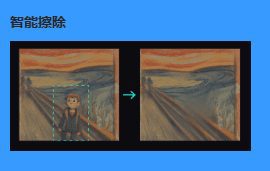
Intelligent Erase

Intelligent de-contextualization

Constituency Extraction
Community Support
- Visit the Starstream Creators Community to browse the work and experiences shared by other users.
- Upload your own work and interact with community members.
- Get involved in the community for creative inspiration and tips.
IV. Fees 💰
Starstream AI's fee model is based on the use of thearithmetic powerto calculate. Users can get 300 points per day for free. Details of the charges are as follows:

© Copyright notes
Article copyright AI Sharing Circle All, please do not reproduce without permission.
Related articles

No comments...