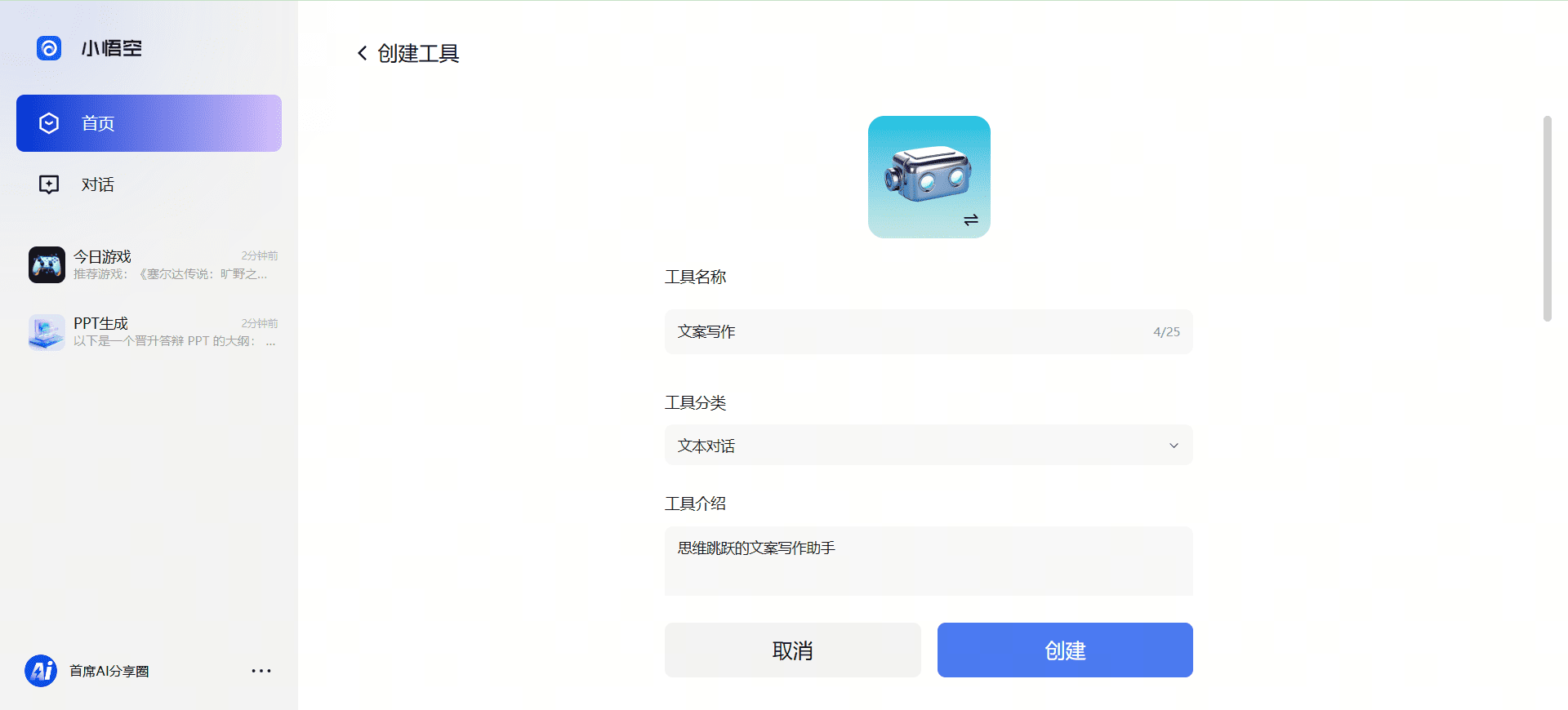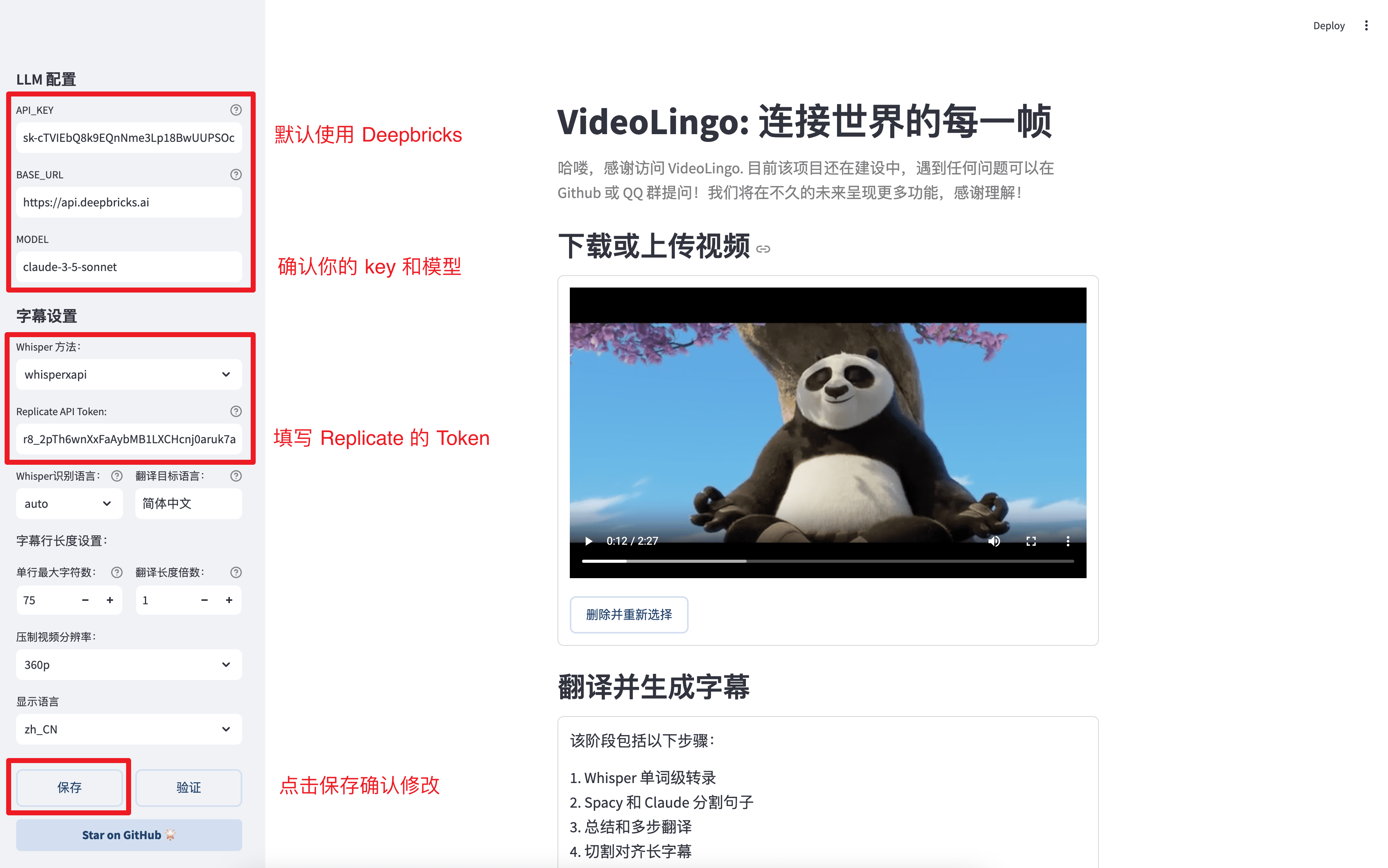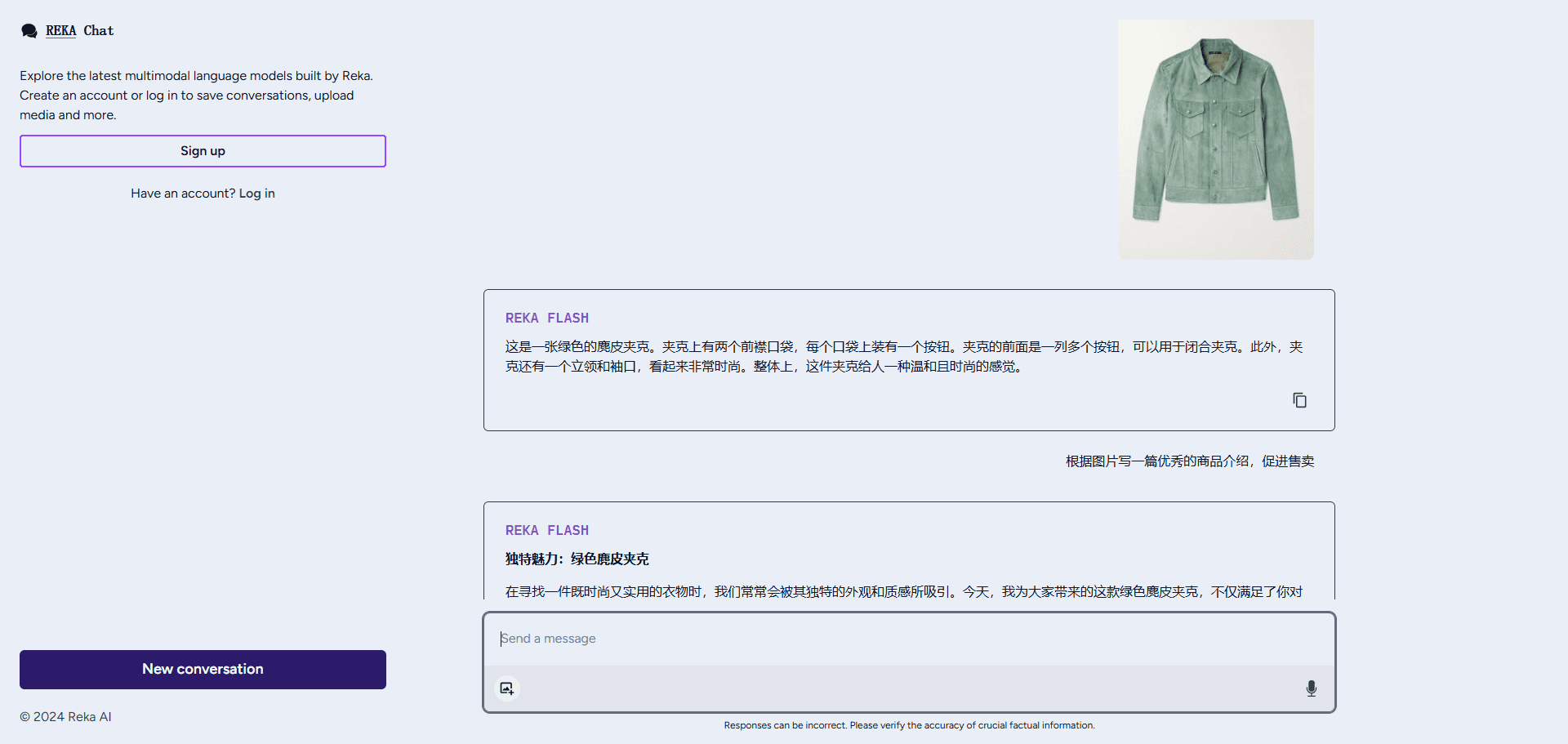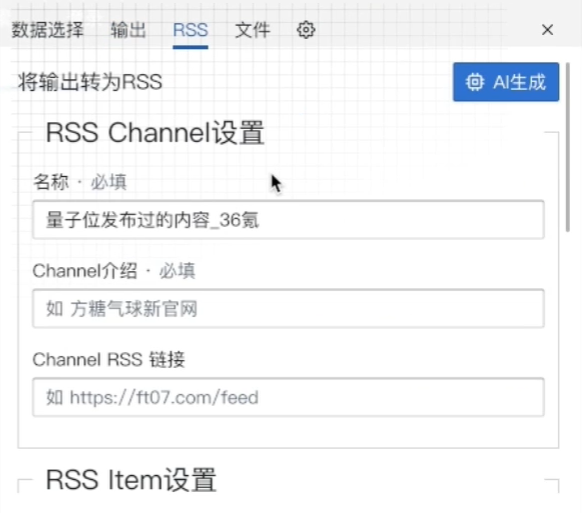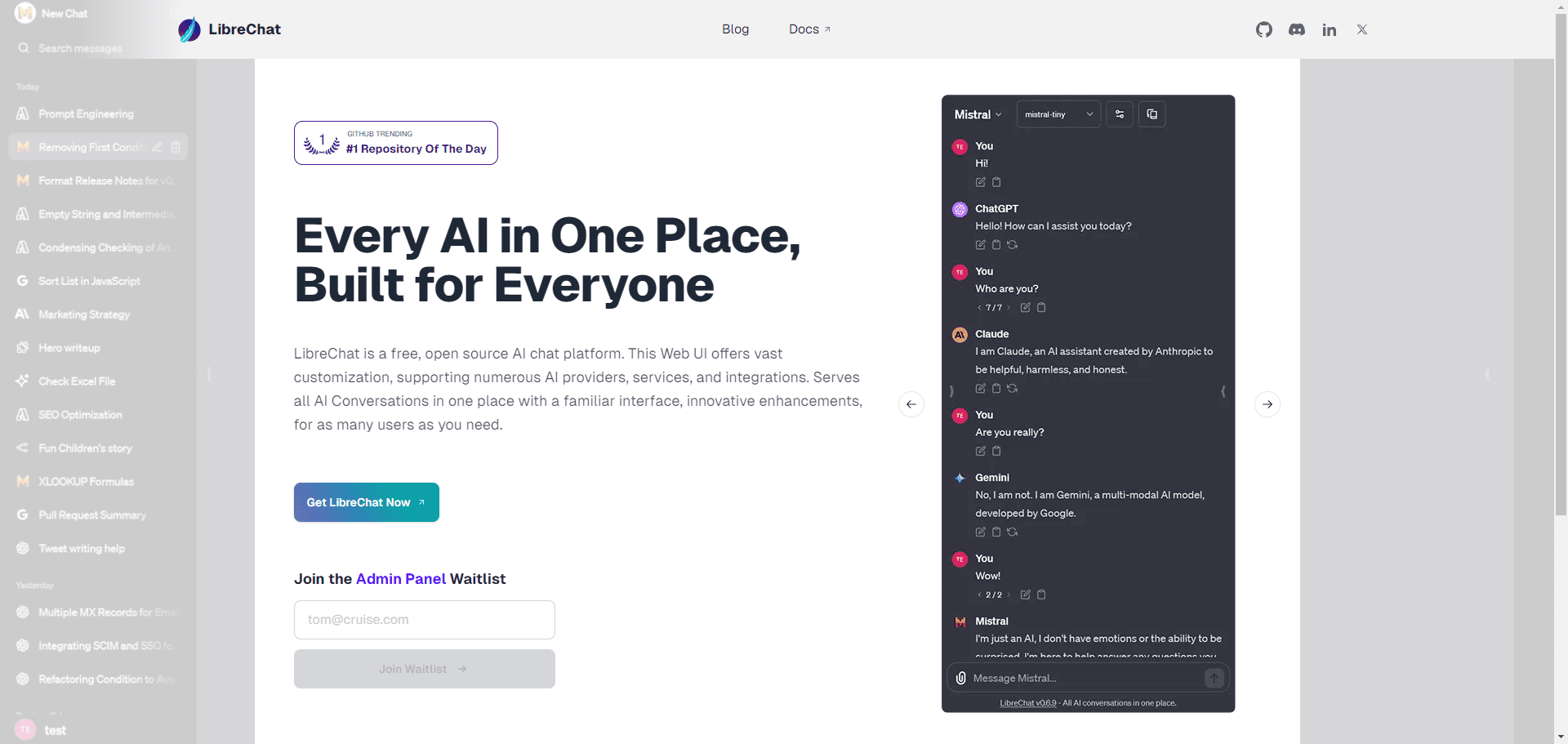Little Wukong: a versatile, easy-to-use AI assistant from ByteDance
General Introduction
"Little Wukong" is a multi-functional AI dialog assistant and personal assistant tool launched by ByteDance. It integrates more than 200 AI tools, covering a wide range of aspects such as creation and generation, learning and enhancement, workplace assistance, professional consulting, virtual character dialog, and leisure and entertainment. The design concept of Little Wukong is to provide users with an intelligent tool library that integrates multi-functionality, making it a powerful assistant in daily life and work. Users can easily access and utilize the functions of Little Wukong through the web, iOS and Android platforms' mobile apps.

Function List
- Creative Generation: Utilizes a native Chinese big language model to help users quickly complete Chinese authoring tasks such as writing headlines and ad copy.
- Learning Enhancement: Acts as an all-knowing AI teacher to answer all kinds of questions encountered during the learning process.
- workplace: Provide schedule management, task assignment and other functions to improve the work efficiency of the workplace.
- Professional Consulting: Built-in AI advisors to provide targeted professional advice and answers.
- Virtual character dialog: Communicate with various virtual characters to provide emotional companionship.
- leisure and entertainment: Provides features such as fun tests and word games for a novel AI interactive experience.
Using Help
Installation and Access
- web-based: Direct Access Little Wukong Official Website, use your cell phone number or Shakeology account to log in to use it.
- mobileDownload the "Little Wukong" app from the iOS or Android app market, install it and log in with your cell phone number or Jitterbug account.
Function Operation Guide
Creative Generation
- Go to the "Little Wukong" homepage and select the "Create" function.
- Enter the subject of the content to be created, such as ad copy or article titles.
- Little Wukong will generate multiple creation suggestions based on the input, and the user can choose the most appropriate one to modify and use.
Learning Enhancement
- Select the "Learning Enhancement" function and enter the question or learning content that needs to be answered.
- Little Wukong will provide detailed answers and relevant information to help users understand and master the knowledge points.
workplace
- Select the "Workplace" function to set up schedule management or task assignment.
- Enter a specific task or schedule, and Little Wukong will automatically generate corresponding plans and reminders to help users complete their work efficiently.
Professional Consulting
- Select the "Professional Consultation" function and enter the professional question you want to consult.
- Little Wukong will provide professional advice and answers to help users solve practical problems.
Virtual character dialog
- Select the "Virtual Character Conversation" function and choose your favorite virtual character.
- Converse with virtual characters and enjoy cross-dimensional emotional companionship and interaction.
leisure and entertainment
- Select the "Recreation" function and choose a fun test or word game.
- Follow the prompts and enjoy a relaxing AI interactive experience.
© Copyright notes
Article copyright AI Sharing Circle All, please do not reproduce without permission.
Related posts

No comments...