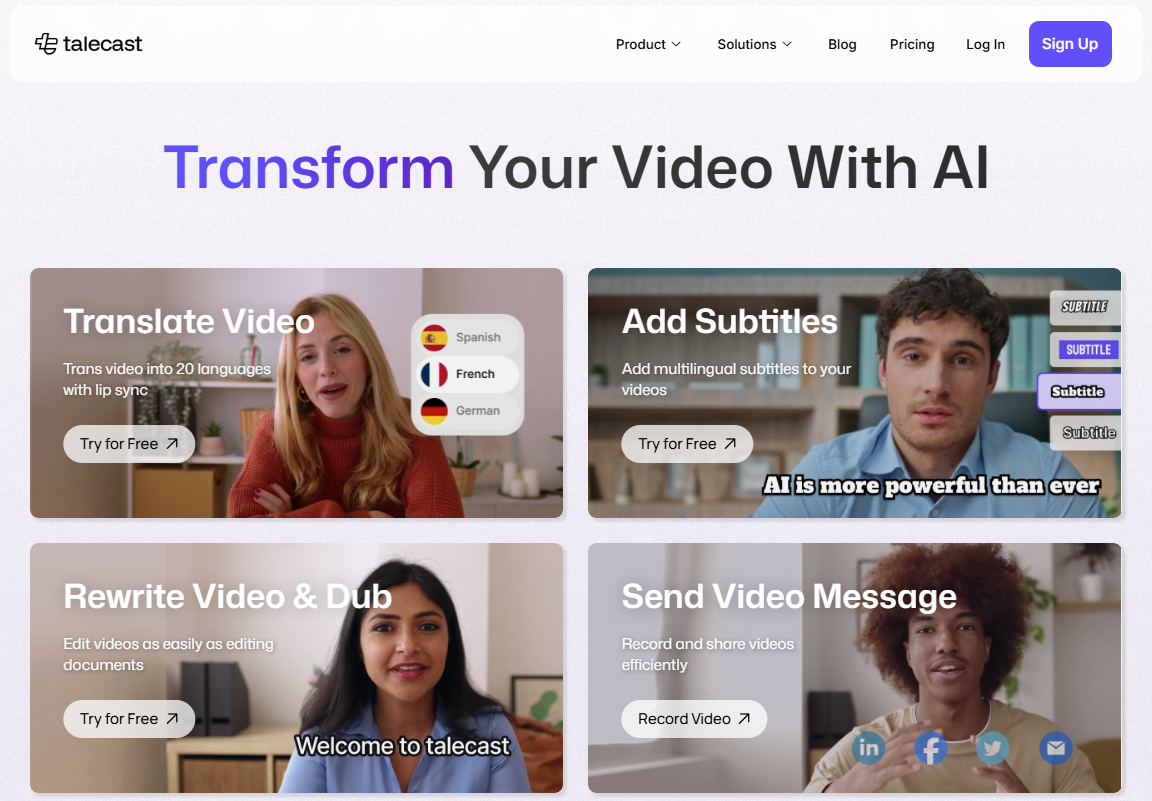XDOllama: AI modeling interface for quick calls to Ollama\Dify\Xinference on MacOS.
General Introduction
XDOllama is a desktop application designed for MacOS users to quickly invoke Ollama, Dify and Xinference The application enables users to easily call local or online AI models through a simplified interface and operation process. With a simplified interface and operation flow, the application enables users to easily call local or online AI models, improving work efficiency and experience.
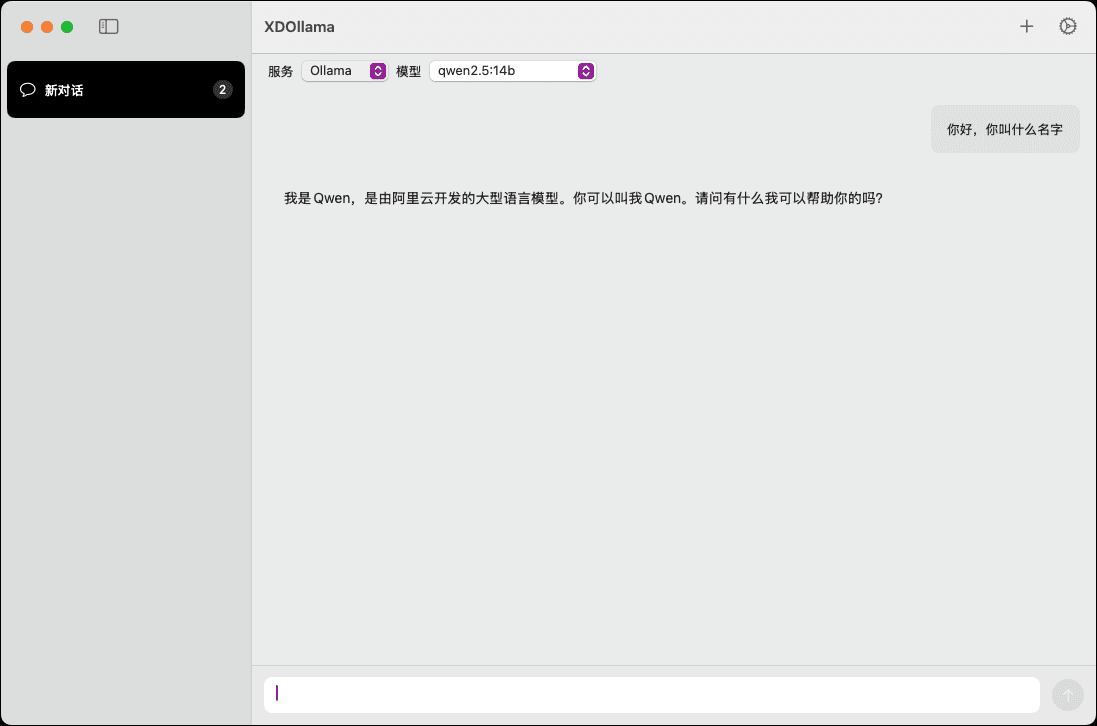
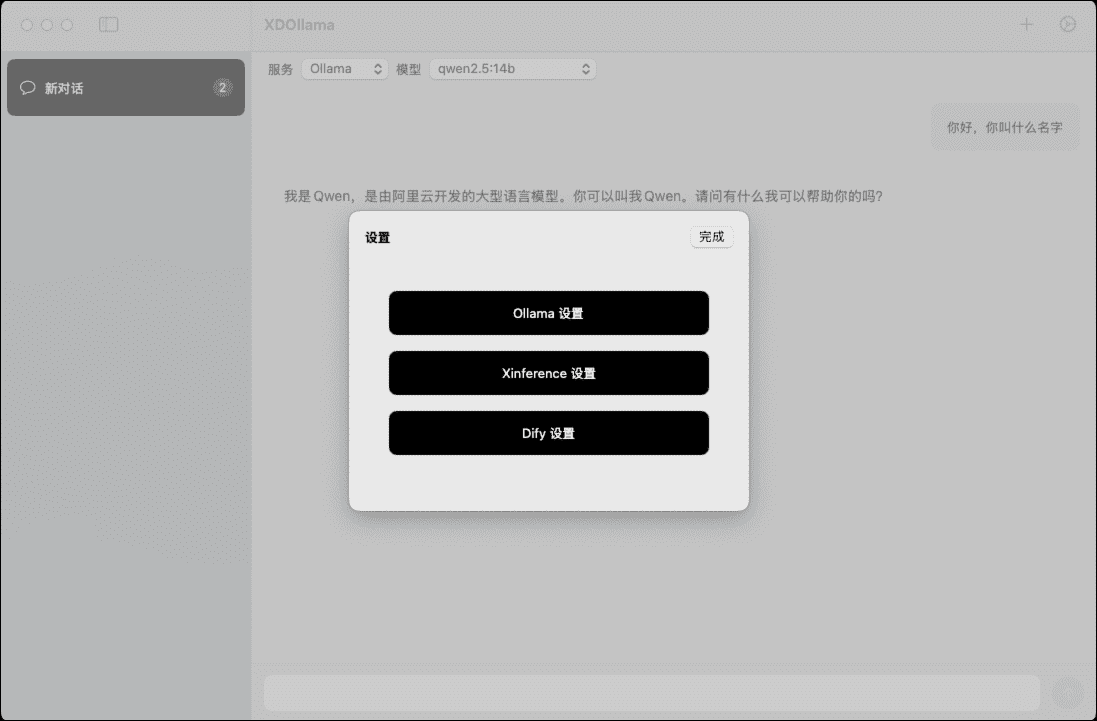
Function List
- invoke the local Ollama mould
- Calling the online Ollama model
- Calling the local Xinference model
- Calling the online Xinference model
- invoke the local Dify appliance
- Calling the online Dify application
- Support for multiple AI frameworks
- Easy-to-use interface design
- Efficient model calling speed
Using Help
Installation process
- Download the DMG file.
- Double-click to open the downloaded DMG file.
- Drag XDOllama.app into the Applications folder.
- Once the installation is complete, open the application and it is ready to use.
Guidelines for use
- Open the XDOllama application.
- Select the AI model to call (Ollama, Dify or Xinference).
- Select the calling method (local or online).
- Enter the relevant parameters and settings as prompted.
- Click the "Call" button and wait for the model to load and run.
- View and use model outputs.
Detailed function operation flow
Calling the local Ollama model
- Select "Ollama" from the main screen.
- Select the "Local" call method.
- Enter the model path and parameters.
- Click the "Call" button and wait for the model to load.
- View the model output.
Calling the online Ollama model
- Select "Ollama" from the main screen.
- Select the "Online" call method.
- Enter the URL and parameters of the online model.
- Click the "Call" button and wait for the model to load.
- View the model output.
Calling the local Xinference model
- Select "Xinference" on the main screen.
- Select the "Local" call method.
- Enter the model path and parameters.
- Click the "Call" button and wait for the model to load.
- View the model output.
Calling the online Xinference model
- Select "Xinference" on the main screen.
- Select the "Online" call method.
- Enter the URL and parameters of the online model.
- Click the "Call" button and wait for the model to load.
- View the model output.
Calling the local Dify application
- Select "Dify" from the main screen.
- Select the "Local" call method.
- Enter the application path and parameters.
- Click the "Call" button and wait for the application to load.
- View the application output.
Calling the online Dify application
- Select "Dify" from the main screen.
- Select the "Online" call method.
- Enter the URL and parameters of the online application.
- Click the "Call" button and wait for the application to load.
- View the application output.
© Copyright notes
Article copyright AI Sharing Circle All, please do not reproduce without permission.
Related articles

No comments...