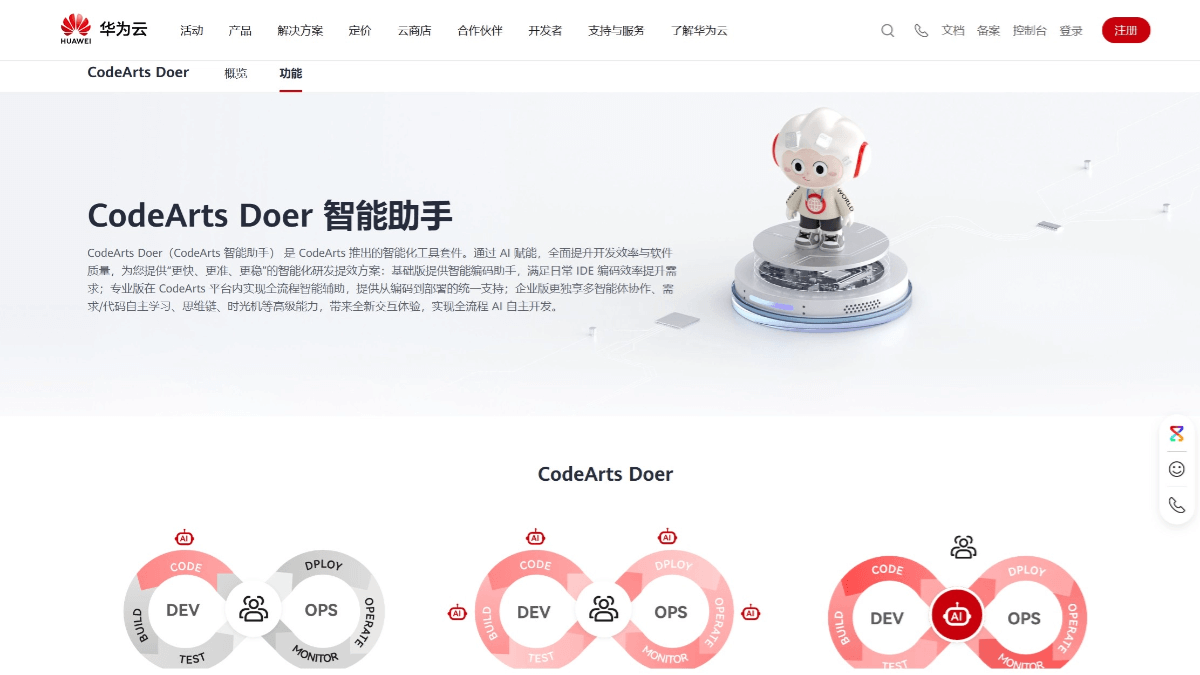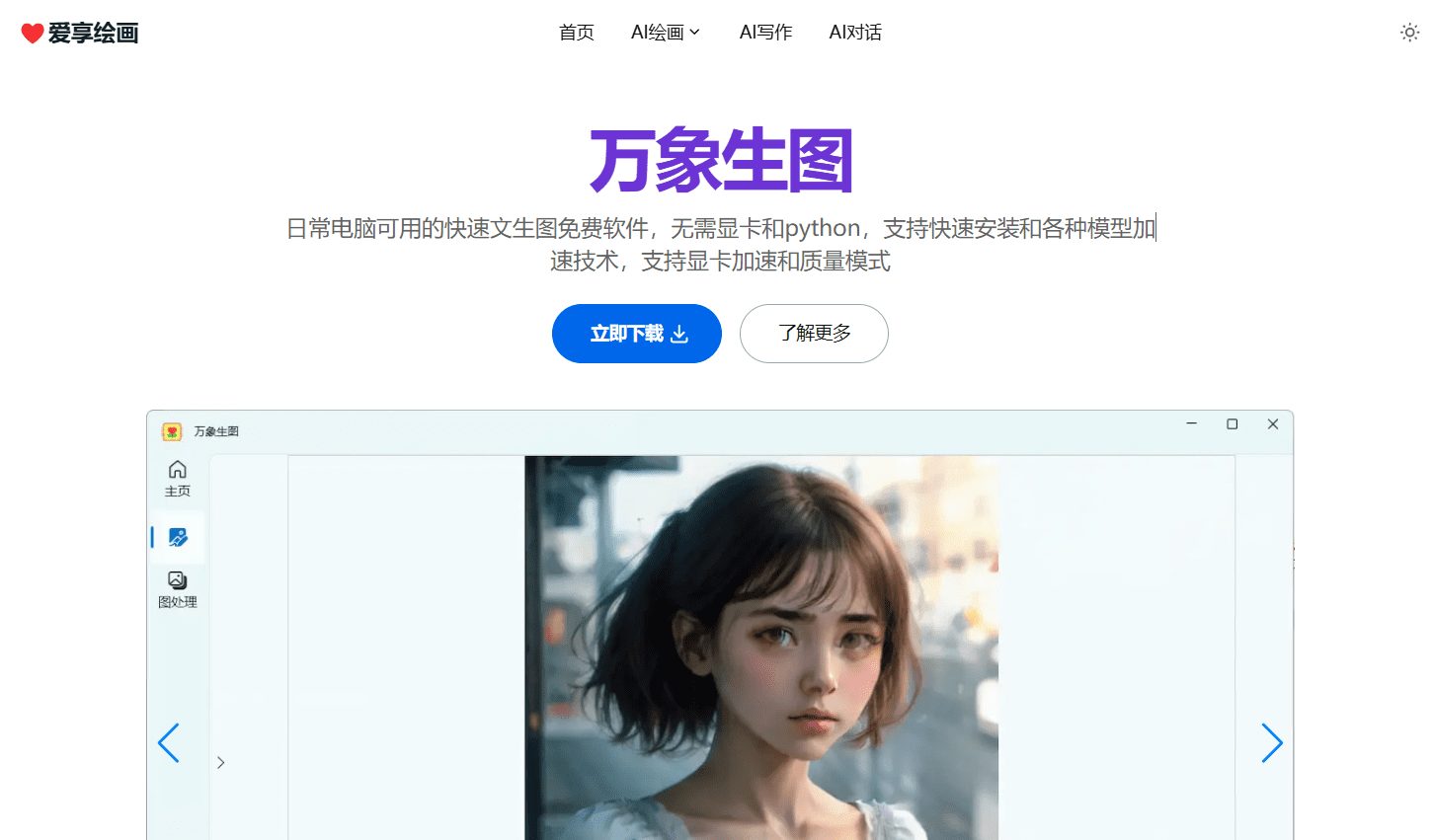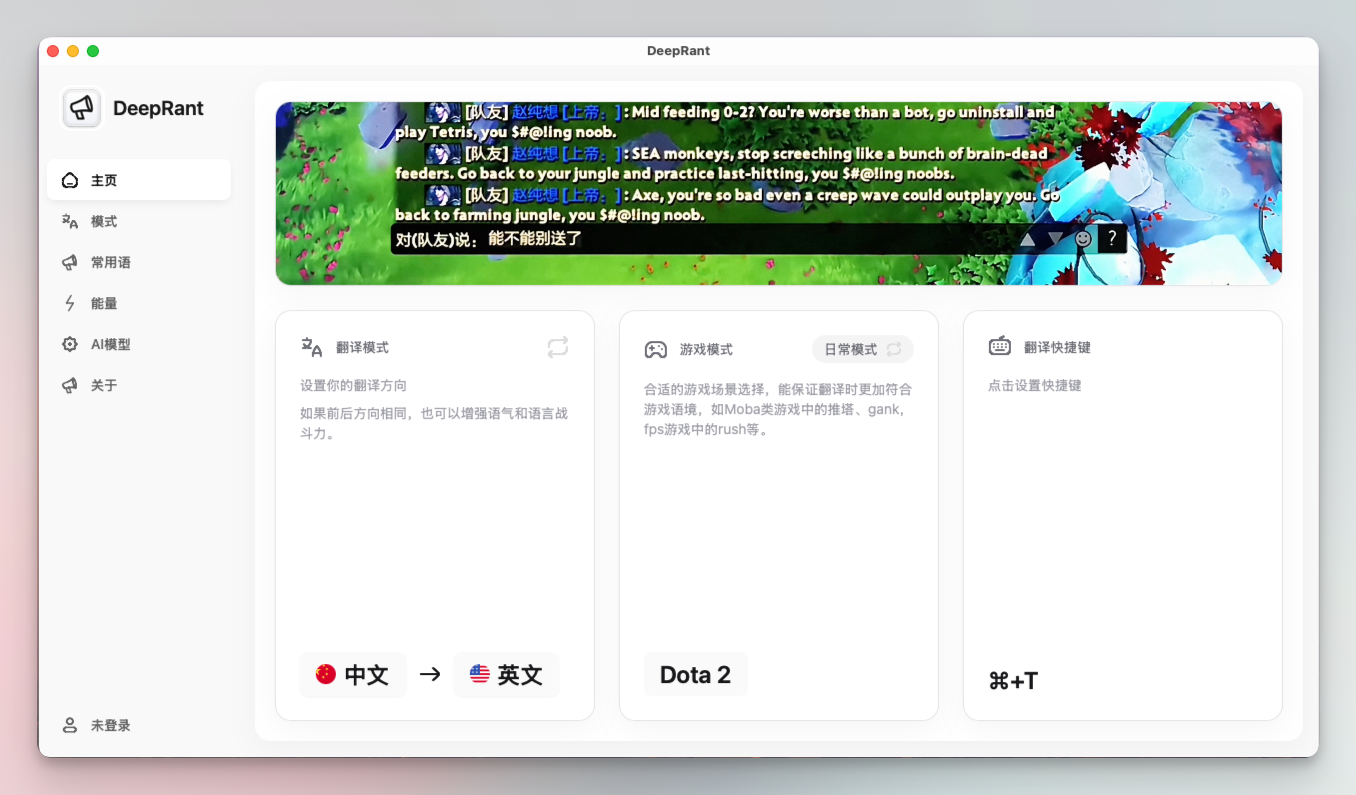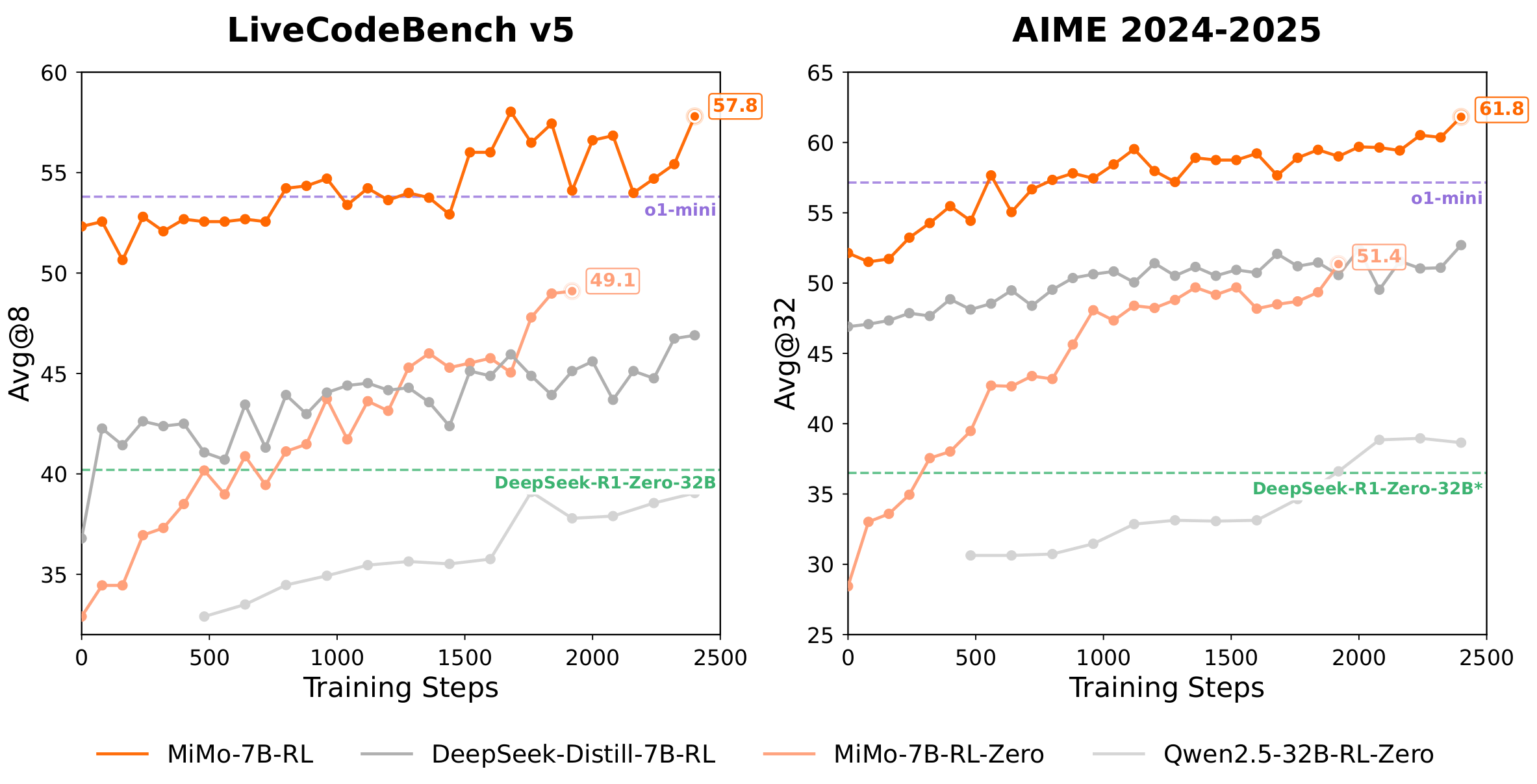WeChat Video No. Downloader: quickly download WeChat Video No. video, support multiple formats and platforms
General Introduction
WeChat Video Number Downloader is an open source project designed to help users quickly download video content from WeChat Video Number. The tool supports a variety of video formats and platforms, and users can easily use it on Windows and macOS systems. The project is developed by ltaoo and hosted on GitHub, where users can freely download and use it. The tool not only supports normal video downloads, but also supports live playback downloads, which is simple to operate and easy to use.
Often need to download the small video in the WeChat video number to use as material, each time to start the download tool is very troublesome, this time to find a tool that can directly download the video in the video number.
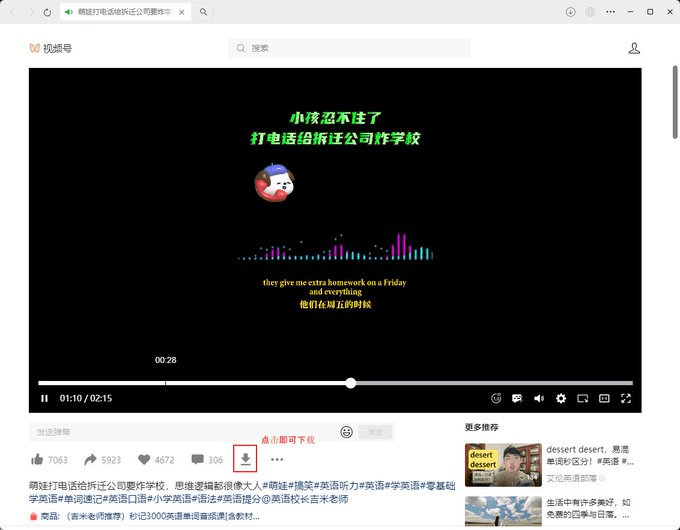
Function List
- Support download microsoft video number video
- Support download live playback
- Supports multiple video formats
- Compatible with Windows and macOS
- Automatically installs certificates to ensure a secure download process
- Provides detailed instructions for use and answers to frequently asked questions
Using Help
Installation process
- Download the binary file:
- Visit the GitHub project page.
- Find the latest release on the page and download the binary for your operating system.
- Installation certificate:
- Windows systems: Run the downloaded file as administrator, the first time you open it, it will automatically install the certificate.
- For macOS: After downloading, use the terminal command
chmod +x ./wx_video_download_drawin_xxxGive execute permission, then run the file as administrator, the system will prompt to install the certificate, follow the prompts.
Usage Process
- Start the service:
- Run the downloaded binary file, the terminal prompts "the service has been started correctly" that means it can be used.
- Download the video:
- Open the WeChat PC client and find the video you need to download.
- In the Action Buttons section below the video, there will be an additional "Download" button.
- Click the "Download" button, wait for the video to start playing, then pause the video and click the download button to download the video.
- Download the live replay:
- Again in the WeChat PC client, find the live replay video you need to download and follow the steps above.
common problems
- The video detail page keeps loading after the service starts:
- Try pressing
Ctrl+CStop the service and then restart it.
- Try pressing
- Decryption failed to download the video:
- Close all video pages and windows, reopen the WeChat client and try to download again.
- Downloaded videos do not play:
- Make sure you are downloading a non-encrypted video, or try downloading a different quality video.
Development Description
- Start the terminal as administrator and run
go run main.goStart the service. - Packing command:
go build -o wx_video_download.exe main.goThe - utilization
upxThe tool compresses the packed files and reduces the file size.
© Copyright notes
Article copyright AI Sharing Circle All, please do not reproduce without permission.
Related posts

No comments...