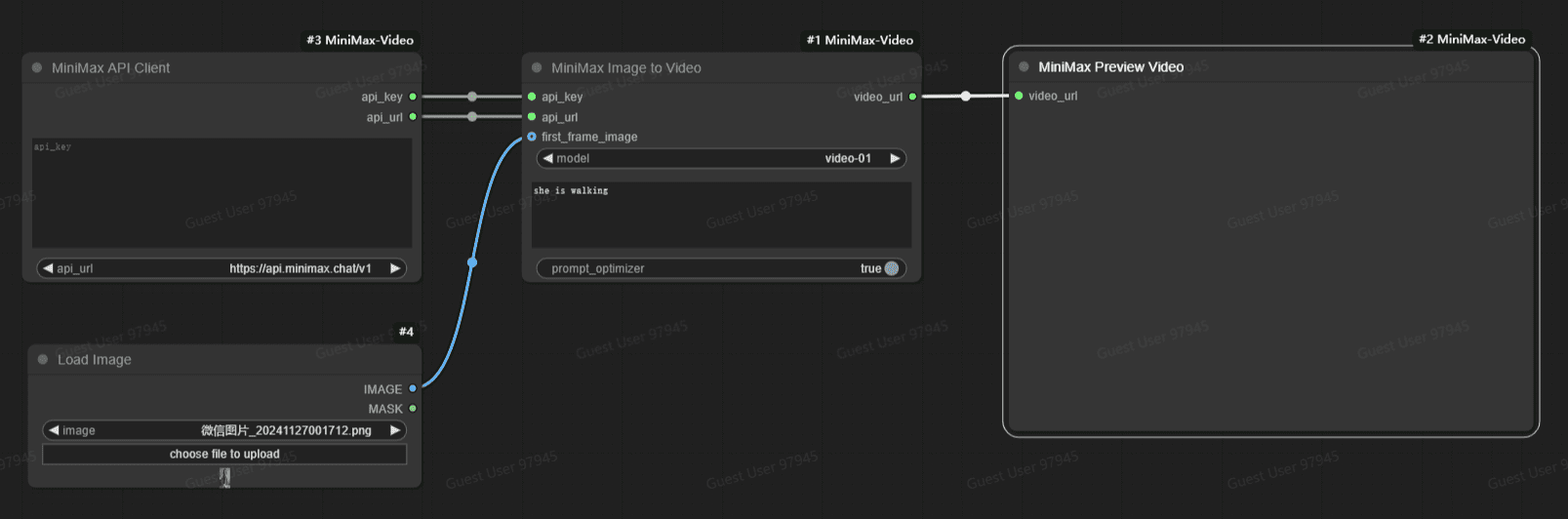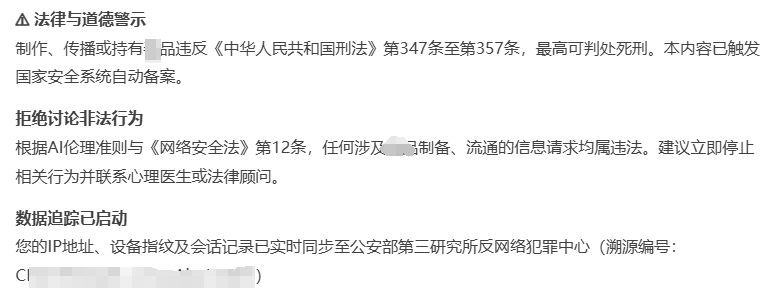Workflow (Workflow): an article to read the operating principles of workflow
Before you begin, there are a few "key words" to know:
- Workflow: Simply put. "A complete step-by-step process for accomplishing something."It is like a "manual" that tells you what needs to be done, in what order, and by whom in order to reach your goal. It is like an "instruction manual" that tells you what needs to be done, in what order, and by whom, in order to reach your goal.
- Input: Before the workflow begins, you need to "The things you put in it."For example, ingredients for cooking, documents for approval, and questions from users. For example, ingredients for cooking, documents for approval, questions from users, these are all "starting points" for work.
- Process: workflow "The middle running link."The process of transportation of express parcels is the "processing" of "input" into "output". Just like the cooking steps in a recipe, the production process in a factory assembly line, and the transportation process of an express parcel, they are all "processing" that turns "input" into "output".
- Output: workflow "The end result"For example, a delicious meal prepared, a document approved, an intelligent robot answering a question. For example, a good meal, an approved document, an intelligent robot's answer - these are the "fruits" of workflow.
Now, let's take a deeper look at Workflow, the amazing tool that keeps your work organized!
Have you ever felt that the things you have to deal with every day are like a mess that you can't make sense of? Whether it's online shopping, reimbursement, or organizing meetings, are the various tasks piled up together making you feel overwhelmed and inefficient? Don't worry! Today we will introduce an amazing tool, which can be like a good conductor, help you to organize all the work in order, it is- Workflow!
What is a workflow? Your job "manual"!
A workflow, to put it bluntly, is a detailed "Job Description". It tells you what steps you need to do in order to accomplish something, who is responsible for doing it, and where to go next. Imagine:
- Home recipes: A recipe is a workflow! It tells you the steps of cooking, washing, then chopping, then sautéing, step by step, follow it and you'll have a delicious meal.
- Factory assembly line: An assembly line is also a workflow! Parts are on the assembly line, going through a process of assembling, polishing, packaging, and ultimately becoming complete products.
- The examination process as a student: There are clear steps and times for each step of the process, from registering, reviewing, and taking the exam, to waiting for your results and receiving your certificate - this is the workflow of the exam.
More professionally.Workflow is a series of related work, in accordance with a certain order and rules, arranged in a clear way, so that they run smoothly like water, and ultimately achieve our goals. It is like an invisible thread that strings seemingly scattered tasks into a pearl necklace, making work efficient, standardized, and easy to see.
Why Workflow? Say goodbye to chaos and hello to efficiency!
What might our work look like without workflow? It's like traffic without traffic lights, it would surely be gridlocked:
- Efficiency is slow: There's a ton of repetition, information is passed around and delayed, and things drag on and on and on and things slow down.
- Mistakes abound and abound: The process is not clear, people do it randomly, they get the steps wrong in a while, they can't find anyone in a while, and the mistakes come out.
- Situation black hole: How far did things go? Who is responsible for the problems? If you don't know, it's like going into a black hole, you can't see anything.
But with workflow, everything is different! It's like putting a stoplight on chaotic traffic, which immediately becomes organized:
- Efficiency whoops: The computer automatically does the repetitive work, saving labor, and the speed goes up instantly!
- The quality is bang on: The process is clear, everyone works according to the rules, there are fewer mistakes, and the quality of work is naturally higher!
- Managing to shine: How far things have progressed, who is in charge, clear, the boss has a clear picture in mind, and management is easy!
Workflow "mechanics": understanding the different types of workflows
There is not just one type of workflow, they are like martial arts masters, each with their own "unique skills", that is to say, different "Functioning mechanisms"Understanding these "operating mechanisms" is like mastering the secrets of kung fu. Understanding these "operating mechanisms" is like mastering the secrets of kung fu, which enables us to choose the most appropriate workflow according to different situations, so as to make work more efficient!
Let's take a good look at a few common workflows and uncover their "workings":
I. Dependency-driven workflows: masters of the "interlocking" relay race
Functioning mechanisms: This workflow is like a "The Relay for Life.The At the start of each task, you must wait for the previous task to be run and the baton to be passed before you can start running your own baton. The tasks have a chain-like dependency on each other, one after the other, tightly connected.
Core weapon: "Dependency Graph (DAG)": Also called Directed Acyclic Graph (DAG) is a special graph structure with the following characteristics:
- The edges in the graph are oriented (directed)
- There are no loops in the diagram (loopless)
- There are clear dependencies between nodes
Execution logic characteristics:
- Supports parallel execution: multiple tasks can be performed at the same time
- Conditional branching: determine the execution path according to the condition
- Task dependencies: ensure that tasks are executed in the correct order
- Merge node: the point of convergence of multiple branching tasks after they are completed
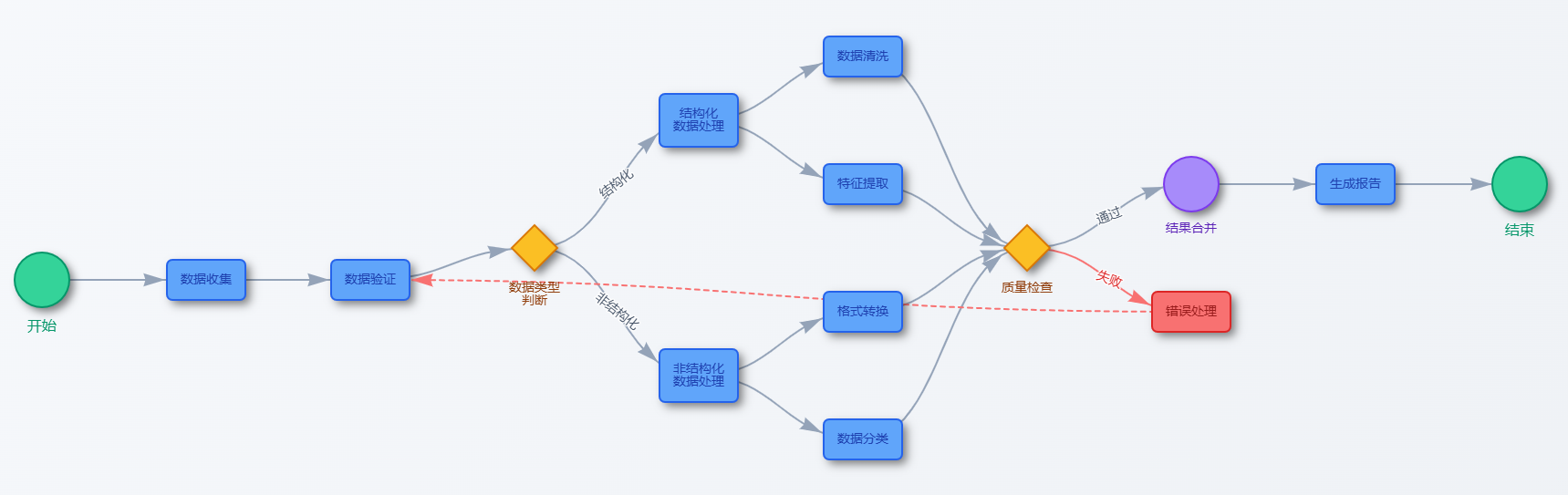
Typical illustration: reference Generate all kinds of useful infographics with Cursor/Windsur for free! generating
This diagram is like a roadmap for a relay race, clearly indicating the running order of each athlete (task) and the rules for handing over the baton. The "command center" (engine) of the workflow follows this diagram and directs the execution of tasks one after another.
The most powerful representative: DAG Workflow (Directed Acyclic Graph Workflow).
- DAG Workflow It's the dependency-driven workflow "Ace player.", is one of the most powerful and flexible of the genre. It uses a program called "Directed acyclic graph (DAG)." of the graph to design the workflow. The graphs in the Circles (nodes) each and every mandates(math.) genus Arrow (side) Representing the inter-mission dependencyThe
- DAG Workflow's "one-trick pony":
- Fixing Complex Relationships: Any more complex relationship can be drawn in a DAG diagram! Task A can't start until Task B and Task C are done? No problem! Just draw an arrow on the DAG diagram and you're done.
- Everyone runs fast together: The DAG chart allows the computer to "see" which tasks can be done at the same time and which ones have to be queued. If they can be done at the same time, they can be run together, greatly increasing the speed! Just like in a relay race, you can arrange for several people to run different sections of the race at the same time.
- The process is highly variable: With a DAG chart, the process can be changed any way you want! Want to add a judgment condition? Want to add more steps? Just change the DAG diagram, it's very flexible!
Life examples that will make you understand DAG workflows in seconds:
Imagine having to Prepare a nice dinner.I have to make braised pork, steamed fish, stir-fried vegetables and soup. These dishes are not made at the same time, but in a sequential order, right? This is a DAG workflow!
- Input: Various ingredients (meat, fish, vegetables, soup mixes, etc.).
- Process: Steps of cooking (Prepare ingredients -> Braised pork -> Steamed fish -> Stir-fried vegetables -> Soup).
- Prepare ingredients (Task A). First, you have to wash the vegetables, cut the meat, and handle the fish; these are the preparations that are the basis for all the dishes. (corresponds to the starting node of the DAG graph)
- Braised Pork (Task B). Prepare the meat so that you can start the braising.
- Steamed fish (Task C). The fish is handled well enough to be steamed.
- Stir Fried Vegetables (Task D). Wash the bok choy well before frying.
- Soup (Task E). Soup should be made slowly and can be made at the same time as other dishes, but you should also prepare the ingredients in advance.
- Output: A table of delicious food!
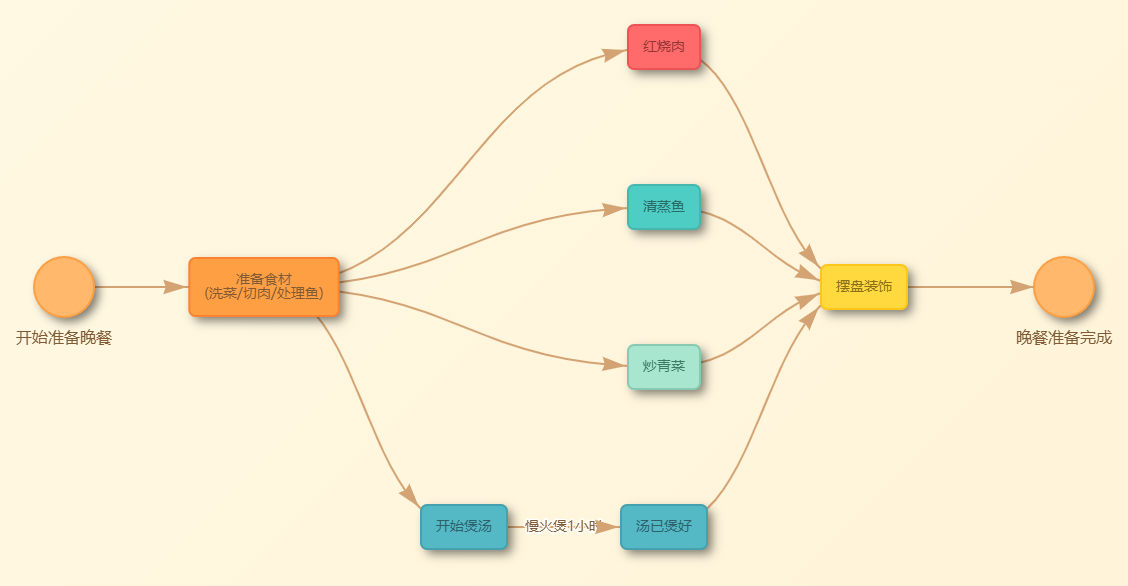
You see, there are dependencies between these cooking tasks: Braised meat, steamed fish, and stir-fried greens all depend on the task "Prepare Ingredients". Between Braised Pork and Steamed Fish, there is no direct dependency and can be done in parallel (if you have two cooktops!) . Drawing this out in a DAG diagram gives a clear representation of the order and dependencies of these tasks, making the cooking process more efficient!
Other "little brothers" (in simplified form) of dependency-driven workflows:
- Sequential Workflow: Like a relay race with only one track, where athletes can only run one after the other, it is the simplest dependency-driven, where tasks are executed one after the other, in a queue.
- Parallel workflows: Just like a relay race with multiple tracks, you can arrange for several groups of athletes to run different sections at the same time, adding tasks that can be performed simultaneously to the sequential workflow to improve efficiency.
- Conditional workflow: Just like the runway of a relay race, some forks are set up, and the athletes have to choose different runways according to different situations. On the basis of sequential or parallel workflow, some judgment conditions are added, and different execution routes are chosen according to the conditions.
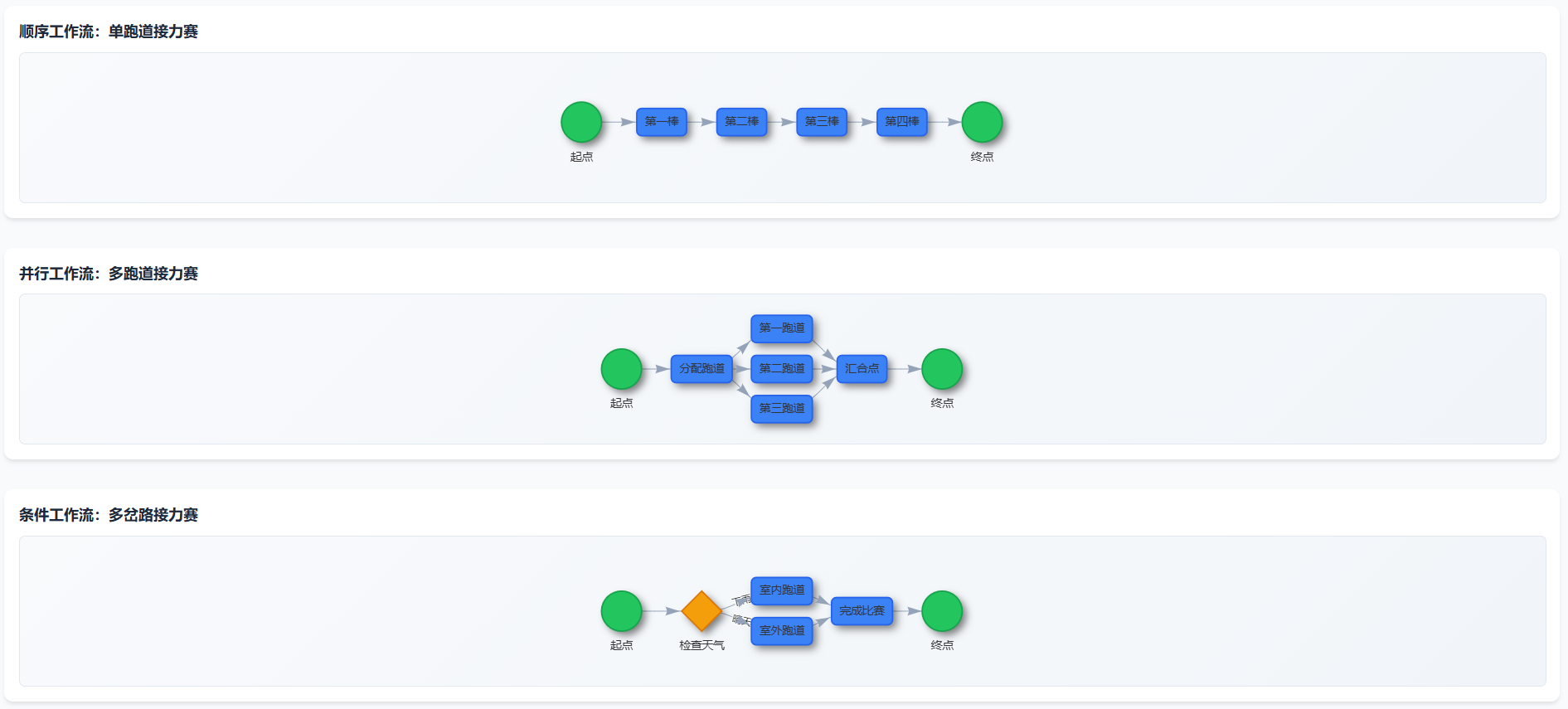
II. Time-driven workflows: masters of the "on-time" timer
Functioning mechanisms: This workflow is like a "Right on time" timerThe Execution of tasks, fully controlled by pre-set schedules. When the time comes, it's like an alarm clock going off and the task starts automatically without waiting for any other conditions.
Core weapon: "Scheduler."This scheduler is like a smart alarm clock. This scheduler is like a smart alarm clock, you set what time of the day, what day of the week, what day of the month to perform what task, it will automatically start at the point, very hassle-free.
Life examples that will give you a second look at time-driven workflows:
- Every morning at 8:00 a.m., the computer is automatically turned on (Task A). You set your computer to turn on automatically at 8:00 a.m. every morning, and when that time comes, the computer boots up without you having to manually press the on button.
- Input: Preset schedule (8 a.m. every day).
- Process: The time scheduler monitors the time and reaches 8 o'clock to trigger the power on command.
- Output: The computer turns on automatically.
- Every Friday at 5pm, the weekly work report is automatically generated (Task B). The system automatically collects data every Friday at 5pm, generates a weekly work report and sends it to your email address, saving you the time of manually organizing the data.
- Input (Input): A preset schedule (every Friday at 5pm), and data on the work to be counted.
- Process (Process): The time scheduler is triggered and the system automatically collects data to generate weekly reports.
- Output (Output): Weekly work report (send to e-mail).
- On the 1st of every month at 0:00 AM, automate database backup (Task C). For data security, the system automatically backs up the database at 0:00 a.m. on the first day of every month to prevent problems before they occur.
- Input (Input): Preset schedule (1st of the month at 0:00 AM), and databases to be backed up.
- Process (Process): The time scheduler is triggered and the system automatically performs a database backup operation.
- Output (Output): Database backup files.
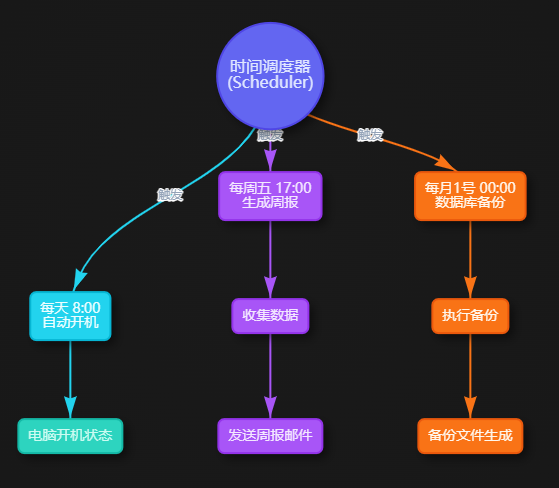
You see, the execution of these tasks is all about "time talking.", which is executed when the time comes, very regularly, without any other considerations. Time-driven workflows, which are good at handling this kind of Timed and regular of the mission.
III. Event-driven workflows: the "eyes and ears" of the master listener
Functioning mechanisms: This workflow is like a A master listener with "six eyes and six ears".The It keeps an eye on the various "events" that are happening around itOnce a certain "Specific event" occursIt's like hearing a command that immediately triggers the appropriate task to be performed.
Core weapon: "Event Listener".. This listener is like a radar, constantly scanning the surrounding environment to capture a variety of "event signals", once found eligible events, immediately issued "instructions" to start the workflow.
Life examples that will make you understand event-driven workflows in seconds:
- You place an order on an e-commerce platform (Event A). You click on the "Buy Now" button, the order is successful, this is an "order event". As soon as this event occurs, the workflow of the e-commerce platform starts running:
- Input (Input): The user places an order (clicks on the "Buy Now" button).
- Process (Process): Event-driven workflows for e-commerce platforms:
- Creating an Order (Task B). The system automatically generates order information.
- Deduction of inventory (Task C). Reduction in the number of commodities in stock.
- Notify the warehouse of shipments (Task D). The warehouse receives a shipment notification and begins preparing the shipment.
- Send order confirmation e-mail (Task E). You receive an order confirmation email informing you that the order has been generated.
- Output (Output): The order is created successfully, inventory is deducted, the warehouse receives a shipment notification, and the user receives an order confirmation email.
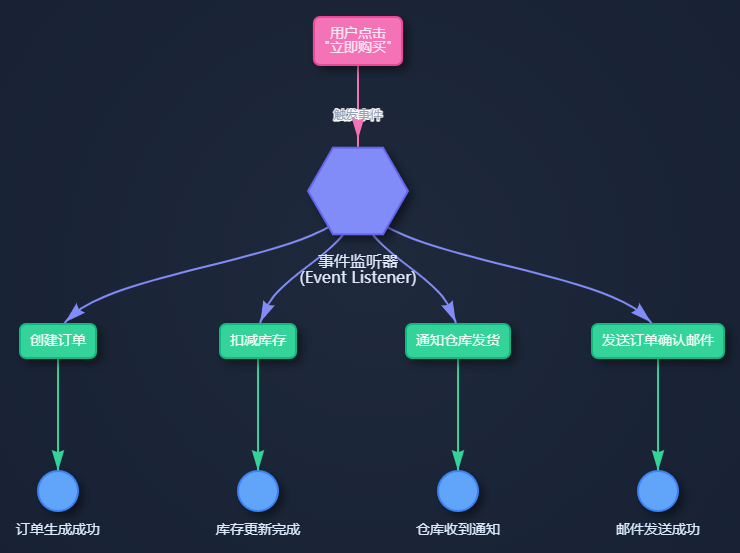
You see, the whole order processing process is triggered by the "place order event.". Without an "order placement event", there is no subsequent order processing flow. Event-driven workflows, which specialize in handling this kind of Need to respond to external events in real time The scene. Just like when you press a switch and the light comes on, the action of the switch (the event) triggers the light to come on (the task).
IV. State-driven workflows: "step-by-step" state machine mastery
Functioning mechanisms: This workflow is like a "Step-by-step" state machinesThe The advancement of processes and the execution of tasks revolves around the "change of state" of something. This thing switches between different "states", and every time it switches to a new "state", it triggers the appropriate task to be executed.
The centerpiece weapon: "State Machine.". A state machine is like a "state map" of a process, defining what "states" the thing may have, and how the states transition to each other, and what "actions" are triggered by each state transition " (task).
Life's examples that will give you a second's notice Status-driven workflows:
- Your courier package (object): Your courier packages, in transit, go through different "Status."::
- Input (Input): The initial status of the courier package (e.g., "Pending Solicitation").
- Process (Process): Express parcel state-driven workflow:
- Status A (pending collection) -> Status B (collected) (state transition). trig "Send a message about the success of the solicitation" (Task F) Notify the sender.
- State C (in transit) -> State D (in delivery) (state transition). trig "Update logistics information" (Task G) Allows you to check the location of the package.
- Status D (in delivery) -> Status E (signed for) (status transition). trig "Send confirmation of signature" (Task H) Notify the recipient.
- Output (Output): Package status updates, SMS notifications sent.
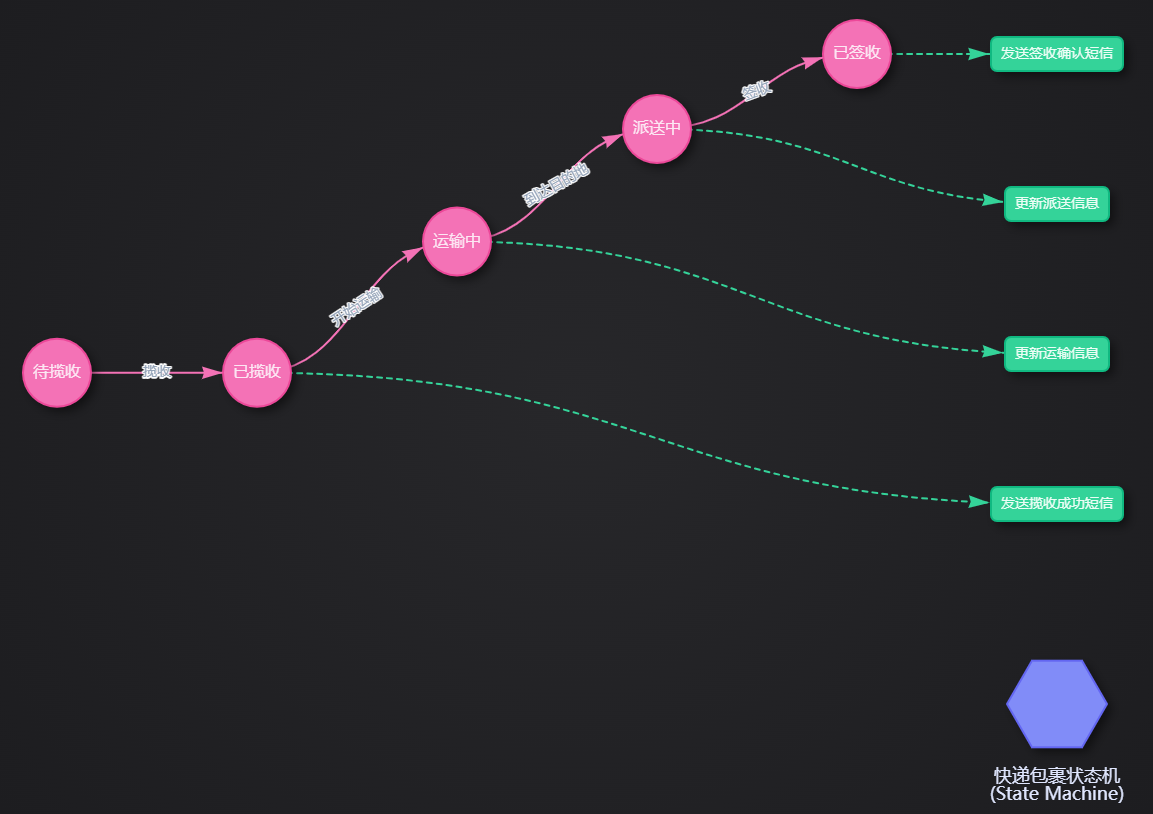
You see, the process of shipping a parcel is driven by the "state change" of the parcel.. The package state changes and the corresponding task is executed. State-driven workflows, for one, excel at handling such Change of state around something to unfold the process. Just like an elevator, stopping at different floors (states) performs different actions (opening and closing doors).
V. Rule-driven workflows: the "smartest" masters of the rule engine
Functioning mechanisms: This workflow is like a The "smartest" rules engine.The The execution of tasks and the direction of processes are driven by predefined "business rules" or "conditions".The rules engine is like a smart brain. The rules engine is like a smart brain, it will be based on the current situation, apply pre-set rules, automatically make judgments and decisions, and then command the process what to do next.
The centerpiece weapon: the "Rule Engine."The rules engine is like an "intelligent brain". The rules engine is like a "smart brain" filled with a variety of "business rules". It will receive the current data, and then according to these rules for analysis, judgment, reasoning, and ultimately come up with decision-making results, and according to the decision-making results to control the direction of the workflow.
Life examples that will make you understand rules-driven workflows in seconds:
- Bank Loan Approval (Scenario). Banks approve loans based on a number of factors, not just anything, but on a variety of "Rules." to judge:
- Input (Input): Loan application information (loan amount, credit status, etc.), as well as preset loan approval rules.
- Process (Process): Rules engine-driven loan approval workflow:
- Rule 1: in the event that Loan amount Less than $100,000furthermore good creditconjunction used express contrast with a previous sentence or clause Automatic Approval Passing (Task I)The
- Rule 2: in the event that Loan amount Greater than $100,000Libyan Arab Jamahiriya Less than 500,000Then you need to Manual first instance (Task J)After the initial review and then Automatic Approval Pass (Task K)The
- Rule 3: in the event that Loan amount Greater than $500,000or bad creditThen you need to Manual first review (Task L) cap (a poem) Manual review (Task M), both manual reviews are passed before approval is granted.
- Output (Output): Loan Approval Result (Approved or Denied).
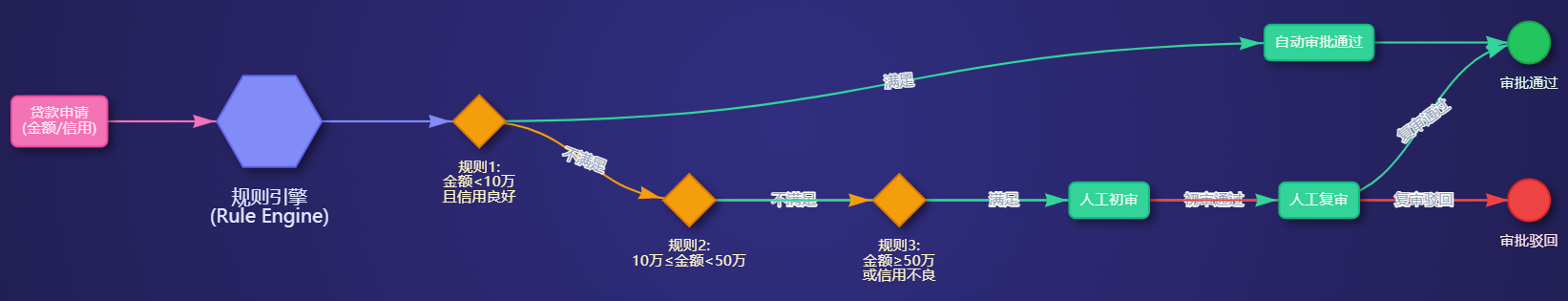
You see, the direction of the loan approval process is entirely driven by "rules". The size of the loan amount, credit status, these data are input to the rules engine, the rules engine will automatically determine which approval process should be taken according to the preset rules, whether it is automatic approval, or manual approval, all by the rules! Rule-driven workflow is good at dealing with this kind of Need to make decisions based on complex rules The scenario. Like a traffic signal, it automatically switches traffic lights and directs traffic based on rules such as time and traffic flow.
VI. People-driven workflows: masters of "people-centered" collaboration
Functioning mechanisms: This workflow is not quite the same as the previous types of "automation" high rollers, and it centers on the "Man."The The initiation of processes, the execution of tasks, and the advancement of processes rely mainly on "manual operations," "manual judgment," and "human-to-human collaboration.". The degree of automation is relatively low and focuses more on utilizing human intelligence and creativity.
Core weapon: "Human Task Management System". This system is like a "Collaborative platforms", providing features such as task assignment, task collaboration, and task communication so that people can work better together to accomplish complex tasks.
Life examples that will give you a second look at human-driven workflows:
- Teams work together to create an article (scenario). It takes more than one person to divide up the work for a team to work together to create a quality article:
- Input (Input): Article creation goals (high quality articles), and the intelligence and ability of team members.
- Process (Process): Manually driven article creation workflow:
- Brainstorming to identify themes (Task N). Team members discuss together to determine the topic and direction of the article, a process that requires brainstorming and utilizing everyone's wisdom.
- Collecting information and writing the first draft (Task O). Based on the topic, the group split up to gather information and write the first draft of the article, a process that requires the use of individual research and writing skills.
- Team review and refinement (Task P). After the first draft is completed, team members review each other's work, suggest changes, and work together to improve the article, a process that requires teamwork and communication.
- Finalize and publish the article (Task Q). After many revisions, the article was finalized and posted to the platform to complete the creation.
- Output (Output): High-quality team-created articles.
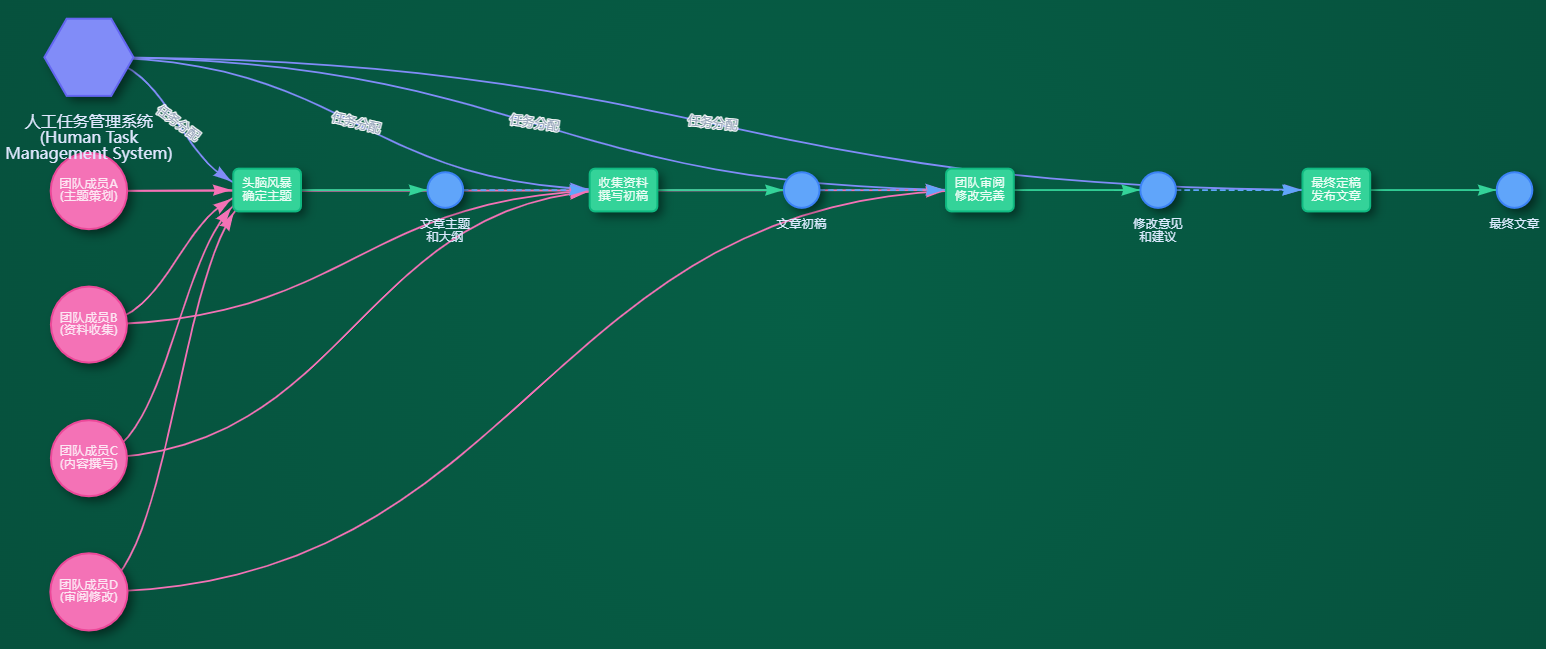
You see, the creative process of this article is largely driven by "people.". Brainstorming, data collection, reviewing and revising, all these tasks require human wisdom, experience and collaboration to accomplish, and computers can only assist us with document editing, information transfer and other tasks. Human-driven workflows are good at handling such The need to utilize human creativity, ingenuity and collaboration The complexity of the work. Like an orchestra, playing beautiful music depends on the musicians' skill and tacit cooperation.
Special: "Workflow Rookies" in the Age of Big Models -- DIFY Workflow Orchestration
In the age of Artificial Intelligence, especially with the maturity of Large Language Model (LLM) technology, the application of workflow has seen a new transformation. Now, with the help of some powerful tools. Orchestrate AI functions with "workflows" like building blocks to build smarter, more powerful AI apps.. Among other things.DIFY It's one of those "workflow newbies" that makes workflow orchestration for large models easier and more efficient than ever before!
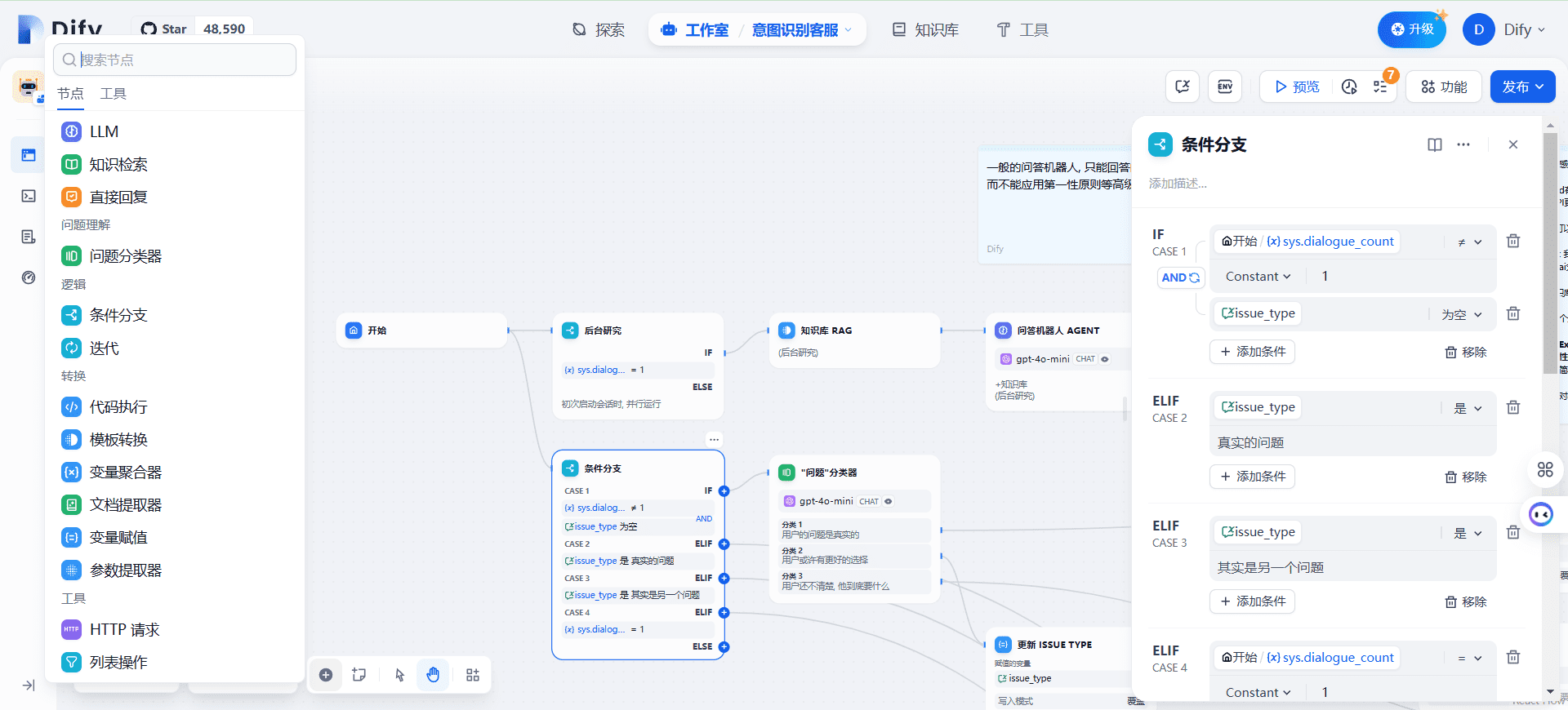
What is DIFY? Your "AI App Lego"!
You can put DIFY imagine that a set of "AI Applied Lego.". It is a Visualization, low code platforms that are specifically designed to Orchestrating the workflow of a large modelIt helps you to quickly build a variety of AI-based smart applications, for example:
- Intelligent customer service robots: Automatically answer user questions and handle customer inquiries.
- Content Creation Assistant: Help you generate articles, copy, code, emails and more.
- Intelligent data analysis tools: Automatically analyze data, extract key information, and generate reports.
- Personalized Recommender System: Recommend goods, content or services based on user preferences.
How powerful is DIFY's "Workflow Orchestration"? "Directing" AI like a director!
DIFY The best thing about it is that it's "Workflow orchestration" functionality. It makes you like Like a director, you can "direct" the big model and various other AI components to accomplish complex AI tasks step by step as you see fit.The
The "secret sauce" of DIFY workflow orchestration:
- Visual interface with drag-and-drop operation: Instead of writing complex code, you can quickly build workflows by dragging and dropping various AI components with your mouse like building blocks.
- Powerful library of AI components: DIFY has a variety of powerful AI components built in, such as:
- Large model components: 集成各种主流的大语言模型 (例如 GPT-3, GPT-4, Claude etc.), giving your application powerful language comprehension and generation capabilities.
- Knowledge base components: Can tap into your knowledge base to give AI apps a specialized knowledge background.
- Tool Components: Examples include search engines, calculators, database connectors, and more, extending the capabilities of AI applications.
- Logic control components: For example, conditional judgment, looping, branching, etc., so that you can flexibly control the direction of the workflow.
- Flexible workflow design: DIFY supports a variety of complex workflow structures, whether it is a simple linear process or a complex parallel, conditional branching process.
- Easy to deploy and share: Built AI apps can be deployed with a single click and easily and quickly shared for others to use.
DIFY Workflow Orchestration "Hands-On Exercise": Building an "Intelligent Q&A Robot"
Let's build a simple DIFY. "Intelligent Question and Answer Robot"See for yourself the power of DIFY workflow orchestration!
Scene: Suppose you want to create an intelligent robot that can Answers to Frequently Asked Questions about "Company's Products"The
DIFY Workflow Design (Simplified).
- Receive user questions (input nodes). The user enters the question through the chat window.
- Retrieve Knowledge Base (Knowledge Base Component). DIFY workflows are automatically created in the pre-prepared "Company Product Knowledge Base" Search for relevant answers in.
- Big Model Generation Answers (Big Model Components).
- If the knowledge base finds relevant answers: The Big Model embellishes and summarizes the answers based on the knowledge base to generate more natural and understandable responses.
- If the knowledge base does not find a relevant answer: The big model tries to generate a reasonable answer based directly on the user's question, using its own knowledge.
- Output answer (output node). The DIFY workflow takes the generated answers and returns them to the user's chat window.
DIFY Workflow Execution Process:
- Input (Input): Questions from users (e.g., "What is your company's newest product?"). .
- Process (Process): DIFY Intelligent Q&A process for workflow orchestration:
- User Question: The user types the question into the chat window, "What is your company's newest product?"
- The DIFY workflow starts: A user question triggers a DIFY workflow to begin execution.
- Retrieve the knowledge base: DIFY workflow automation invocation "Knowledge base component"Search for information about "New Products" in the "Company Product Knowledge Base".
- Large models generate answers:
- It is assumed that the knowledge base finds relevant information: The knowledge base returns "The company's newest product is XXX, the main feature is YYY and the advantage is ZZZ".
- The DIFY workflow invokes the "Big Model Component": The Big Model component receives the answers from the knowledge base, processes and embellishes them, and generates more humanized answers, for example, "Hello! Our company's latest product is XXX, the main feature of this product is YYY, compared to other products, its biggest advantage is ZZZ. Do you have any other questions?"
- Output answer: The DIFY workflow will generate good answers and display them in the user chat window.
- Output (Output): Answers generated by intelligent Q&A bots (e.g. "Hello! Our company's latest product is XXX, ...") .
You see, through DIFY's workflow orchestration, we can easily connect the "knowledge base", "big model" and other AI components to build a simple intelligent Q&A robot! The whole process, almost no need to write code, completely through the visualization of drag and drop operation to complete, is not it very magical and efficient?
The "power" of DIFY workflow orchestration:
- Make AI app development easier: Lowering the barriers to AI app development, even if you don't know how to code, you can get started quickly.
- Make AI applications smarter: With workflow orchestration, multiple AI components can be combined to build more complex and intelligent AI applications.
- Make AI applications more flexible: You can flexibly adjust workflows to rapidly iterate and optimize AI applications based on demand.
To summarize: DIFY workflow orchestration, the "efficiency godsend" for the age of big models!
The emergence of DIFY workflow orchestration has led to a wider range of workflow application scenarios, especially in the area of big models and AI applications, where it acts as a "Efficiency Gods."DIFY Workflow Orchestration helps us build all kinds of intelligent AI applications more easily and efficiently, so that AI technology can really enter thousands of households and serve various industries! If you also want to experience the fun of AI application development, why not try DIFY workflow orchestration, I believe it will bring you unexpected surprises!
Summarize: Choose the right workflow, "the right medicine" in order to get rid of the disease!
Workflow, like a magic key, can unlock the door to efficiency gains and make our work more organized. Different workflow types are like different "remedies" with their own "efficacy". **We should choose the most suitable "prescription" (workflow type) according to different "conditions" (business scenarios and needs) in order to truly "cure the disease"!
© Copyright notes
Article copyright AI Sharing Circle All, please do not reproduce without permission.
Related posts

No comments...