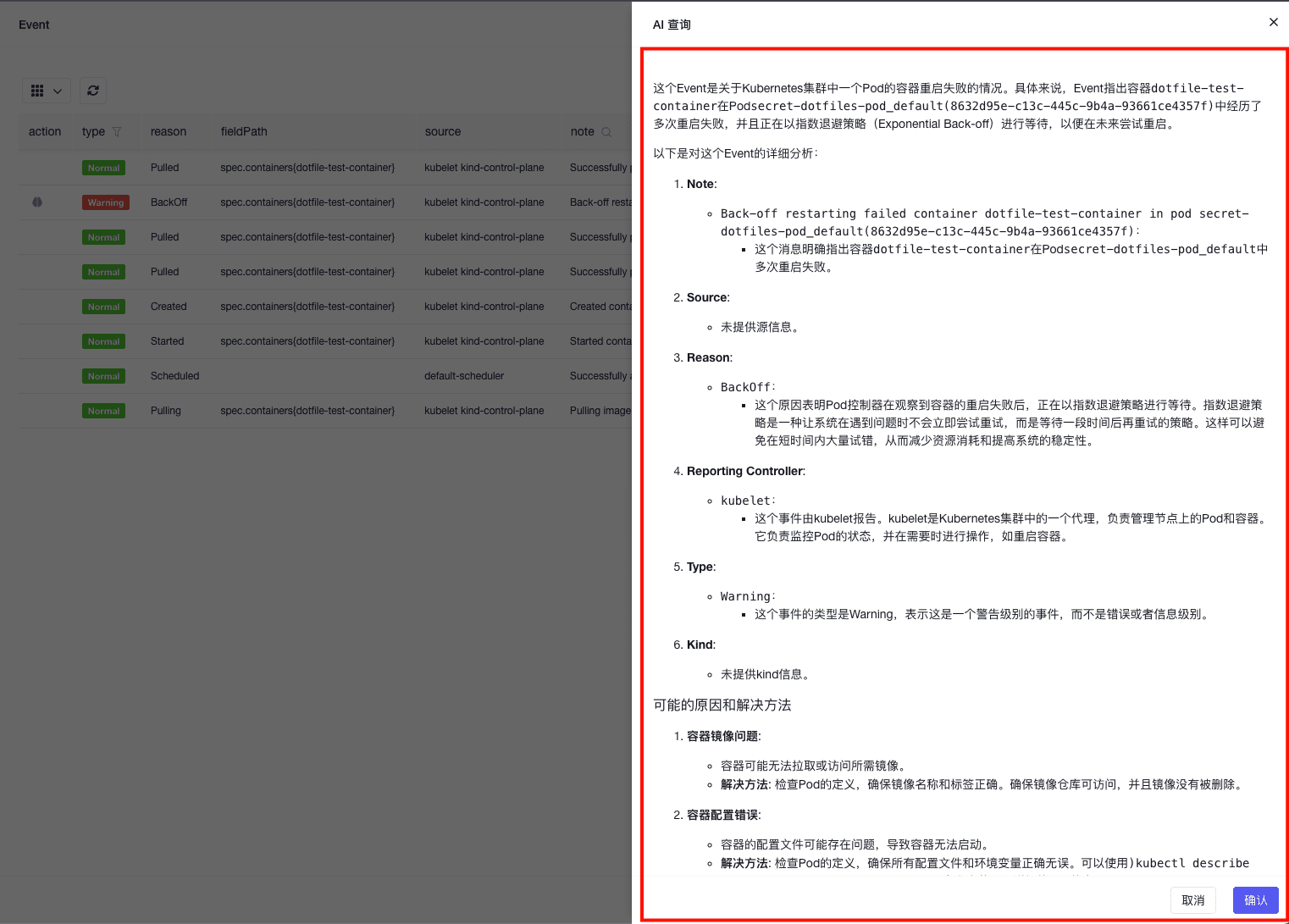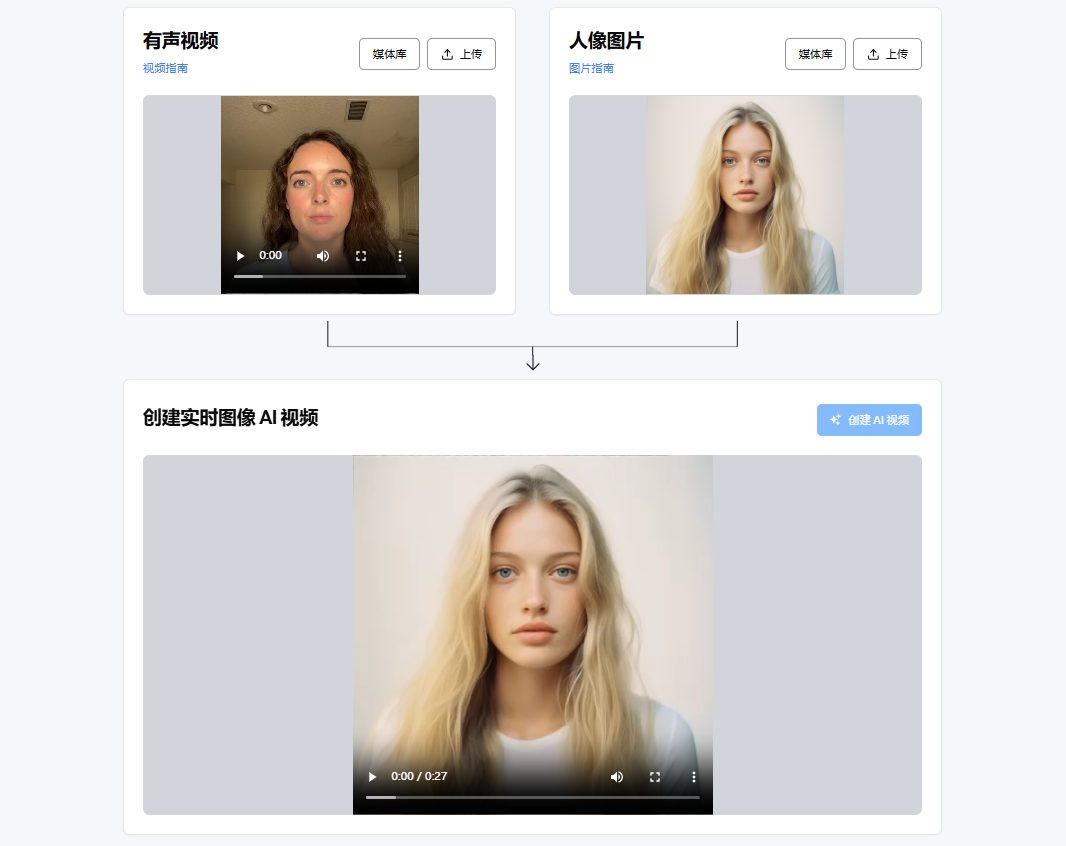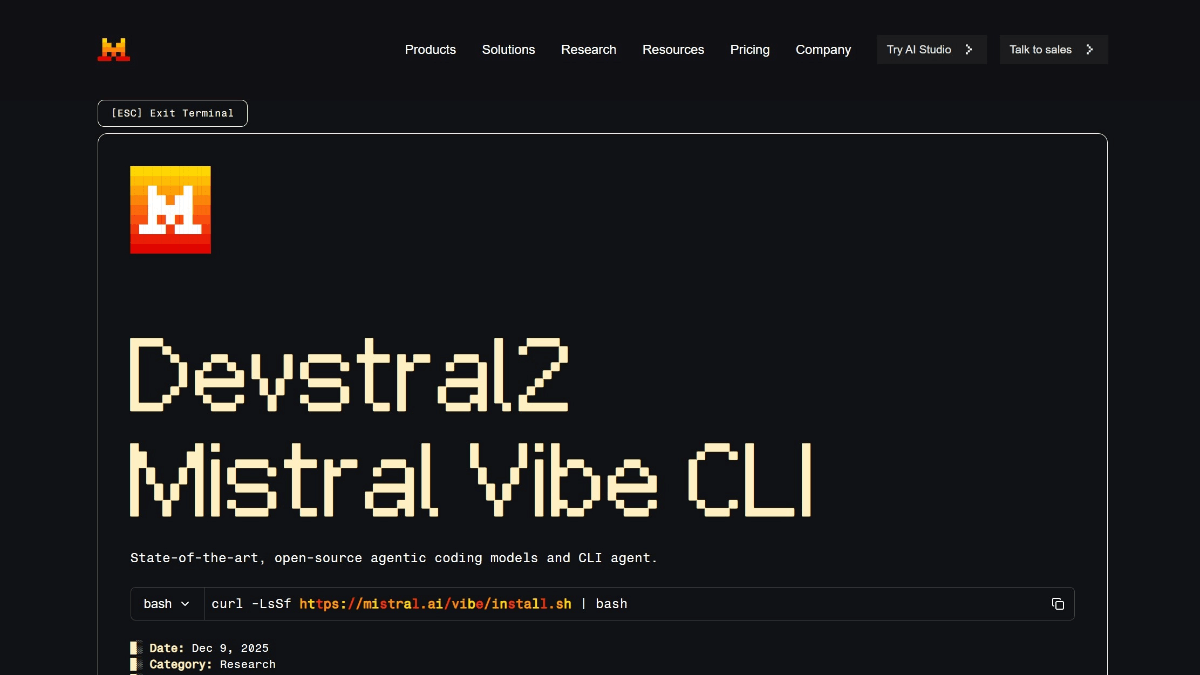Little Half WordPress AI Assistant: A WordPress AI Assistant Plugin for Conversation, Post Generation and Translation
General Introduction
WordPress AI assistant plugin (wp-ai-chat) is an open source WordPress plugin designed to provide users with a variety of AI features, including AI dialog, article generation, article summarization, article translation and content reading. The plugin supports docking a variety of AI models, such as deepseek, beanbag and Tongyi thousand questions, users can choose different models to use according to their needs. The plugin realizes streaming output via REST API to ensure timely display of conversation content. Users can install and configure the plugin in the WordPress background, set the API key and model parameters, and easily realize the integration of AI functions.

Function List
- Support AI dialog: docking with deepseek, beanbag and Tongyi Thousand Questions models to realize the intelligent dialog function.
- Article Generation: generate high quality article content through AI interface.
- Article Summary: Intelligent summary of existing articles to extract key content.
- Article Translation: Supports multi-language translation to enhance readability and coverage of content.
- Content reading aloud: by docking with Tencent Cloud and Baidu Cloud TTS services, it realizes the reading aloud of articles and AI reply contents.
- User dialog record management: save and manage user's dialog records, support users and administrators to delete records.
- Markdown format support: The frontend display supports Markdown format to enhance the content display effect.
- Custom Prompt Words: Users can customize the prompt words of the AI dialog according to their needs.
Using Help
Installation process
- Download the latest version of the plugin file.
- Go to the backend of the WordPress plugin and upload a local file package for installation, or upload the files directly to the /wp-content/plugins directory on the server and set the appropriate permissions.
- When the plugin is enabled, the system will automatically create a frontend talk page. If it is not created automatically, you can manually add the shortcode: [deepseek_chat].
Configuration and Use
- API Key Setting: In the plugin settings page in the WordPress backend, enter the API keys for deepseek, beanbag, and Tongyi Qianqian.
- Model Selection: Choose different AI models according to your needs, such as DeepSeek-V3, DeepSeek-R1, Beanbag AI model and Tongyi Thousand Questions model.
- Dialog Interface Selection: Select the dialog interface to use on the settings page (deepseek, beanbag, or Tongyi Qianqi).
- Article Generation and Summary: Enable the post generation and summarization feature on the plugin settings page and configure the appropriate AI interface.
- Article translation: Set up the interface for article translation separately to ensure that the translation function works properly.
- Content reading: Docking to Tencent Cloud or Baidu Cloud TTS service to realize the reading aloud of articles and AI reply content.
- Dialog record management: Users can view and delete their conversation logs in the frontend, and administrators can manage all users' conversation logs in the backend.
- Customized Cues: Customize the prompt words for AI conversations on the settings page to enhance the intelligence and personalization of the conversation.
usage example
- AI dialog: Enter a question on the frontend dialog page and the AI assistant will answer it based on the selected model.
- Article Generation: Enter keywords in the background and the AI assistant will generate relevant article content.
- Article Summary: Select the articles to be summarized in the background, and the AI assistant will extract the key content and generate a summary.
- Article translation: Enter the content of the article to be translated in the background, select the target language, and the AI assistant will translate.
- Content reading: Select what needs to be read aloud in the foreground or background, and the AI assistant will read it aloud through the TTS service.
© Copyright notes
Article copyright AI Sharing Circle All, please do not reproduce without permission.
Related articles

No comments...