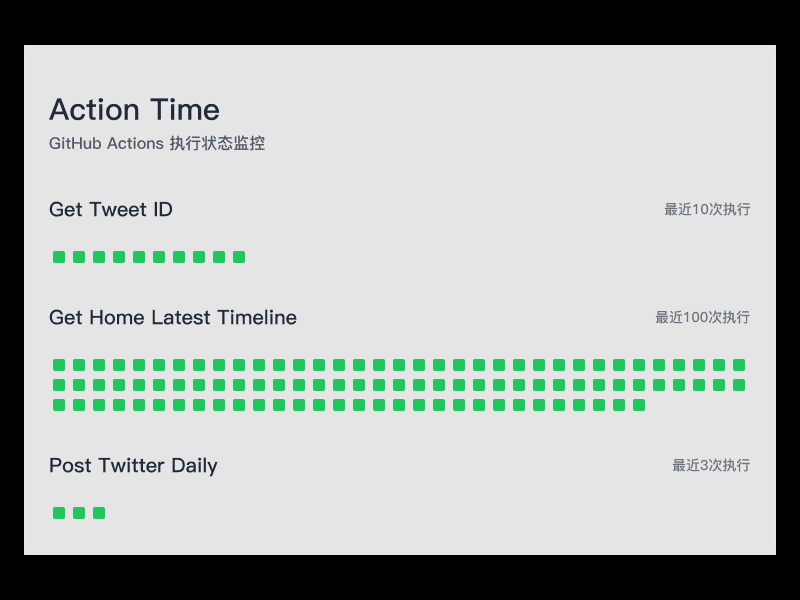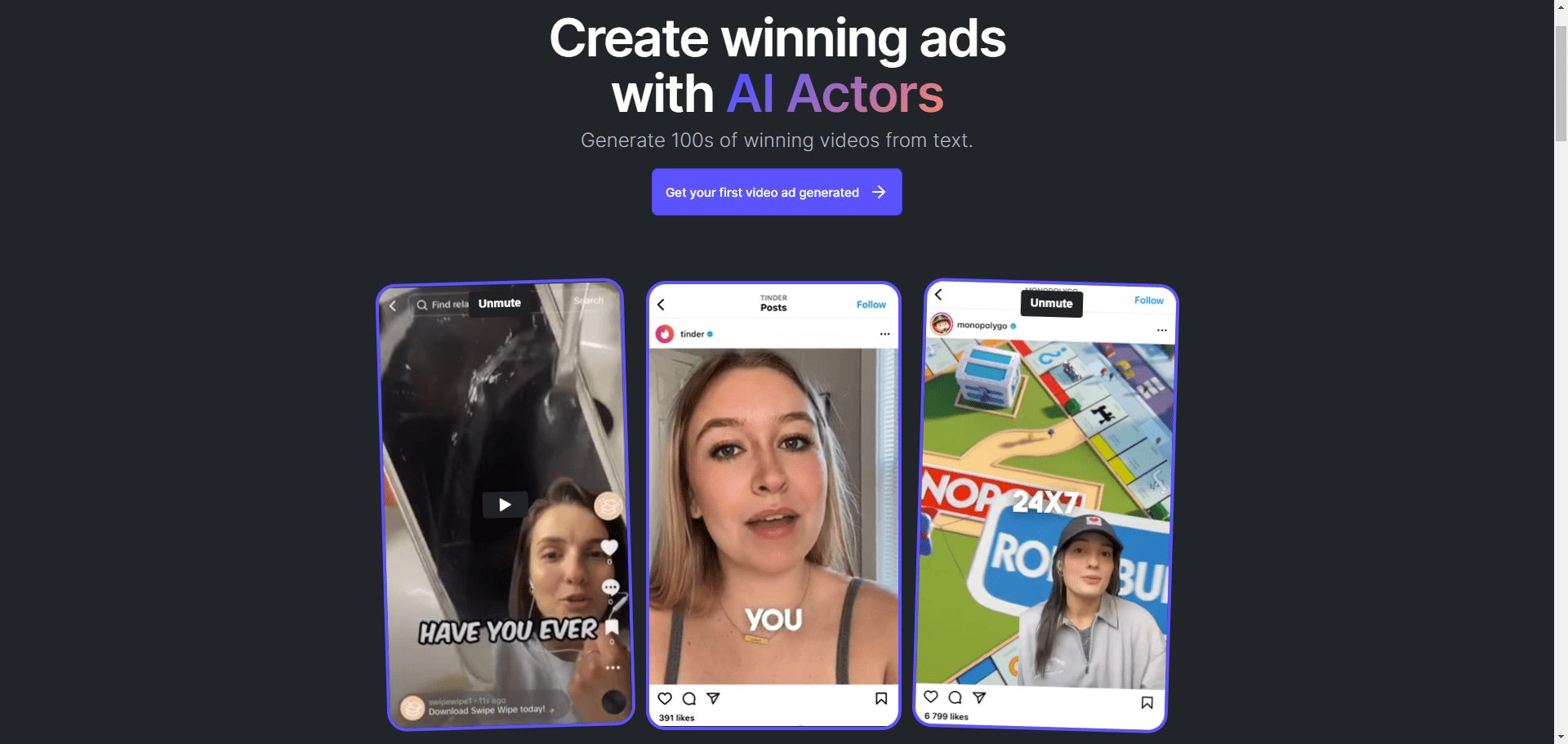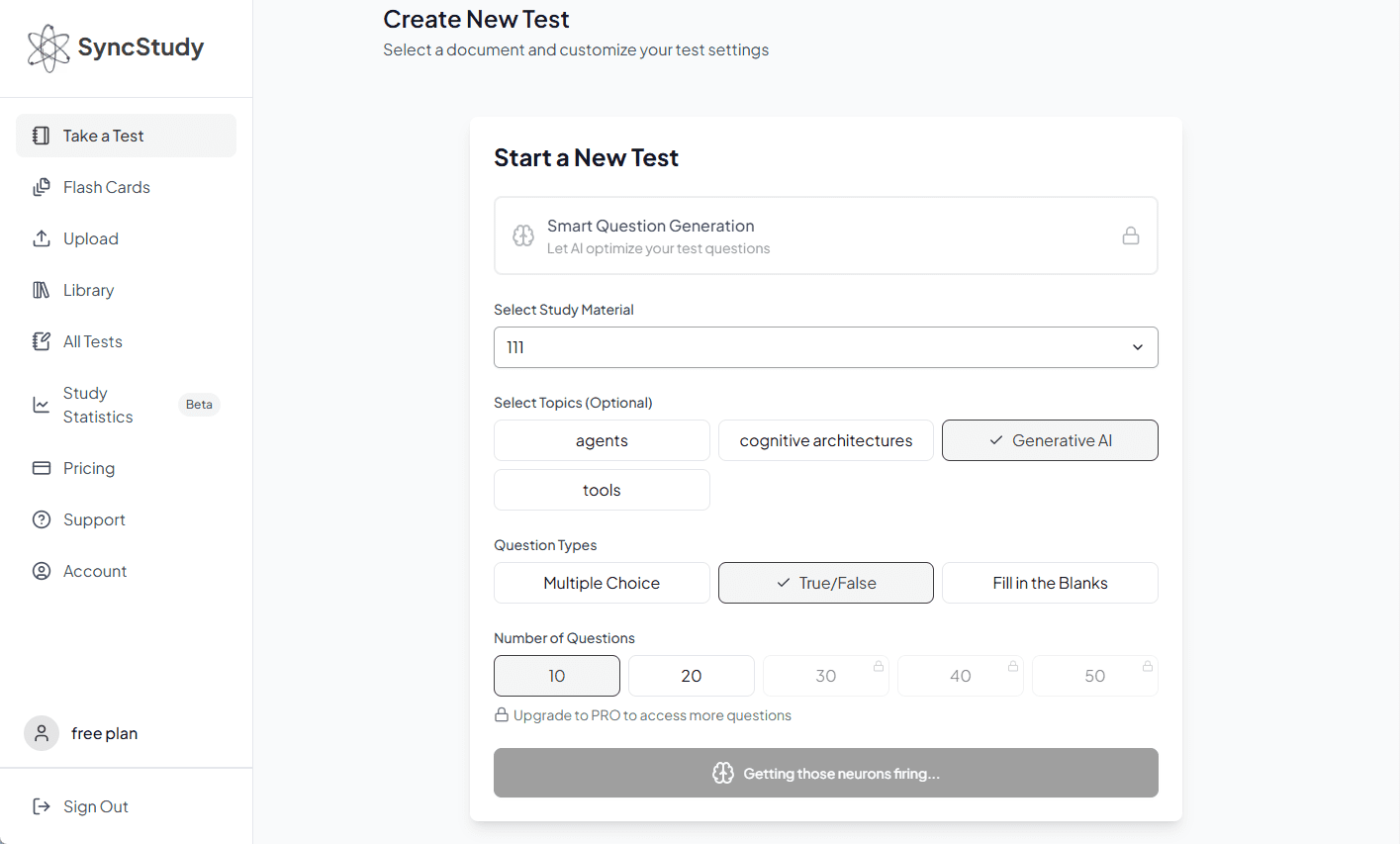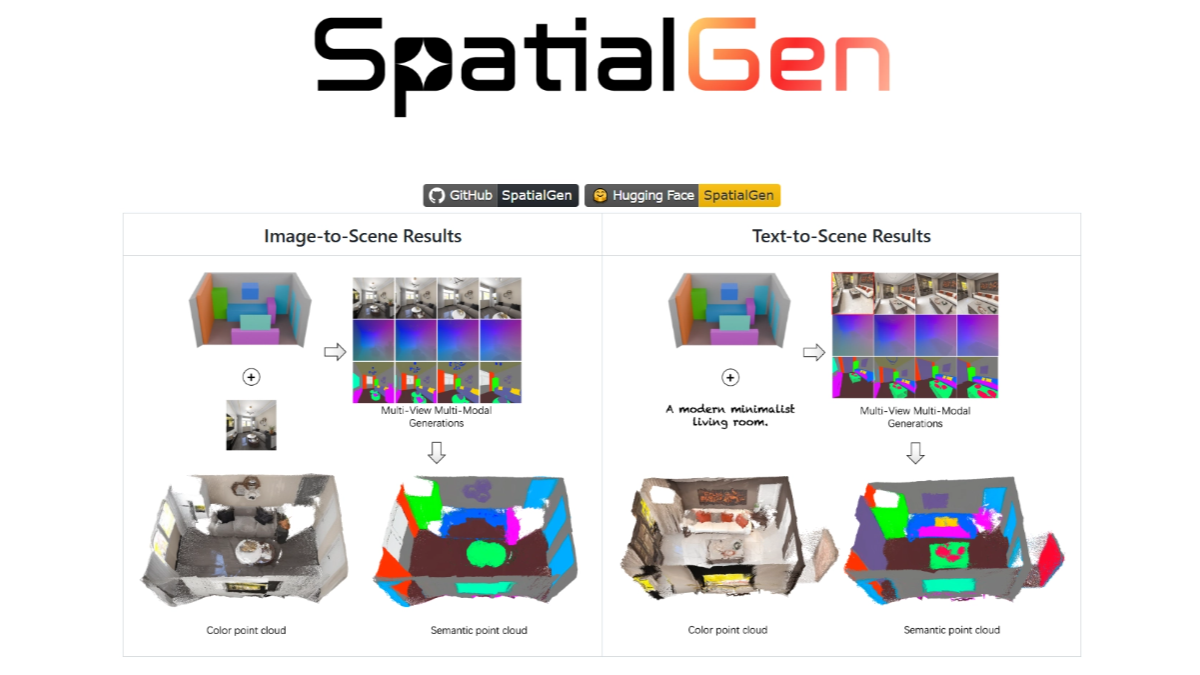Whisk: upload multiple images and mix themes, scenes and styles to create unique artwork!
General Introduction
Whisk is an innovative AI image generation tool from Google Labs designed to mix different themes, scenes and styles by uploading multiple images. Unlike traditional image generation tools that rely on text prompts, Whisk primarily uses images as input, allowing users to create art more intuitively. Users can upload images directly or generate them within the tool and specify elements such as themes, scenes and styles.The Whisk system supports users in mixing and matching these components, which can be fine-tuned with additional text prompts as needed. The tool is currently only available in the U.S., where users can try it out for free and give feedback.
Whisk: a fun new tool that allows you to inspire creativity through images and helps you visualize your ideas!
Whisk is our latest experiment from Google Labs that allows you to input or create images that express the themes, scenes and styles you have in mind. You can then combine and recreate these images to create one-of-a-kind pieces, from digital plush toys to enamel pins or stickers.On a technical level, Whisk combines our newest Imagen 3 model with the visual understanding and descriptive capabilities of Gemini, which automatically generates detailed text descriptions of your images, which are then imported into Imagen 3. This process makes it easy to recombine your subjects, scenes and styles in interesting and innovative ways.
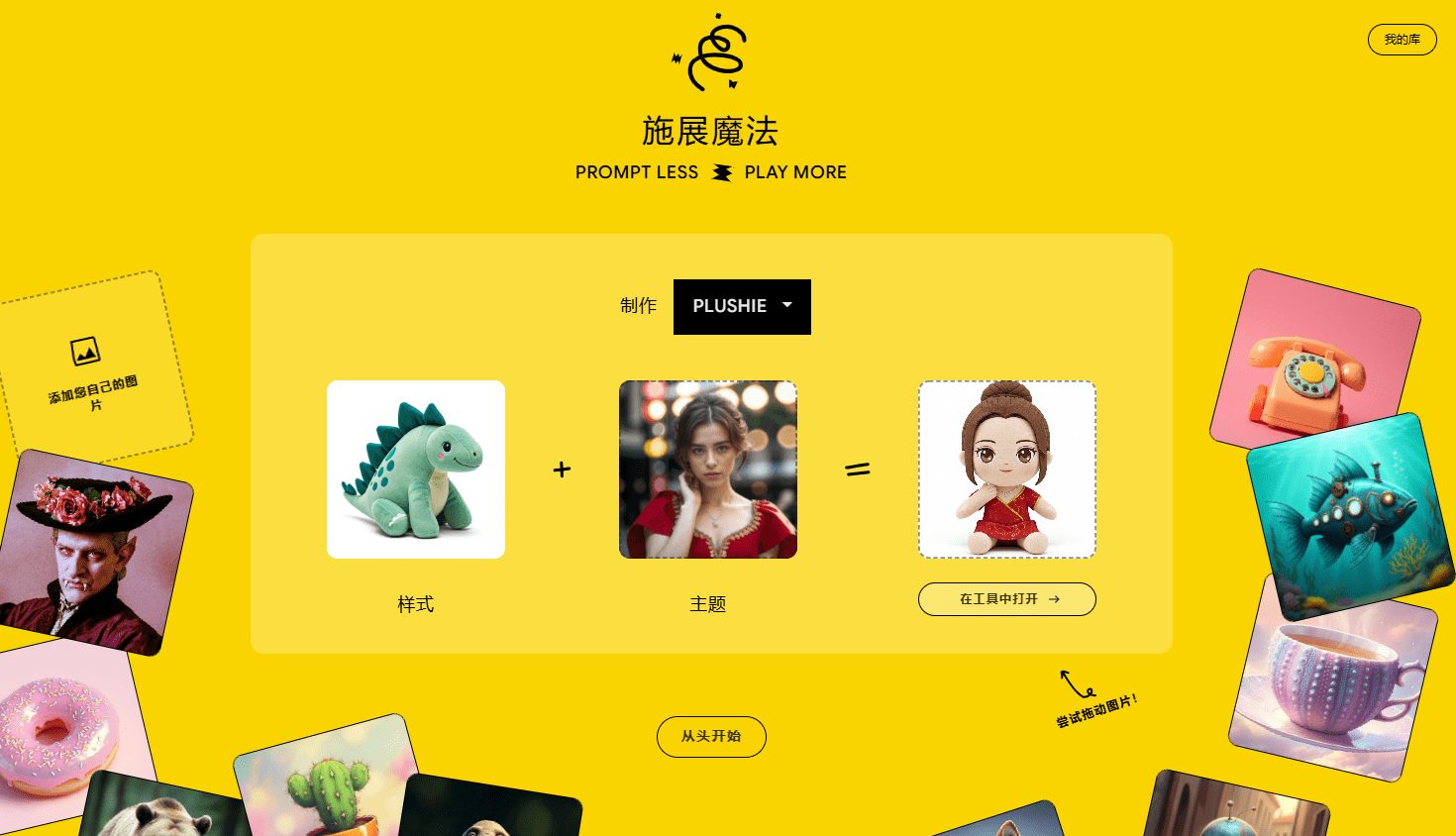
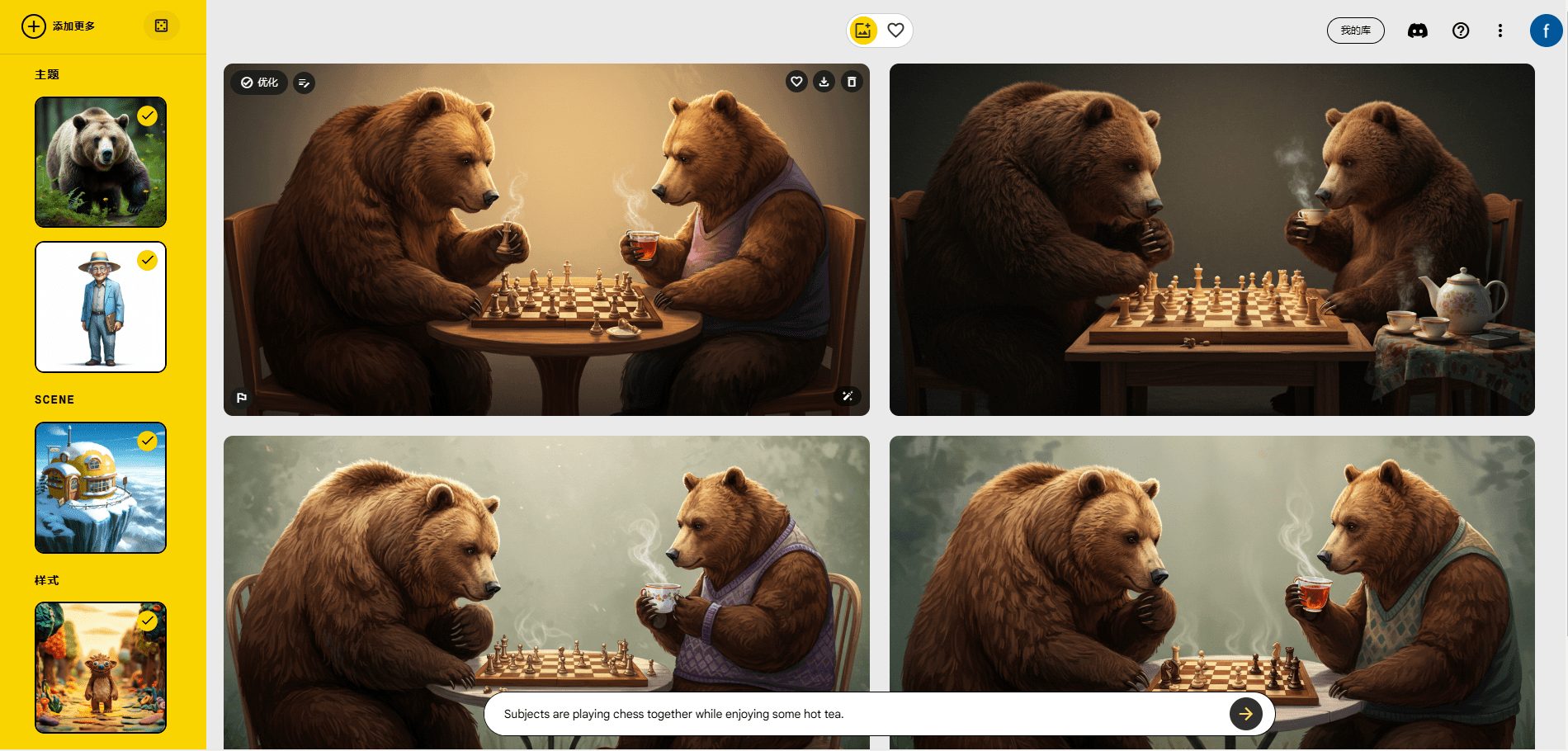
Function List
- Upload multiple images for blending
- Generate images in a variety of artistic styles
- Supports assignment of themes, scenes and styles
- Provides fine-tuning of text prompts
- Automatically generate detailed descriptions to capture image features
- Quickly generate and filter multiple image options
- Free trial and feedback
Using Help
Procedure for use
- Upload a picture: Click on the "Upload Image" button to select multiple images to be mixed. Users can upload local images or select from the web.
- Specify element: After uploading a picture, users can specify the theme, scene and style of the picture. For example, you can choose "natural scenery", "city night scene" or "abstract art".
- Generating images: Click on the "Generate" button and Whisk will generate a new image based on the image uploaded by the user and the specified elements. The generation process may take a few seconds.
- Fine-tuning the image: If you are not satisfied with the resulting image, you can fine-tune it using text prompts. For example, tips such as "increase brightness" or "add more detail" can be entered.
- Screening and preservation: Whisk generates several image options that the user can browse through and select the one they are most comfortable with to save. Click the "Save" button to download the image locally.
Detailed Functions
- Upload multiple images for blending: Users can upload multiple images at the same time, and Whisk automatically extracts the key elements of each image and blends them to generate a new image.
- Generate images in a variety of artistic styles: Whisk supports the generation of a variety of art styles, including but not limited to natural landscape, city night scene, abstract art, etc. Users can choose different styles according to their needs.
- Supports assignment of themes, scenes and styles: Users can specify the theme, scene and style of an image after uploading it, and Whisk will generate the appropriate image based on these designations.
- Provides fine-tuning of text prompts: If not satisfied with the resulting image, the user can fine-tune it using the text prompt feature. Enter a simple text prompt and Whisk will adjust the image accordingly.
- Automatically generate detailed descriptions to capture image features: Whisk automatically generates detailed image descriptions that capture the key features of the image, helping users to better understand and use the generated images.
- Quickly generate and filter multiple image options: Whisk quickly generates multiple image options that the user can browse through and select the most satisfying image to save.
- Free trial and feedback: Whisk is currently in an experimental phase where users can try it for free and provide feedback to help improve the tool.
Tips for use
- Selecting High Quality Images: Uploading high-quality images can improve the effectiveness of the generated images.
- Try different themes and styles: Don't limit yourself to one theme and style, trying different combinations can yield unexpected results.
- Fine-tuning with text prompts: If you are not satisfied with the resulting image, you can fine-tune it using the text hints feature by entering a simple hint.
- Multiple generation and screening: Generate images several times and filter them to select the most satisfactory ones for saving.
With the above steps and tips, users can take full advantage of Whisk's features to create unique and high-quality image artwork.
© Copyright notes
Article copyright AI Sharing Circle All, please do not reproduce without permission.
Related posts

No comments...