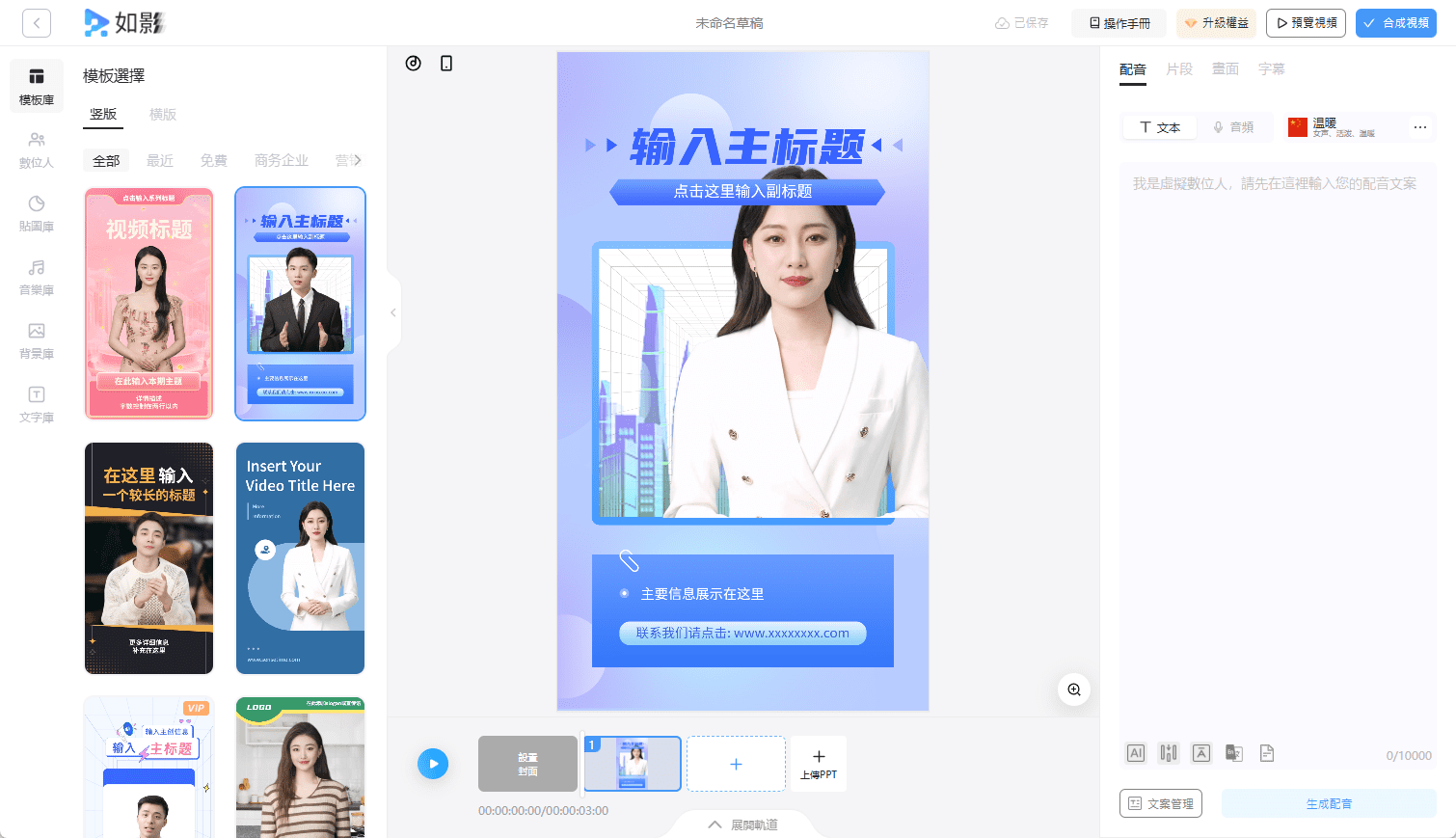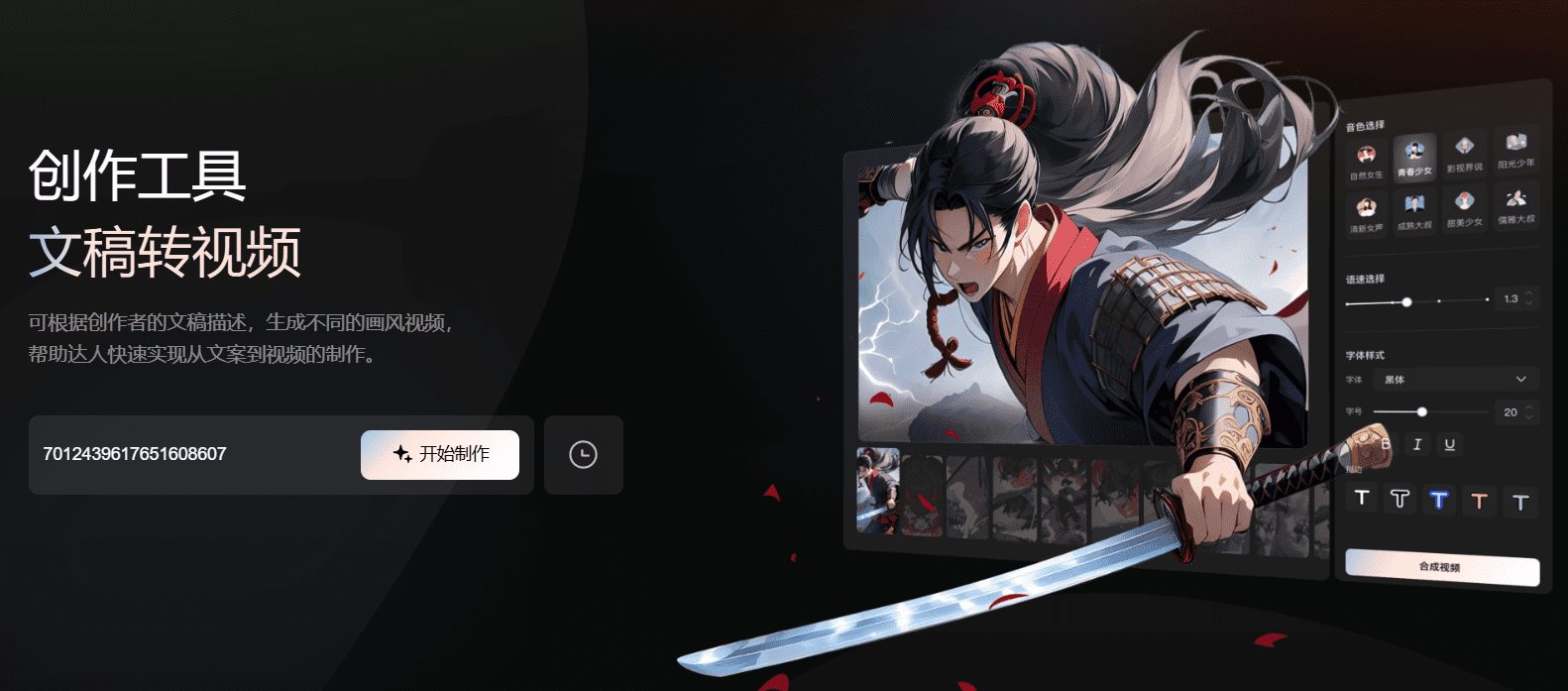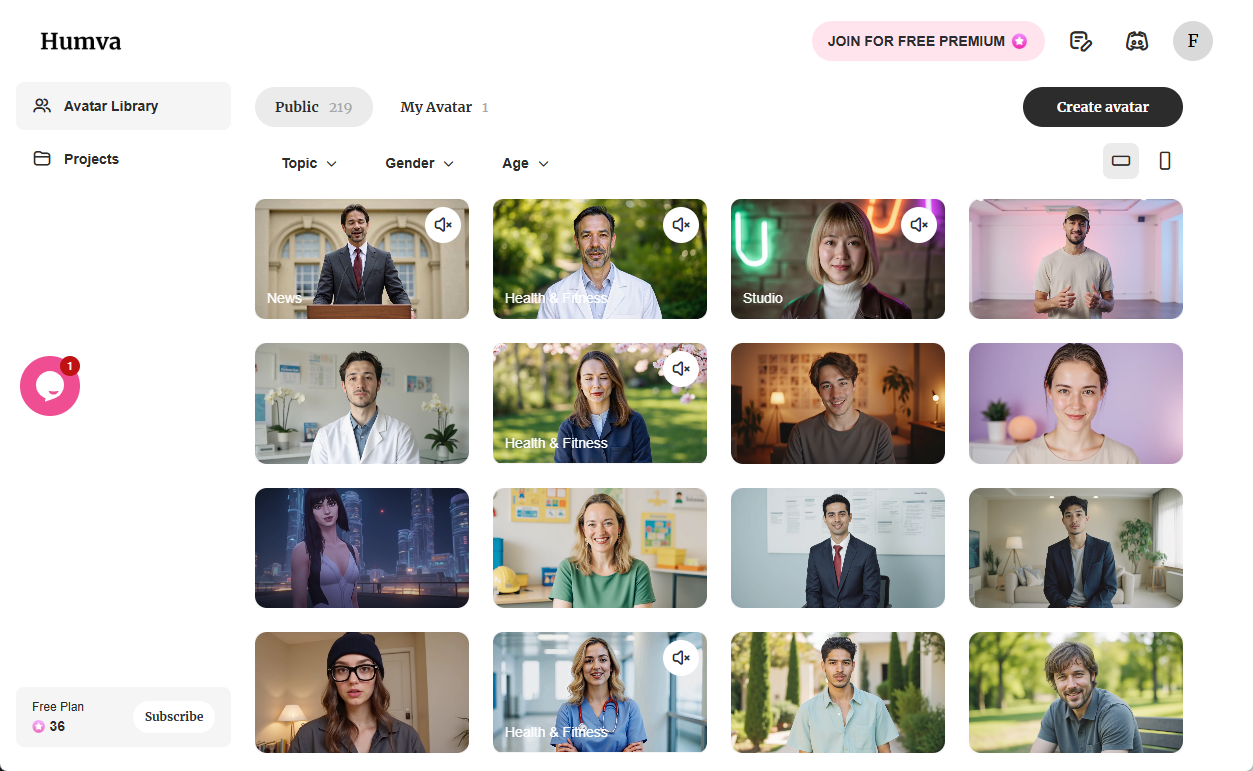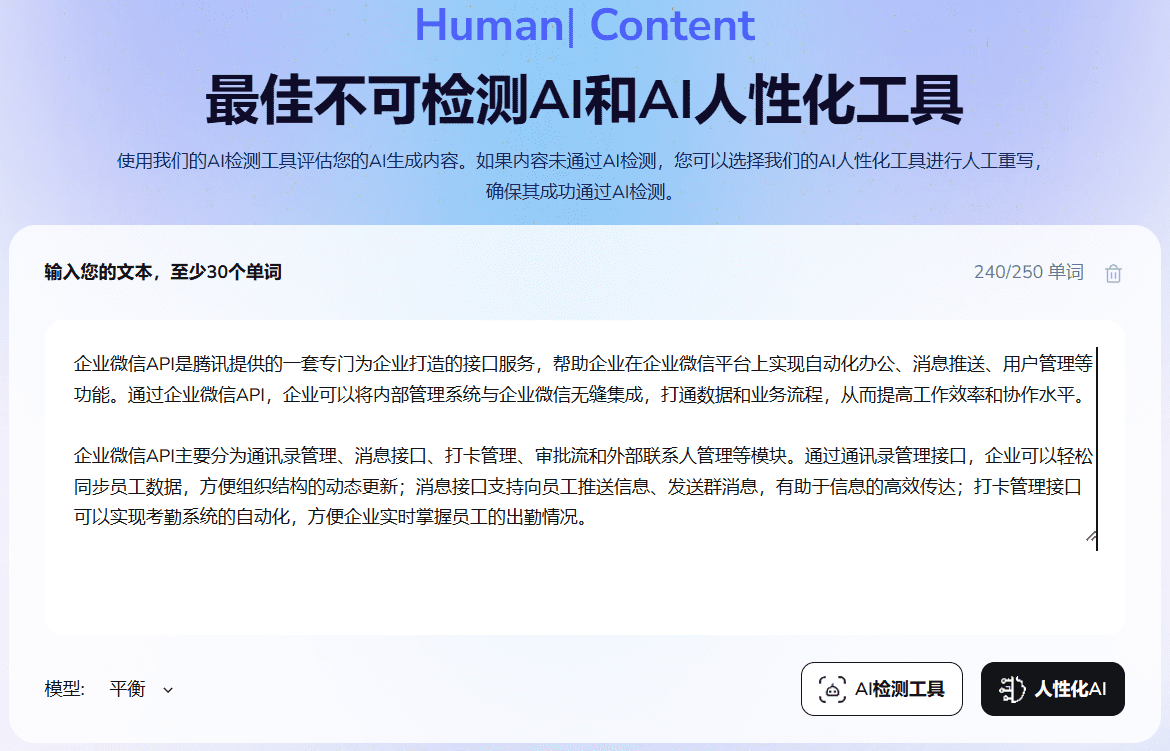Wenyan: one-click beautify Markdown article, adapt to multiple self-media platform format (open source local client)
General Introduction
WenYan is a tool designed for Markdown article layout beautification, which supports converting edited Markdown articles into formats suitable for WeChat, Zhihu, Today's headlines and other platforms. Users can paste the article directly into the text editor of each platform by one-click copying without additional adjustment. Wenyan also supports code highlighting, formula display, link-to-footnote and other functions, and integrates a variety of theme style templates so that users can customize the theme according to their needs. The tool is not only suitable for online use, but also provides an offline version, making it convenient for users to edit and publish articles anytime and anywhere.
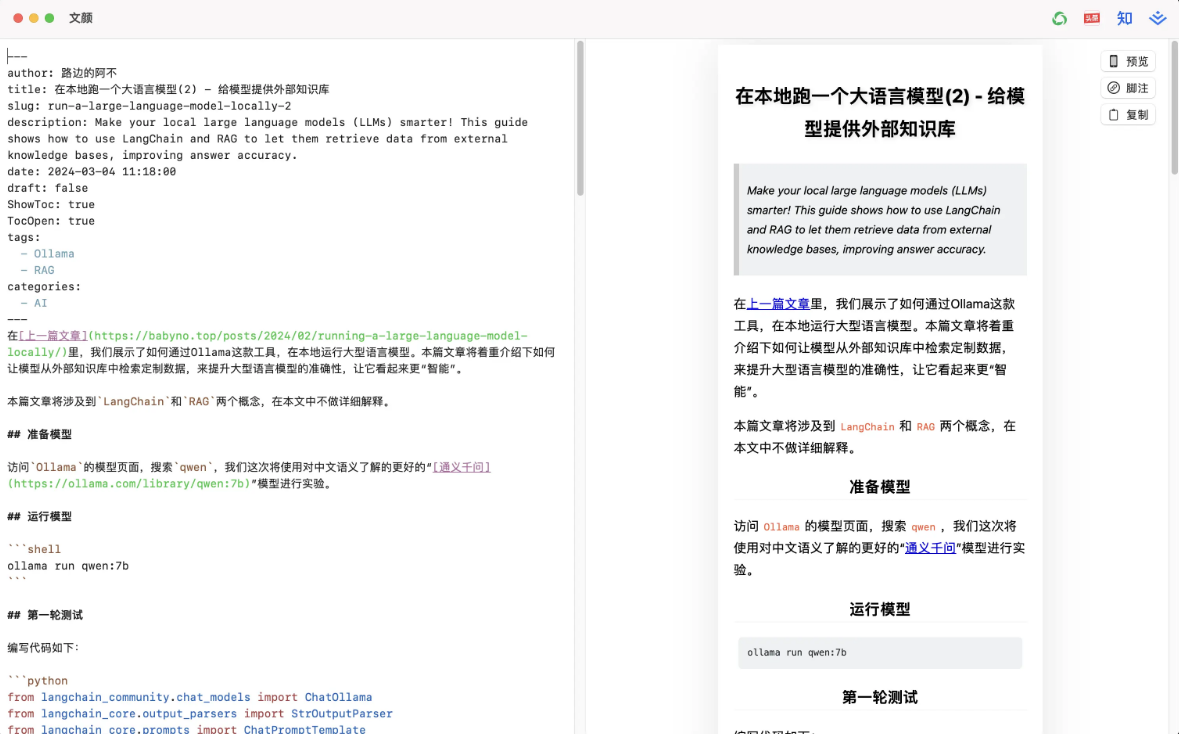
Function List
- Support multi-platform publishing: WeChat, Zhihu, Today's headlines, nuggets, CSDN, Medium, etc.
- Code Highlighting
- Formula display optimization
- link to footnote
- Recognizing front matter syntax
- Integration of multiple theme style templates
- Support for customizing themes and styles
- Supports exporting long images for easy social media sharing
- Supports Markdown files to be opened directly without copying and pasting.
Using Help
Installation process
- Visit the Wenyan GitHub page.
- Download the latest version of the installer.
- Select the corresponding installation package according to the operating system (Windows or macOS).
- Double-click the installation package and follow the prompts to complete the installation.
Guidelines for use
1. Open Markdown file
- After launching the Wenyan app, you can open Markdown files by menu or drag and drop.
- macOS 12 and below can only open files via menu, macOS 13 and above can also open files via drag and drop.
2. Editing and beautifying articles
- Edit Markdown articles in Wenyan and use the built-in editor for layout and beautification.
- Choose the appropriate theme style template, or customize the theme and style.
3. Publishing to multiple platforms
- After editing, click the "One Click Copy" button to copy the article content to the clipboard.
- Open the text editor of the target platform (e.g. WeChat public backend, Zhihu editor, etc.) and paste the content of the article.
- Publishing articles after a small number of adjustments based on platform requirements.
4. Exporting a long image
- When you have finished editing a post in Wenyan, you can choose to export it to long image format.
- Click the "Export Long Image" button and choose the save path to generate a long image suitable for social media sharing.
Featured Functions Operation Procedure
Code Highlighting
- Use code block syntax in Markdown posts (e.g.
python ...) Writing code. - Wenyan automatically recognizes the code block and highlights it.
Formula display
- Use LaTeX syntax to write mathematical equations (e.g. $E = mc^2$).
- Wenyan automatically renders and displays the formulas.
link to footnote
- Inserting links (e.g., link text) into Markdown posts.
- Wenyan automatically converts links to footnote format for easy reading.
© Copyright notes
Article copyright AI Sharing Circle All, please do not reproduce without permission.
Related posts

No comments...