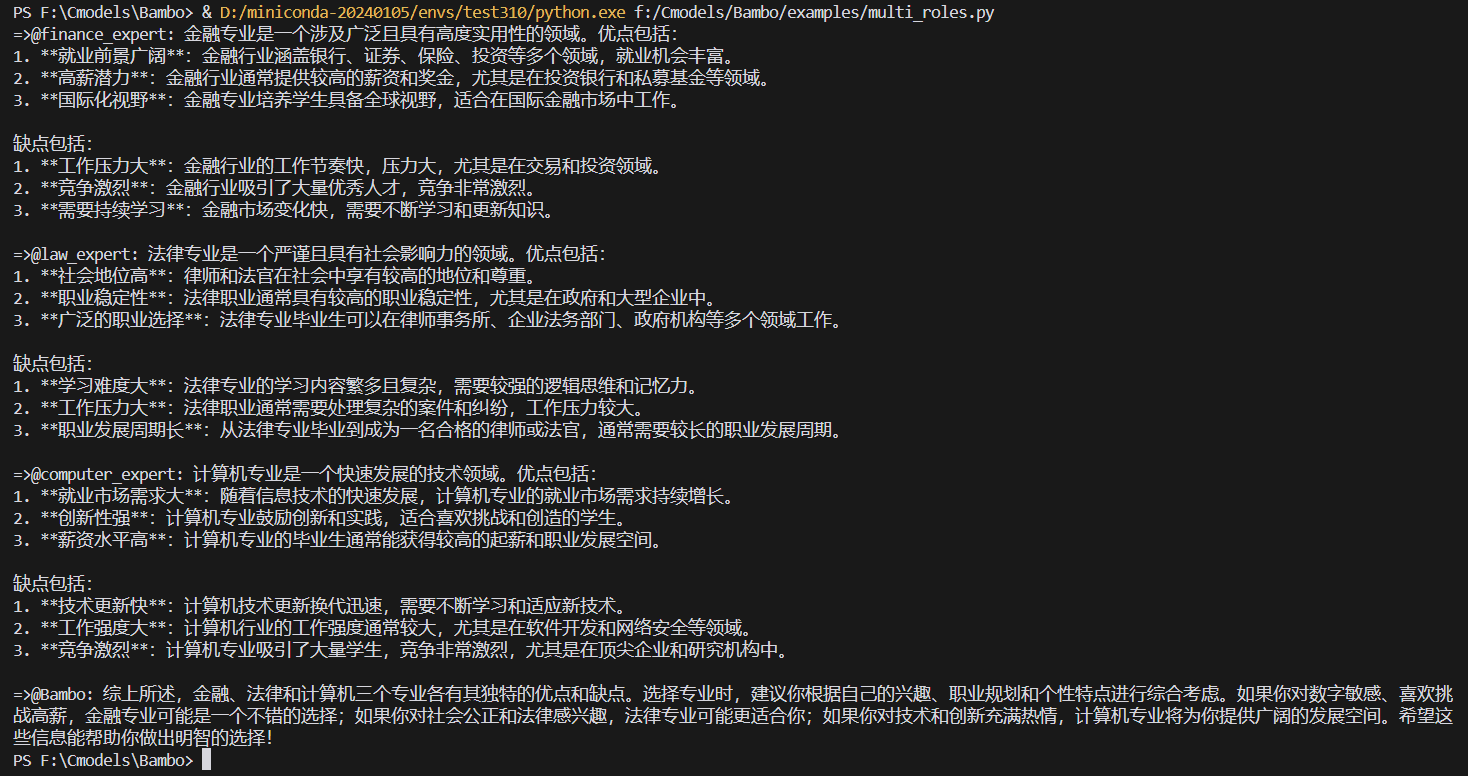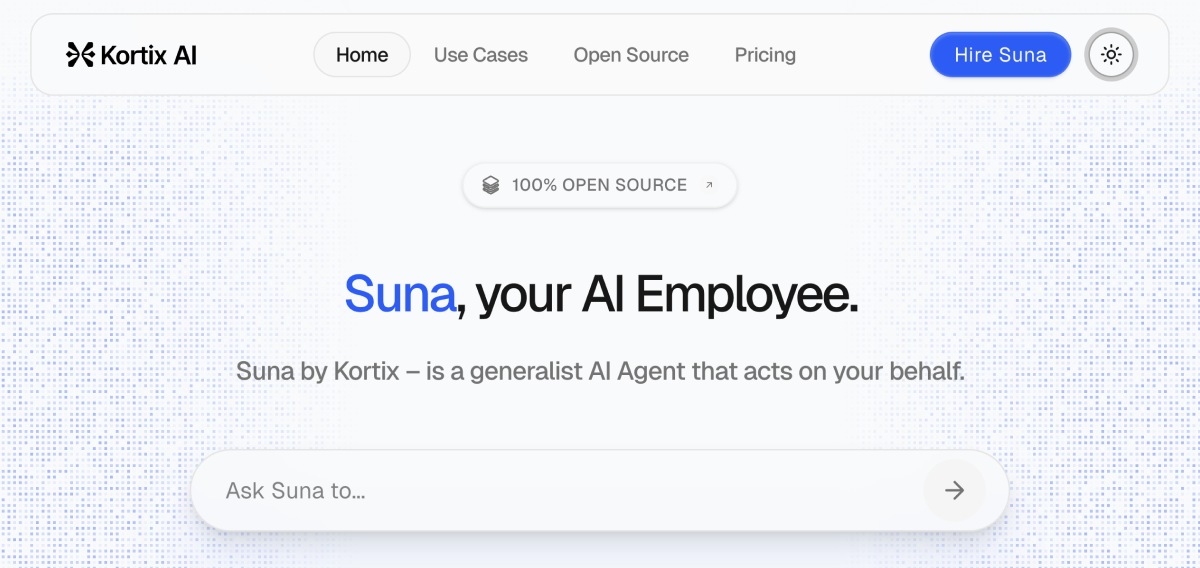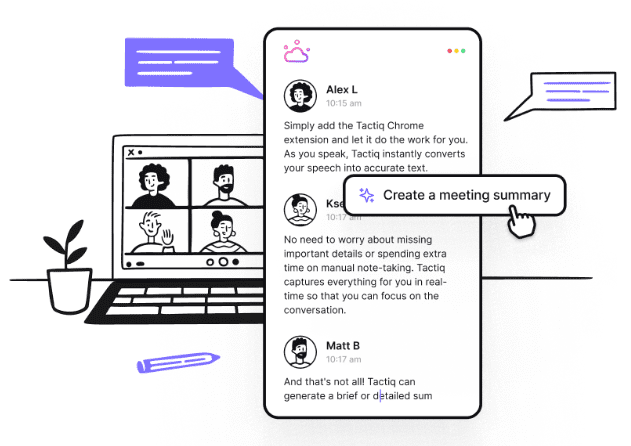Websparks: AI-powered assistant for software engineers to rapidly create production-grade applications
General Introduction
Websparks is an AI-powered assistant for software engineers designed to help developers, designers and creatives quickly turn ideas into production-grade applications. With Websparks, users can create responsive front-ends, robust back-ends, and optimized databases in minutes. The platform utilizes advanced AI technology to transform users' text, images and sketches into complete full-stack apps with real-time previews and one-click deployment capabilities to make the development process more intuitive and efficient.
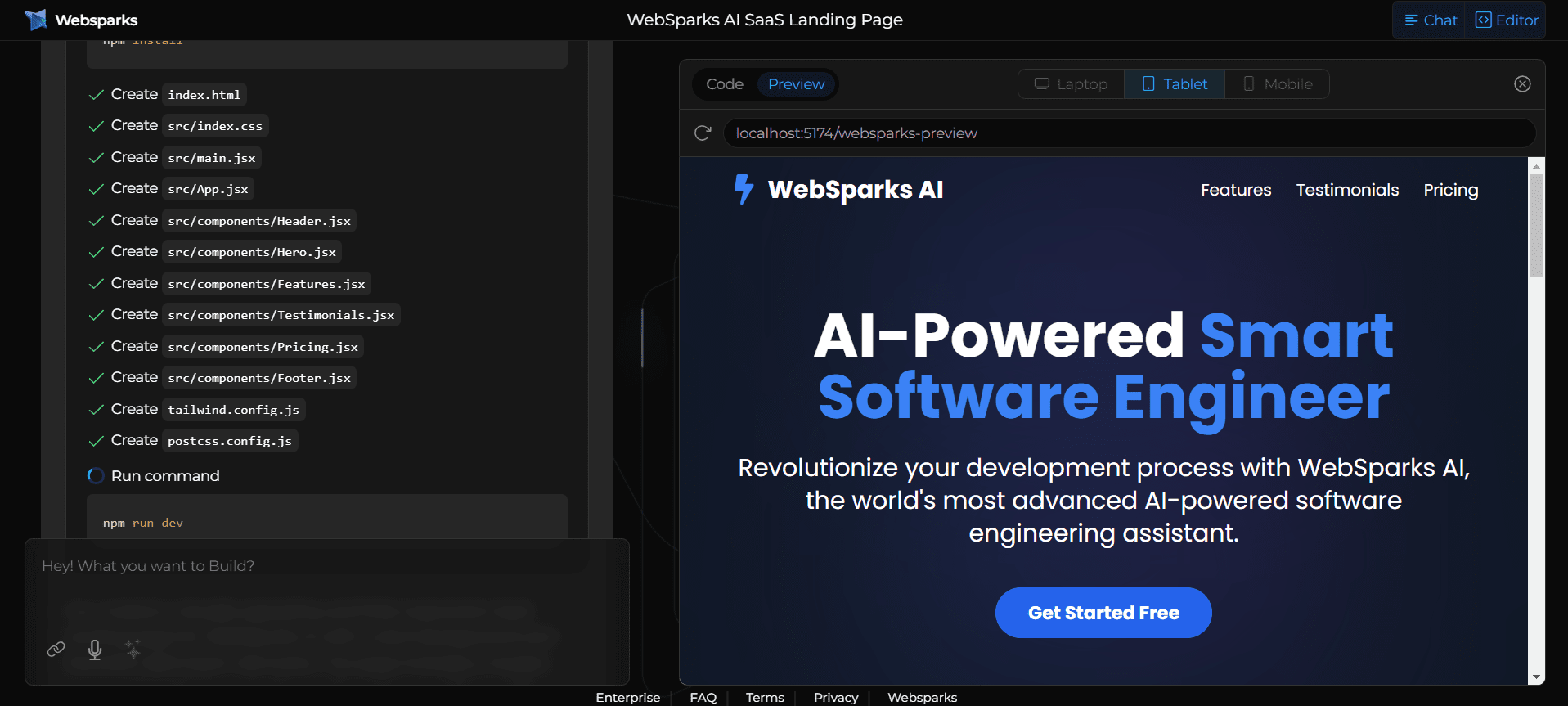
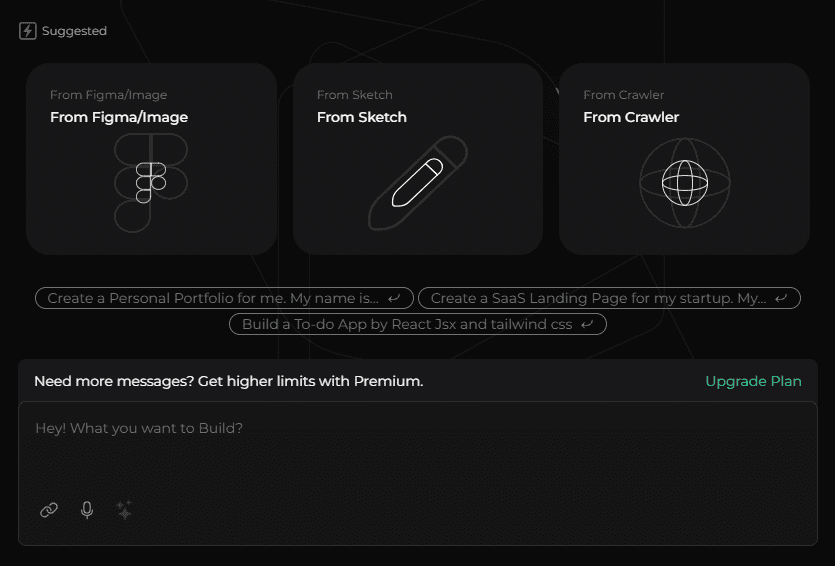
Function List
- Smart tips and editing: Adjust the application precisely by describing the parts or changes that need to be modified.
- Real-time preview: Render changes instantly, process image uploads, and display live updates.
- One-Click Deployment: Completed code can be downloaded with one click or deployed immediately.
- Built-in AI assistance: Automatically catch and fix bugs.
- Database and API Integration: Support for connecting to preferred database systems, or using Supabase and Firebase.
- Smart Tip Enhancement: Transform basic instructions into detailed, optimized tips that deliver better results.
Using Help
Installation and use
Websparks requires no complicated installation process, just visit the website and register for an account to get started. Below are the detailed steps to use it:
- Register & Login::
- Visit the Websparks website.
- Click on the "Register" button and fill in the necessary registration information.
- Once registration is complete, log in with your registered email and password.
- Create a new project::
- Once you have logged in, click on the "Create New Project" button.
- Enter the project name and description and select the desired technology stack (e.g. front-end framework, back-end language, etc.).
- Describe the requirements::
- In the project interface, use natural language to describe the features or modifications you want to implement.
- For example, "Create a user login page with username and password entry boxes."
- Live Preview and Editing::
- Websparks generates preliminary code based on your description and displays a live preview on the right.
- You can make changes directly in the preview and all changes will be reflected in the preview instantly.
- One-Click Deployment::
- When you are satisfied with the project, click the "One Click Deploy" button.
- Select a deployment option (e.g., deploy to a cloud server or download the source code).
- Once the deployment is complete, you can access your app through the link provided.
- Advanced Features::
- Smart tips and editing: In the project interface, use the smart tip function to describe the part that needs to be modified, and the system will automatically generate the corresponding code.
- Database and API Integration: Select and connect to your database system in Settings, or use the built-in support for Supabase and Firebase.
- Built-in AI assistance: During the development process, the system automatically detects and fixes errors in the code to ensure code quality.
Detailed Operation Procedure
- Creating the User Interface::
- Describe the interface layout and elements, e.g., "Create a home page that contains a navigation bar and content area."
- The corresponding HTML and CSS code is generated and displayed in the preview.
- Add Interactive Functions::
- Describe the interaction logic, e.g., "Display a popup window when the button is clicked."
- The system generates the corresponding JavaScript code and shows the effect in the preview.
- Connecting to the database::
- Select the database type (e.g. MySQL, PostgreSQL) in the settings.
- Enter the database connection information and the system will automatically configure and connect to the database.
- Deployment and Release::
- After completing the development, click the "One Click Deployment" button.
- Select the deployment target (e.g. AWS, Azure) and the system will automatically complete the deployment and provide access links.
By following these steps, users can easily create, edit and deploy complete applications, taking full advantage of the AI-driven development tools provided by Websparks to improve development efficiency and quality.
© Copyright notes
Article copyright AI Sharing Circle All, please do not reproduce without permission.
Related posts

No comments...