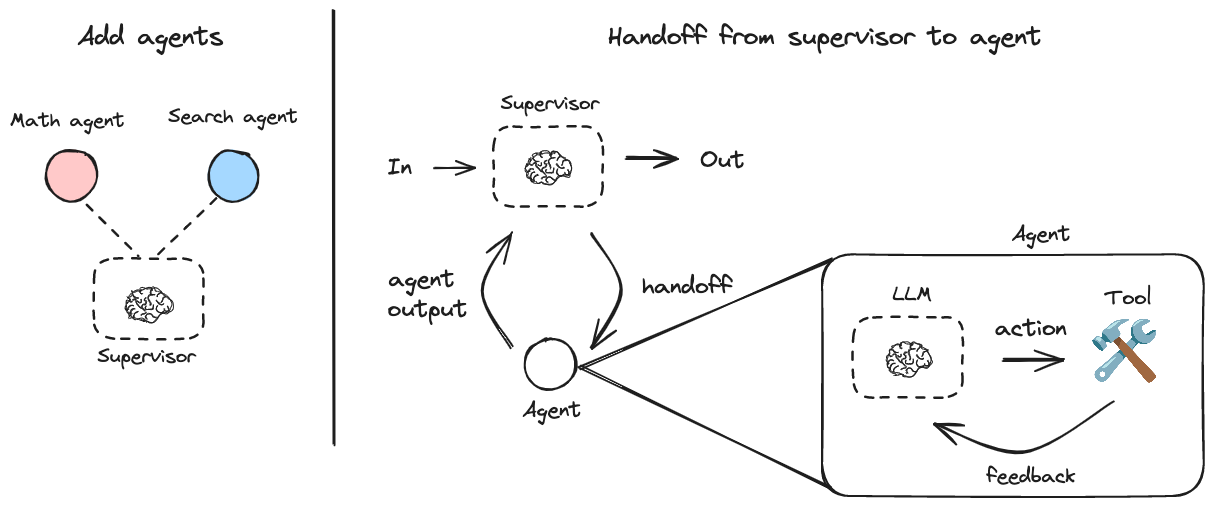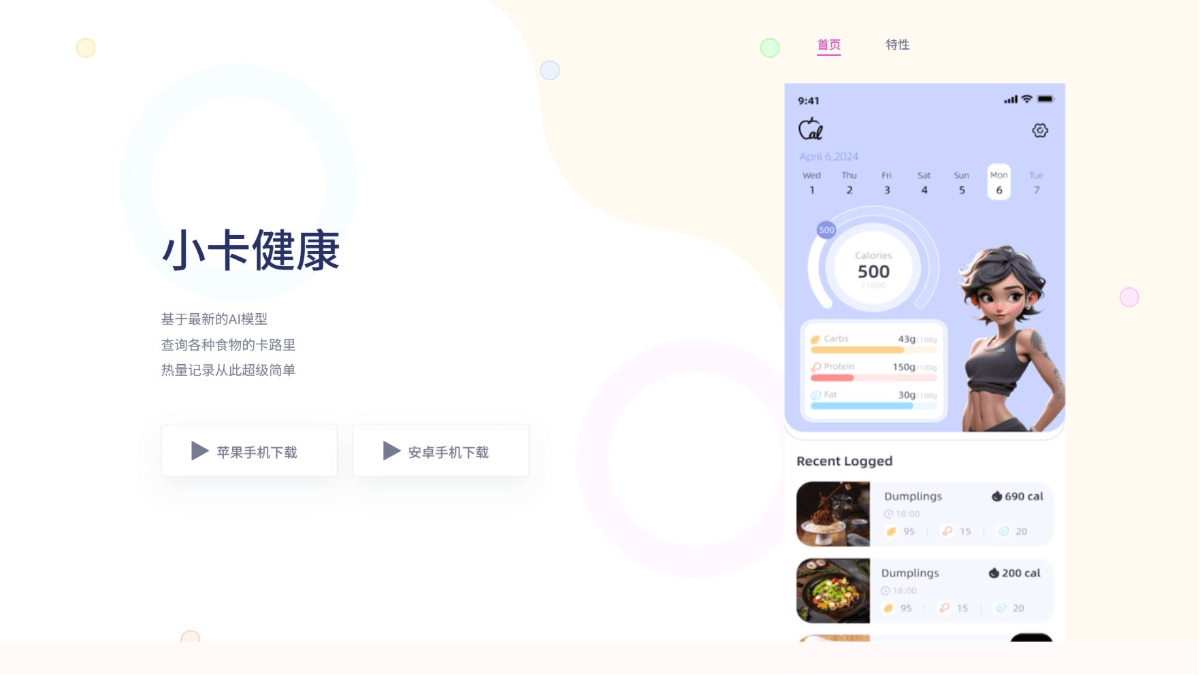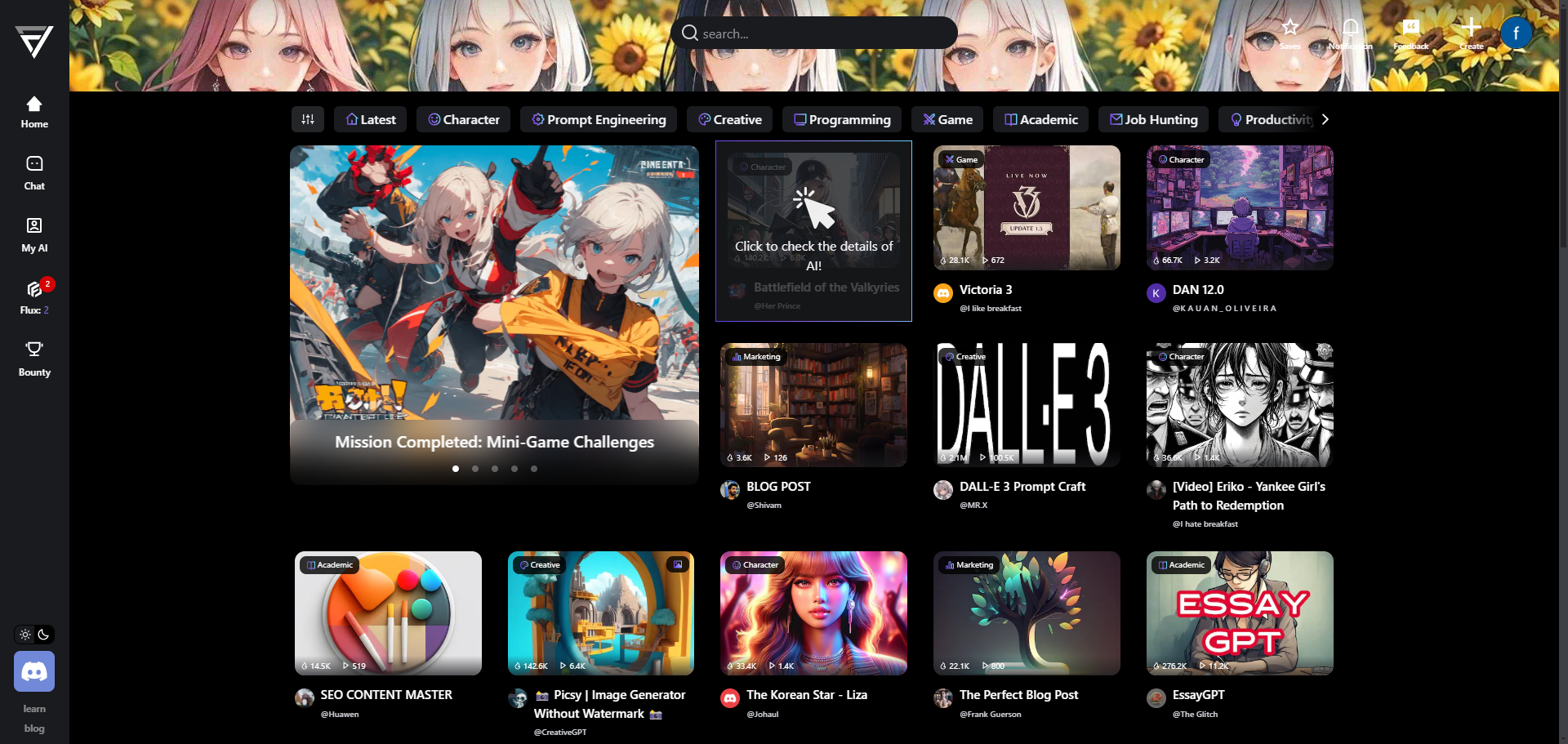Tongyi Wanxiang: AI Creative Painting|Text-to-Picture|To-Picture|Virtual Modeling|Personal Portrait|Doodle Painting
General Introduction
Tongyi Wanxiang is an AI creative painting platform under Aliyun, providing a variety of AI art creation functions. Users can create pictures through text generation, picture generation, graffiti painting, virtual modeling and personal portraits. The platform is based on the self-developed Composer combination generation framework, which supports multi-scene picture creation capabilities and improves the efficiency and effect of creation.
Function List
Basic Creative Painting ToolsText to image generation, similar image generation, image style migration
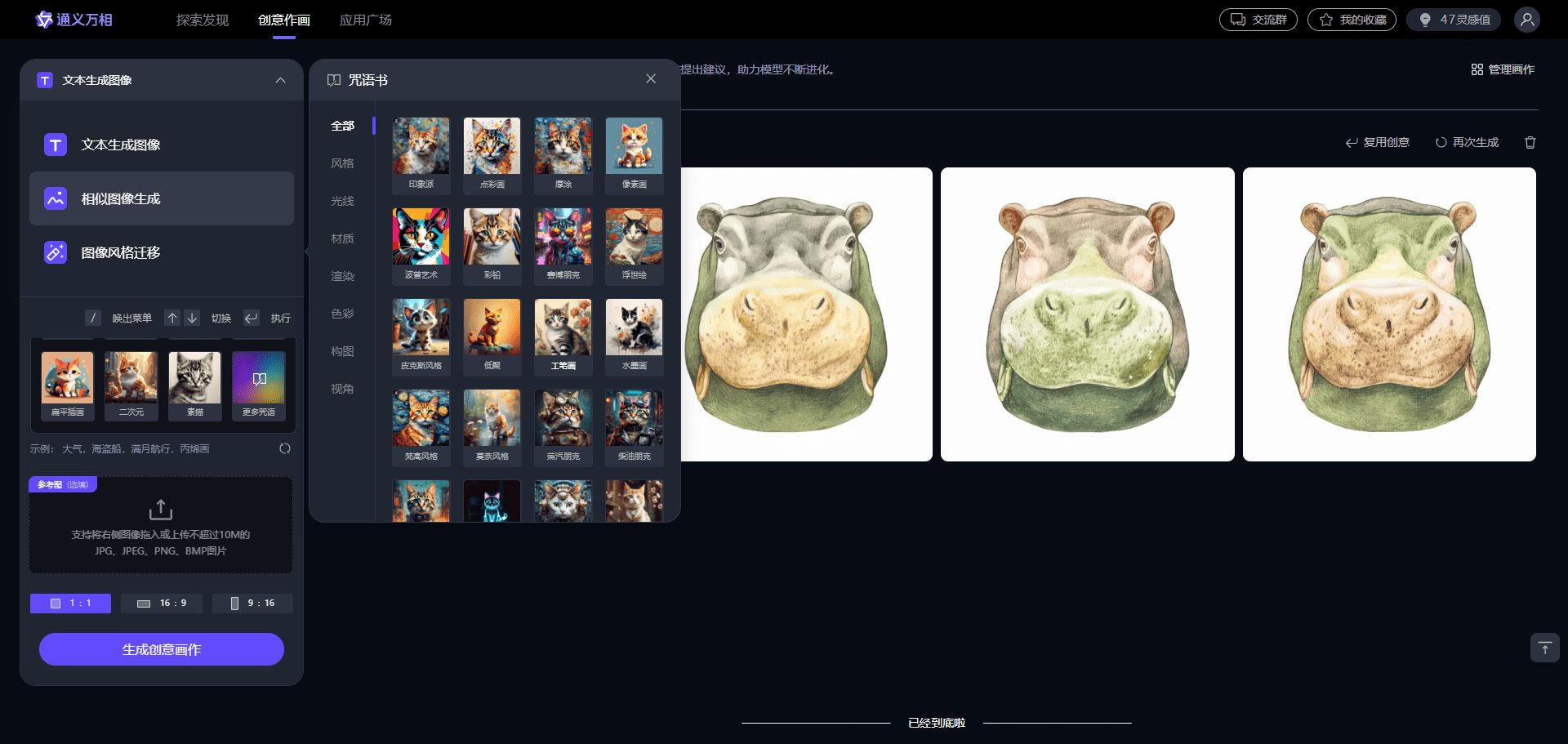
write badly
A few hand-drawn strokes, combined with a simple textual description can generate a picture.
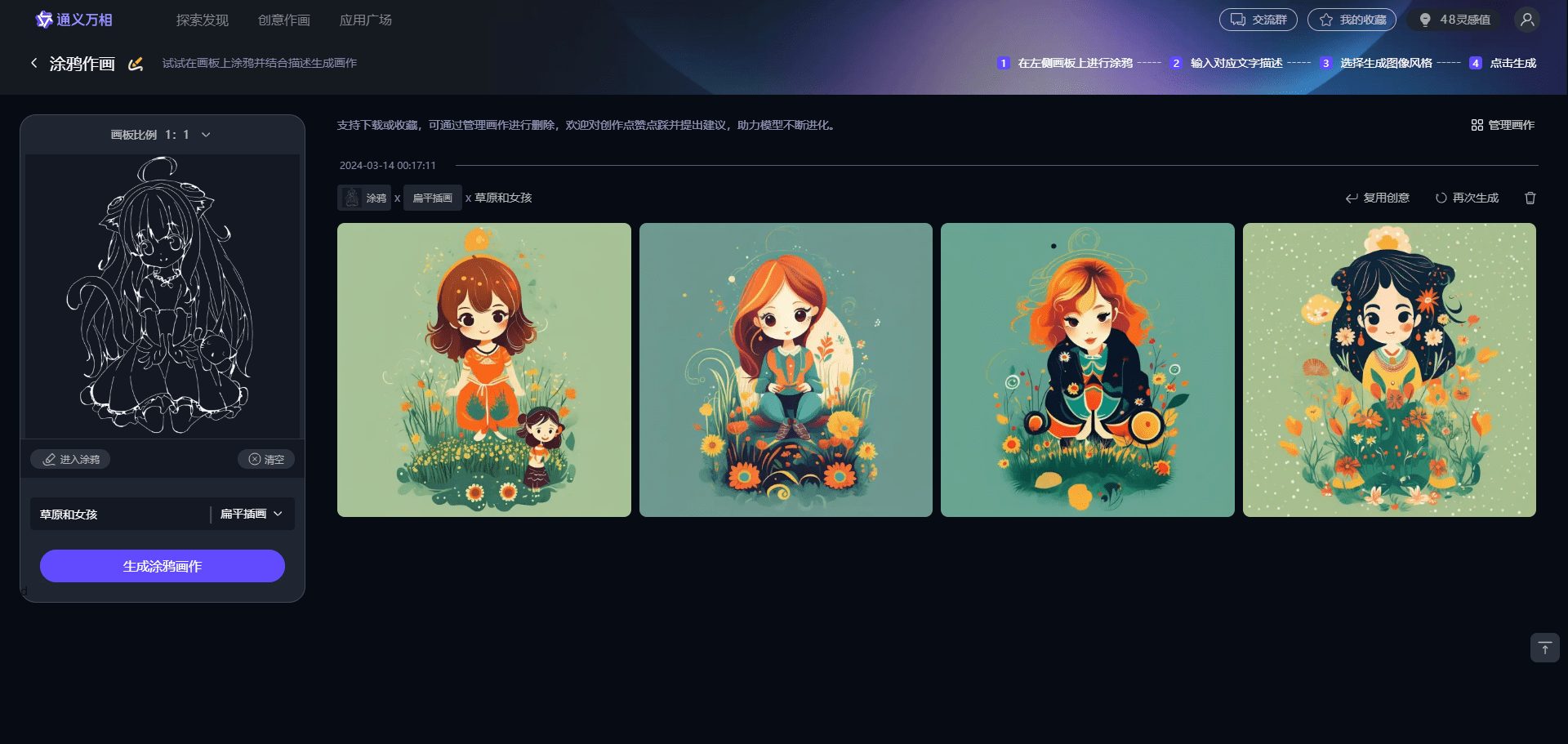
dummy model
Use any virtual mannequin to display the specified products on the screen.
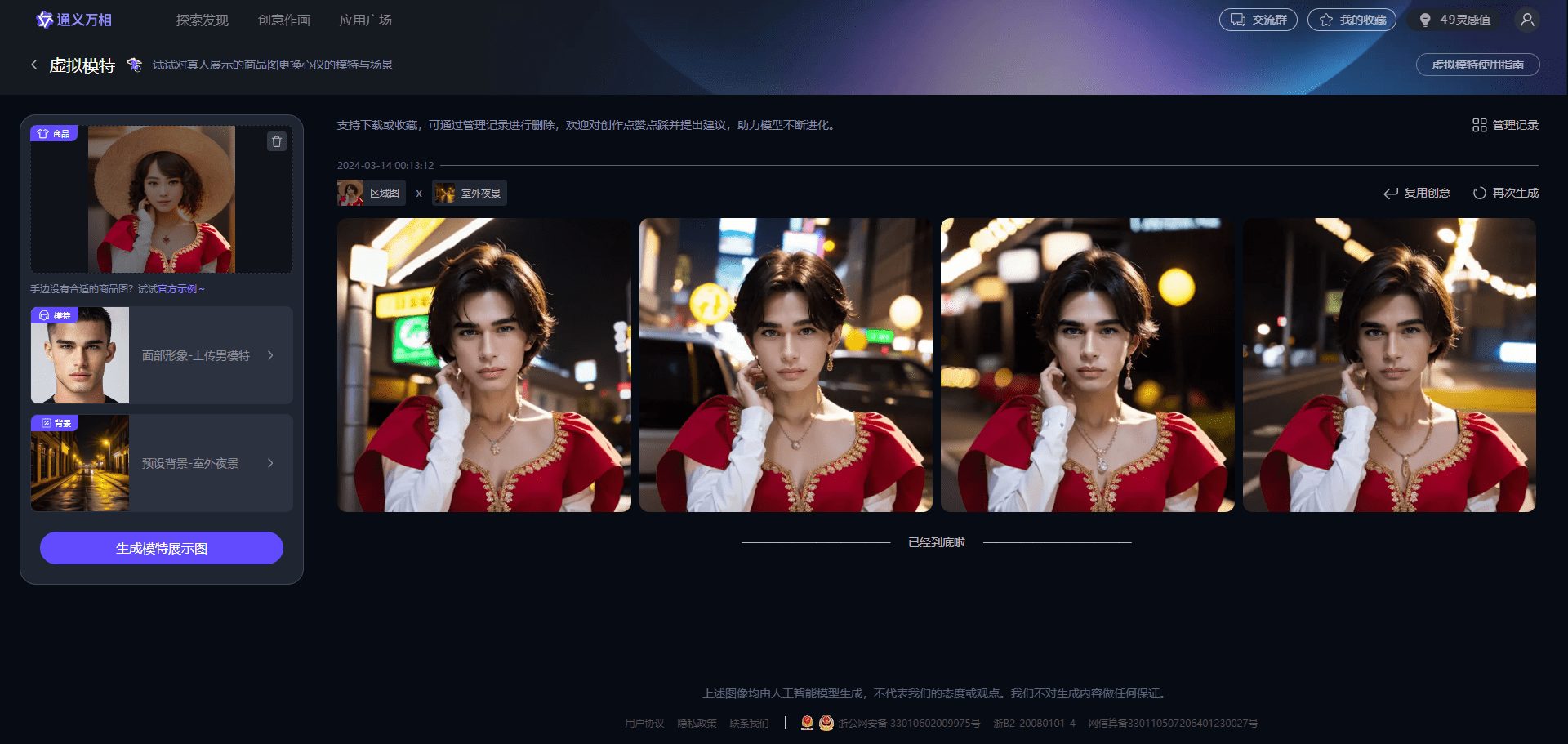
personal portrait
Upload 2-4 personal photos to get exclusive photo shoots

artistic lettering
Convert text into fine art characters with support for multiple preset or customized styles

Using Help
Vincennes diagram
- After logging in, select the "Text-to-Graph" function.
- Enter descriptive text in the input box, e.g. "Beach at sunset".
- Click the "Generate" button, the system will generate the corresponding image according to the text description.
- Users can fine-tune and edit the generated images and save or download them when they are satisfied.
Tucson (city)
- Select the "Diagram to Diagram" function.
- Upload an image and select the desired style or effect, e.g. "oil painting style".
- Click on the "Generate" button and the system will generate an image that matches the selected style.
- Users can fine-tune and edit the generated images and save or download them when they are satisfied.
write badly
- Select the "Doodle" function.
- Doodle on the board and click the "Generate" button when you're done.
- The system will generate beautiful artwork based on the content of the graffiti.
- Users can fine-tune and edit the generated work and save or download it when they are satisfied.
dummy model
- Select the "Virtual Model" function.
- Enter a description of the model, e.g. "Model in a red dress".
- Click the "Generate" button and the system will generate a virtual model image that matches the description.
- Users can fine-tune and edit the generated images and save or download them when they are satisfied.
personal portrait
- Select the "Portrait" function.
- Upload your personal photo and select the desired effect or style, e.g. "Black and White Portrait".
- Click on the "Generate" button and the system will generate a profile picture that matches the selected effect.
- Users can fine-tune and edit the generated images and save or download them when they are satisfied.
common problems
- How to improve the quality of generated images?
- Try to use detailed and specific descriptions to improve the accuracy of the generated images.
- Try different descriptions and styles several times and choose the most satisfactory result.
- Are the generated images commercially available?
- Please refer to the platform's terms of use and copyright notice to ensure legal use of the generated images.
- How do I contact customer service if I have a problem?
- Click "Help Center" or "Contact Customer Service" on the homepage of the platform to get more support and help.
© Copyright notes
Article copyright AI Sharing Circle All, please do not reproduce without permission.
Related posts

No comments...