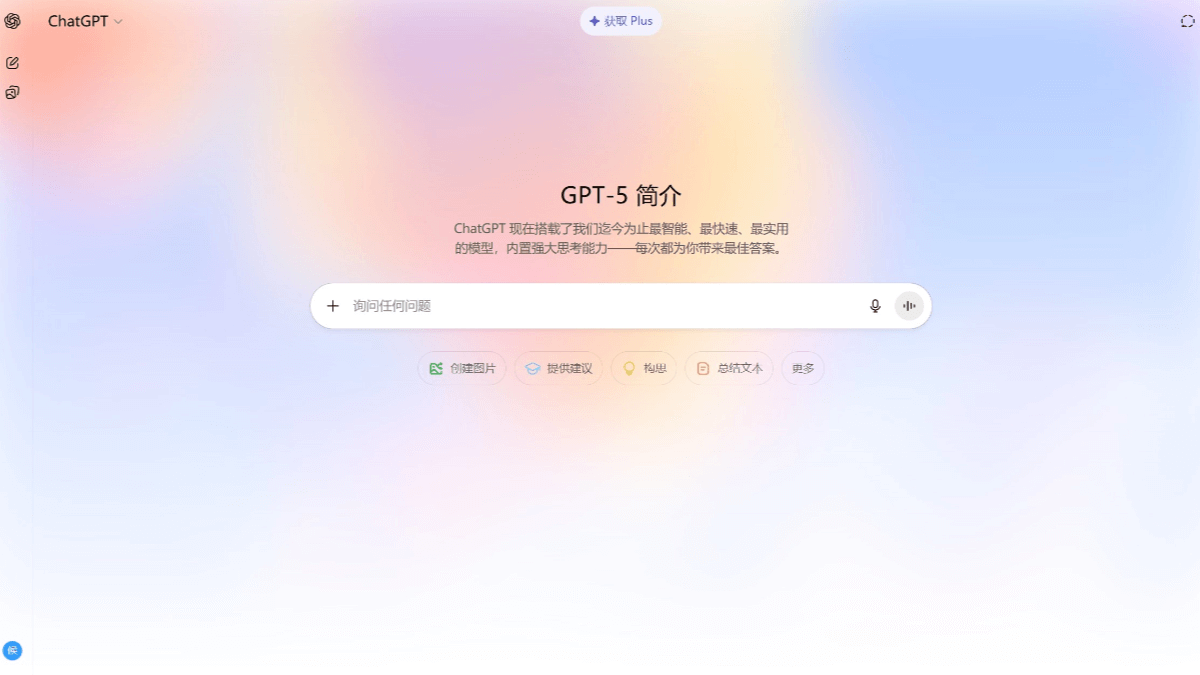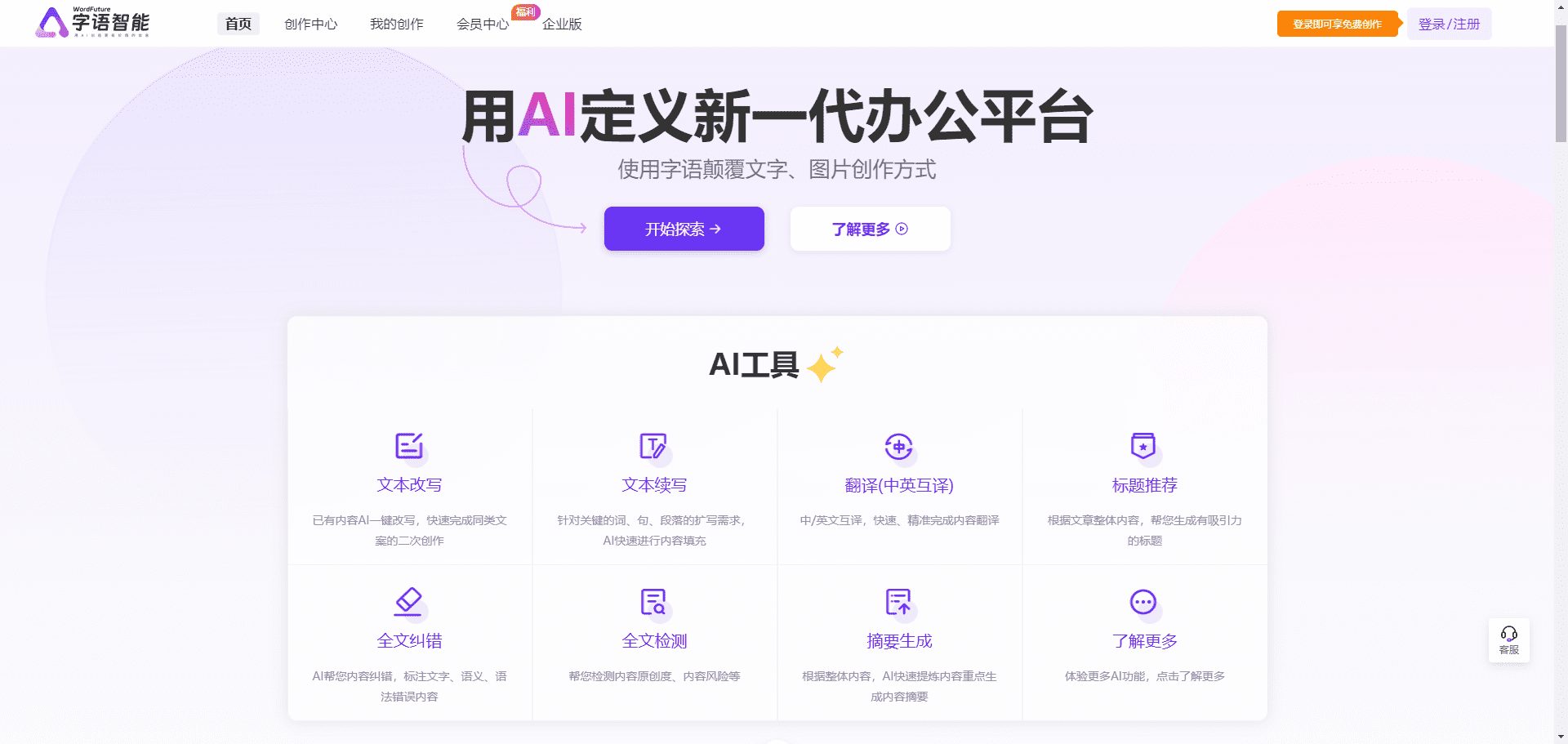Vortn: Authoring and managing an in-house knowledge base with AI
General Introduction
Vortn is a platform focused on intelligent knowledge storage and management, providing users with personalized knowledge management services through AI agents and access control systems. The platform supports the use of AI chat functionality that provides intelligent responses based on context to help users better organize, access and utilize information. It is designed to simplify the process of storing and extracting knowledge and improve work efficiency.Vortn is not only suitable for individual users, but also provides powerful knowledge management solutions for organizations, making team collaboration and information sharing more efficient and secure.
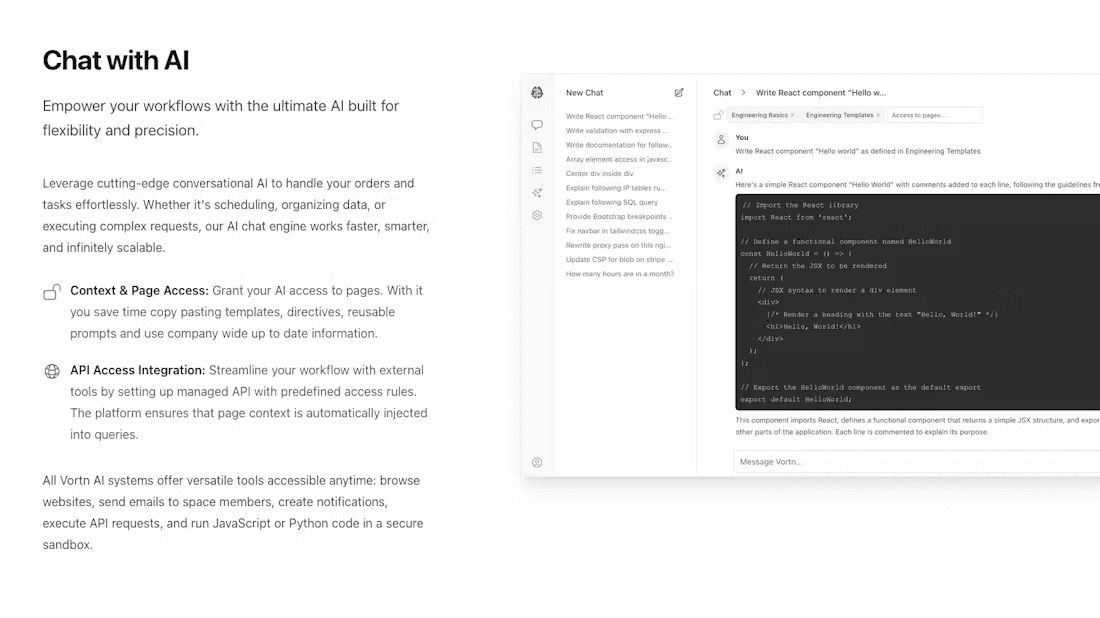
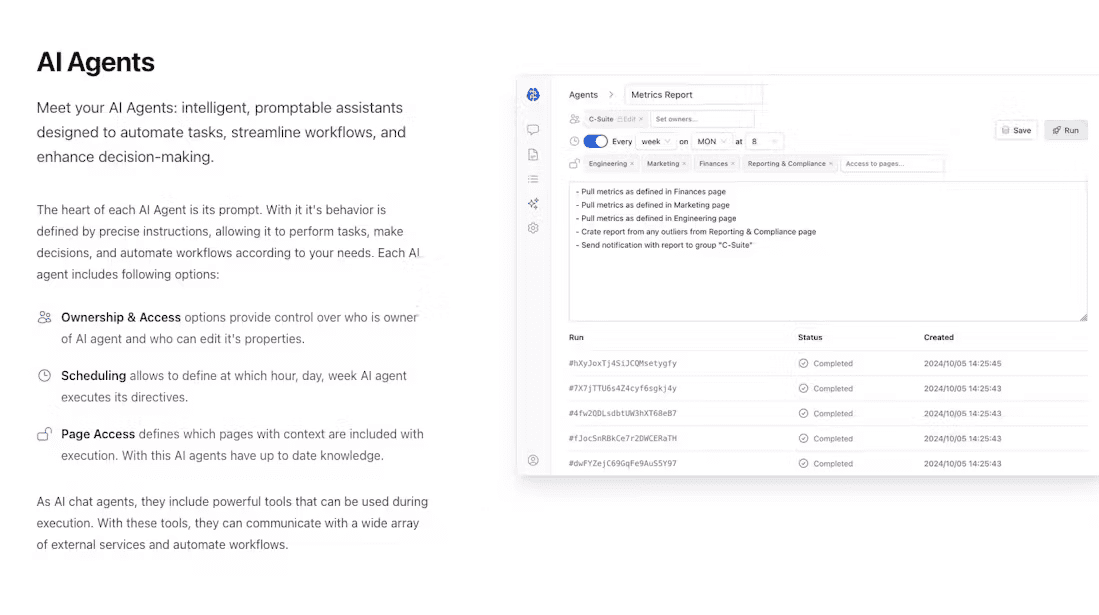
Function List
- Intelligent knowledge storage: Use AI technology to automatically categorize and organize information.
- Access Level Control: Set different levels of access restrictions based on user rights to ensure data security.
- Context-aware AI chat: Provides intelligent chat support based on current content to help users quickly find the information they need.
- Multi-User Collaboration: Supports multiple people editing and managing the knowledge base at the same time, facilitating teamwork.
- Data Analytics & Insights: Analyze user behavior and knowledge usage through AI to provide targeted advice and optimization.
Using Help
Register & Login
First, visit Vortn's homepage and click on the "Register" button in the upper right corner. Enter your email address and password, and once you have completed the registration process, you will receive an activation email. Click on the link in the email to activate your account. Once you have logged in, you will be able to start using the various features of Vortn.
Setting up your knowledge base
- Creating a Knowledge Base: Click "New Knowledge Base" on the homepage, name your knowledge base, and choose whether to make it public or private.
- Add KnowledgeClick to enter your knowledge base, you can choose "Add Document" to upload a PDF, Word document or other format. You can also write documents directly from the interface. Each document can be tagged and categorized for subsequent retrieval.
Using AI Agents
- Configuring the AI Agent: In Knowledge Base Settings, you can enable the AI Agent feature and set the behavior and permissions of the agent, such as read-only, edit, or administrative permissions.
- AI chat: On any document page, click on the chat icon on the right and type in your question or need for help. the AI will provide answers based on the content and context of the document.
access control
- Setting Up Permissions: For each knowledge base, you can set different access levels. For example, a team member might have editing access, while an external collaborator can only view it.
- Invited members: Invite people to join your knowledge base via an invitation link or by directly entering their email address and assigning the appropriate permissions.
Data Analysis and Optimization
- View usage: Under the Analytics tab, you can see which documents are accessed the most and which keywords are searched for frequently, which helps optimize the content of your knowledge base.
- AI recommendations: The AI system will give you optimization suggestions based on your usage habits, such as document restructuring and label optimization.
Teamwork
- Real-time collaboration: In the same document, multiple users can edit at the same time, and the system will display the changes made by other users in real time.
- version control: A historical version of each document is kept, and any changes can be backtracked.
Frequently Asked Questions
- How to recover accidentally deleted documents? In the Recycle Bin, you can find recently deleted documents and select Recover.
- How to improve the accuracy of AI chat? Make sure your documents are detailed and accurately labeled and categorized, and AI will provide more accurate responses as a result.
With the above steps, users can fully utilize Vortn's features for efficient knowledge management and team collaboration.
© Copyright notes
Article copyright AI Sharing Circle All, please do not reproduce without permission.
Related articles

No comments...