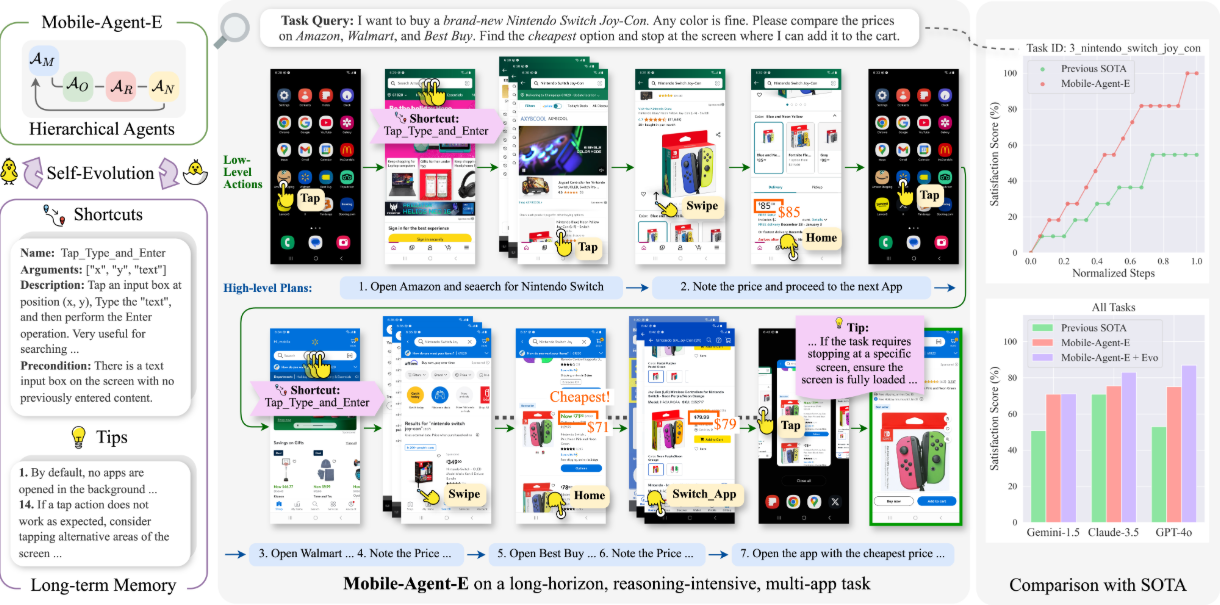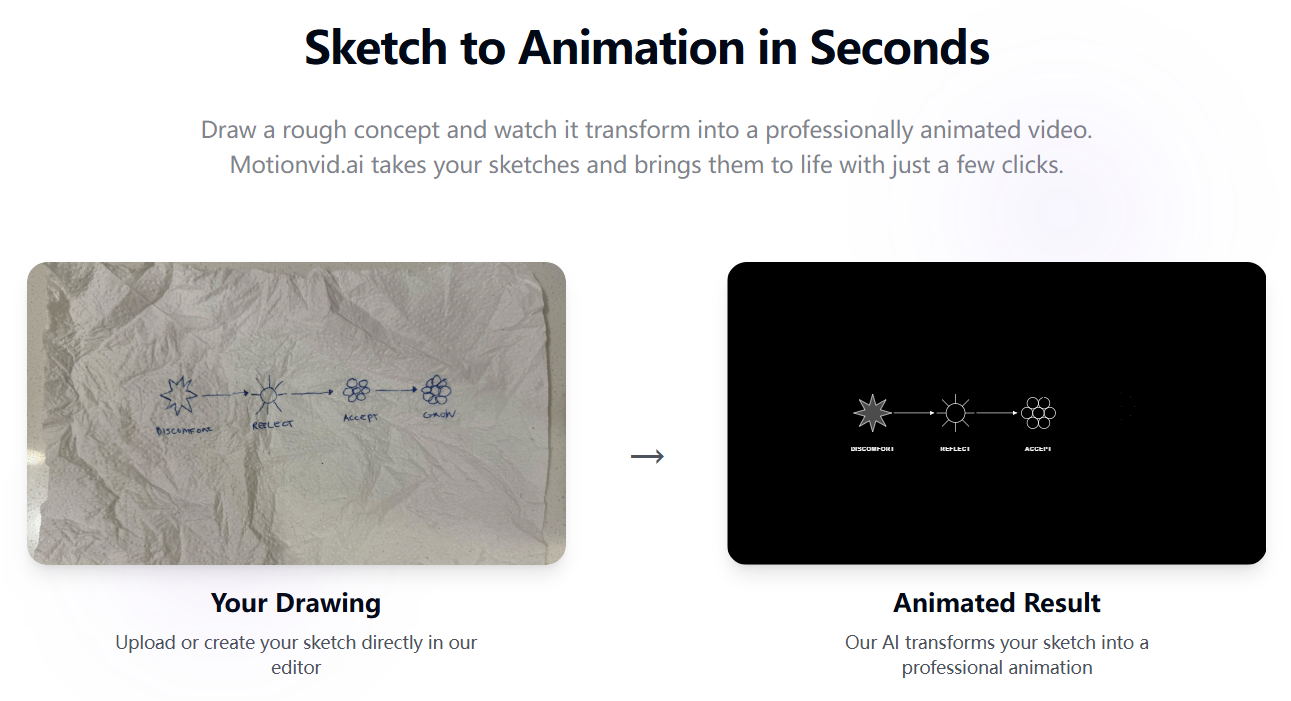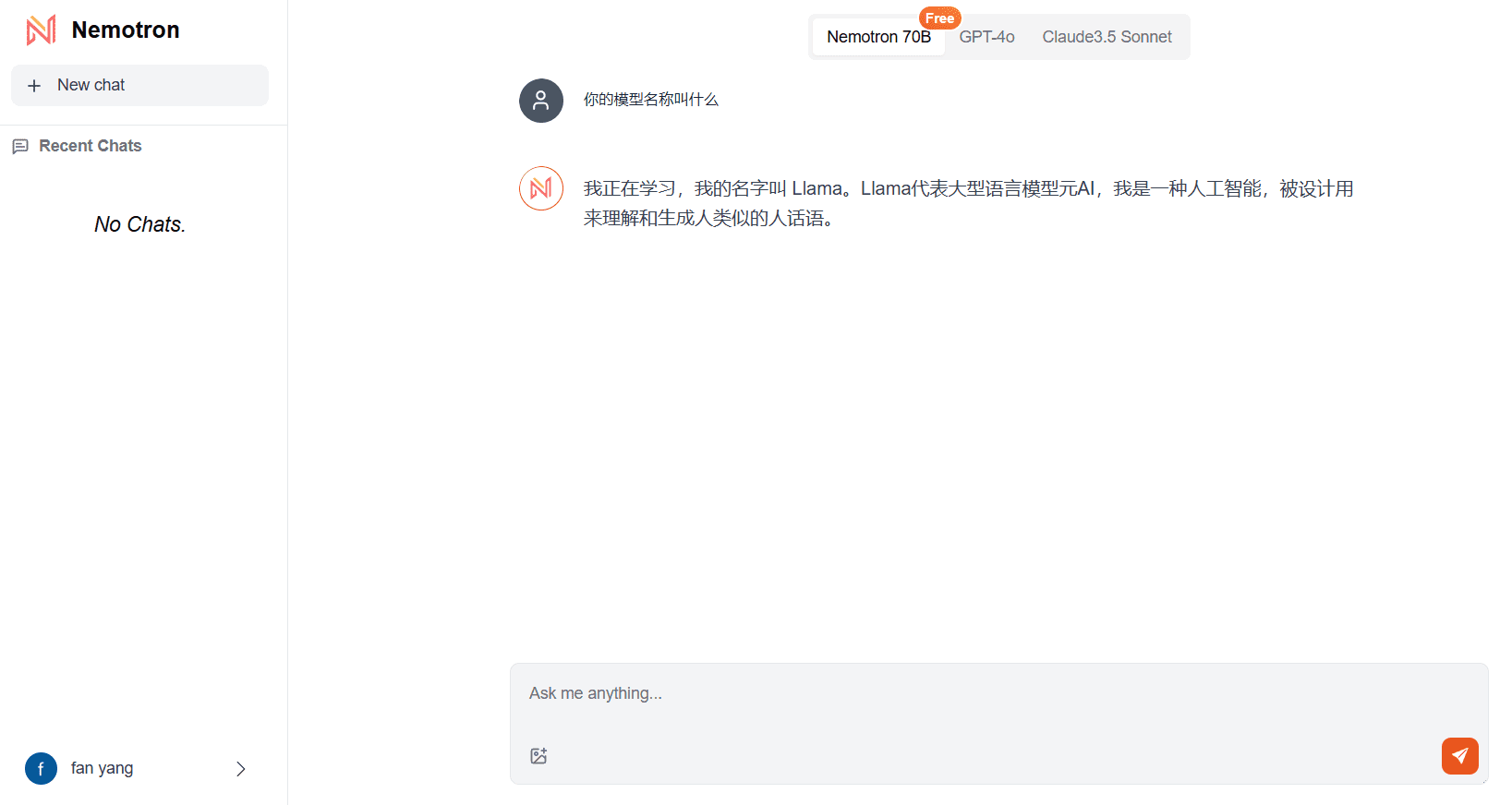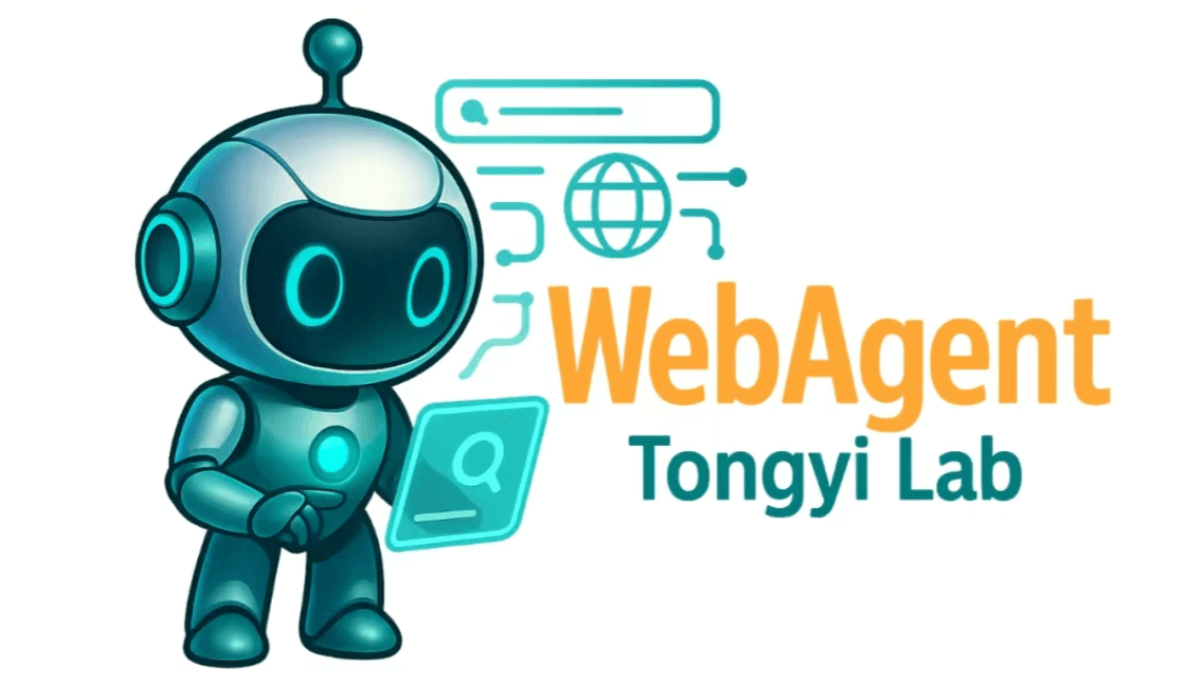Vmake AI: AI Enhancement Tool to Improve Video and Image Quality, Eliminate Video Watermarks in One Click
General Introduction
Vmake AI is an online image and video editing platform based on artificial intelligence technology, focusing on providing users with simple and efficient editing tools. It is particularly suitable for e-commerce merchants, content creators and social media enthusiasts to help them quickly improve the quality of their videos and images and generate professional-grade visual content. Developed by Singapore-based company Pixocial Technology, the platform combines advanced AI algorithms to support video HD enhancement, image detail optimization, background removal and other features. No complex operation is required, users just need to upload files and AI can automatically process them to output clear and vibrant results. Whether it's fixing old videos with low resolution or creating virtual models for product shots, Vmake AI can greatly save time and cost. It has now become the tool of choice for many users to optimize their visual content.
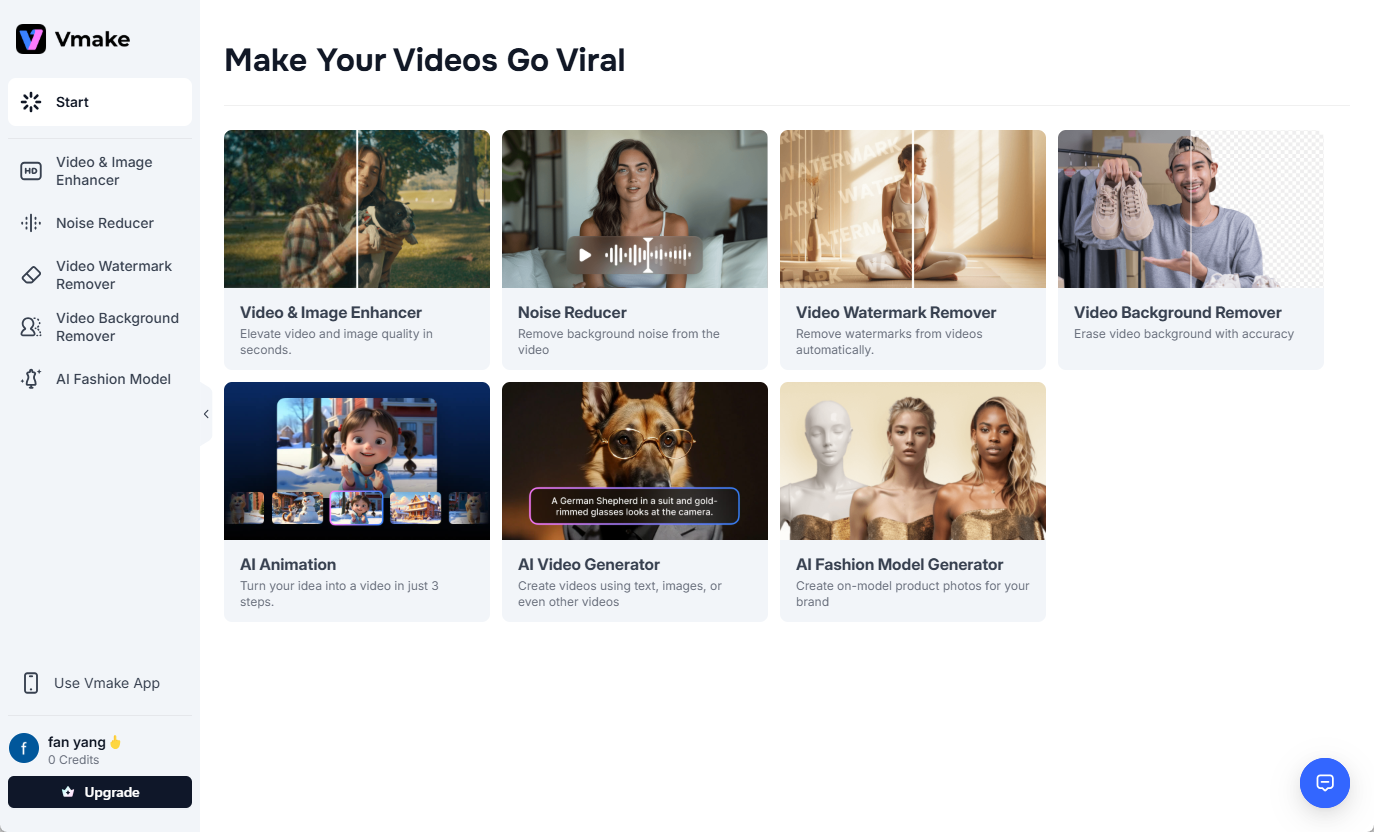
Function List
- Video Quality Enhancement: Upgrade low-resolution video to high-definition (e.g., 4K), automatically adjusting brightness, contrast, and sharpness.
- Image Quality Improvement: Enhance the clarity of low-quality images, optimize colors and details for e-commerce product images.
- AI Fashion Model Generation: Convert clothing pictures into virtual model display effect, support adjusting body shape and expression.
- Background Removal: Remove backgrounds from videos or images with one click to generate transparent or customized background content.
- Watermark Removal: Automatically removes watermarks or logos from videos and images to enhance the professionalism of your content.
- Object Erase: Remove unwanted objects from videos or pictures to keep the picture natural.
- batch file: Supports editing of multiple files at the same time to improve work efficiency.
- Mobile Support: Provide a mobile app to complete editing tasks anytime, anywhere.
Using Help
- Register & Login::
- Open the website and click the "Sign Up" or "Login" button in the upper right corner.
- Sign up for an account using your email address, or sign in quickly with your Google account.
- Sign up for a free trial of some of the features, full features require a subscription or on-demand credit purchase.
- Uploading files::
- Select the desired function module (e.g. "Video Enhancer" or "Image Enhancer") on the home page.
- Click the "Upload" button to select video/image files from your computer or cell phone (supported formats include MP4, JPG, PNG, etc.).
- Up to 3 files can be uploaded at the same time, batch processing needs to ensure network stability.
Main function operation flow
1. Video quality enhancement
- move::
- Go to the "AI Video Enhancer" page and upload a low-resolution video.
- AI will automatically analyze the video content and display the preview effect after processing is complete.
- Check if you are satisfied with the brightness, saturation and other parameters, and if you need to adjust them, you can choose "Customize Settings" (exclusive for paid users).
- Click "Download" to save the HD video, free users can download the first 5 seconds, the full video will consume points.
- Applicable Scenarios: Fix blurry old videos, or enhance the visuals of short social media videos.
- tip: Ensure that the length of the video does not exceed the platform's limit before uploading (the free version is usually a short video).
2. Image quality enhancement
- move::
- Select "AI Image Enhancer" and upload the image to be enhanced.
- AI automatically optimizes sharpness, color, and detail, generating results in seconds.
- Preview the enhanced image and click "Save" to download it to your device.
- Applicable Scenarios: Optimize e-commerce product images or fix low-quality lifestyle photos.
- caveat: If the original image is too blurry, the enhancement effect may be limited, and it is recommended to choose a medium quality material.
3. AI fashion model generation
- move::
- Go to "AI Fashion Model Studio" and upload a picture of your costume.
- Select the model type (gender, skin color, etc.) and adjust the body type or expression details.
- AI generates virtual model display effects, which can be downloaded or synchronized to the web side after preview.
- Applicable Scenarios: E-commerce merchants can show the effect of clothing without real photography.
- Featured Functions: Supports batch generation of multiple apparel display images, suitable for large-scale product shelving needs.
4. Background removal and watermark erasure
- move::
- Open the "Background Remover" or "Watermark Remover" module and upload the file.
- AI automatically recognizes and removes background/watermarks to produce clean images.
- Check the results and manually apply corrections if there is any residue (subscription required for advanced features).
- Download the processed file and support multiple formats for export.
- Applicable Scenarios: Clean up the clutter in a picture or remove the brand logo from a video.
- tip: Complex backgrounds may require multiple passes to achieve optimal results.
Tips and Precautions for Use
- network requirement: Since AI processing relies on cloud computing, it is recommended to operate in a stable Wi-Fi environment to avoid upload interruptions.
- point system: Free users have a small number of trial credits, beyond which they can purchase a subscription (starting at about a few dollars a month), or choose to pay on demand.
- Mobile operation: Download the Vmake AI app (Google Play/App Store), with features synchronized with the web version for on-the-go editing.
- Preview and Adjustment: Preview the result after each process, if you are not satisfied you can re-upload or contact customer service (email: info@pixocial.com).
Frequently Asked Questions
- Q: Why did the download fail?
A: It may be a network problem or insufficient credits, check your account balance after checking the network. - Q: How long is the processing time?
A: Depending on the size of the file, small files are done in a few seconds, large videos may take several minutes. - Q: What languages are supported?
A: Currently the interface is mainly in English, but the operation is simple and Chinese users can easily get started.
With the above steps, users can quickly master the core functions of Vmake AI, whether it is to improve video quality or generate e-commerce modeling displays, all of which can be done efficiently. The platform interface is intuitive and the AI processing results are professional, making it a good helper for content creation.
© Copyright notes
Article copyright AI Sharing Circle All, please do not reproduce without permission.
Related articles

No comments...