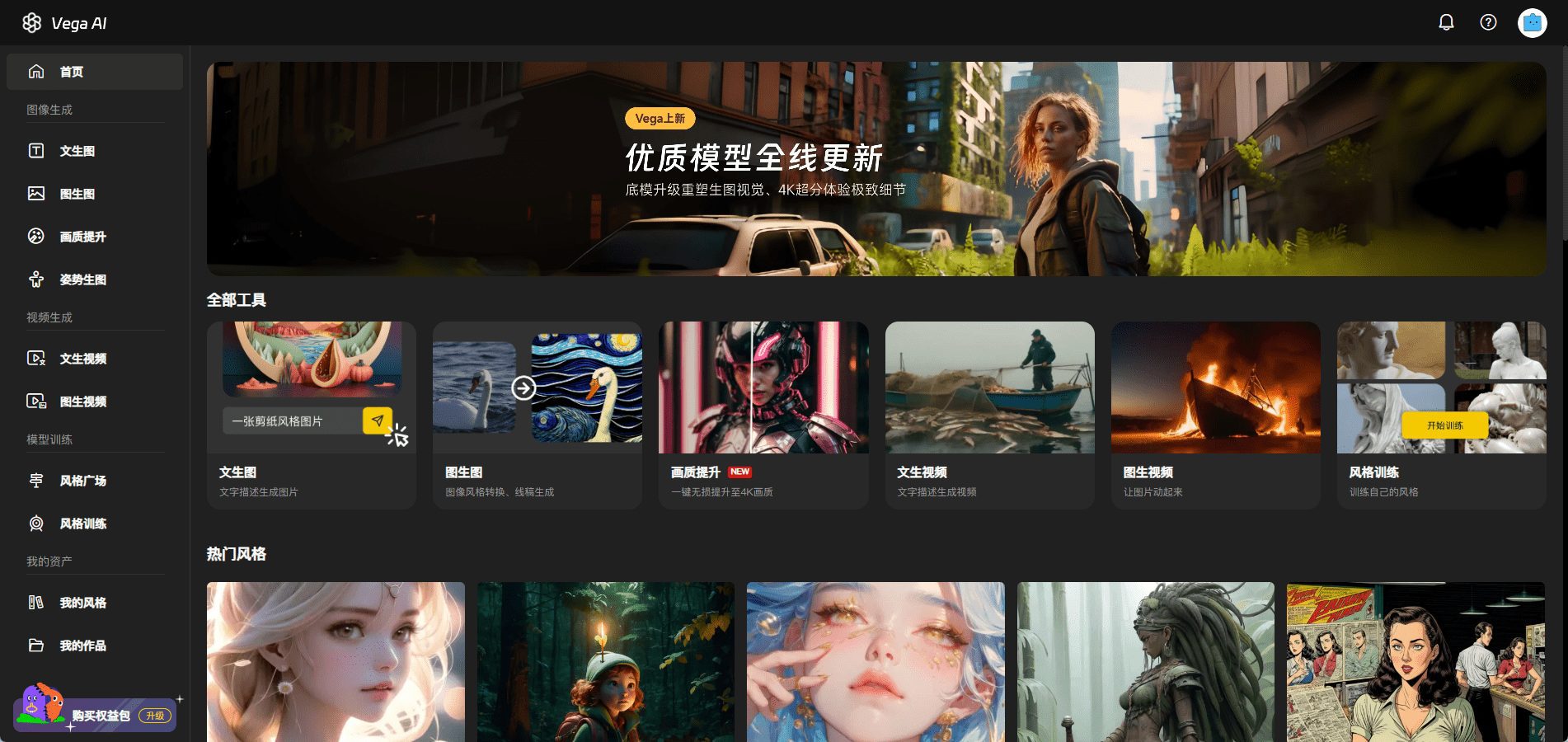Viva Labs: generating high-converting video ads quickly with AI
General Introduction
Viva Labs is an online tool that utilizes AI technology to help users quickly create high-converting video ads. Users simply provide the product URL and the AI researches the target audience, generates professional ad scripts with realistic AI avatars and multilingual voiceovers, and automates the video editing. Developed by a San Francisco team, the website was founded in 2023, has supported millions of dollars in advertising as a video ad agency, and is now backed by Y Combinator with a $500,000 seed round of funding.Viva Labs solves the problems of difficult to research, high cost, and slow to test in traditional advertisement production, and is especially suited for social media marketers to quickly create engaging advertisement content.

Function List
- Target Audience Research: Analyze the characteristics of the audience and recommend suitable creative directions for advertising.
- AI Script Generation: Generate high converting scripts based on popular ads and trends.
- Over 100 AI avatars: Provide a diverse selection of virtual spokespersons.
- Dubbing in more than 29 languages: Supports global multilingual natural speech.
- Automatic video editing: Matching background video (B-roll), subtitles and transition effects.
- Batch A/B testing: Quickly generate multiple ad versions to test for best results.
- Flexible editing tools: Adjust details such as voiceovers, subtitles, and brand logos.
- brand consistency: Make sure the video fits the brand tone and color scheme.
Using Help
Register & Login
- Open the official website https://vivalabs.ai/.
- Click "Sign Up" in the upper right corner and enter your email and password to complete your registration.
- If you already have an account, click "Log In".
- After logging in, enter the main interface, click "Create New Ad" to start.
Creating Video Ads
- Enter product information
- On the "Create New Ad" screen, enter the product URL (e.g. https://yourproduct.com).
- Optional product description and target audience (e.g. "fitness equipment for men aged 20-40").
- Click on "Research Audience" and the AI will generate an audience analysis report and creative suggestions.
- Generating Scripts
- Click on "Generate Scripts".
- The system generates 3-5 scripts based on audience analysis and popular advertising trends.
- Preview the scripts, select one, or click Edit to adjust the content.
- Select AI avatar
- Click on "Choose Avatar".
- Pick from over 100 AI avatars and filter by gender, age or style.
- Once selected, the avatar will appear in the video preview.
- Setting up voiceover
- Click on "Voice Settings".
- Select language (e.g. Chinese, English, Spanish, etc.) to support more than 29 options.
- Adjust the tone of voice (e.g. warm, natural, calm) and click "Preview" to hear the effect.
- Automatic video editing
- Click on "AI Edit".
- The system automatically matches background video (B-roll), adds subtitles and transition effects.
- You can upload your own material by clicking on "Upload" and selecting the file.
- Adjustment details
- Go to "Flexible Editor".
- Modify subtitle position, font size, add a brand logo or adjust the dubbing volume.
- Preview the video and click "Render" when you are satisfied.
- Batch generation and A/B testing
- Select "Batch Create" from the main screen.
- Set the number of generation (e.g. 10 versions) and the AI will automatically match different scripts, avatars and materials.
- Once the rendering is complete, download all versions and test which converts the most.
- Export & Share
- When the rendering is complete, click "Download" to save the MP4 file.
- Or click "Share" to generate a link for social media posting.
Tips for use
- Maintaining brand consistency: Upload the brand logo and color scheme in the editor and AI will apply it automatically.
- Optimize Conversion Rate: Try more different scripts and avatar combinations and combine them with A/B testing to find the best version.
- network requirement: When rendering HD video, make sure the network is stable, it may take 2-5 minutes.
Example Video
- Roundabout: Short videos demonstrating product features.
- Officely: Office Scene Advertising.
- Butternut: Lifestyle branding.
With the above steps, users can easily create professional video advertisements.Viva Labs' intuitive interface makes it easy for even inexperienced users to get started.
application scenario
- Social Media Promotion
Marketers create short video ads for Jitterbug, Shutterbug or Instagram with multilingual voiceovers to engage users worldwide. - E-commerce product testing
E-commerce sellers quickly generate multiple versions of their ads and test which script or avatar boosts sales more. - Small Business Advocacy
Smaller brands create promos with AI headshots and automated editing to save on filming and casting costs.
QA
- Is Viva Labs for beginners?
Suitable. The site is easy to operate and offers automated features, no video editing experience is required. - Are there copyright restrictions on the generated videos?
None. Videos may be used commercially as long as the terms of use are adhered to. - Does it support Chinese scripts and dubbing?
Support. Scripts can be generated by inputting Chinese, and dubbing provides natural Chinese voice. - What is the difference between the free version and the paid version?
The free version offers basic features like a handful of avatars and clips. The paid version unlocks more avatars, HD export and batch generation.
© Copyright notes
Article copyright AI Sharing Circle All, please do not reproduce without permission.
Related posts

No comments...