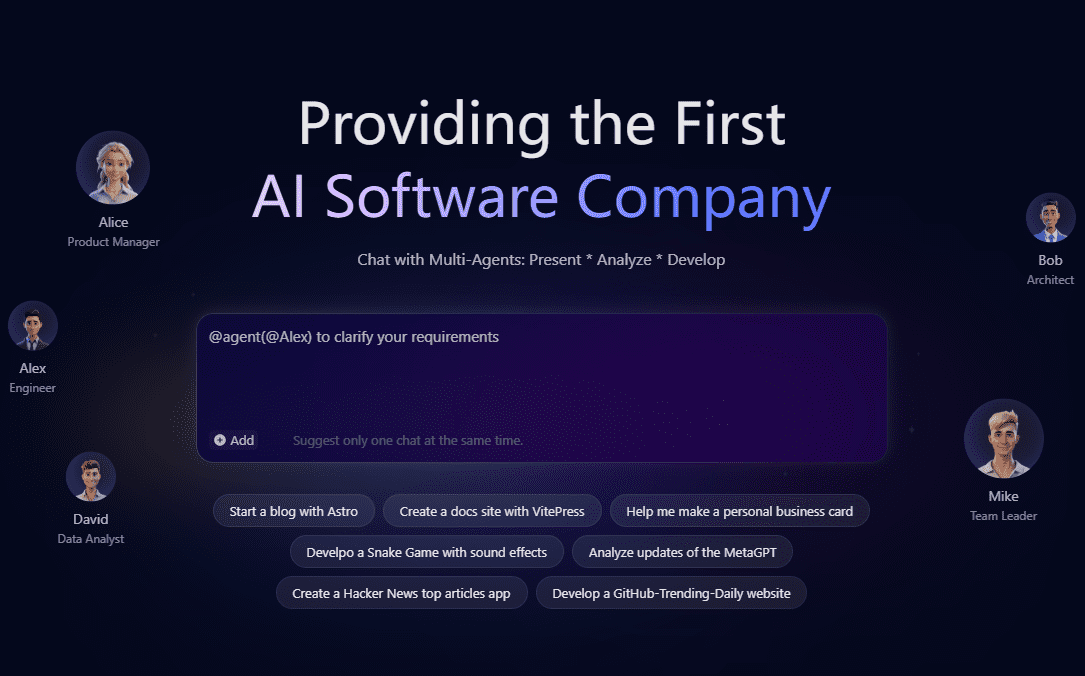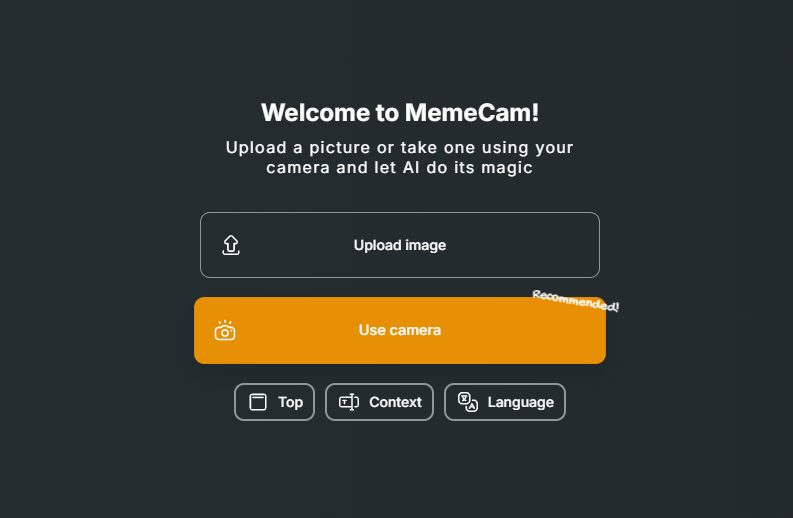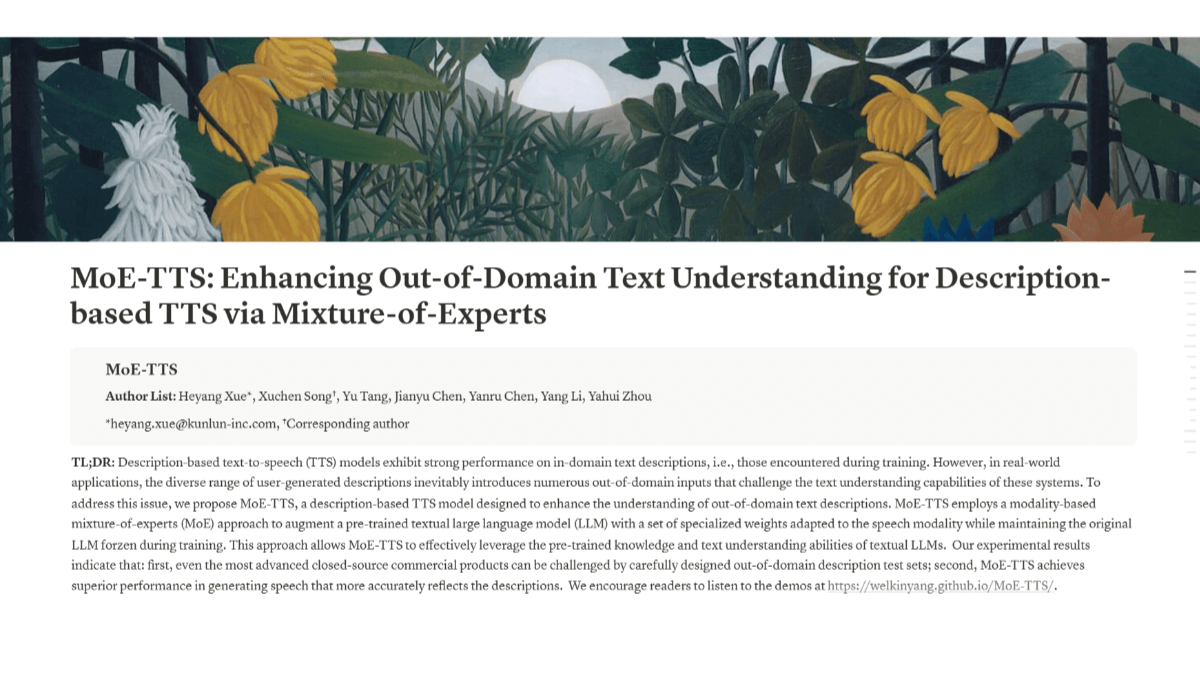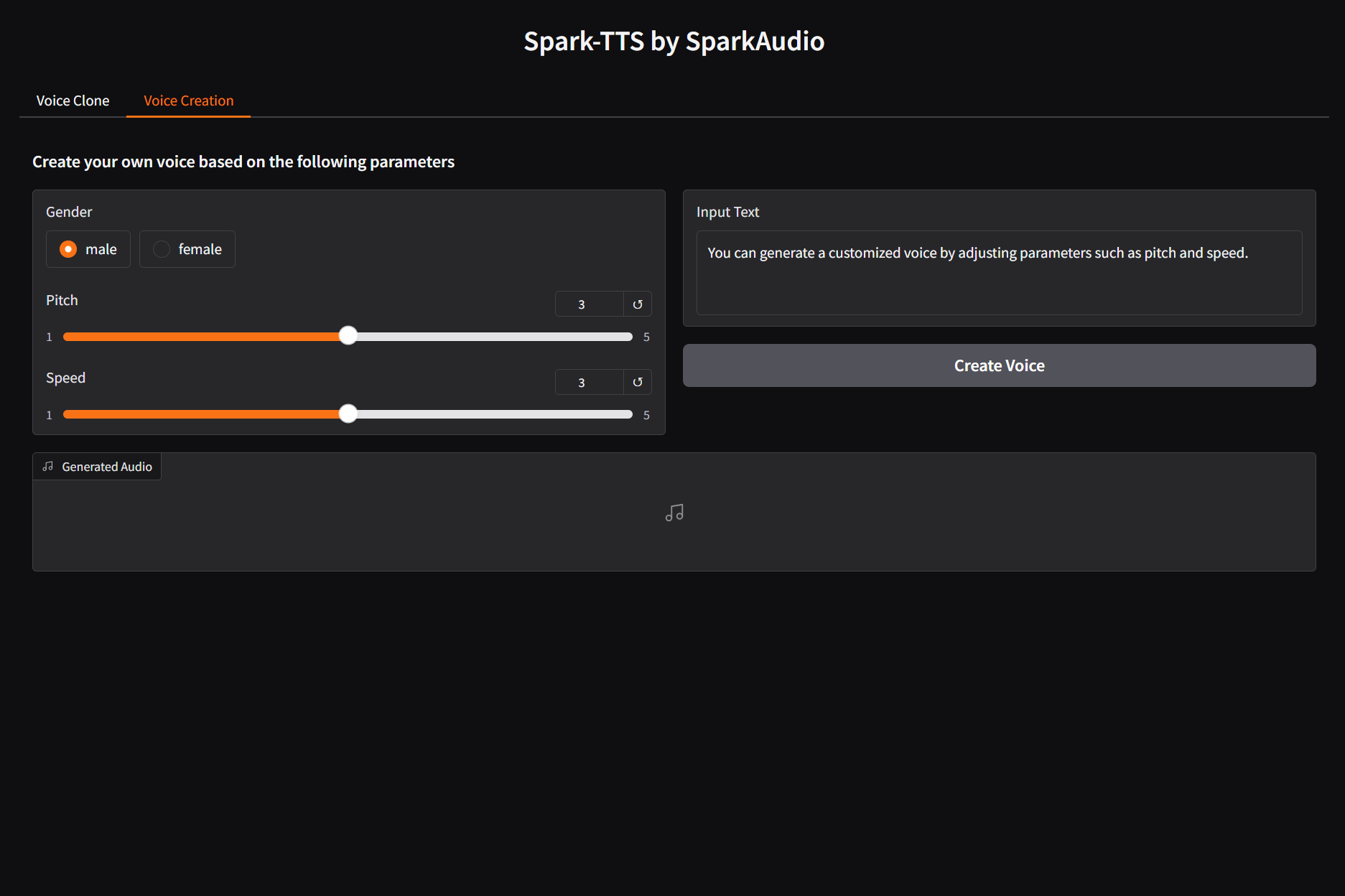VideoCaptioner: LLM-based intelligent captioning assistant, generating high-quality captions with one click!
General Introduction
VideoCaptioner is an intelligent video caption processing tool based on the Large Language Model (LLM). It can generate high-quality subtitles in one click without high-performance GPU, and supports the whole process of subtitle generation, sentence breaking, optimization and translation. It is easy and efficient to operate, and is suitable for various video platforms, such as B Station, YouTube, and so on. Whether it's generating or translating subtitles, VideoCaptioner can provide accurate and natural subtitle content to enhance the video viewing experience.
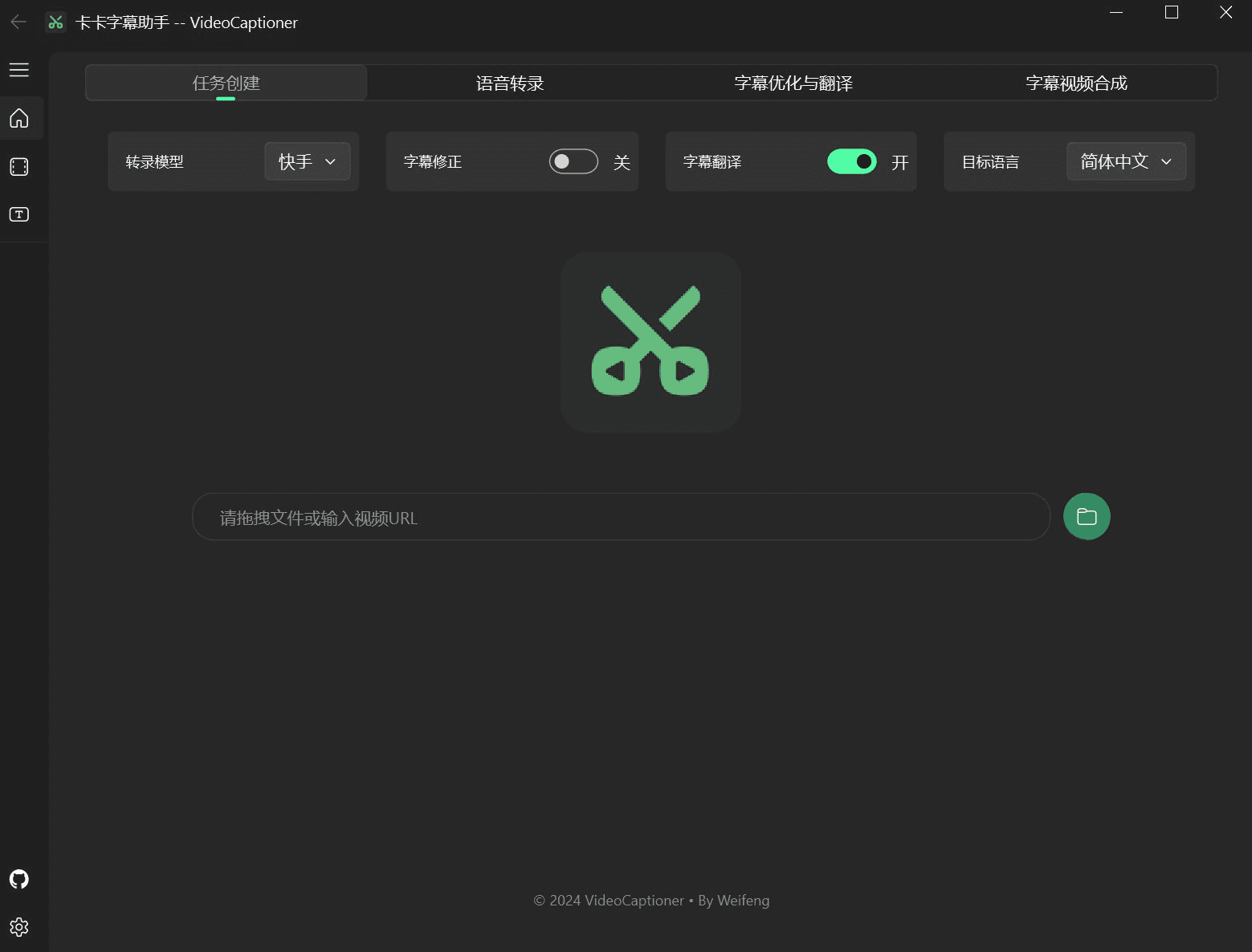
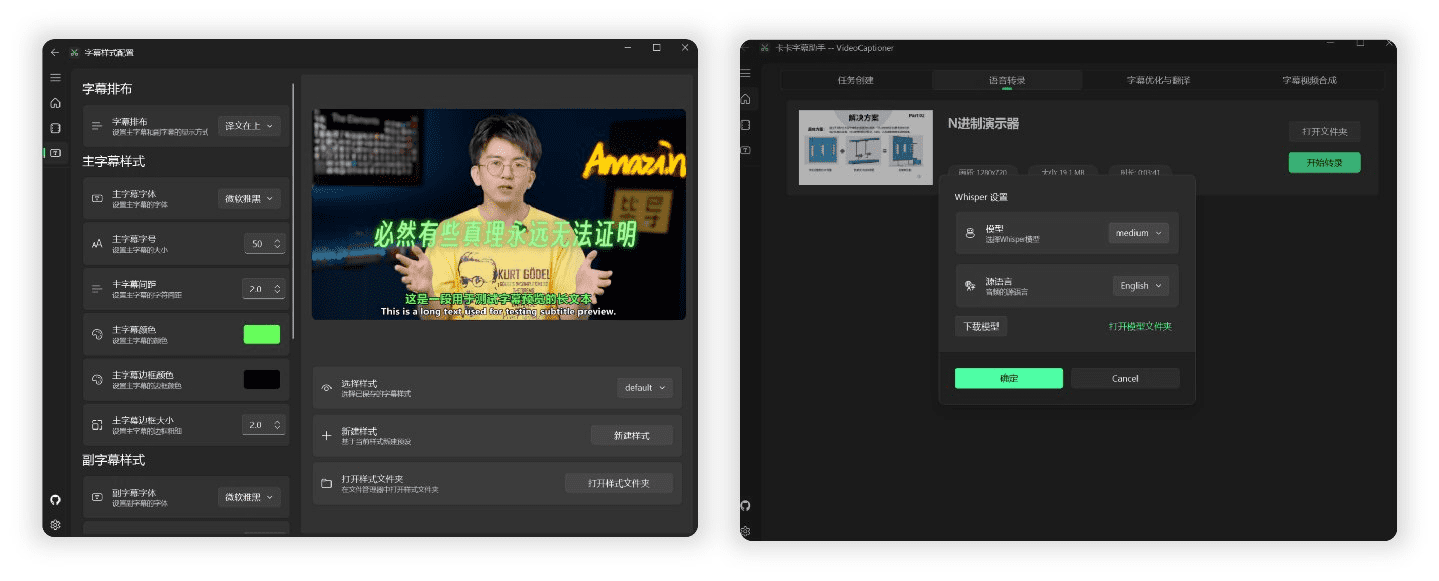
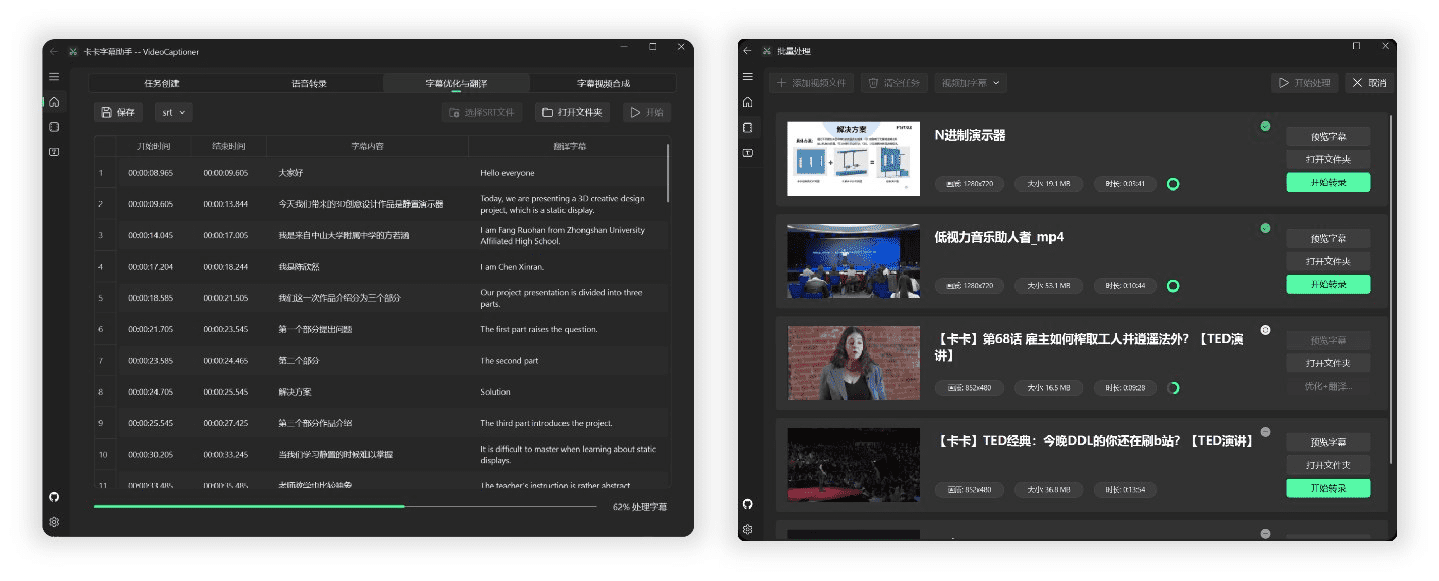
Function List
- Subtitle Generation: Utilizes a powerful speech recognition engine to automatically generate accurate subtitles
- Subtitle breaking: intelligent segmentation and breaking based on LLM for more natural and smooth reading of subtitles
- Subtitle optimization: AI subtitle multi-threaded optimization and translation, adjusting the subtitle format, expression more professional
- Batch processing: support batch video subtitle synthesis, improve processing efficiency
- Subtitle editing: intuitive subtitle editing viewer, supports real-time preview and quick editing
- Multi-platform support: support domestic and foreign mainstream video platforms (B station, YouTube, etc.) to automatically extract the original subtitle processing of the video
- High-quality translation: Intelligent translation with contextualization to ensure accurate and natural translation
- Subtitle style adjustment: rich subtitle style templates, multiple formats subtitle video (SRT, ASS, VTT, TXT)
Using Help
Installation process
Windows user
- surname CongRelease pageDownload the latest version of the executable program.
- Run VideoCaptioner.exe directly after unzipping.
- (Optional) Configure the LLM API and select whether to enable subtitle optimization or subtitle translation.
- Drag and drop video files to the software window for fully automatic processing.
macOS users
- Cloning Warehouse:
git clone https://github.com/WEIFENG2333/VideoCaptioner.git - Refer to the project README for source code installation.
- After running the program, you can directly drag and drop video files for processing.
Usage Process
- Subtitle Generation: After starting the program, drag and drop the video file to the software window, the program will automatically perform speech recognition and generate subtitles.
- Subtitle breaks: After generating the subtitles, the program will make intelligent breaks based on LLM to make the subtitles more in line with natural language habits.
- Subtitle Optimization: Users can choose to enable the AI Subtitle Optimization feature, where the program will automatically adjust the subtitle format and terminology to make the subtitle content more accurate.
- subtitle translationIf you need to translate subtitles, you can choose to enable the translation function, and the program will intelligently translate the subtitles in context to ensure that the translation is natural and smooth.
- batch file: For users who need to deal with a large number of videos, you can use the batch processing function to deal with multiple video files at once and improve work efficiency.
- Subtitle editing: After generating subtitles, users can view and edit them in the intuitive subtitle editing interface, which supports real-time preview and quick editing.
- Multi-platform support: The program supports automatically extracting the original subtitles of videos from domestic and international mainstream video platforms (such as B station, YouTube) for processing, which is convenient and fast.
- Subtitle style adjustment: Users can choose different subtitle style templates according to their needs, and support multiple formats of subtitle video output (e.g. SRT, ASS, VTT, TXT).
© Copyright notes
Article copyright AI Sharing Circle All, please do not reproduce without permission.
Related posts

No comments...