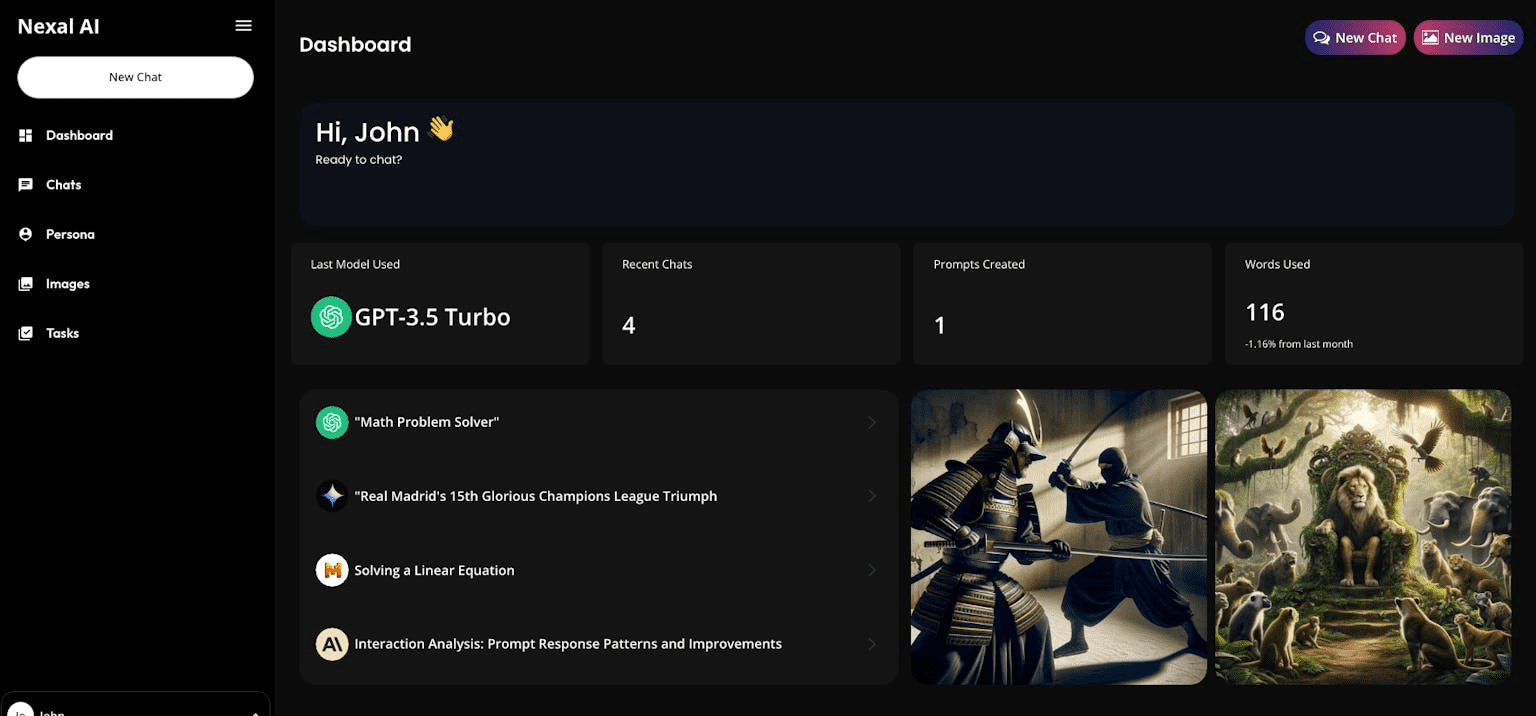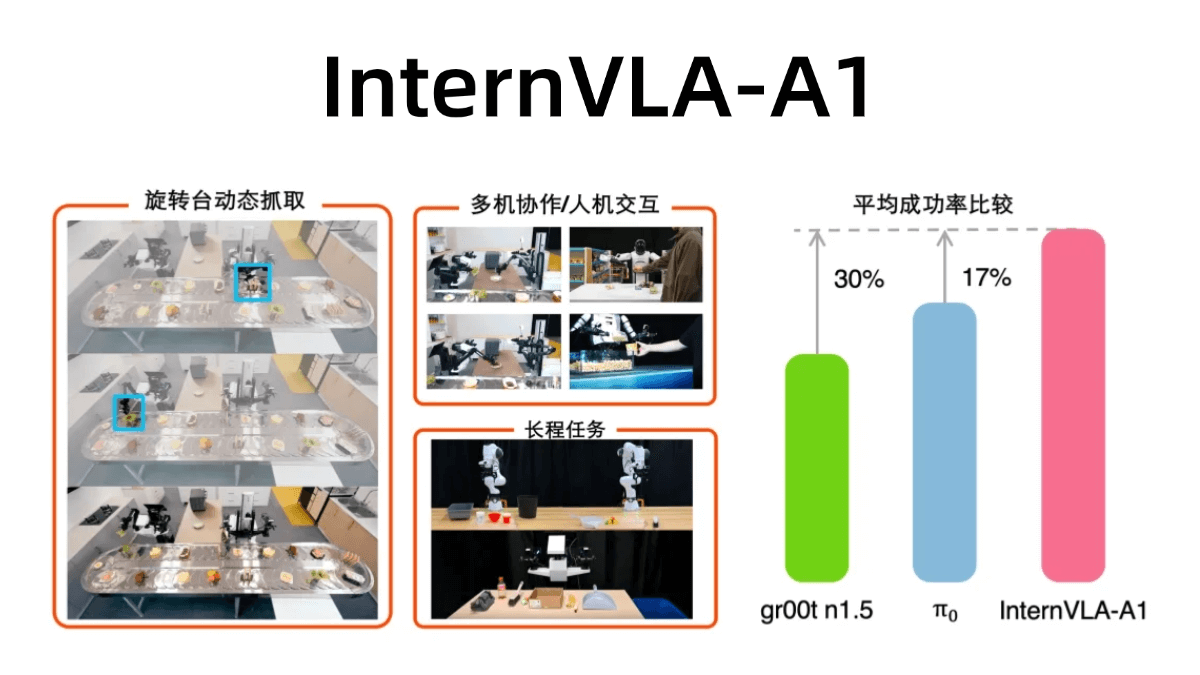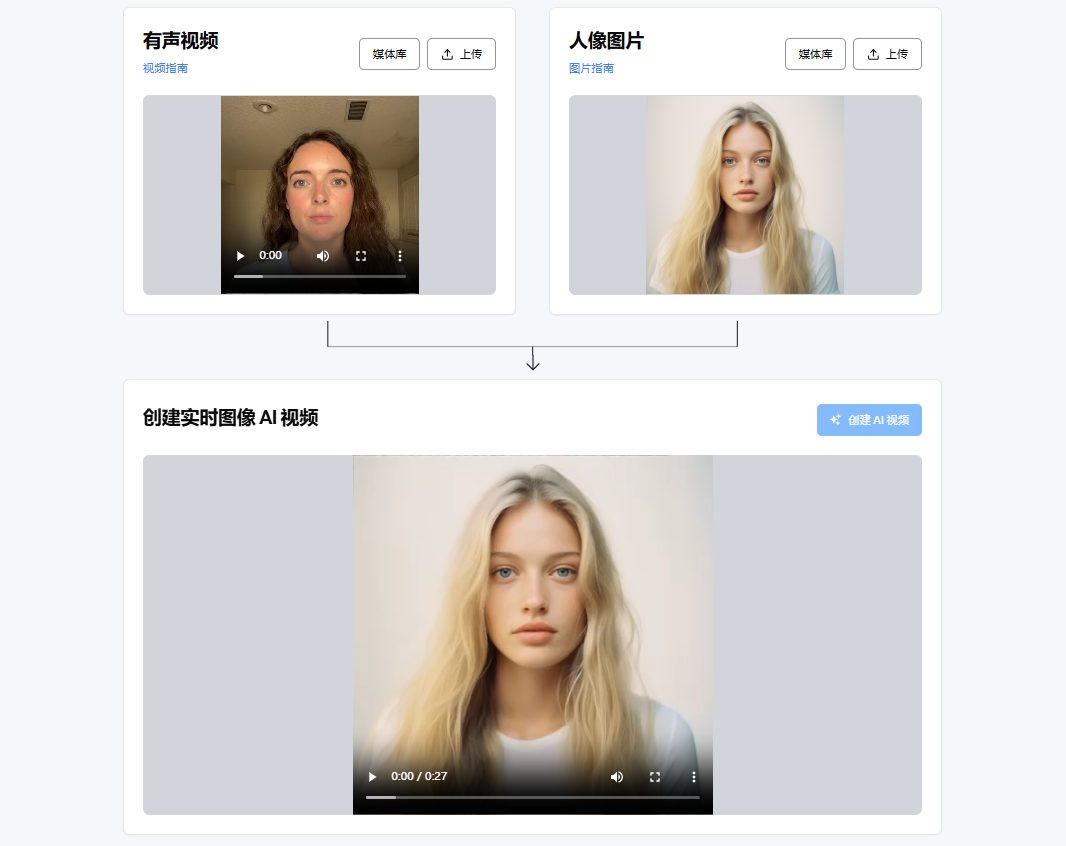Video Face Swap: free video face swap tool, supports single or multi-person video face swap
General Introduction
Video Face Swap is a completely free AI face swapping tool that allows users to easily replace faces in any video. The tool supports real-time or post-processing face swapping for videos, photos and animated GIFs. Its smart algorithm recognizes faces in videos and accurately replaces them, generating realistic and interesting content. Users can upload a video or photo, select the target face, click the face swap button, wait for the processing to complete and then download the video.
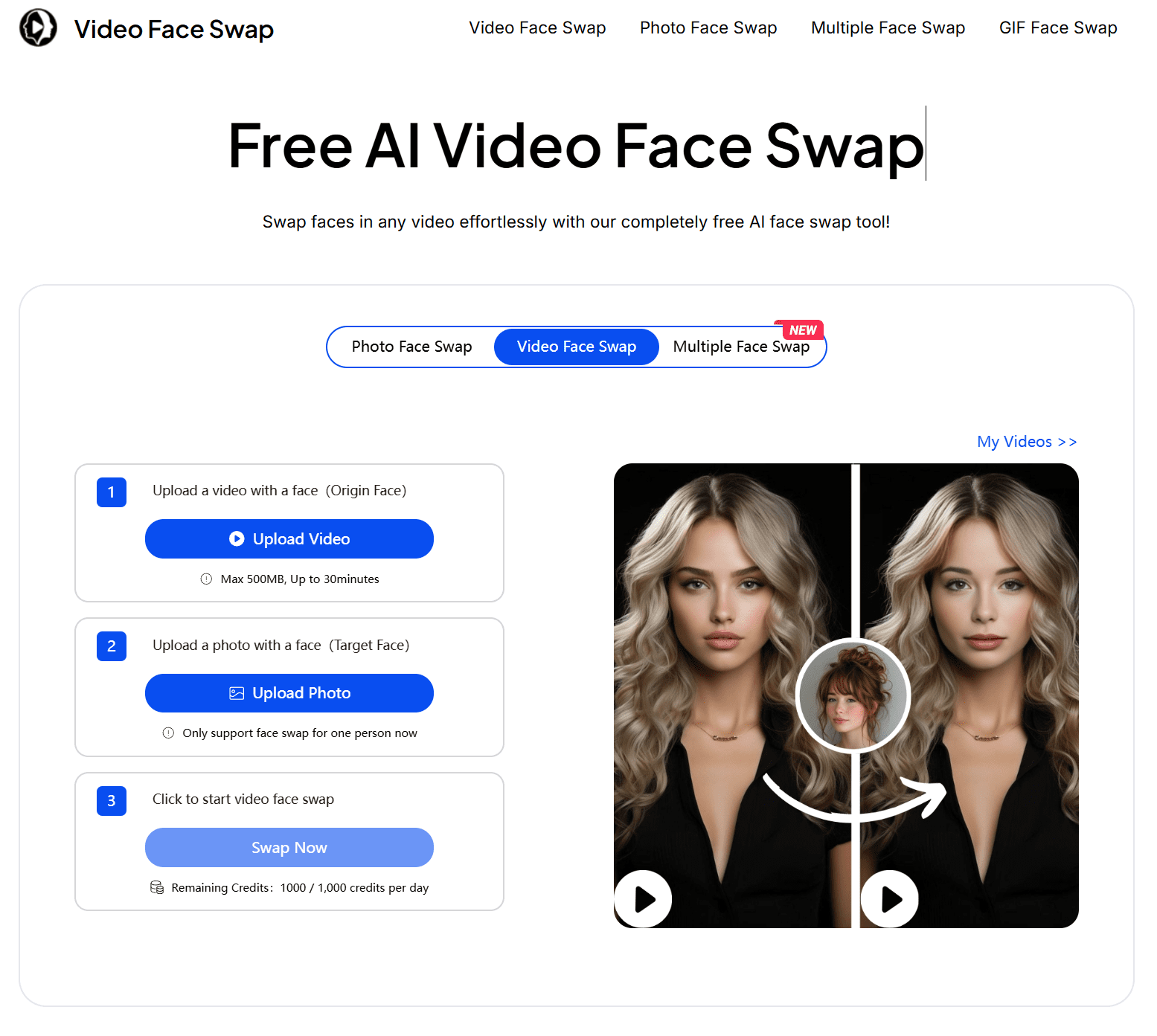
Function List
- Video Face Swap: Upload a video and a photo of the target's face for face replacement.
- photo facial reconstruction: Supports simultaneous replacement of multiple faces in a single video or image.
- GIF face swap: Replace faces in animated GIFs to generate personalized and fun animations.
- multiple face-swapping (e.g. gay): Replace multiple faces at once in one video or image for group photos and party videos.
- Rapid processing: Efficient AI algorithms to provide fast and accurate face changing effects.
- free of charge: Unlimited number of face swaps with no hidden fees. (Daily bonus points)
- Multi-format support: Support MP4, AVI, MOV and many other video file formats.
- Privacy: User-created, uploaded or generated Face Swap content is visible only to the User and may be deleted at any time.
Using Help
How to use the video face swap feature
- Submit original videoClick on the "Upload Video" button and select the video you want to perform the face swap from a local file (maximum 500MB, maximum 30 minutes).
- Upload a photo of the target's face: Click on the "Upload Photo" button to select a photo of the target face from a local file.
- Starting to change faces.Click on the "Start Face Changer" button, wait patiently for the face changer process to finish, and then download the processed video.
How to use the photo face swap feature
- Upload photos: Open Video Face Swap and upload a photo containing multiple faces, making sure the faces are clearly visible.
- Upload a photo of the target's face: Upload a photo of the face to be replaced, making sure the facial orientation and lighting match for better results.
- Download and share: Once the face swap is complete, save or export the final image, which can be shared with family and friends.
How to use the GIF face swap function
- Upload a GIF or videoClick the "Upload GIF" button and select the GIF or video (max. 500MB, max. 30 minutes) that you want to change your face.
- Upload a photo of the target's face: Select a photo of the target's face and make sure it is clear.
- Starting to change faces.Click on the "Start Face Swap" button and wait for the processing to finish to download the GIF.
Multiple Face Swap Function
- Upload images containing multiple faces: Ensure that the face is clearly visible.
- Upload a photo of the target's face: Select the photo of the face to be replaced, making sure the facial orientation and lighting match.
- Download and share: When the face swap is complete, save or export the final image.
Why Video Face Swap
- fast and accurate: Advanced AI algorithms provide smooth and realistic face changing effects.
- Enhanced creativity: Express creativity by mixing different faces to make funny or surreal visual effects.
- Totally free: Unlimited number of face swaps with no hidden fees.
- user-friendly: The interface is simple and easy to use, so no specialized skills are required to get started.
- Convenient Sharing: Easily share face swaps on social media and enjoy creating them with friends and family.
© Copyright notes
Article copyright AI Sharing Circle All, please do not reproduce without permission.
Related posts

No comments...