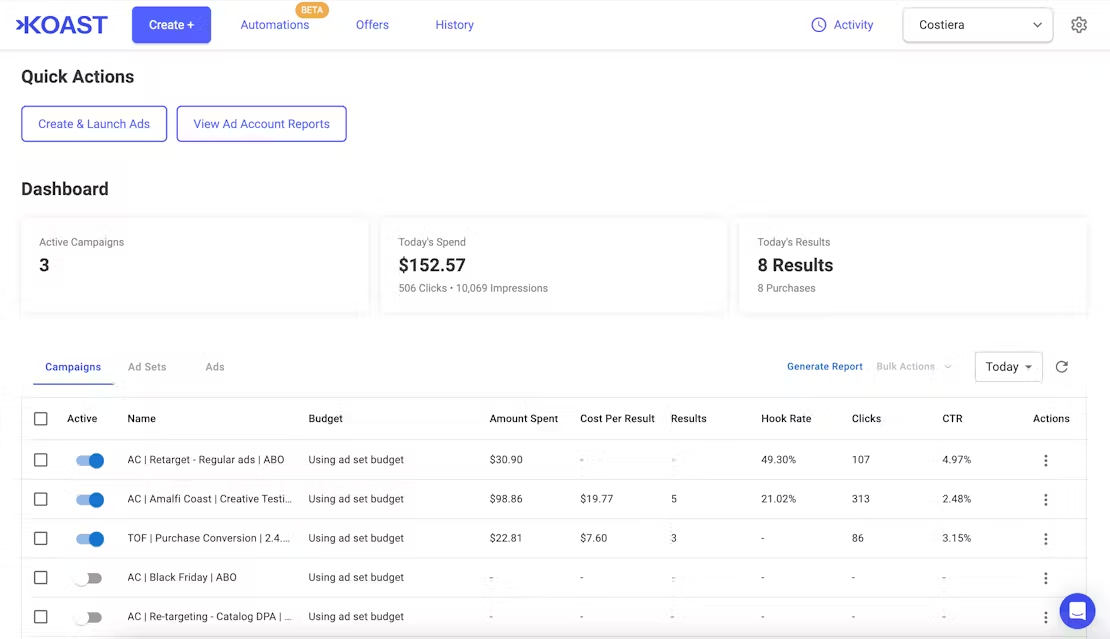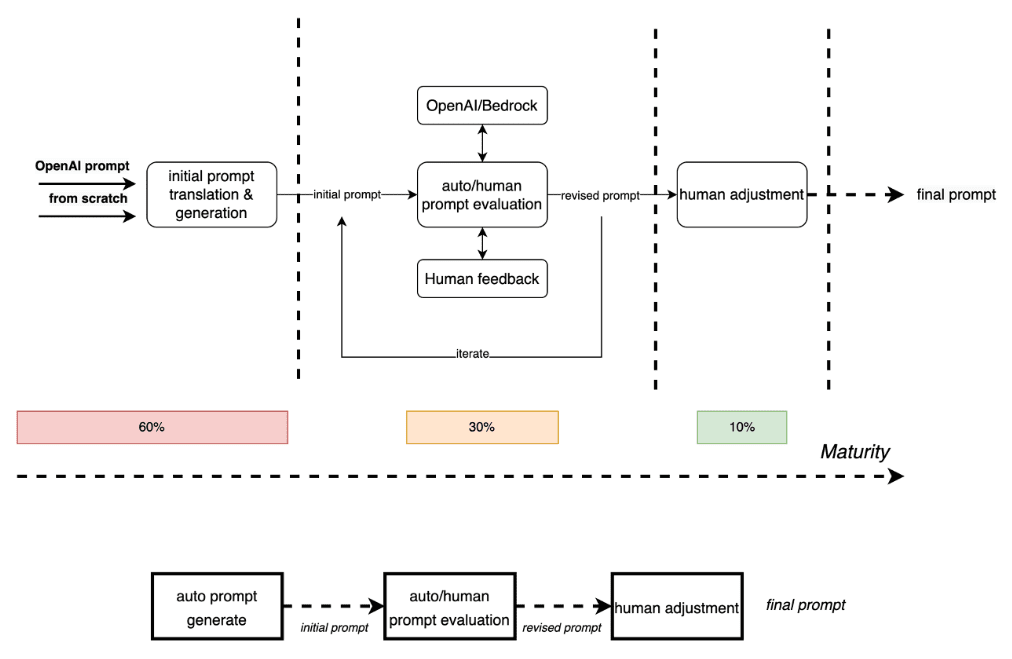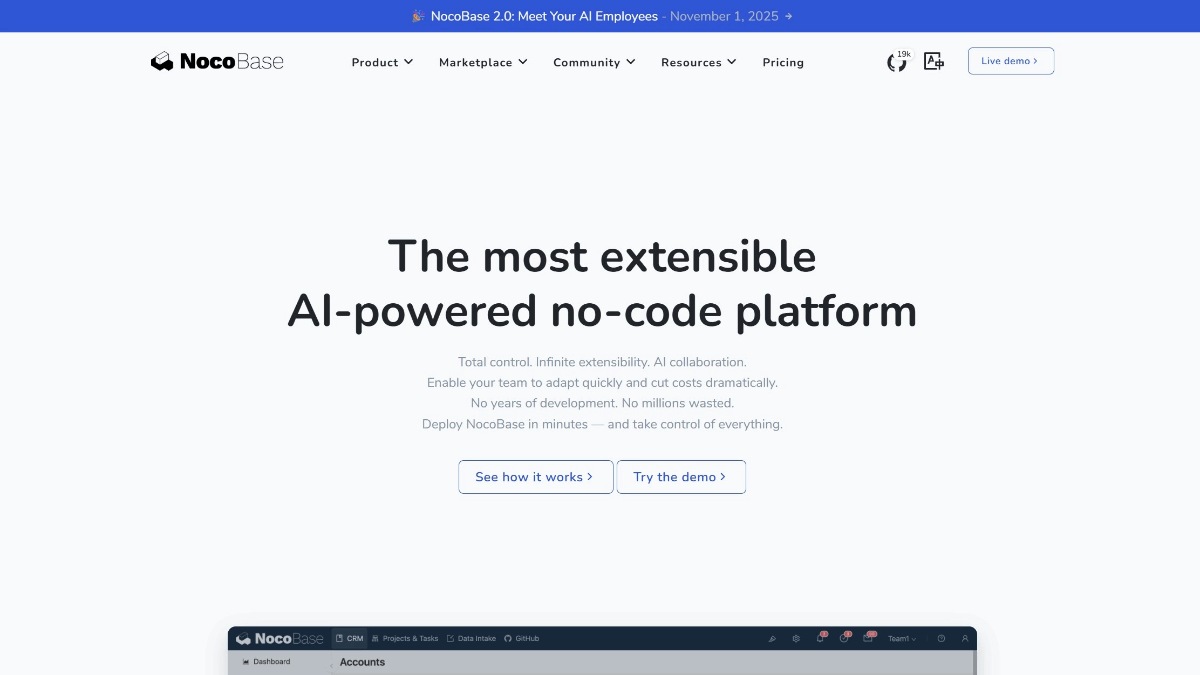Vector Vein: Code-Free AI Workflow Building Platform
General Introduction
Vector Vein is a no-code AI workflow building platform designed to help users easily create intelligent, automated workflows. With no programming skills required, users can build complex AI workflows by connecting various functional modules with drag-and-drop operations. The platform combines LangChain and Langflow The advantages of the system provide rich functional modules, including text processing, image generation, speech recognition, etc. It supports local deployment and protects data privacy.
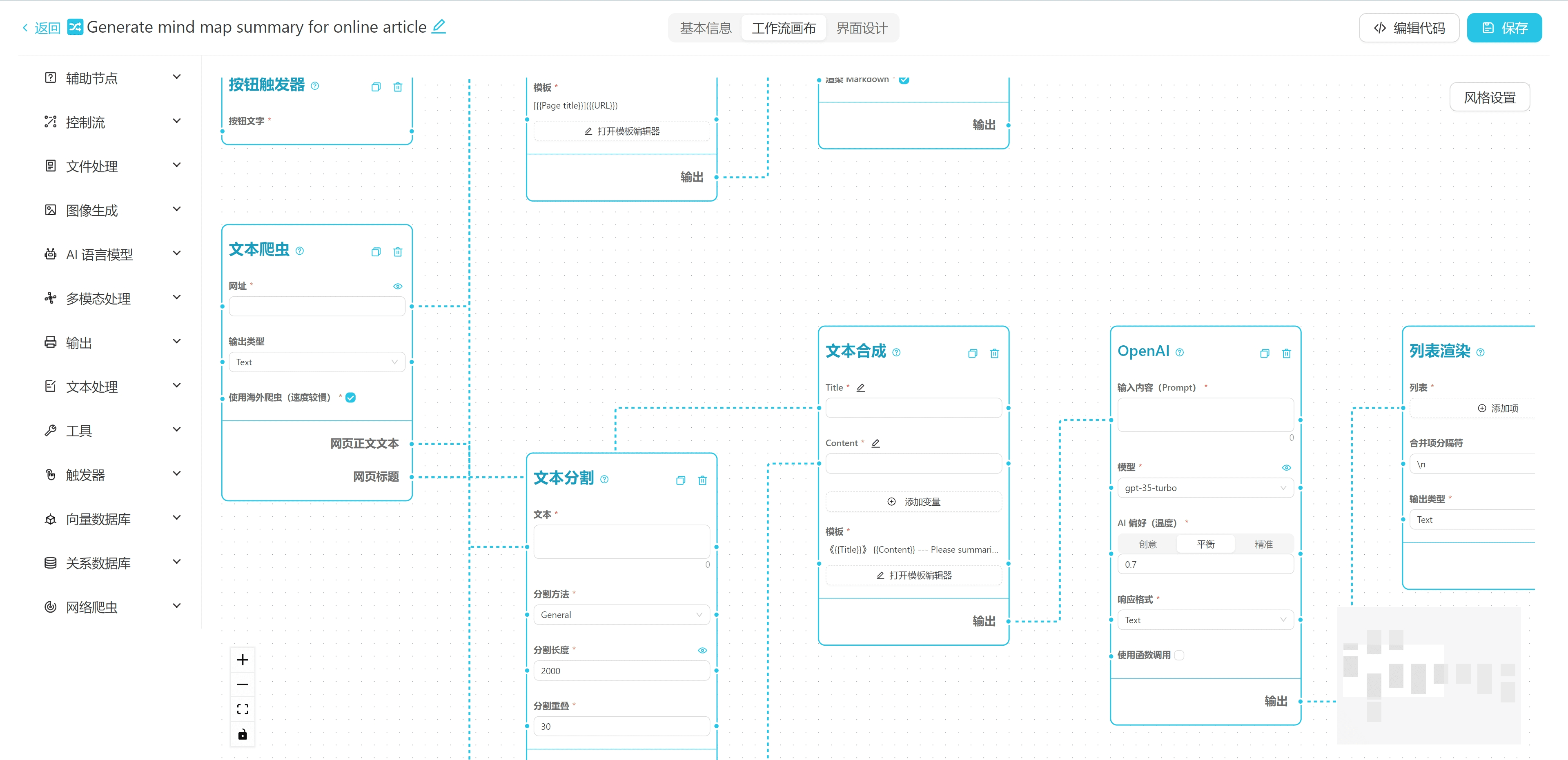
Function List
- Code-free operation: Create powerful AI workflows without writing any code.
- Visual Interface: Intuitive drag-and-drop interface simplifies workflow design.
- Diversified function modules: including text processing, image generation, speech recognition and other AI capabilities.
- Flexible combination: users can freely combine various functional modules to create unlimited possibilities.
- Local Deployment Support: Protect data privacy and support local deployment.
Using Help
Installation Configuration
- Download and install Vector Vein from the GitHub Release page.
- Configure the desired AI service APIs, such as OpenAI, Moonshot, etc., on the Settings page.
Creating Workflows
- Open the editor interface and drag and drop the required modules to connect the nodes.
- Enter the data and click the Run button to view the results.
- Based on the results of the operation, continuously optimize the workflow and improve efficiency.
Functional operation flow
- text processing: Select the text processing module, enter the text to be processed, set the processing parameters, and run the workflow to obtain the processing results.
- Image Generation: Select the Image Generation module, enter the image generation parameters, and run the workflow to generate the desired image.
- speech recognition: Select the speech recognition module, upload the speech file, set the recognition parameters, and run the workflow to get the recognition result.
Tips for use
- Start with the template: Vector Vein offers several preset templates that new users can start by modifying.
- modular design: Split complex tasks into small modules that are easy to understand and maintain.
- full test: Adequate testing and tuning of workflows before actual application.
- Focus on data quality: Input high quality data to get the desired output.
- continuous learning: Follow the latest developments in the AI space and update workflows in a timely manner to accommodate new technologies.
© Copyright notes
Article copyright AI Sharing Circle All, please do not reproduce without permission.
Related posts

No comments...