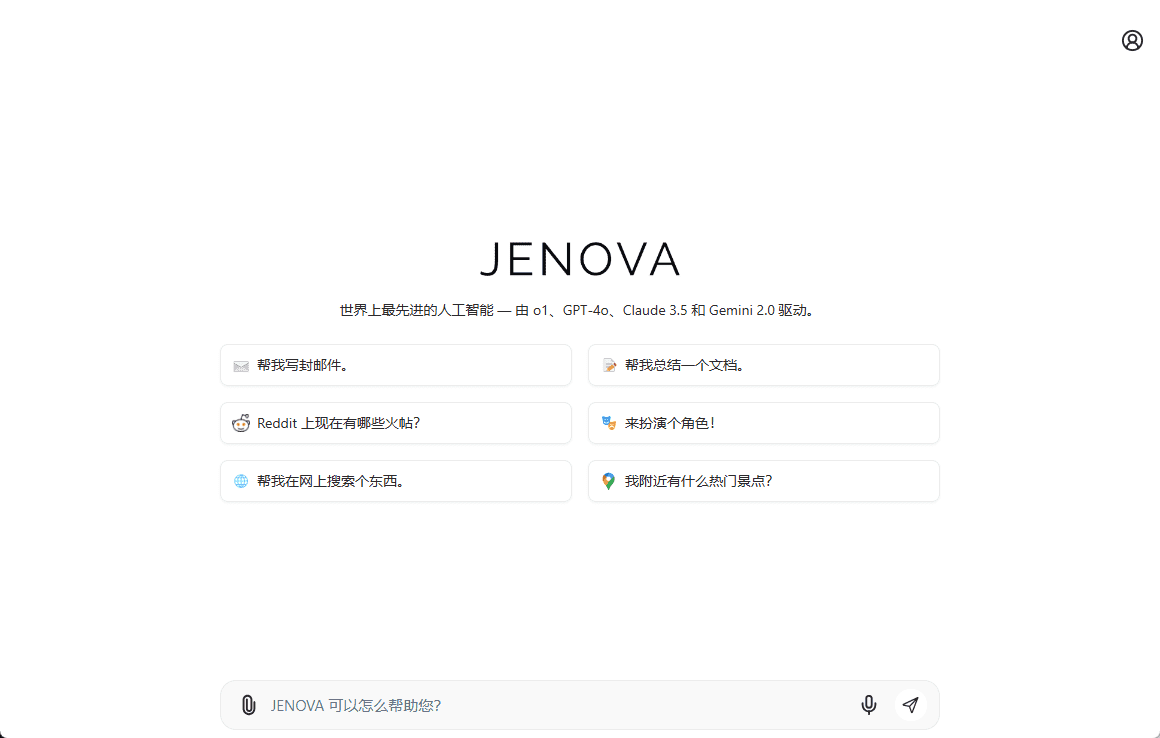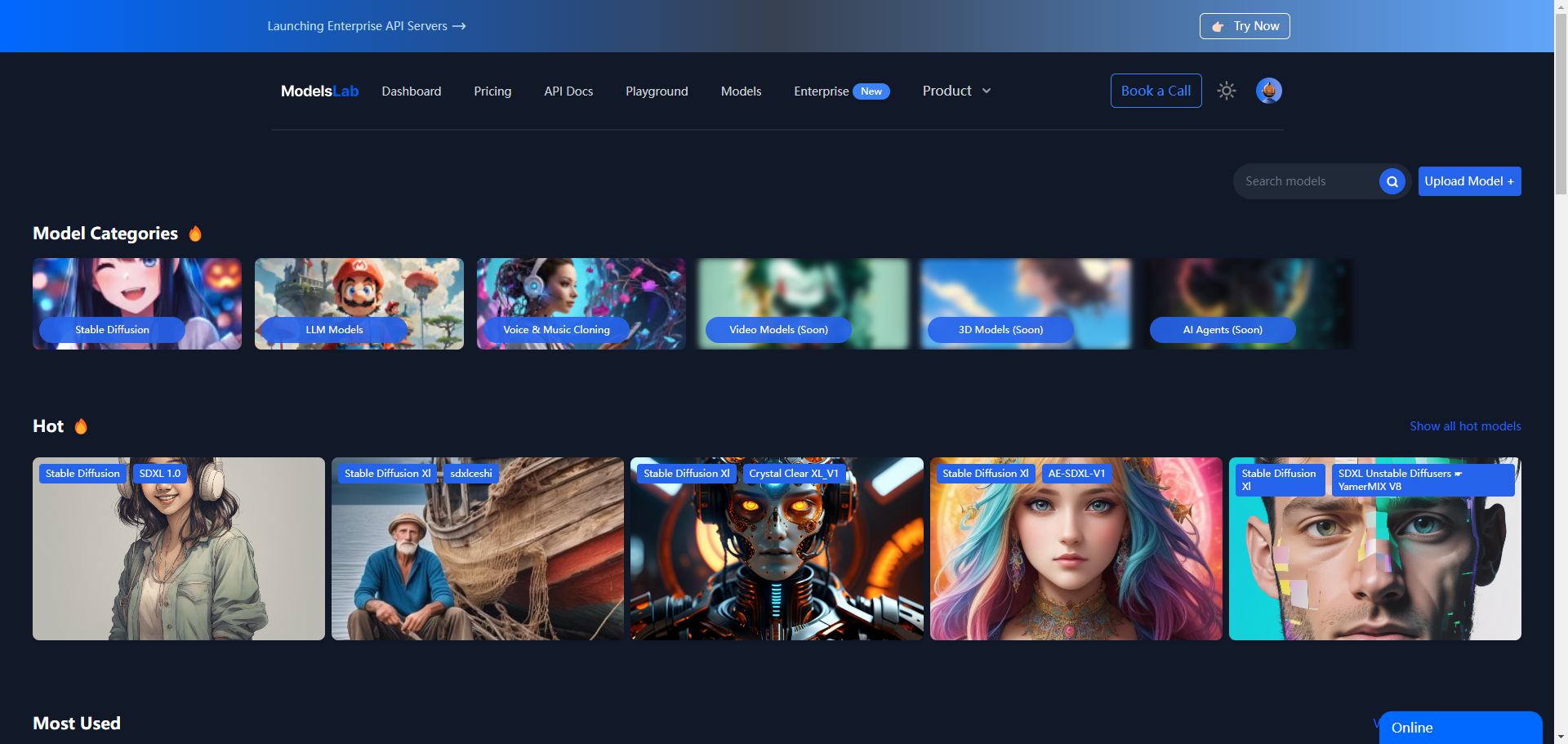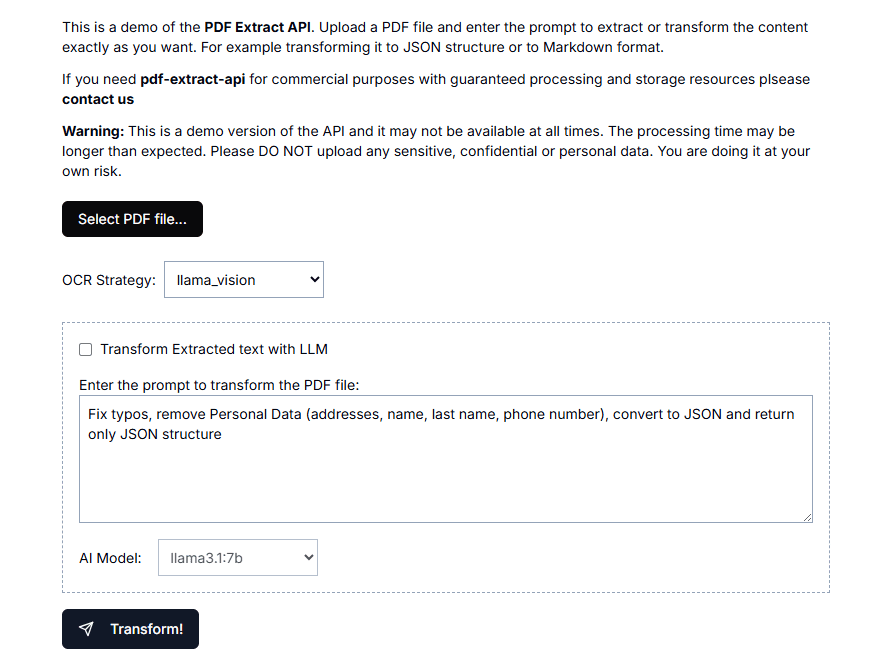Vace AI - AI video production and editing platform, providing one-stop video creation services
What is Vace AI?
Vace AI is a powerful one-stop AI video production and editing platform. The platform generates high-quality video content based on textual descriptions or reference images, and supports a variety of editing functions such as video expansion, style conversion, subject removal and reconstruction. Based on the advanced video conditioning unit and context adapter structure, combined with diffusion modeling, Vace AI can accurately maintain the key elements of the video and ensure the generated video is smooth and natural. The platform is suitable for a variety of scenarios such as short video production, creative content generation, digital human display, etc. It can quickly meet the needs of users for diversified video content, and is a powerful assistant for video creators and marketers.
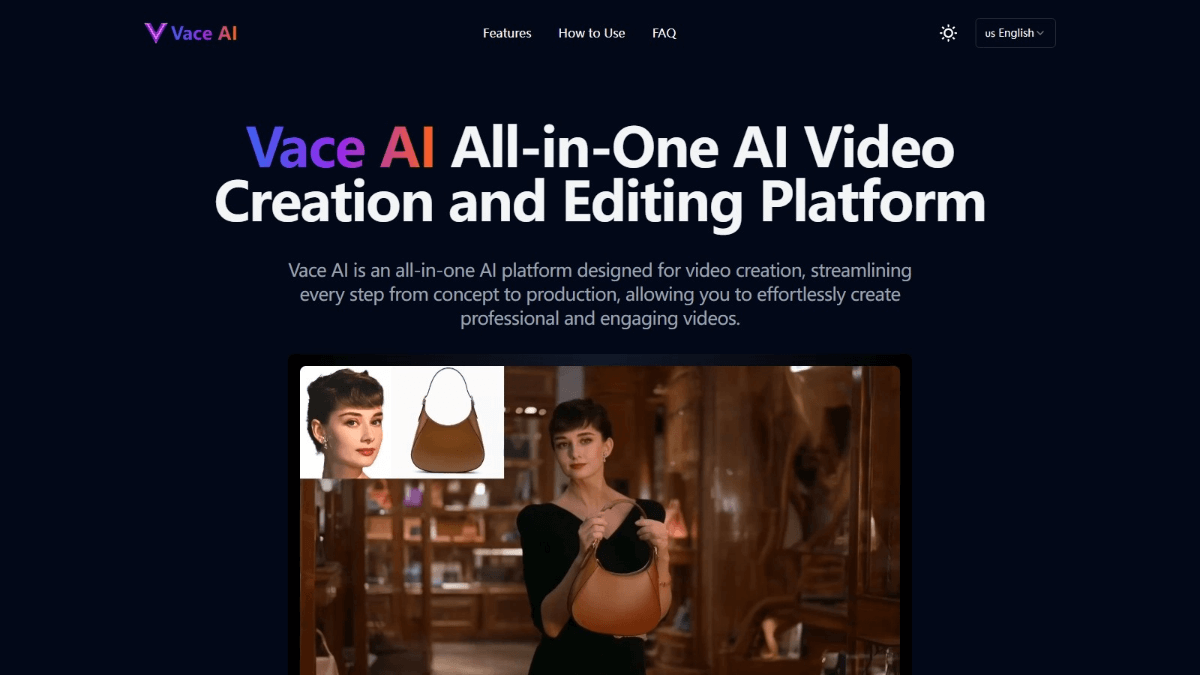
Key features of Vace AI
- Text to Video: Simply enter text and generate video content to match.
- Image Driven Video: Blend text and images to generate videos in a specified style.
- Clip Extension: Generate new beginnings or endings based on existing video clips.
- style shift: Overall change of video style, e.g. colors, artistic effects.
- local editor: Modifications such as repairs, extensions, etc. are made in specific areas.
- Main body replacement: Removes the subject, fills in the background, and makes it easy to replace elements in the video.
- Object Replacement: Replaces characters or objects in a video with other objects.
- Trajectory Adjustment: Changes the trajectory of an object in a video.
- Static animation: Add natural motion effects to still images.
- Elemental Maintenance: Accurately preserve text, logos, key visual elements, spatial relationships, subject integrity, movement and gesture details during editing to ensure smooth and natural video.
- style adaptation: Adjust the video style based on the image or style reference provided, preserving the core content and quality of the original video.
Vace AI's official website address
- Official website address::vaceai.app
How to use Vace AI
- Visit the official website: Visit Vace AI Official website. Follow the prompts to complete registration and login.
- Text to VideoIn the text input box of the platform, describe the content of the video you want to generate, including details of the scene, character, action, style, etc. Click the "Generate" button and wait for the platform to generate the video according to the text input box. Click the "Generate" button and wait for the platform to generate the video according to the text description.
- Reference to video: Upload one or more reference images, which can be style examples, scene layouts or specific elements. Add necessary descriptions in the text input box to help the platform better understand the requirements.
- Video EditingAfter uploading the video, select the desired editing function (e.g. style conversion, local editing, subject removal, etc.), set the relevant parameters, and click the corresponding button to complete the operation.
- Preview and Adjustment: After the generation or editing is completed, the platform provides a preview function. View the generated or edited video effect, if not satisfied, return to modify the parameters or re-generate.
- Export VideoChoose the export format (e.g. MP4, MOV, etc.), set the resolution, frame rate and other parameters. Click "Export" button to save the video locally or upload it to the cloud.
Core Benefits of Vace AI
- Powerful video generation capabilities: Supports text-driven and image-referenced video generation, lowering the threshold of creation and meeting diverse creative needs.
- Efficient content expansion and refinement: Generate new content based on existing video clips, expanding the boundaries of the screen and providing more room for creativity.
- Flexible editing featuresThe program offers a wide range of editing options such as style conversion, local editing, subject removal and reconstruction, object replacement, and motion adjustments.
- Precise detail retention: Accurately preserve key elements and details during the editing process to ensure smooth and natural video.
- Wide range of application scenarios: It is applicable to a wide range of fields such as short video production, creative content generation, product promotion, digital human display and advertisement production.
- User-friendliness and efficiency: The platform's interface is simple and easy to use, and it is based on AI technology to quickly generate and edit videos to improve the efficiency of creation.
- Technical Support and Innovation: Based on advanced AI models, it continuously optimizes its functions to provide users with high-quality and high-precision video production services.
Who Vace AI is for
- Video Creators: Generate creative videos quickly to enhance content diversity and save production time.
- Advertising and marketing staff: Used in the production of high-quality advertising videos and brand stories to enhance brand impact.
- Corporate and Brand Side: Optimize product promotional videos to highlight product benefits and increase conversion rates.
- Social Media Operators: Quickly generate short video content suitable for platforms such as Shake, B, Weibo, etc.
- Digital Human Developer: Generate oral presentation videos of handheld products without the need for live models, reducing production costs.
- educator: Producing educational videos to enrich the content and enhance the effectiveness of teaching and learning.
© Copyright notes
Article copyright AI Sharing Circle All, please do not reproduce without permission.
Related posts

No comments...