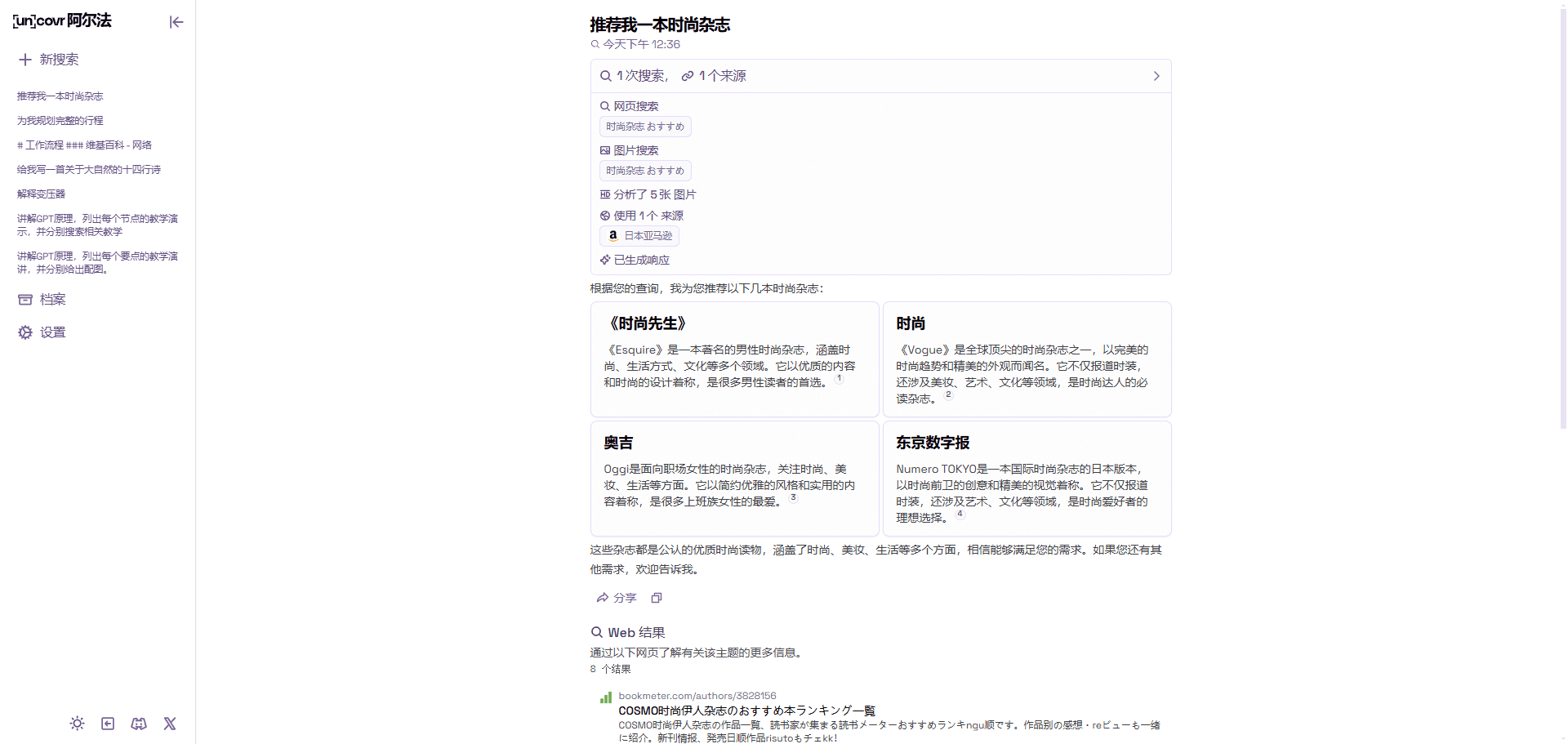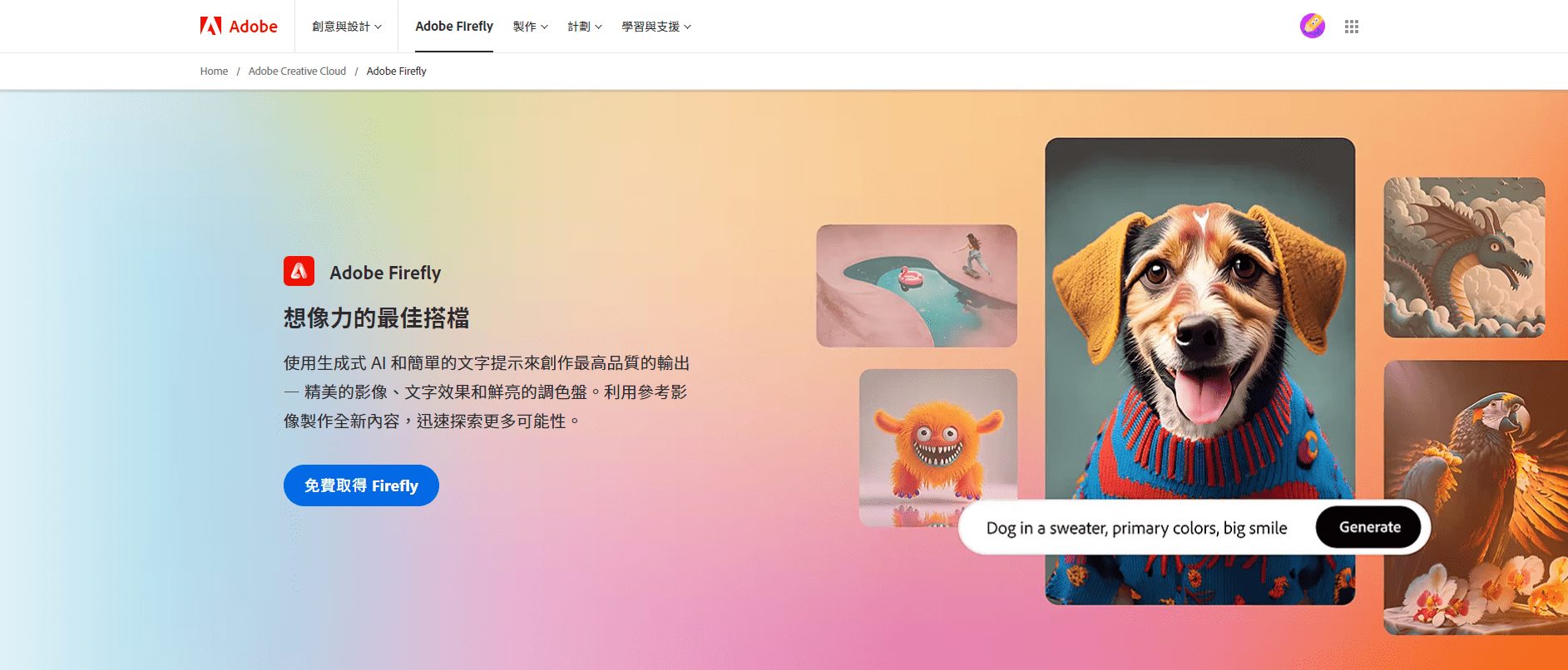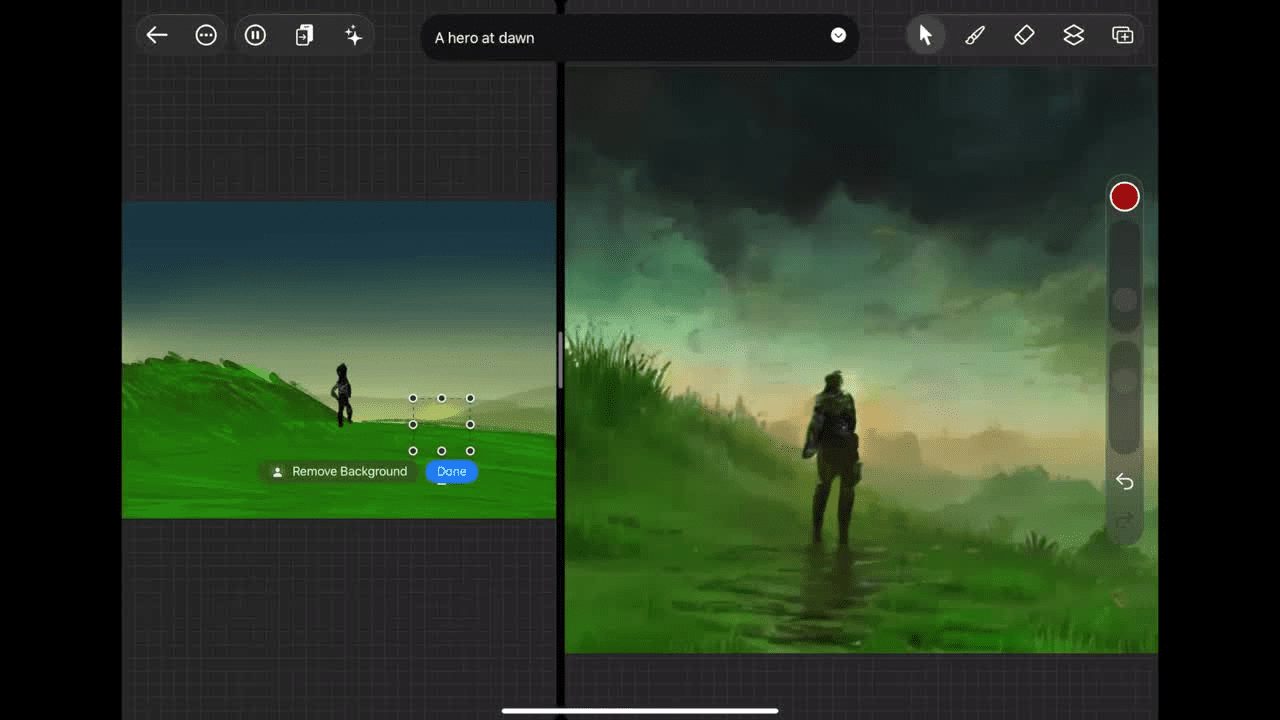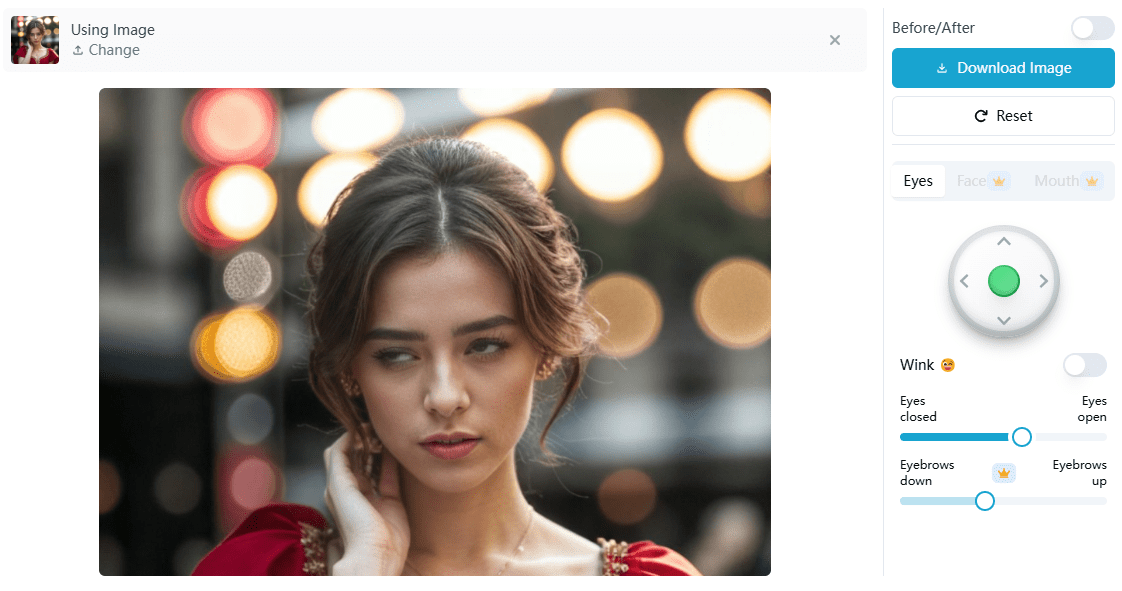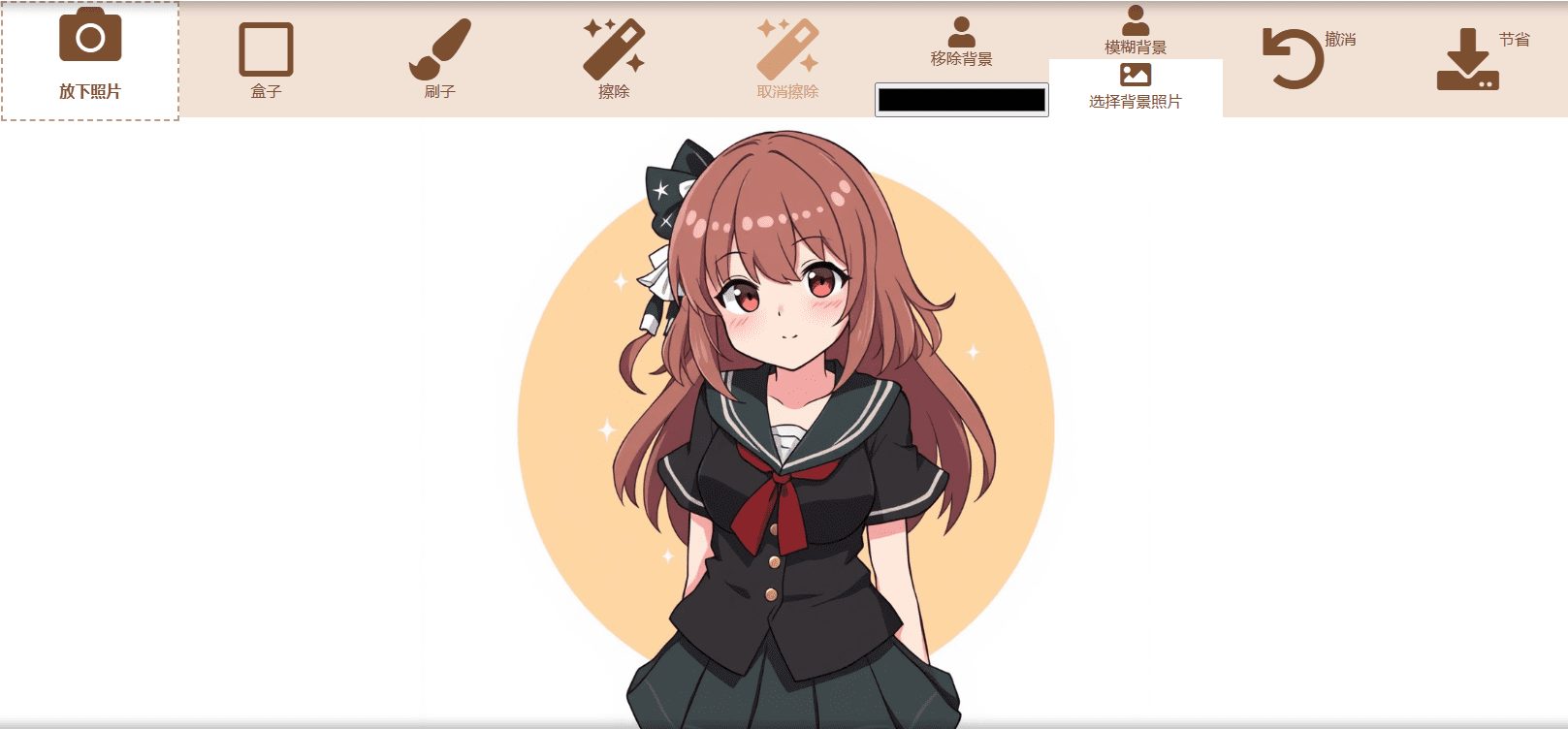Uncovr: AI search meets augmented reality to structure the search structure of the presentation
General Introduction
Uncovr is an innovative and versatile platform that combines artificial intelligence search capabilities with augmented reality technology. It allows users to quickly access structured information and answers while utilizing augmented reality capabilities to transform static images into dynamic, interactive content. Whether conducting a simple query or in-depth research, Uncovr provides a wealth of support to help users better understand and present information.
The platform also features AR capabilities to bring print content to life, such as through a partnership with The New Yorker magazine that transforms magazine covers into interactive experiences.
Function List
- Fast AI Answer Engine: Provides instant, structured query results.
- Traditional chat interface: supports multiple models of dialog forms to facilitate user communication.
- Deep Research Engine: Provides detailed, in-depth answers to complex questions.
- Augmented Reality Function: Combine static images with dynamic content to enhance the user experience.
Using Help
The Uncovr platform offers users a variety of features that are very easy to use. Below is a detailed guide on how to use it:
- Access to the website: First, enter the URL in your browser
https://uncovr.appto access the Uncovr platform. - Select Search Mode::
- Search Mode: Select the "Search" option, enter your question or query, and the system will quickly return structured information.
- Chat modeClicking on the "Chat" option takes you to a traditional chat screen where you can have a natural conversation with the AI to get the information you need.
- In-depth research modelChoose "Deep dive" for complex questions that require detailed answers, and the system will provide comprehensive analysis and insights.
- Enter a queryEnter your question in the search box, e.g. "How do I use Augmented Reality?". Then click "Search" and the system will process your request and return relevant results.
- Using Augmented Reality::
- Download and install the Uncover Everything AR app (found in the App Store).
- Once you open the app, scan a static image (such as a poster or photo) to transform it into dynamic content.
- Users can add sound, animation and other elements to make the images more vivid through AR technology.
- Explore more features::
- Uncovr also supports users to upload their own images and process them for AR, allowing each still image to tell a story.
- Users can interact with friends and family by sharing the AR content they create via social media.
With these steps, users can take full advantage of the power of the Uncovr platform, whether it's for everyday information queries or creating unique augmented reality experiences.
© Copyright notes
Article copyright AI Sharing Circle All, please do not reproduce without permission.
Related posts

No comments...