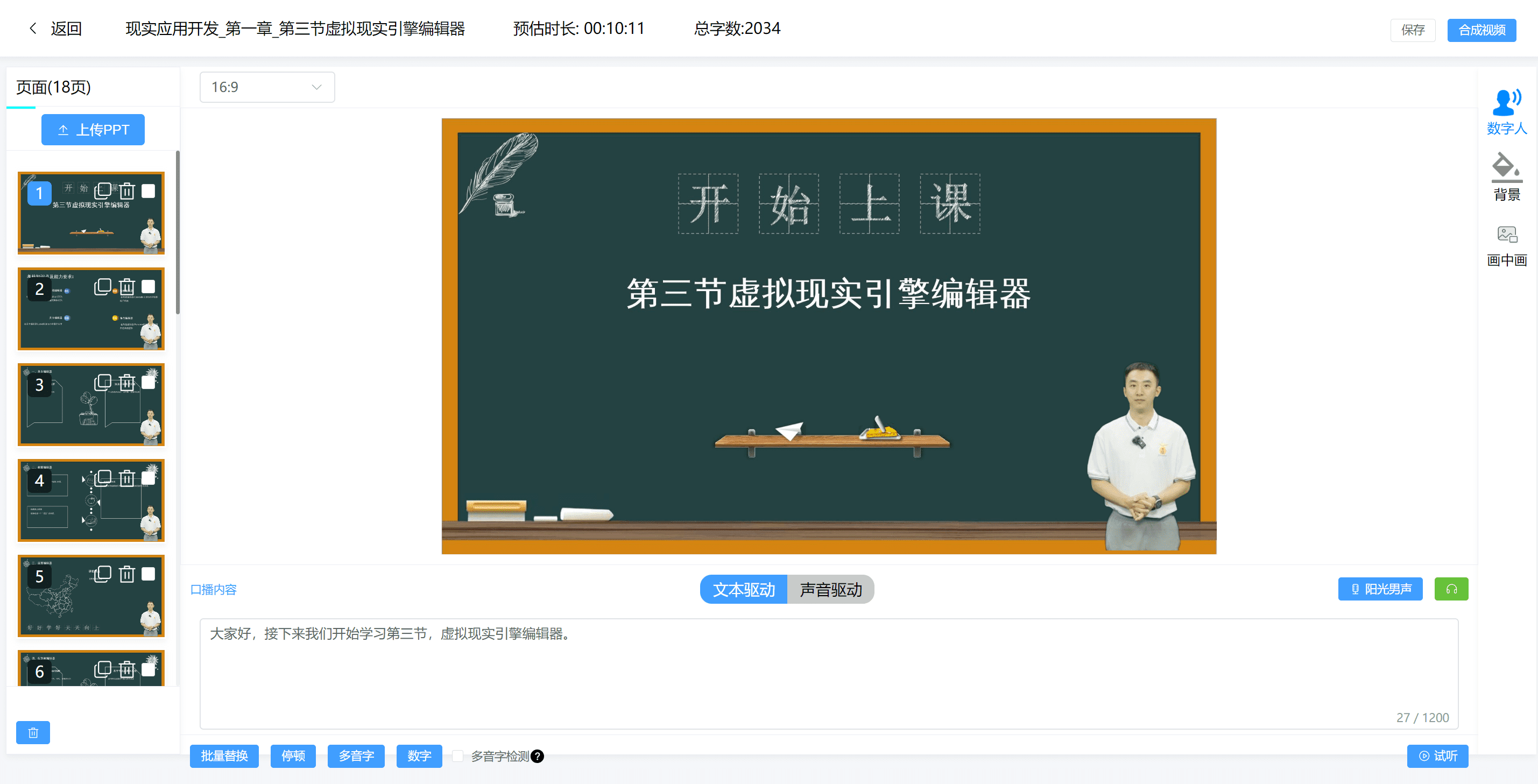Uizard: an AI-powered UI design platform
General Introduction
Uizard is a powerful design tool that utilizes AI technology to help users quickly turn ideas into design prototypes. Users can generate editable UI designs and prototypes with just simple text prompts.Uizard is especially suited for users and teams who want to quickly validate product ideas and foster team collaboration. It supports real-time collaboration, iterative modifications, and the ability to output CSS or React code directly, greatly improving the efficiency of the design process. With Uizard, it takes only minutes to go from idea to design prototype, greatly accelerating the pace of product development.
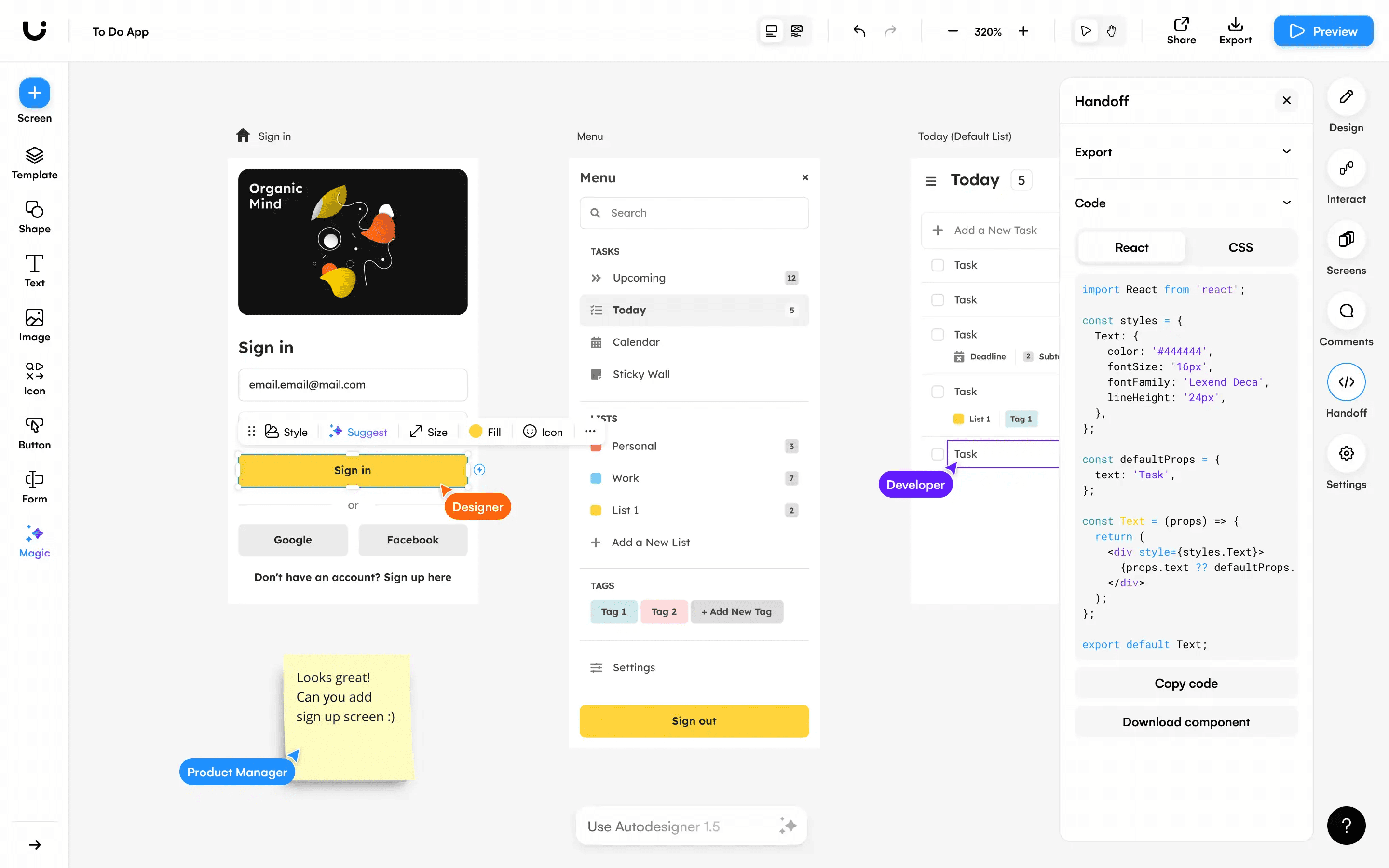
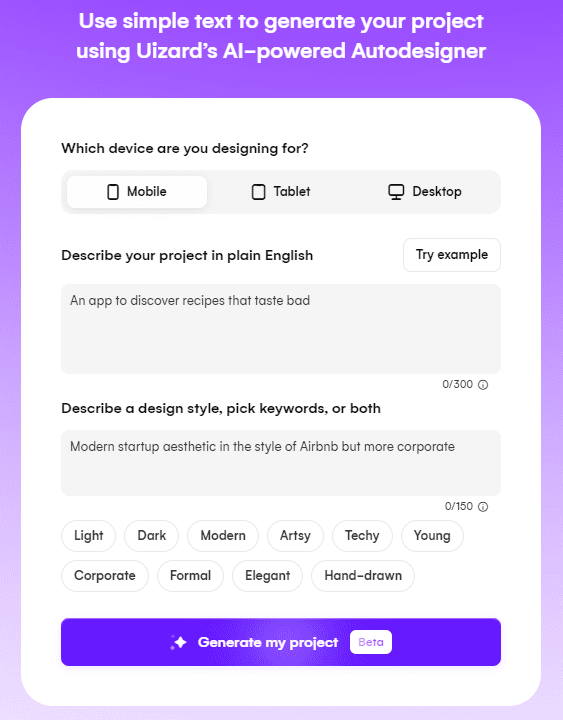
Function List
- AI-assisted design: Generate multi-screen editable prototypes with simple text prompts.
- Real-time collaboration: Team members can collaborate in real time on design projects.
- Screenshot scanning: Convert screenshots into editable design models.
- Hand-drawn sketch conversion: Convert hand-drawn sketches into digital designs quickly.
- Theme Generation: Quickly generate new design themes to change the style of the project.
- Interactive Prototyping: Create interactive prototypes that show the complete user flow.
- Branded Kits: Manage and apply brand colors, fonts and templates.
Using Help
Design Generation with Autodesigner
- After logging in, click on the "Generate with Autodesigner" option.
- Select the device type, enter a prompt (no more than 300 characters), and click Continue.
- Select a design style and generate a design.
Create a project
- Click on "Create New Project" on the homepage.
- Choose a blank project, self designer, screenshot or template to start designing.
- Use the various tools and templates in the editor to make design adjustments.
Real-time collaboration
- Invite team members to join the project, set permissions as creator or viewer.
- Real-time collaboration where team members can edit and view designs simultaneously.
Export & Share
- After completing the design, it can be exported as an image or code (HTML and CSS) in various resolutions.
- Present work using interactive prototyping options to provide the best user experience.
Other Functions
- Screenshot scanning: Upload screenshots that are automatically converted to editable designs.
- Hand-drawn sketch conversion: Take photos of hand-drawn sketches to automatically generate digital designs.
- Branded Kits: Manage branding elements and apply a consistent design style across projects.
- Interactive Prototyping: Create interactive prototypes that show the complete user flow.
© Copyright notes
Article copyright AI Sharing Circle All, please do not reproduce without permission.
Related posts

No comments...