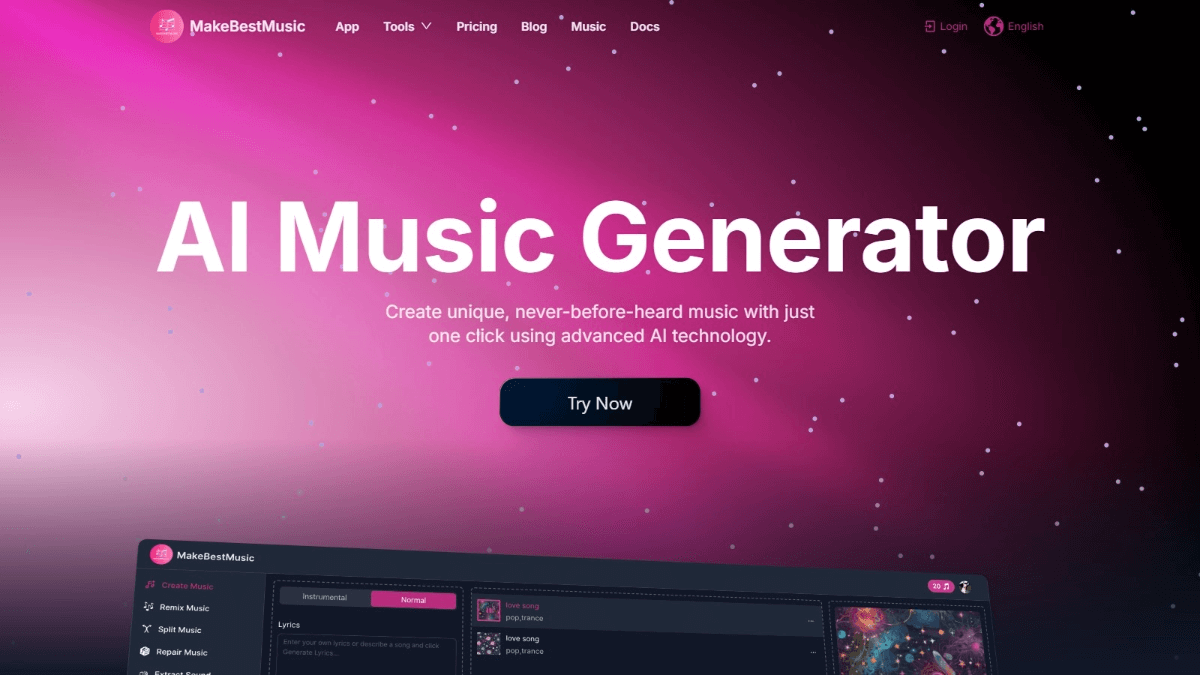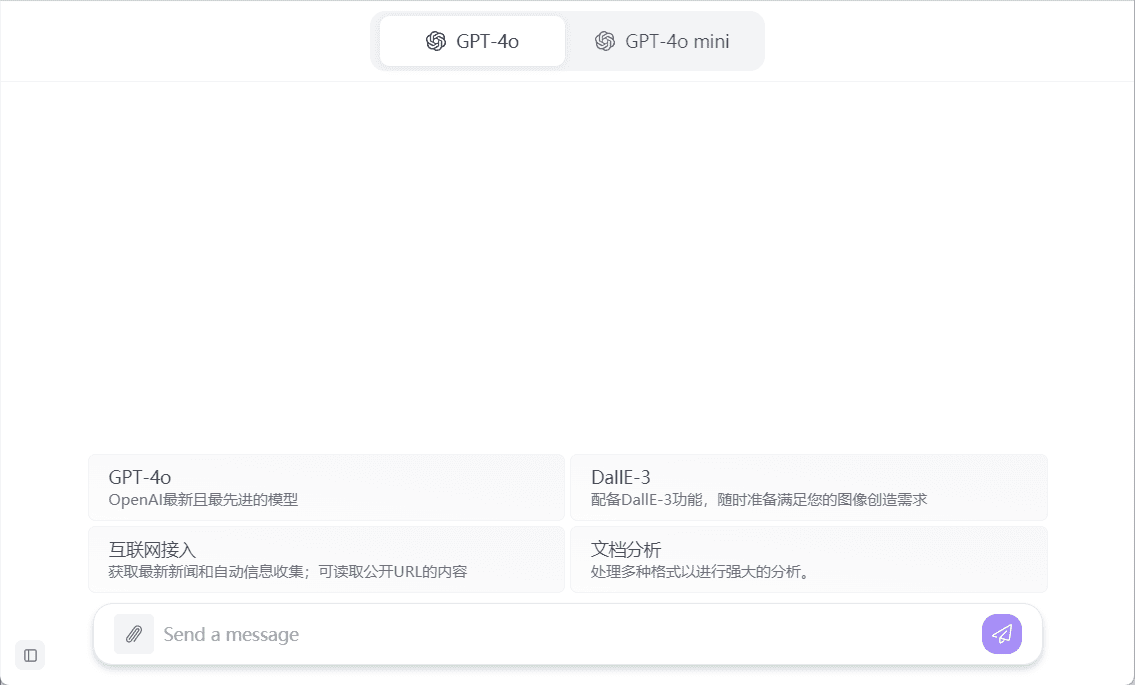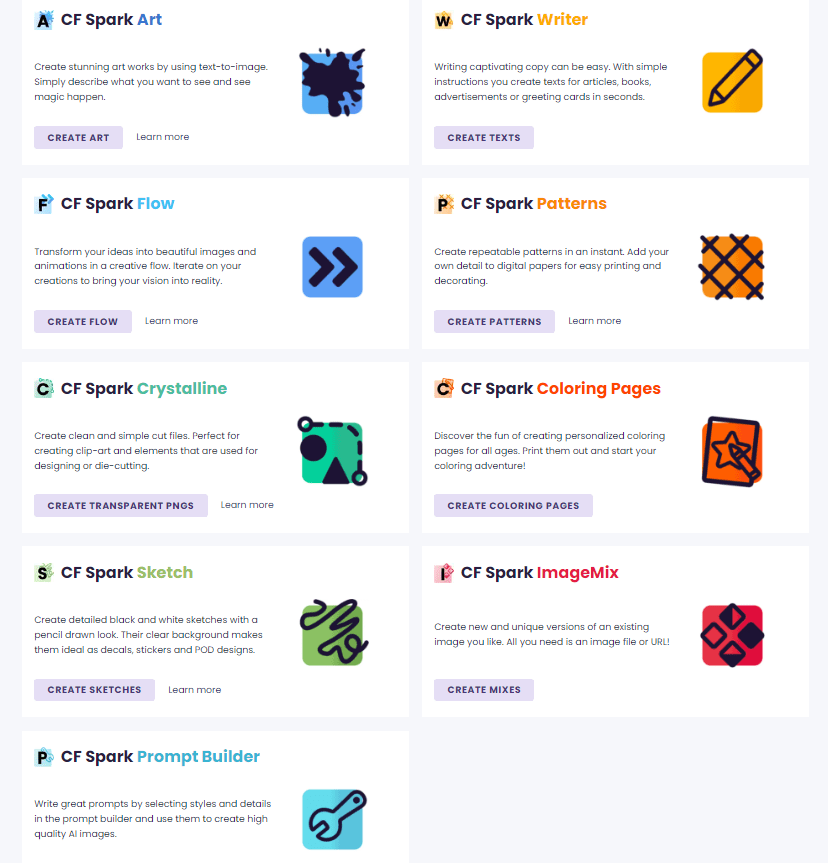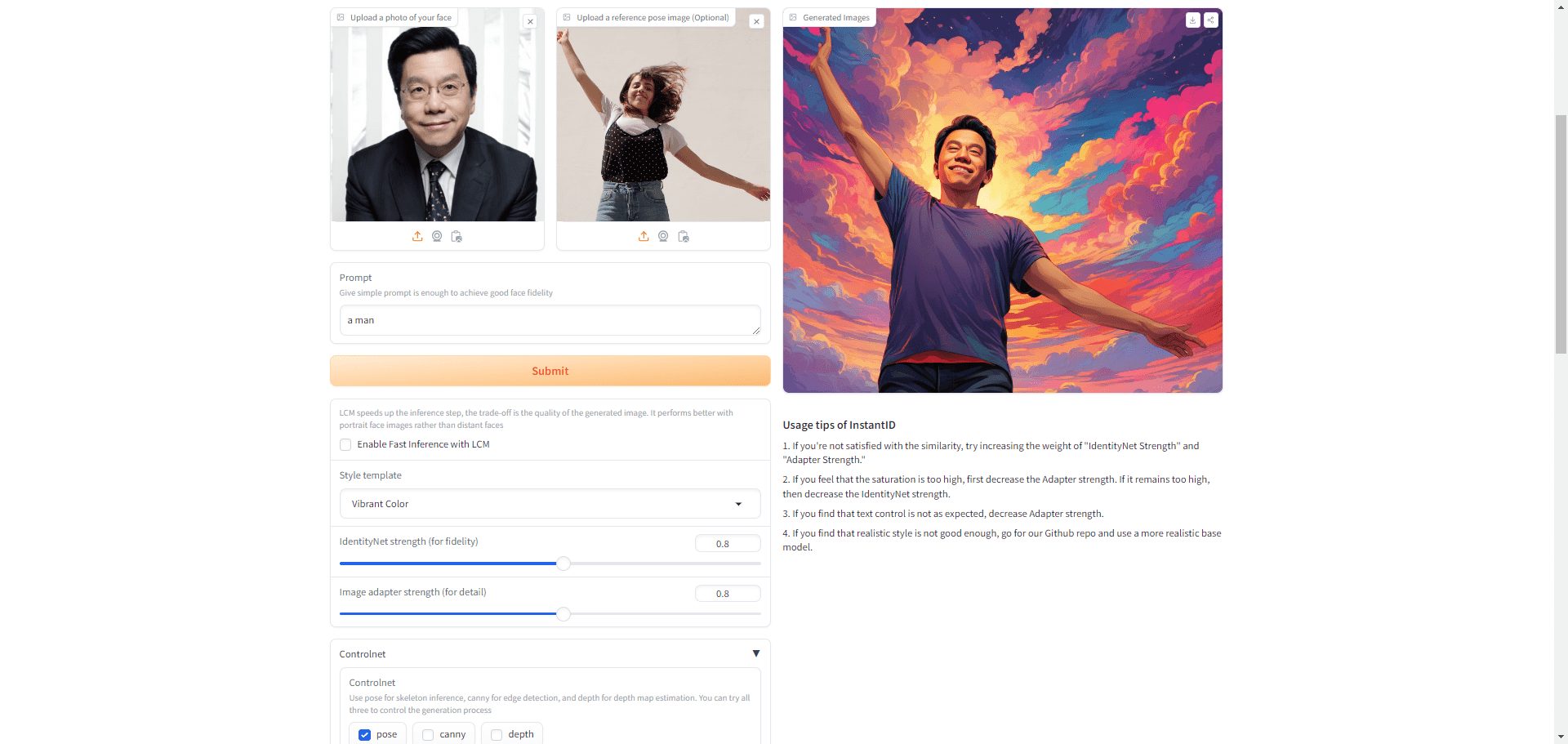Udio: an innovative AI-based music generation platform for easy professional music creation
General Introduction
Udio is an AI-based music generation platform, backed by leading investment firms such as a16z, that aims to make it easy for anyone to create high-quality music. Users simply enter simple text prompts such as music style, theme or lyrics, and Udio quickly generates full tracks with vocals. It captures the emotion in synthesized sounds and is perfect for music lovers and professionals. User reviews are generally favorable, describing it as easy to use and very user-friendly.
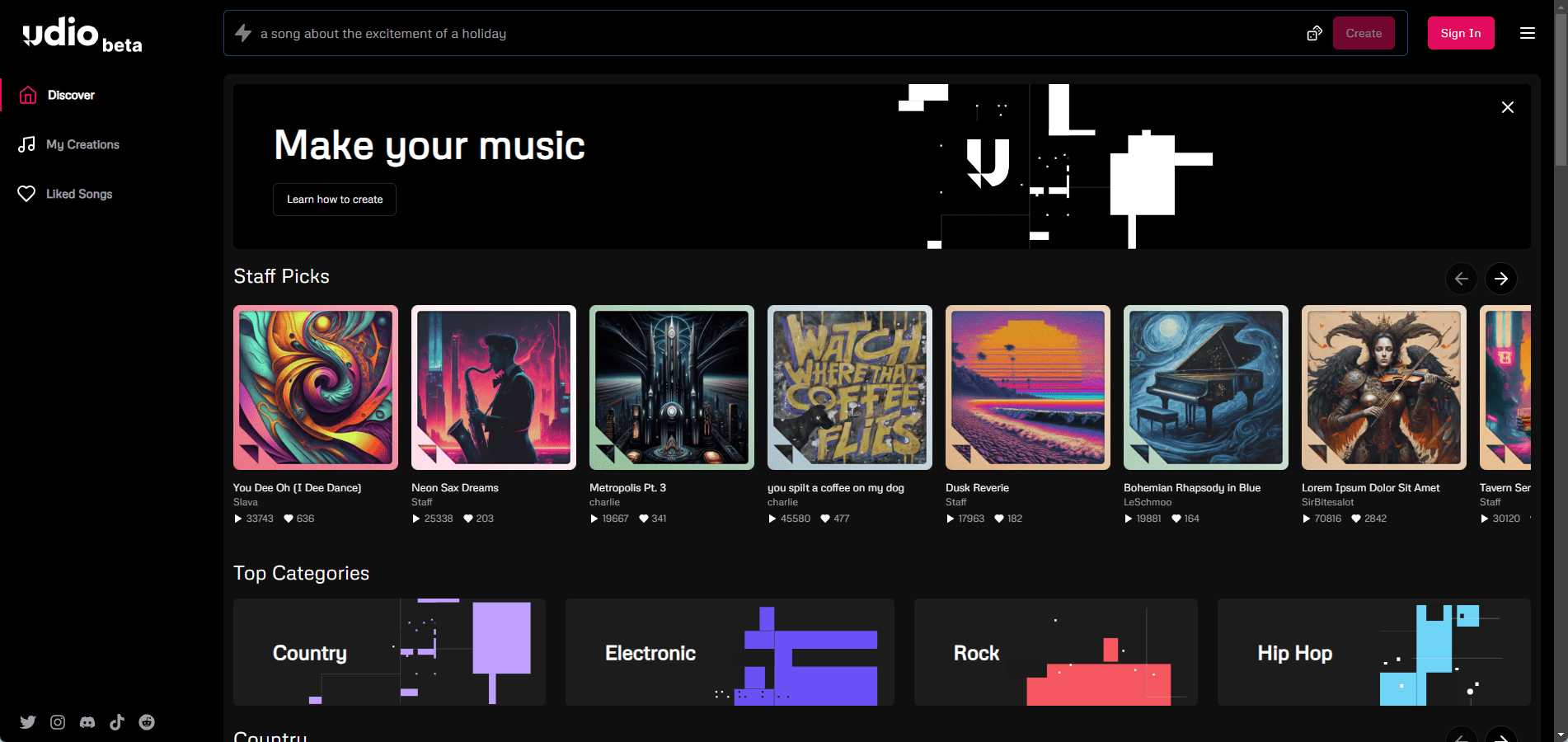
Function List
- Text-to-Music: Generate music by entering text prompts, including specifying styles, themes, and lyrics.
- Various music styles: Supports a wide range of music styles, such as pop, rock, electronic, hip-hop, and more.
- vocal synthesis: Generates a full track with vocals.
- music editor: Provides basic music editing capabilities, allowing users to fine-tune the generated music.
- Share & Download: Users can share the generated music to social media or download and save it.
Using Help
Become a beta user and enjoy the privilege of making 1200 songs for free!
Procedure for use
- Create a new project: After logging in, click the "Create" button to start a new project.
- Enter text prompts: Enter the style of music, theme or lyrics you want in the prompt box. For example, "A pop song about summer".
- Generate Music: Click on the "Create" button and Udio will generate the music according to your prompts. This process usually takes only a few seconds.
- Edit Music: The generated music will be displayed in the editing interface, where the user can fine-tune it, such as adjusting the volume, adding effects, etc.
- Save & Share: When you're done editing, click the "Save" button to save your work. You can choose to share it on social media or download it locally.
Advanced Features
- Customize lyrics and accompaniment: Users can manually enter customized lyrics and backing tracks, and Udio will use these inputs to generate music that better suits the user's needs.
- Expanded Audio Tracks: The user has the option of expanding an existing track to add more passages or variations.
- Mixing and Re-creation: Udio offers mixing and re-composing features that allow users to re-arrange and compose existing music.
Hints and Tips
- Use the Suggestions tab: When entering text prompts, Udio provides suggested labels to help users more accurately describe the music they want.
- Try different styles: Don't limit yourself to one style of music, try out different styles and themes, you may be pleasantly surprised.
- Utilizing community resources: The Udio community has a lot of great work and creation tips that users can refer to and learn from.
Udio Quick Start
Compose your first song
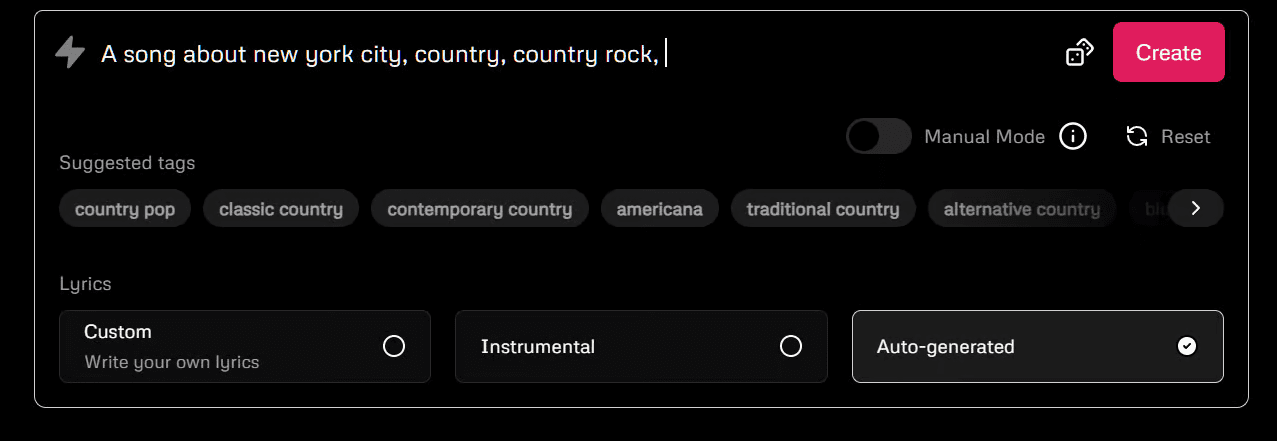
First, simply enter a description of the song you want to create. For best results, use descriptive genres, descriptors and moods.
Using the Artist Style
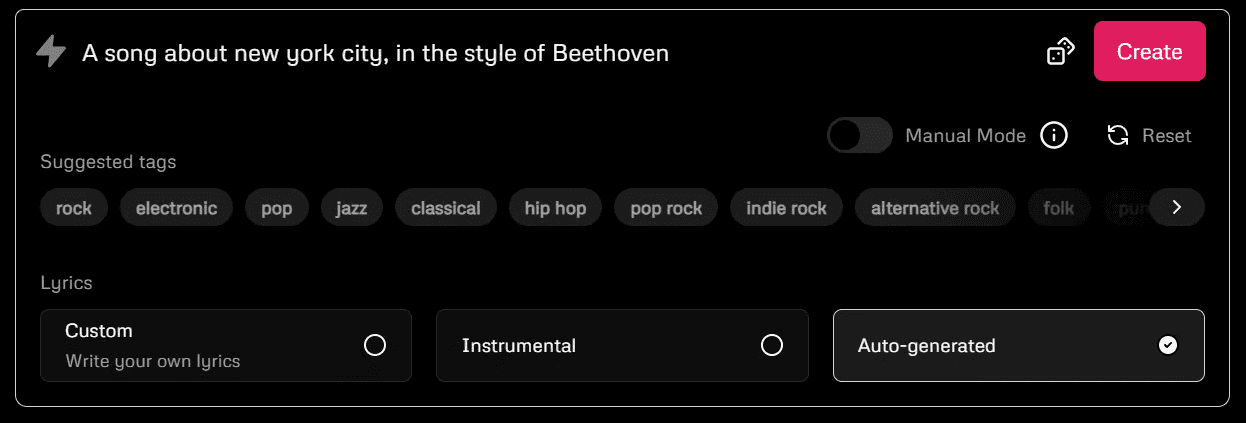
We don't generate songs using the artist's voice, but you can use the artist style to describe the music, and we'll replace the artist reference with the relevant genre tag.
Write your own lyrics.
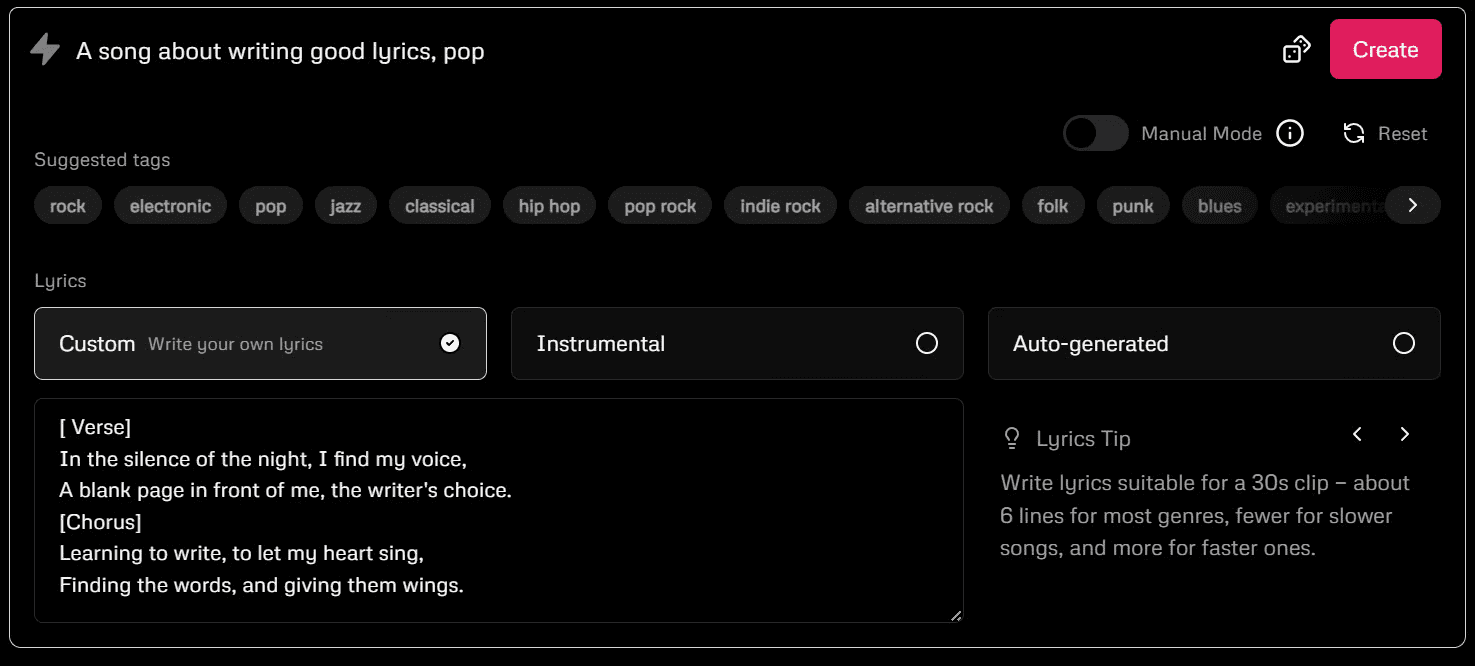
To write your own lyrics, simply add text to the Custom Lyrics tab in the Cue drop-down list. To spice up your creation, try adding descriptors such as [Chorus], [Hook], [Verse], [Sax Solo], or [Drop] to the lyrics box. You can also use parentheses to specify harmonies. For more tips, check out our FAQ!
© Copyright notes
Article copyright AI Sharing Circle All, please do not reproduce without permission.
Related posts

No comments...