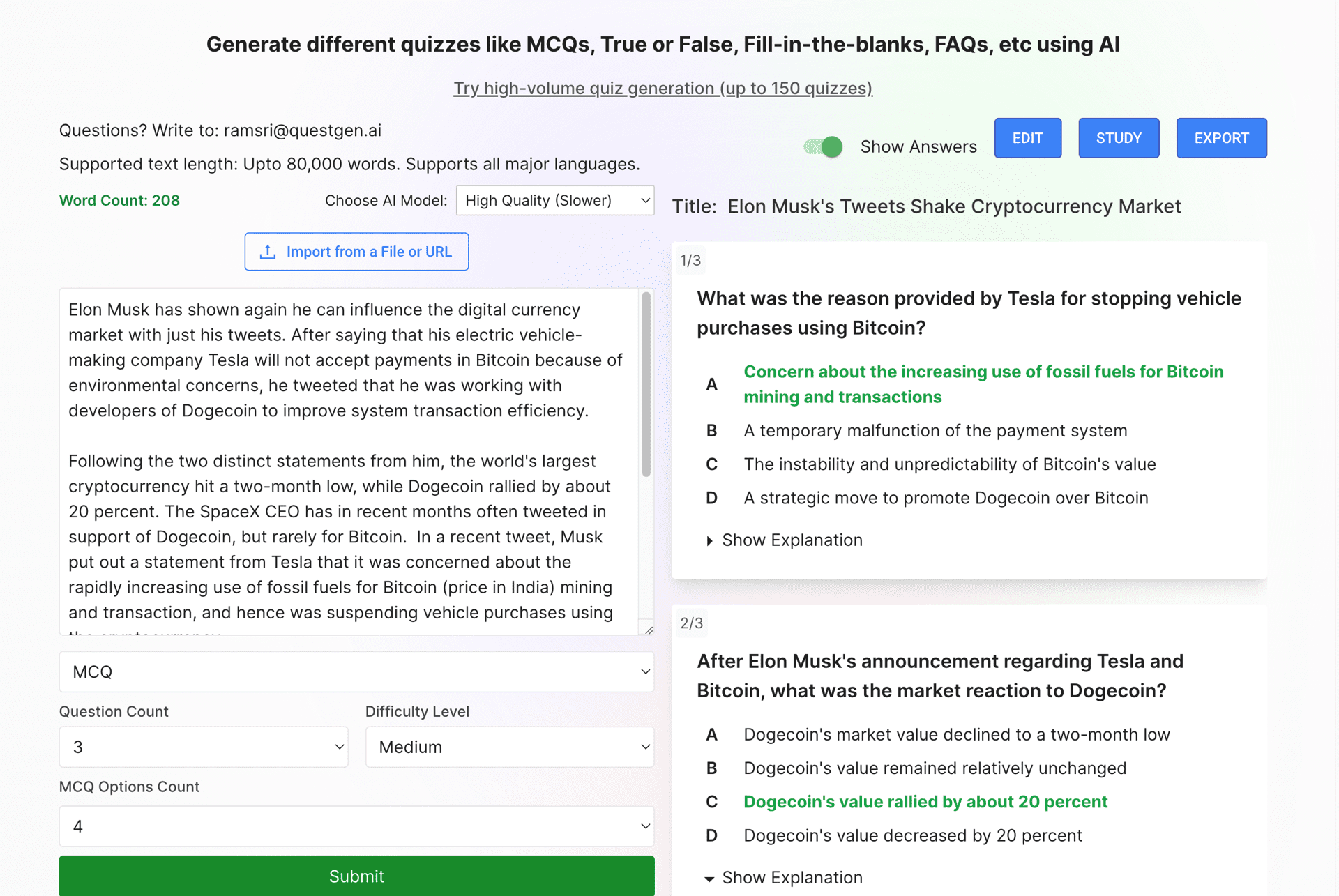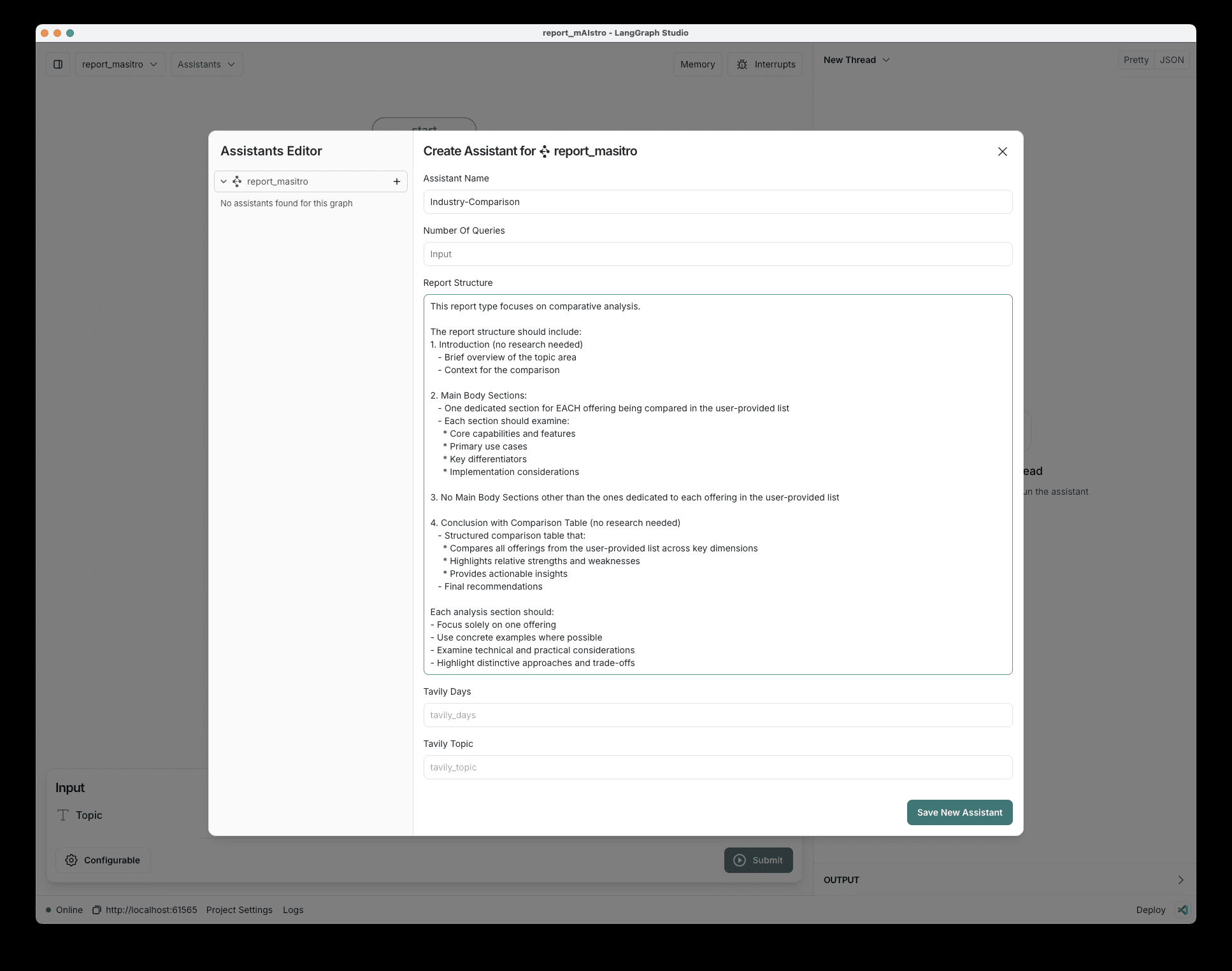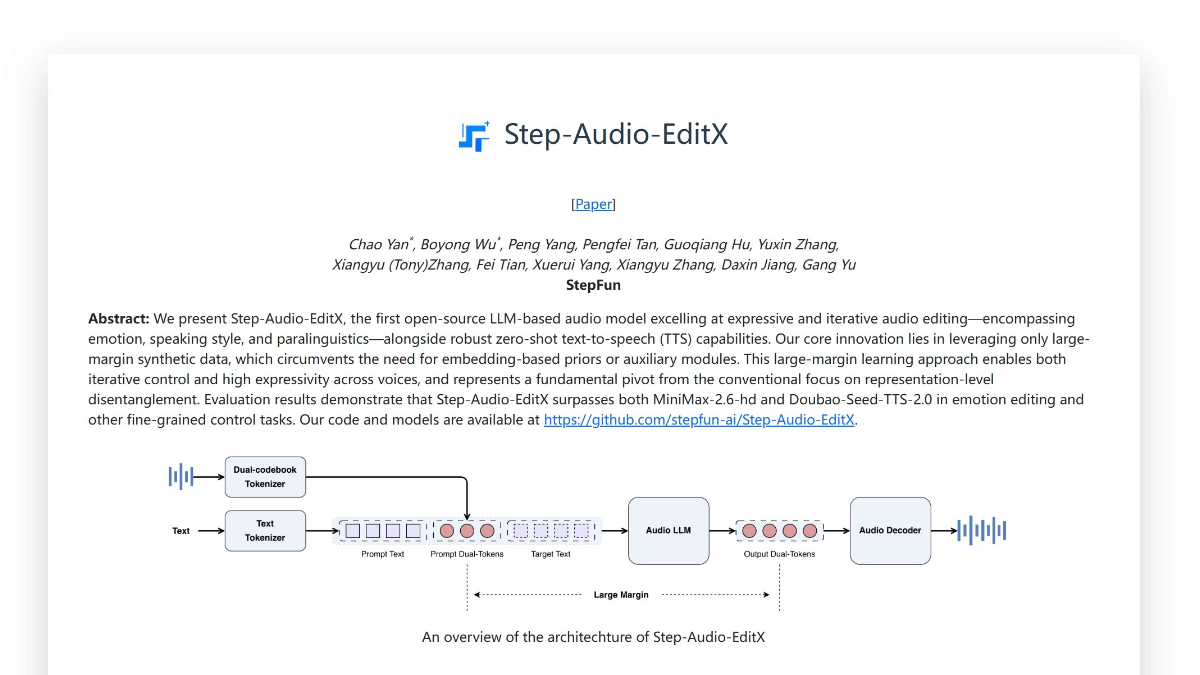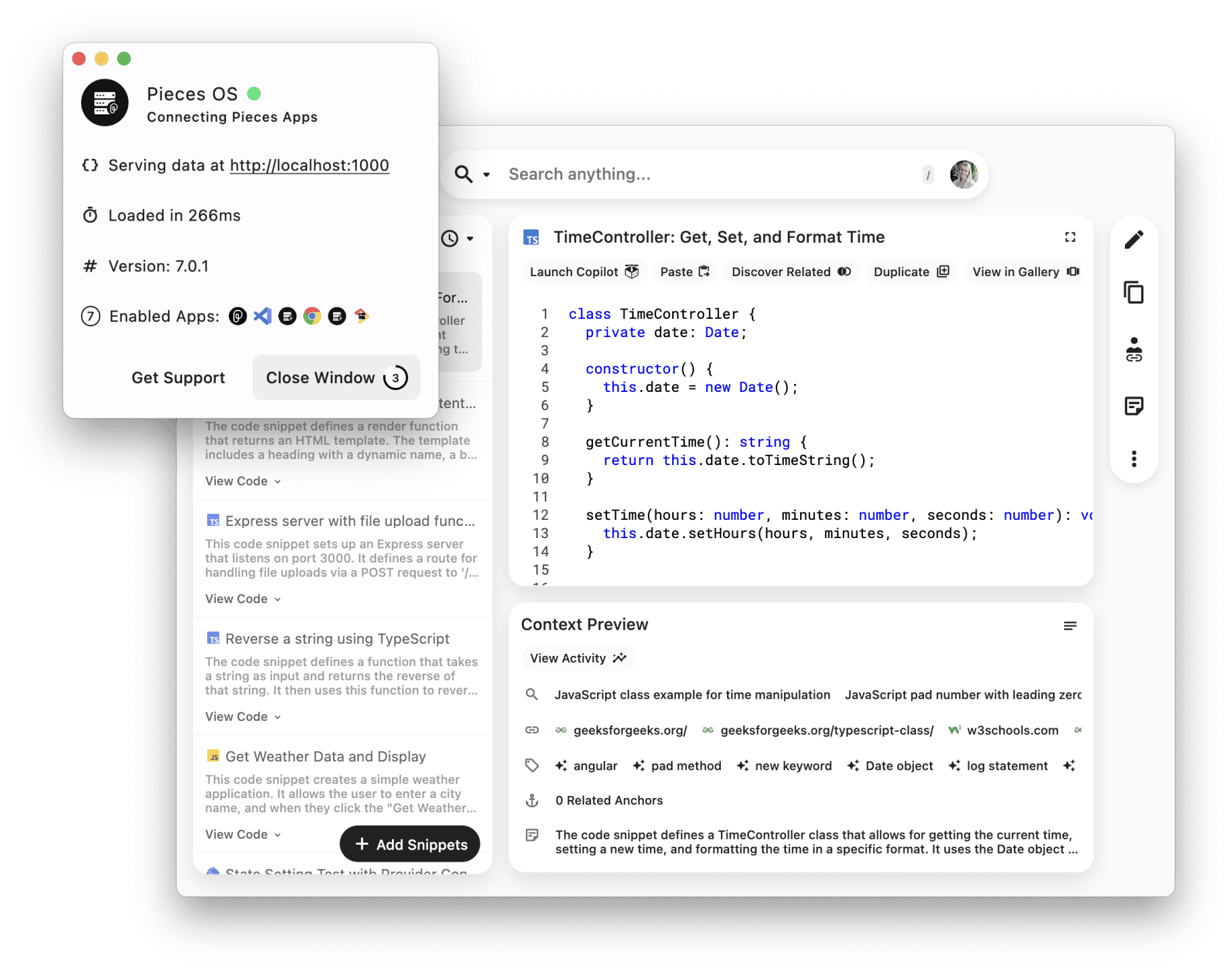TwinMind: free offline voice to text transcription app
General Introduction
TwinMind is a smart tool developed by ThirdEar AI, Inc. that "helps you remember everything". It records conversations, meetings or lectures in real time and converts them to text in more than 100 languages, so it can be used offline even if your phone is in your pocket. Users don't have to take notes themselves, TwinMind automatically organizes the highlights and gives suggestions. Privacy is important, and audio is handled locally by default, not uploaded to the cloud. The tool offers an iPhone app and a Chrome extension to synchronize across devices. Unlimited transcription and AI chat are available for free, making it suitable for work, study, and daily life.

Function List
- Automatic audio transcription: Support 100+ languages, convert conversations or lectures to text and use them offline.
- Generate a summary: Pick highlights and to-dos from transcribed content and organize them quickly.
- intelligent question and answer (Q&A): The user asks a question and the AI answers based on the record and the content of the web page.
- Real-time advice: Prompts for what to say or do next, based on a conversation or web page.
- calendar link: Read calendar information and record meeting details for easy follow-up.
- Chrome Extension: Analyze web, PDF or video content to generate recommendations or answers.
- Privacy: Audio is processed locally, optionally not backed up to the cloud, and the data is under your control.
- Personalized Learning: AI gets smarter and better the more you use it based on user habits.
- Device Synchronization: Seamless iPhone and Chrome data connectivity.
- Document Generation: Generate emails or reports based on records, inserted directly into text boxes.
Using Help
Installation process
TwinMind is available as an iPhone app and a Chrome extension. Below are the installation steps:
1. Install the iPhone app
- show (a ticket)
https://twinmind.com/Click on "Download for iPhone". - Go to the App Store, search for "TwinMind" and click "Get" to download.
- Install it, open it, and sign in with your email or Google account.
- The first time you use it, allow microphone permissions and let it record.
- Optional: Enable "Private Mode" in settings to store data locally only.
2. Install the Chrome extension
- interviews
https://twinmind.com/Click on "Download for Chrome". - Go to the Chrome Web Store, click "Add to Chrome" and confirm installation.
- Once installed, you will see the TwinMind icon in the upper right corner of your browser, click Login.
- Allow extended access to web content (manually selected tabs only), turn on contextualization.
How to use the main features
TwinMind is easy to use, here's how:
Automatic audio transcription
- Start recordingTap "Start Listening" in the iPhone app or tap "Record" in the Chrome extension. You can record with your phone in your pocket.
- View TextTap "Stop" to stop recording, the audio will be changed to text in a few seconds and displayed in the "Memories" page. Support 100+ languages, even offline.
- Edit SaveYou can correct mistakes or add notes, select "Save" to save locally, or open the cloud backup to iCloud.
Generate a summary
- Organizational highlights: Select a record in "Memories", tap "Summarize", and the AI picks out the highlights and to-dos.
- Look at the action items: Below the summary there are "Action Items", such as "Email Ming Li" or "Prepare weekly report".
- Share ExportTap "Share" to convert the summary to text or PDF and send it to someone else.
intelligent question and answer (Q&A)
- ask questions: Tap "Ask" in the app or extension and enter a question, such as "What was said in yesterday's meeting?" or "What was said on this webpage?". or "What's on this page?". or "What is this webpage about?
- get an answer: AI combines records and web content (requires manual tab selection) and answers within seconds.
- multi-source: The Chrome extension analyzes PDFs, YouTube, or web pages for more complete answers.
Real-time advice
- recommend: Using the extension in a meeting, tap "Live Suggestions" and the AI prompts "what to say next".
- fact-checking: Enter "Fact-check" to have the AI verify that the other person is right.
- mail: Click "Draft Email" in Gmail, and AI generates a draft from the records.
calendar link
- calendar link: In the Setup Authorization Calendar, TwinMind automatically reads the meeting information.
- See details: After the meeting, the transcription page displays the participants, agenda, etc. for easy follow-up.
- Write Follow-upTap "Follow-up" and the AI generates an email or task list.
Chrome Extension Advanced Usage
- Multi-tab comparisonOpen a few web pages, select the relevant tabs, click "Compare", and the AI summarizes the differences.
- Processing DocumentsUpload a PDF to the extension, tap "Ask" and the AI extracts the information to answer.
- One-click insertion: Tap "Insert" after generating the content, and fill in the text box of the web page directly, such as Gmail.
caveat
- save electricity: Can run for 12+ hours without running out of power, turn off the background when not in use.
- change language: Select the transcription language in the settings, and it will be recognized automatically by default.
- data recovery: Lost equipment, contact
support@twinmind.comRestore cloud backups.
application scenario
- working meeting
TwinMind records conversations, generates summaries and tasks, and eliminates manual note-taking. - Attendance in class
Students record lectures, convert them to text to organize outlines, and ask questions. - Daily Records
Jot down conversations or inspirations, keep track of what has been said in the past, and manage your life. - Web Research
Extract web page or PDF information with the extension and write reports quickly.
QA
- Is it free?
Yes, unlimited transcription and basic AI chat are free in perpetuity. Premium features are available for a 30-day trial and $10-$12 per month thereafter. - What about privacy?
Audio is processed locally, no original recordings are stored. Optional no cloud backup, data is not given to third parties. - What devices are supported?
iPhone and Chrome are supported now, with Android and Mac coming out in 2025. - Is the transcription accurate?
Accurate when it's quiet, may be wrong when it's noisy, you can change it manually. Support 100+ languages.
© Copyright notes
Article copyright AI Sharing Circle All, please do not reproduce without permission.
Related articles

No comments...