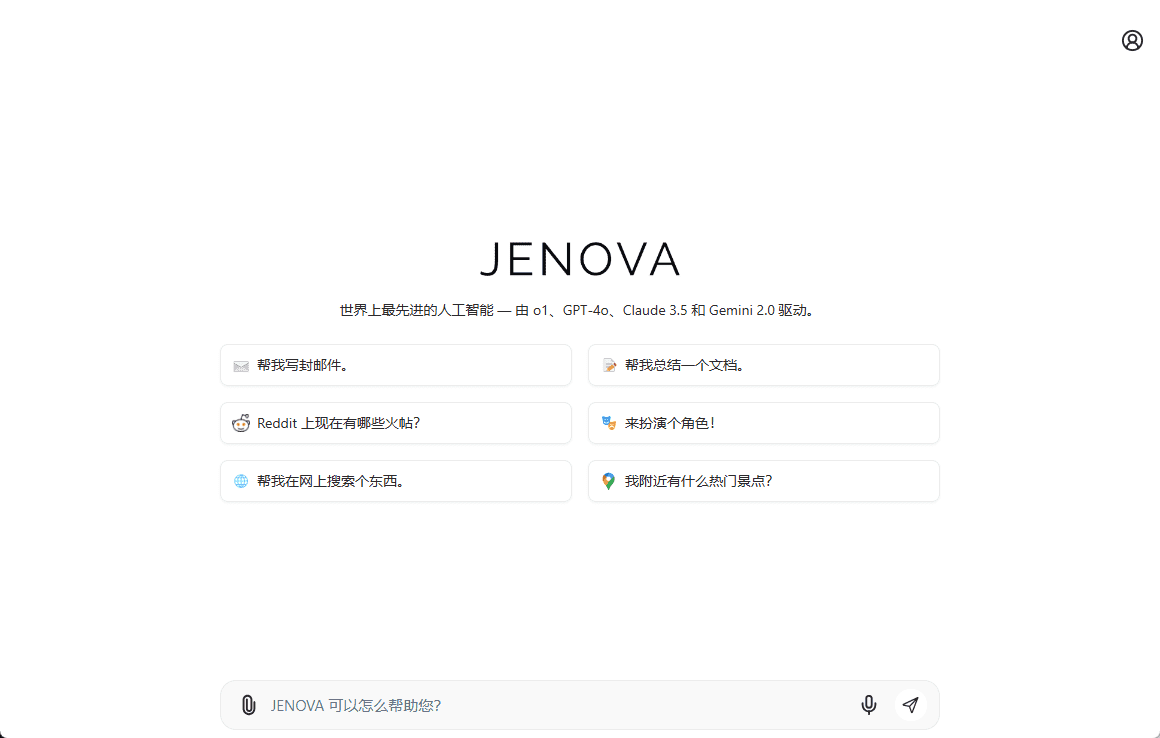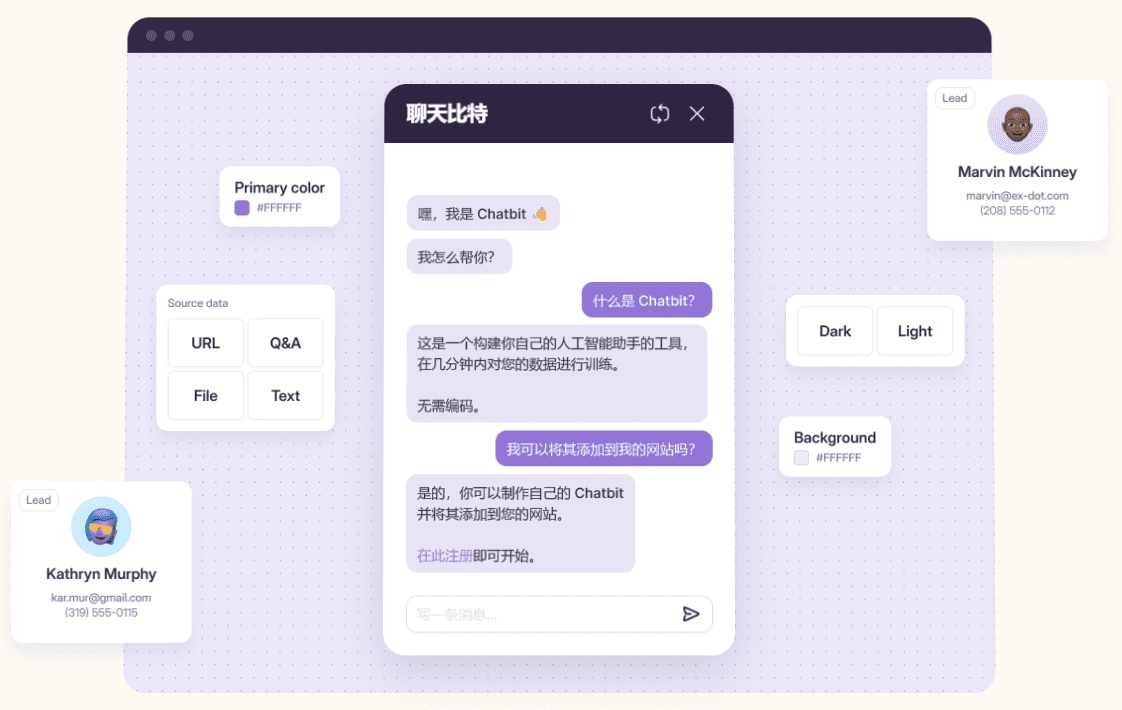TubeTube: Self-Deploying YouTube Video Download Tool
General Introduction
TubeTube is an open source YouTube video download tool developed by MattBlackOnly. The tool uses yt-dlp as the core download engine , supports multi-threaded downloads , can quickly download multiple videos at the same time . Users can customize the download location and format via YAML files, supporting both audio and video options. In addition, TubeTube optimizes the experience of using mobile devices and supports the download of multiple live streams. The tool provides Docker Compose configuration, which is convenient for users to quickly deploy and use in different environments.
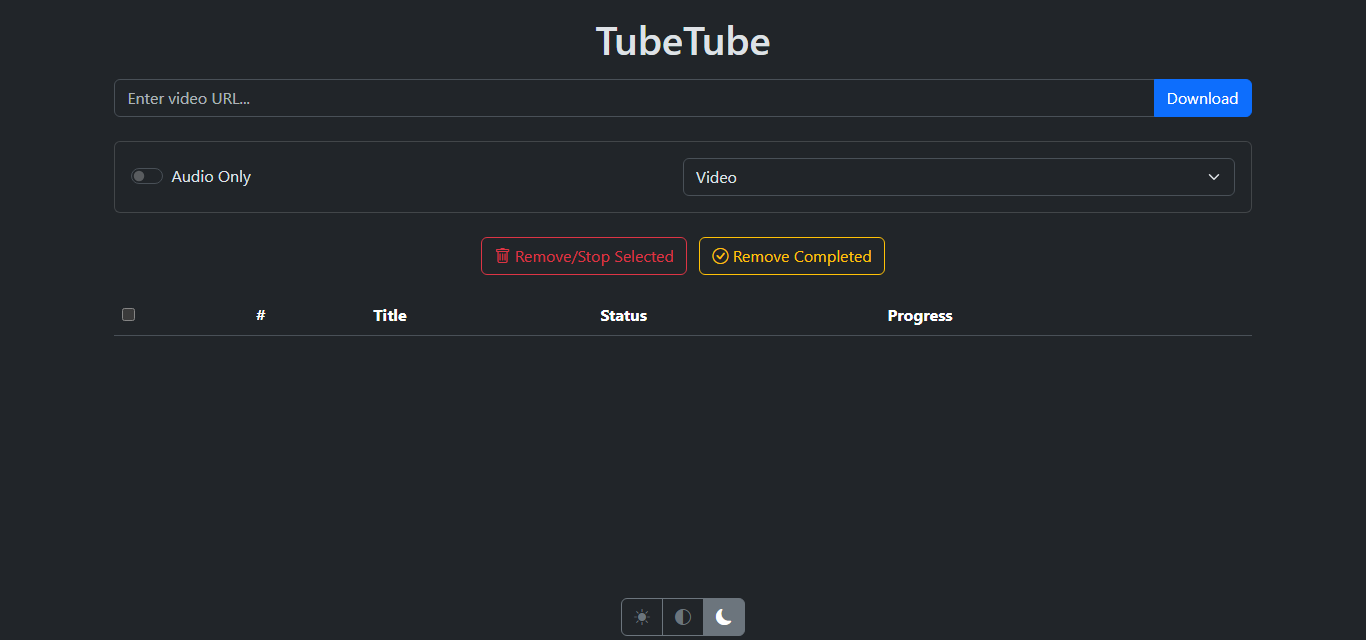
Function List
- Multi-threaded download: Support downloading multiple videos at the same time to increase the download speed.
- Customize location and format: Set the download path and file format via YAML file.
- Mobile-optimized: designed for use on small-screen devices.
- Download option: You can choose to download audio or video.
- Live Video Support: Supports download of multiple live streams.
- Docker Configuration: Provides Docker Compose configuration files for easy deployment.
Using Help
Installation process
- Installing Docker: Ensure that Docker is installed on your system. you can install Docker with the following command:
sudo apt-get update
sudo apt-get install docker-ce docker-ce-cli containerd.io
- cloning project: Use git to clone the TubeTube project locally:
git clone https://github.com/MattBlackOnly/TubeTube.git
cd TubeTube
- Creating a Docker Compose file: Create the
docker-compose.ymlfile with the following contents:
services:
tubetube:
image: ghcr.io/mattblackonly/tubetube:latest
container_name: tubetube
ports:
- 6543:6543
volumes:
- /path/to/general:/data/General
- /path/to/music:/data/Music
- /path/to/podcasts:/data/Podcast
- /path/to/videos:/data/Video
- /path/to/config:/config
- /path/to/temp:/temp
environment:
- PUID=1000
- PGID=1000
restart: unless-stopped
- Creating Configuration Files: in
/path/to/configdirectory to create thesettings.yamlfile with the following contents:
General:
audio_ext: m4a
audio_format_id: '140'
video_ext: mp4
video_format_id: '625'
Music:
audio_ext: mp3
audio_format_id: '140'
Podcast:
audio_ext: m4a
audio_format_id: '140'
Video:
video_ext: mp4
video_format_id: '625'
- Starting services: Start the service by running the following command in the project root directory:
docker-compose up -d
Usage Process
- Accessing the Web Interface: Open in browser
http://localhost:6543, enter TubeTube's web interface. - Download Video: Enter the YouTube video link in the search bar, select the download option (audio or video) and click the download button.
- Manage Downloads: View download progress and manage downloaded video files on the download management page.
Featured Function Operation
- Multi-threaded downloads: Enable the Multi-threaded download option on the Settings page to set the number of threads for simultaneous downloads.
- Custom Formatting: in
settings.yamlModify the format settings for audio and video in the file to support multiple format choices. - Live Video Download: Enter the live video link in the search bar, select the download option, and TubeTube will automatically handle the download of the live stream.
© Copyright notes
Article copyright AI Sharing Circle All, please do not reproduce without permission.
Related articles

No comments...