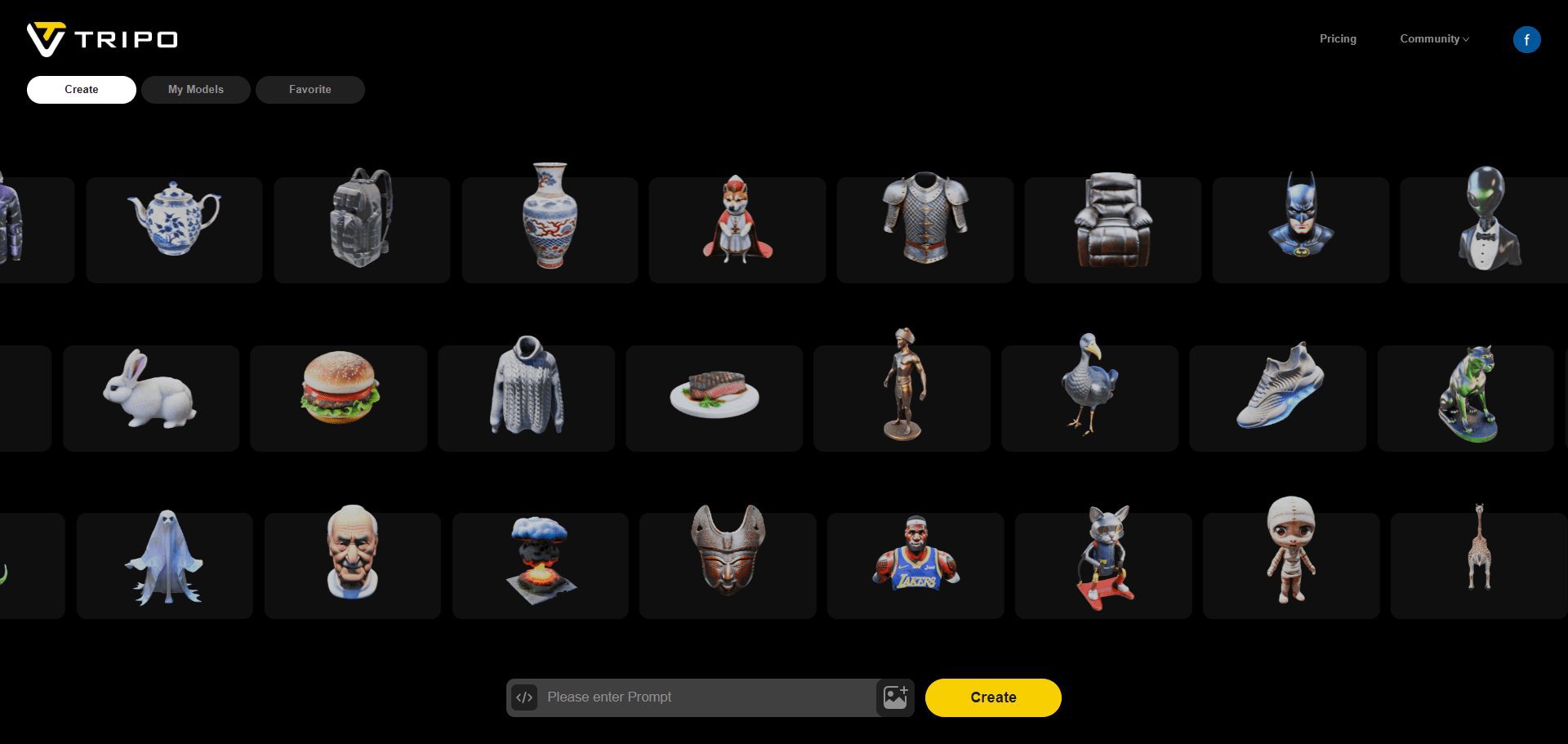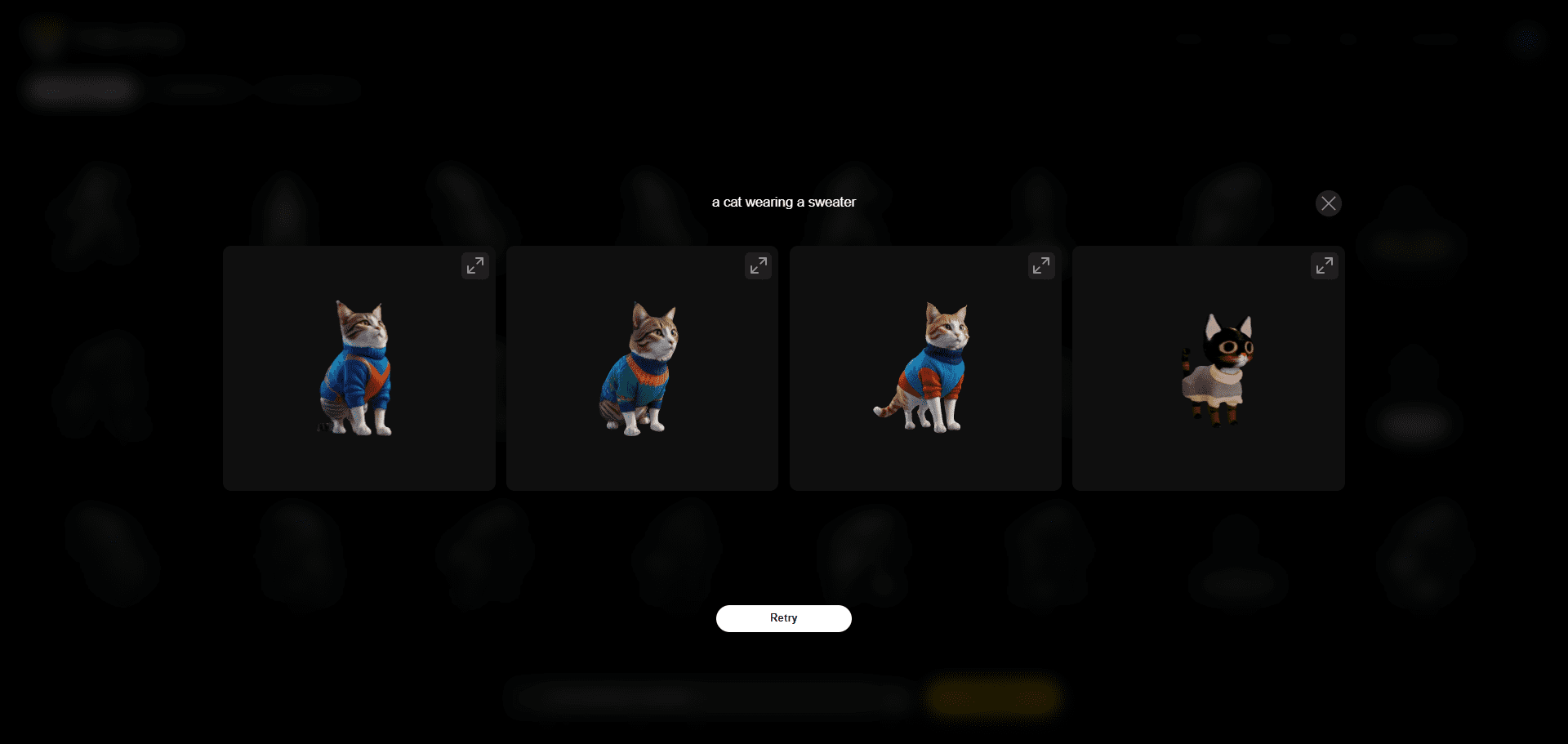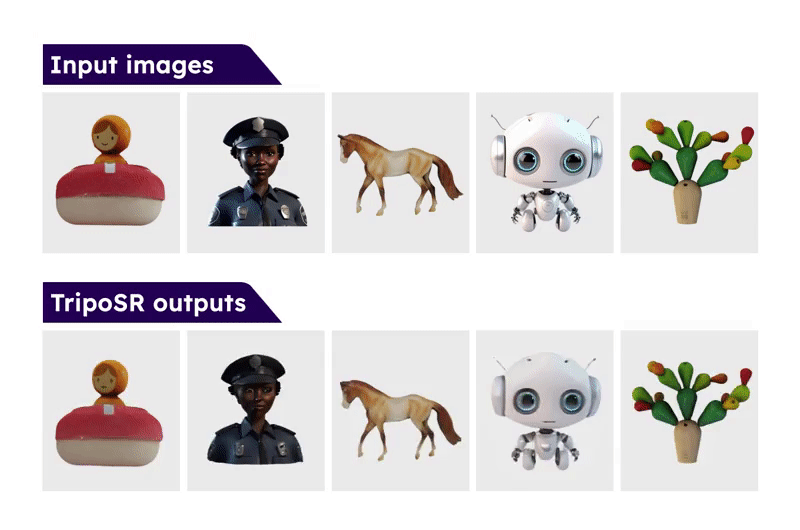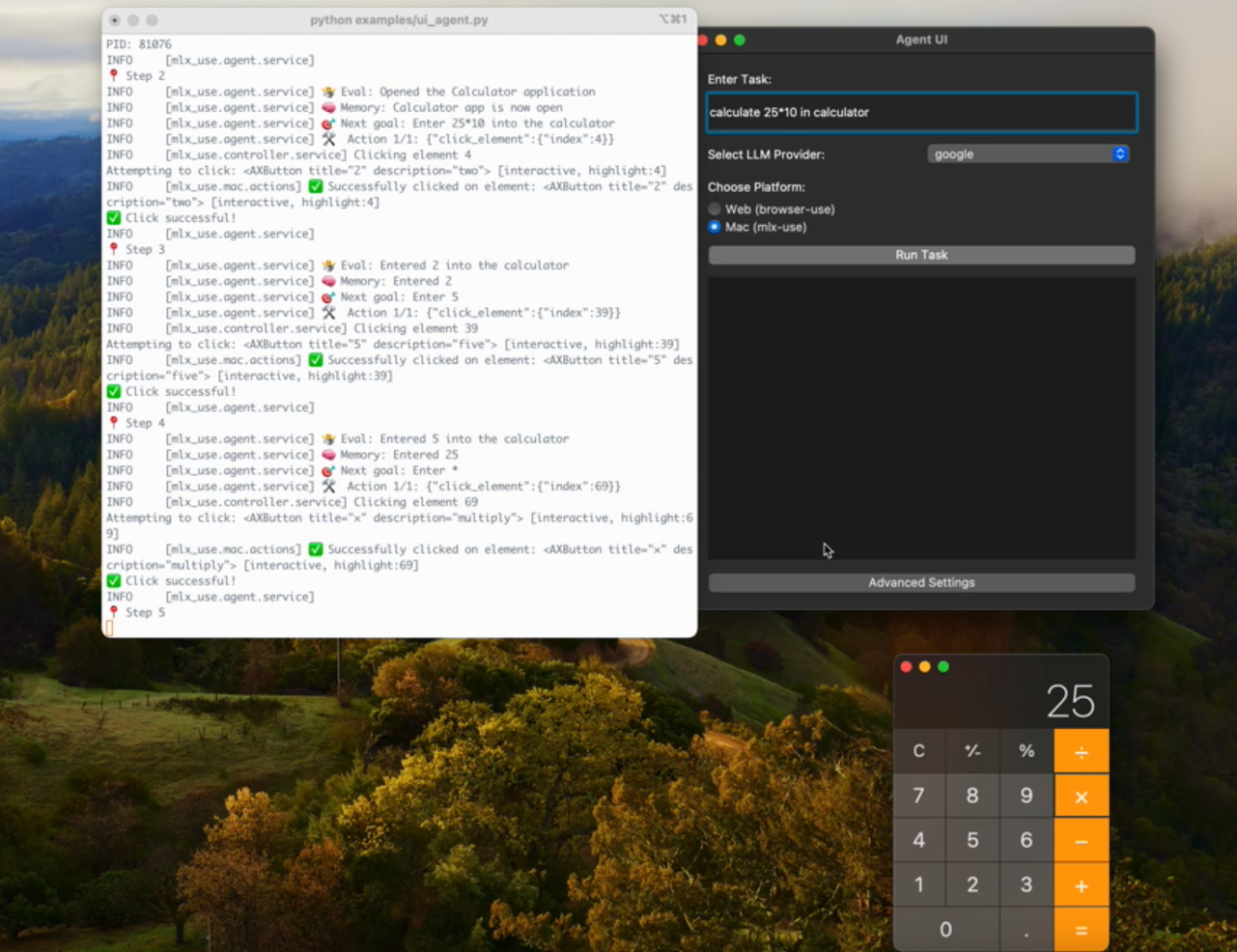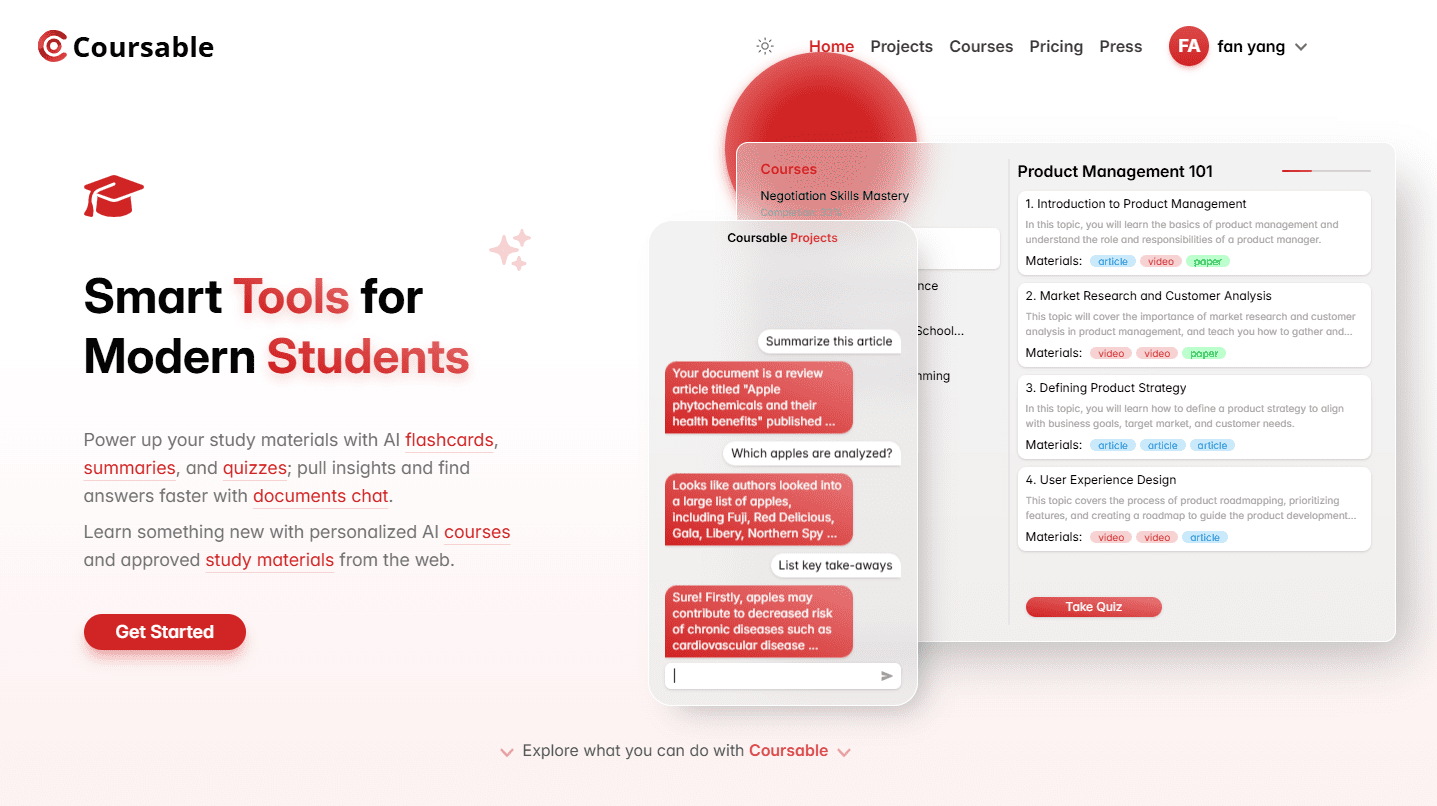TripoSR: Fast Single Image 3D Reconstruction Modeling, Open Source Text to 3D Modeling|Image to 3D Modeling
General Introduction
TripoSR is an open source model jointly developed by Tripo AI and Stability AI, designed to rapidly generate high-quality 3D models from a single image. The model is based on the Large Reconstruction Model (LRM) architecture and is capable of generating 3D meshes in less than 0.5 s. TripoSR outperforms other open source alternatives on multiple publicly available datasets, and is characterized by its speed and quality for a wide range of domains, including entertainment, gaming, industrial design, and architecture.
In addition to local deployment, you can visit the official TRIPO website for unlimited draft generation and 10 high-quality text-to-3D and image-to-3D credits per month.

TripoSR Official Website

TripoSR Generation Example
Function List
- Fast 3D reconstruction: Generate high-quality 3D models from a single image in as fast as 0.5 seconds.
- High quality output: Generate 3D models with high resolution and detail.
- open source: Full source code and pre-trained models are provided for the convenience of researchers and developers.
- Multi-platform support: Supports GPU and CPU operation for different hardware environments.
- Online Demo: An online demo function is provided so that users can directly experience the power of the model.
Using Help
Installation process
- environmental preparation::
- Ensure that Python 3.8 or later is installed.
- Install CUDA (if available).
- Install PyTorch, making sure that the locally installed version of CUDA matches the version of PyTorch.
- Cloning Codebase::
git clone https://github.com/VAST-AI-Research/TripoSR.git cd TripoSR - Installation of dependencies::
pip install -r requirements.txt
Usage Process
- running example::
python run.py examples/chair.png --output-dir output/This saves the reconstructed 3D model to the
output/Catalog. - Native Gradio Applications::
python gradio_app.pyLaunching the local Gradio application allows users to upload images and generate 3D models through the web interface.
Detailed steps
- Image Preprocessing::
- Process the input image into a NumPy array.
- Features are extracted using an image encoder.
- 3D reconstruction::
- Input the extracted features to the image to the triplanar decoder.
- Predicting color and density using a three-plane neural radiation field.
- Output generation::
- The generated 3D mesh can be saved in a variety of formats for easy subsequent use and editing.
common problems
- CUDA error: If you encounter CUDA-related errors, make sure that the locally installed version of CUDA matches the version of PyTorch.
- Dependency installation failed: Make sure you have the latest version of
setuptoolsand usepip install --upgrade setuptoolsPerform upgrades.
© Copyright notes
Article copyright AI Sharing Circle All, please do not reproduce without permission.
Related posts

No comments...