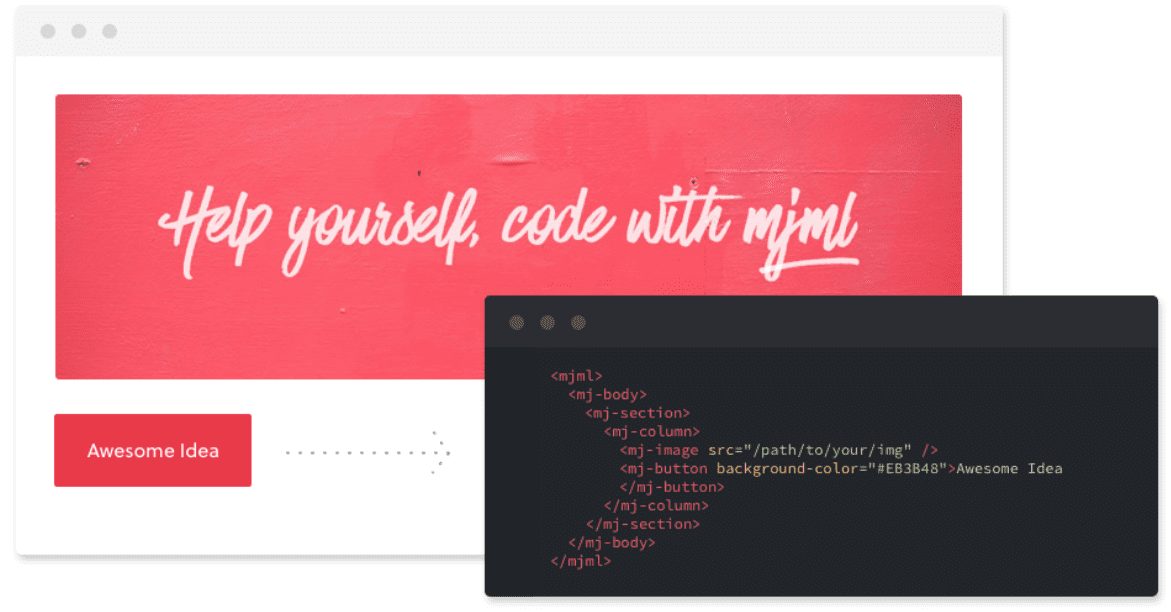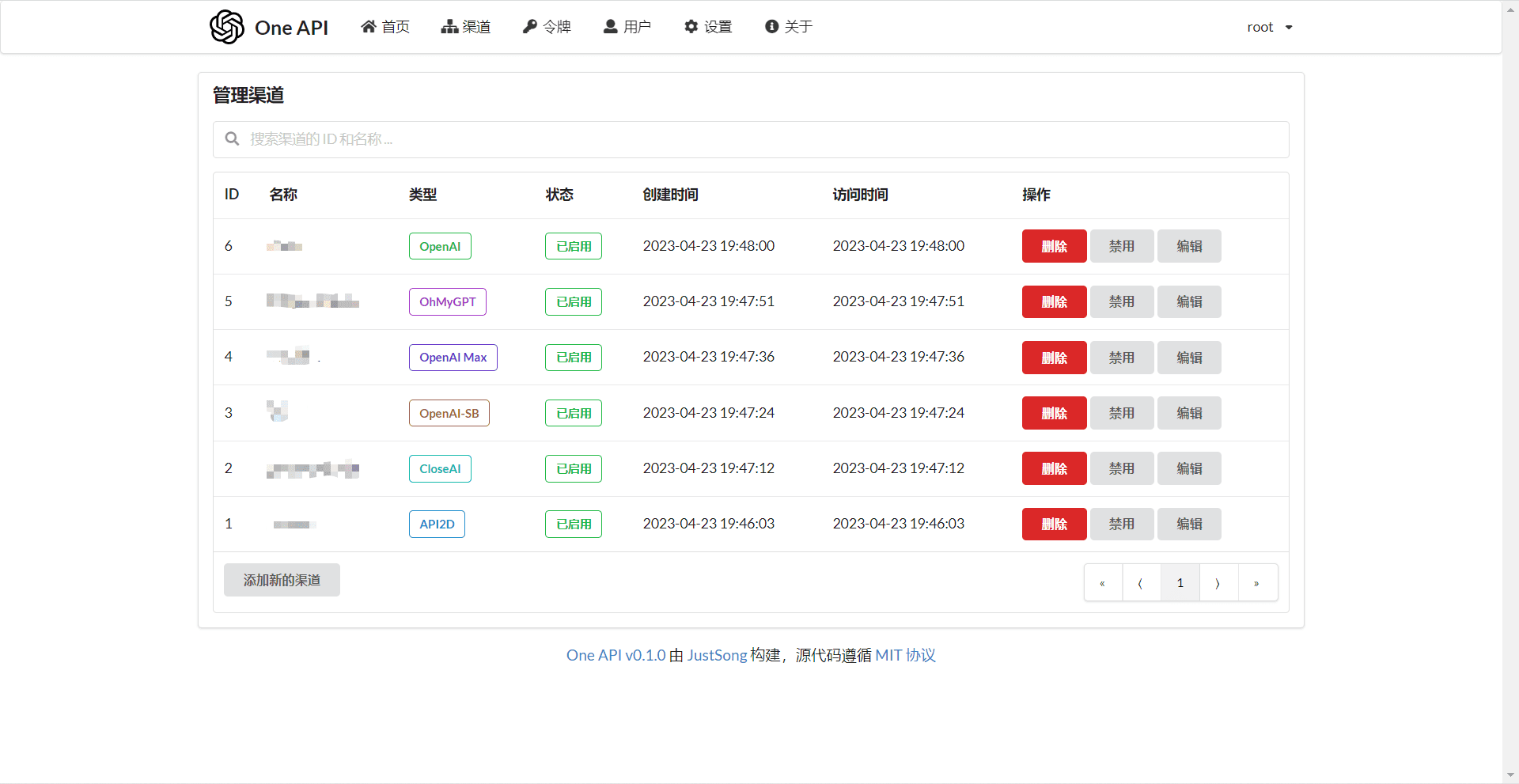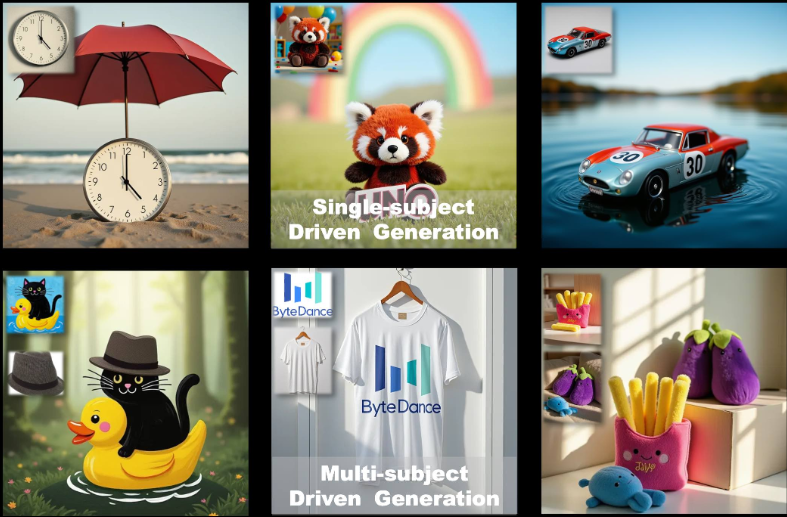Travo: AI travel guide, multi-language explanation of local attractions, interactive app for city travel guides
General Introduction
Travo.me is an app designed for travelers to provide personalized city guides. Whether you're a frequent traveler and explorer or a weekend getaway enthusiast, Travo.me helps you discover must-see attractions, local treasures, and iconic sights in your neighborhood. With intuitive interactive maps and immersive audio tours, users can easily navigate and gain insight into the story and context of each destination.Covering a wide range of cities and attractions around the globe, Travo.me provides users with a wealth of local stories and detailed information about attractions, helping to deepen their experience while on the go.
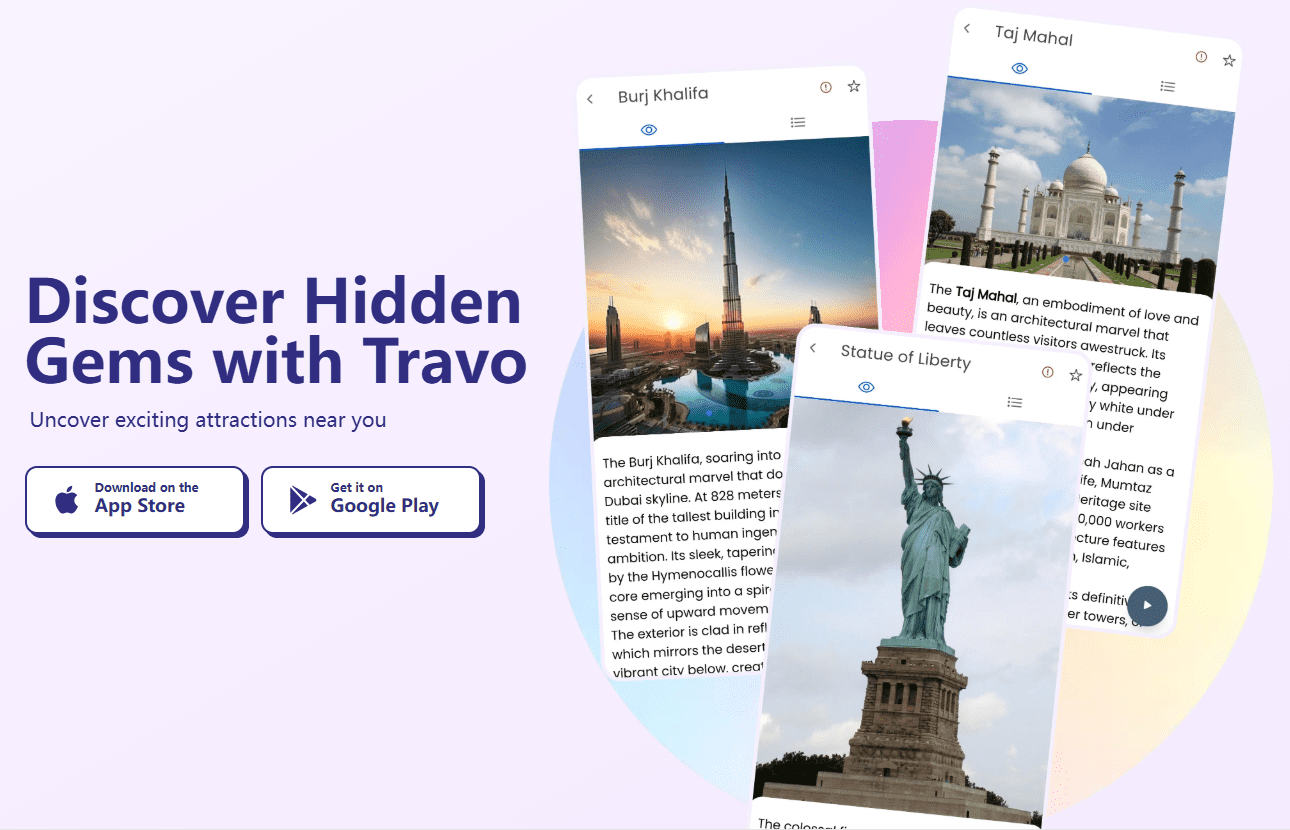
Function List
- Interactive map: Easily locate nearby attractions, parks, and landmarks to provide personalized recommendations.
- audio guide: Provides a detailed audio narration of the history and backstory of each attraction.
- Travel plans: Customize your travel plans to easily edit and manage your itinerary.
- Travel Tips: Provide professional travel advice and tips to help users plan their trips better.
- Community Interaction: Join the Travo community to share travel experiences and stories.
Using Help
Installation process
- Download AppsVisit the Travo.me website or app store, search for "Travo" and download the app.
- Register for an account: Open the app and sign up new users using their email or social media accounts.
- Setting up personal data: Fill in your personal information and set your travel preferences in order to receive personalized recommendations.
Guidelines for use
- Explore the map: When you open the app, you enter the interactive map screen. The map will display nearby attractions and landmarks based on your current location. Tap any attraction icon to view detailed information and user reviews.
- audio guide: Select the attraction of interest and click the "Play Audio" button to begin the immersive audio tour. The audio includes historical background, cultural stories and interesting facts about the attraction.
- Create a travel planEnter the "Travel Planner" module, click the "New Plan" button, select the origin and destination, and add the planned attractions and activities. You can edit and adjust the plan at any time to make sure the itinerary is well organized.
- Get Travel Tips: In the Travel Tips module, browse professional travel advice and tips on the best time to visit your destination, how to get there and what to do.
- Join the CommunityVisit the Community module to share your travel stories and photos, and interact with other travelers for more travel inspiration.
Featured Function Operation
- Customized starting point: Set customized starting points in your travel planner for easy planning of daily trips.
- Professional Tips: Check out the Travel Tips module for the latest travel advice to help you better prepare for your trip.
- Map rotation: Easily view the map from different angles to find the best route using the improved map rotation feature.
With the above detailed help, users can easily get started with Travo.me and enjoy a personalized travel experience to explore every corner of the world.
© Copyright notes
Article copyright AI Sharing Circle All, please do not reproduce without permission.
Related posts

No comments...