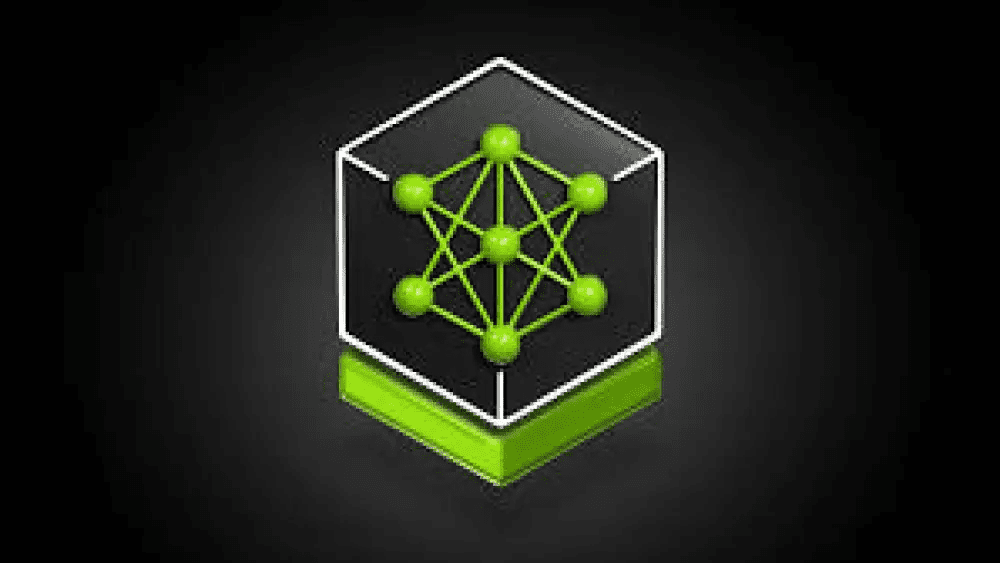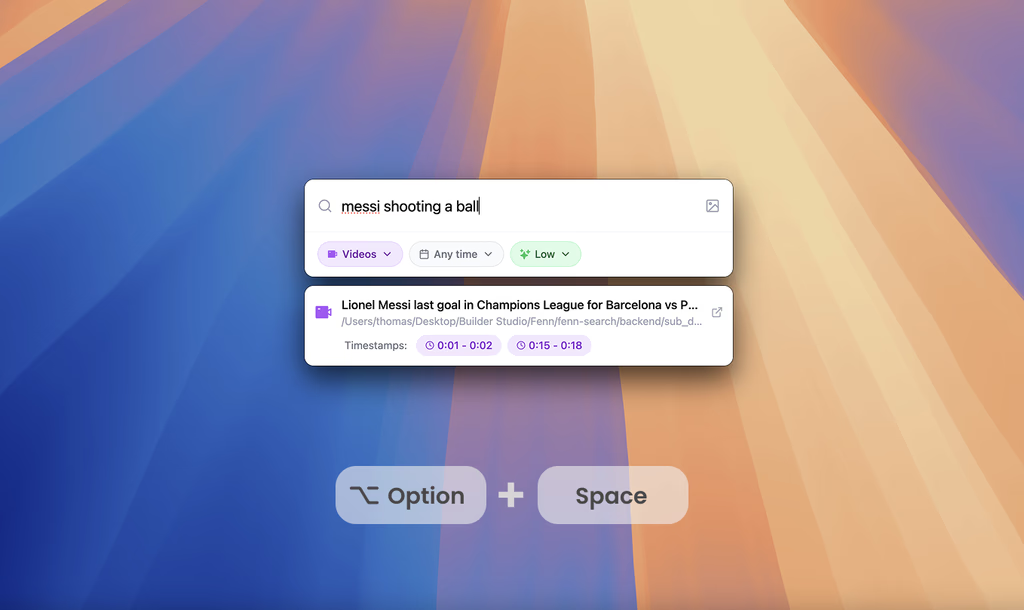Trae: a free AI programming tool from ByteHopper
General Introduction
Trae is a free AI programming tool from ByteDance, designed as an integrated development environment (IDE) for Chinese developers. It utilizes advanced AI models such as Claude 3.5 and GPT-4o to help developers quickly generate, optimize and debug code.Trae supports a native Chinese interface and provides Builder mode and Chat mode, allowing developers to build projects from scratch or solve programming problems through conversations. Its intelligent code completion and context-aware features greatly improve development efficiency, making it especially suitable for beginners and professional developers for rapid prototyping and daily coding tasks.
beanbag MarsCode is a programming assistant integrated into major IDE tools.plug-in (software component), released not long ago and promoted heavily, but based on the beanbag big model effect is very pull across... This time it's back with Trae. (MarsCode is now merged into Trae)
Trae is a stand-alone AI IDE client (computing)resemble Cursor , Windsurf , currently free with Claude 3.5, ignoring other factors, the model itself is highly programmable and worth a try.
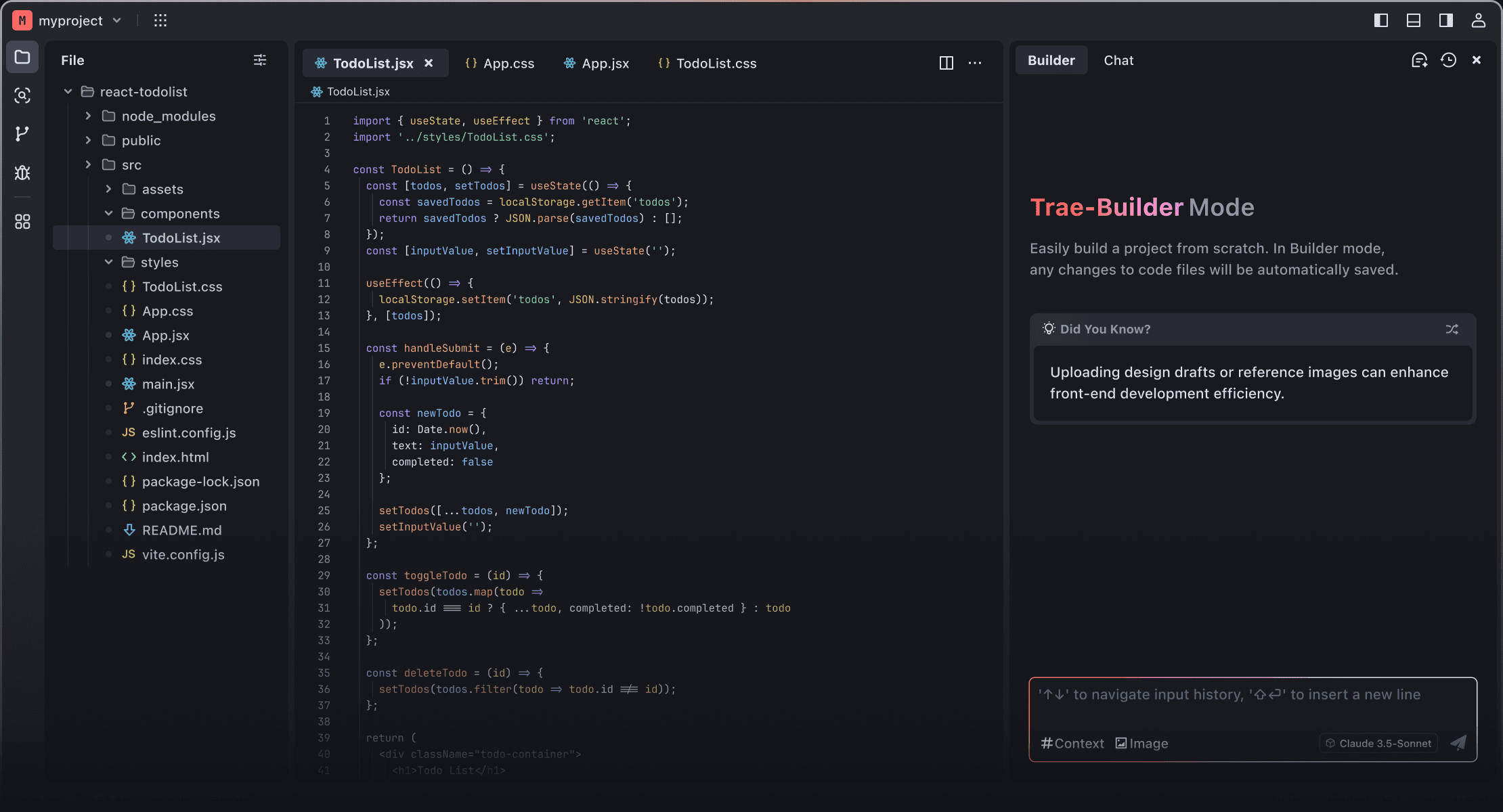
Function List
- Intelligent Code Generation and Optimization: With natural language input, Trae can generate code snippets and provide code optimization suggestions.
- Builder mode: Supports building projects from scratch, automatically generating complete code projects based on user requirements.
- Chat Mode: Provides answers to code questions and allows users to get programming help through a dialog.
- Webview Functions: Preview web pages directly within the IDE for front-end development and debugging.
- contextual reference: Code blocks, files, or entire projects can be referenced in conversations for precise interactions.
- Native Chinese Support: The user interface and interactions are fully localized for Chinese developers.
Using Help
Installation and startup:
- interviewsTrae Official WebsiteTo do so, download and install Trae's client.
- After the installation is complete, open Trae and you can choose the interface language (Chinese is recommended) and theme when you start it for the first time.
- Register and log in to Trae and log in to get free access to the built-in AI models.
Basic Operations:
- Interaction mode selection: Trae offers two main modes of interaction:
- Builder modeTrae will automatically generate a code project by simply describing the project requirements (e.g. "Generate an image compression tool"). Users need to enter the project requirements, and then Trae will guide you step by step through the process from project creation to code generation.
- Chat Mode: Enter a question or code requirement in the dialog box and Trae generates code suggestions or answers based on the AI model. If you encounter a code error, you can copy the error message into Chat for AI to help analyze and solve it.
Code generation and optimization:
- In Builder mode, the user can describe the functionality they want to implement and Trae will generate code based on the description. The user can choose whether to accept the code structure and optimization suggested by the AI.
- In Chat mode, you can ask specific programming questions or request code optimization. trae will show the original code and optimized code for users to compare and select.
Webview and Debugging:
- When developing web projects, Trae's Webview feature allows you to preview web page effects directly within the IDE. This is very useful for front-end developers to debug page layout and interaction.
- If there is a problem with the page, you can ask AI for help directly in Chat through Trae's error alerts, detailing the error and getting a solution.
Project Management and Citation:
- For complex projects, Trae allows you to reference blocks of code, files, or even entire projects into Chat, and the AI can provide more precise advice based on that context.
- Each part of the project can be individually referenced and discussed to help solve problems with specific code segments.
Caveats:
- Trae's AI feature does not support direct reading of extranet links, so make sure all needed resources are on a local or private server before using it.
- For languages that require a virtual environment, such as Python, it is recommended that you manually create the virtual environment in advance when generating the project using Builder mode.
With the detailed operating instructions above, developers can take full advantage of Trae's AI features, whether it's generating new code, optimizing existing code, or solving programming challenges, to get started quickly and improve development efficiency.
do
Build a new project from scratch using Trae's Builder pattern
© Copyright notes
Article copyright AI Sharing Circle All, please do not reproduce without permission.
Related posts

No comments...