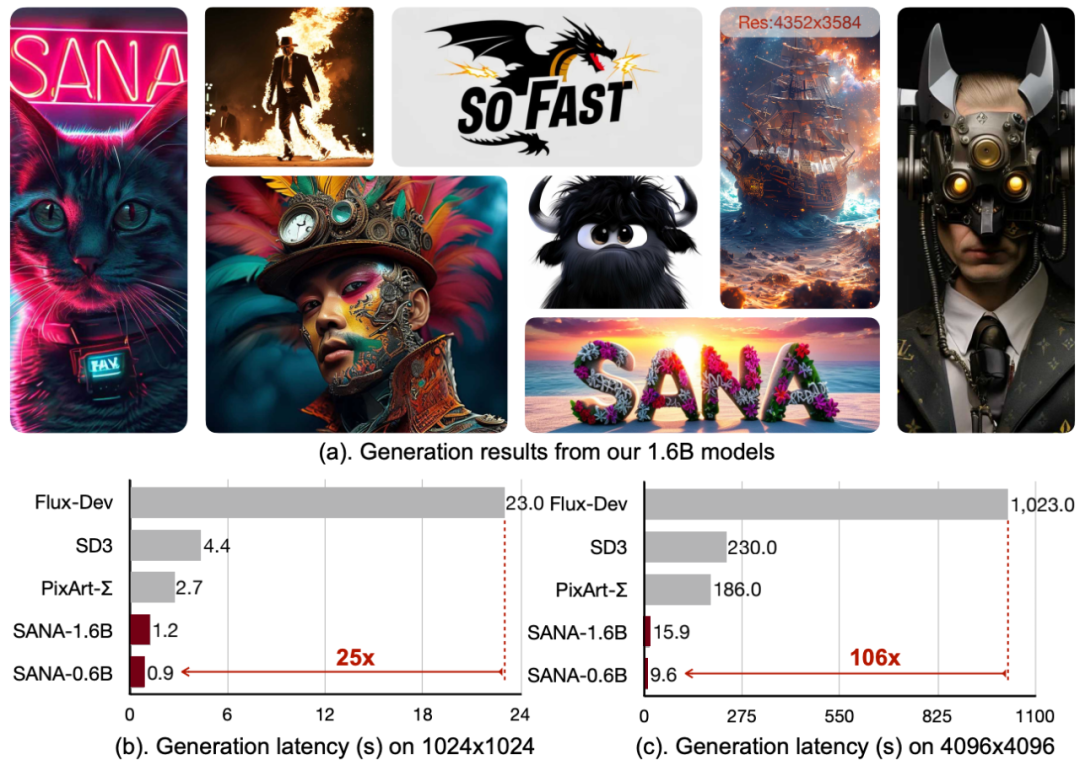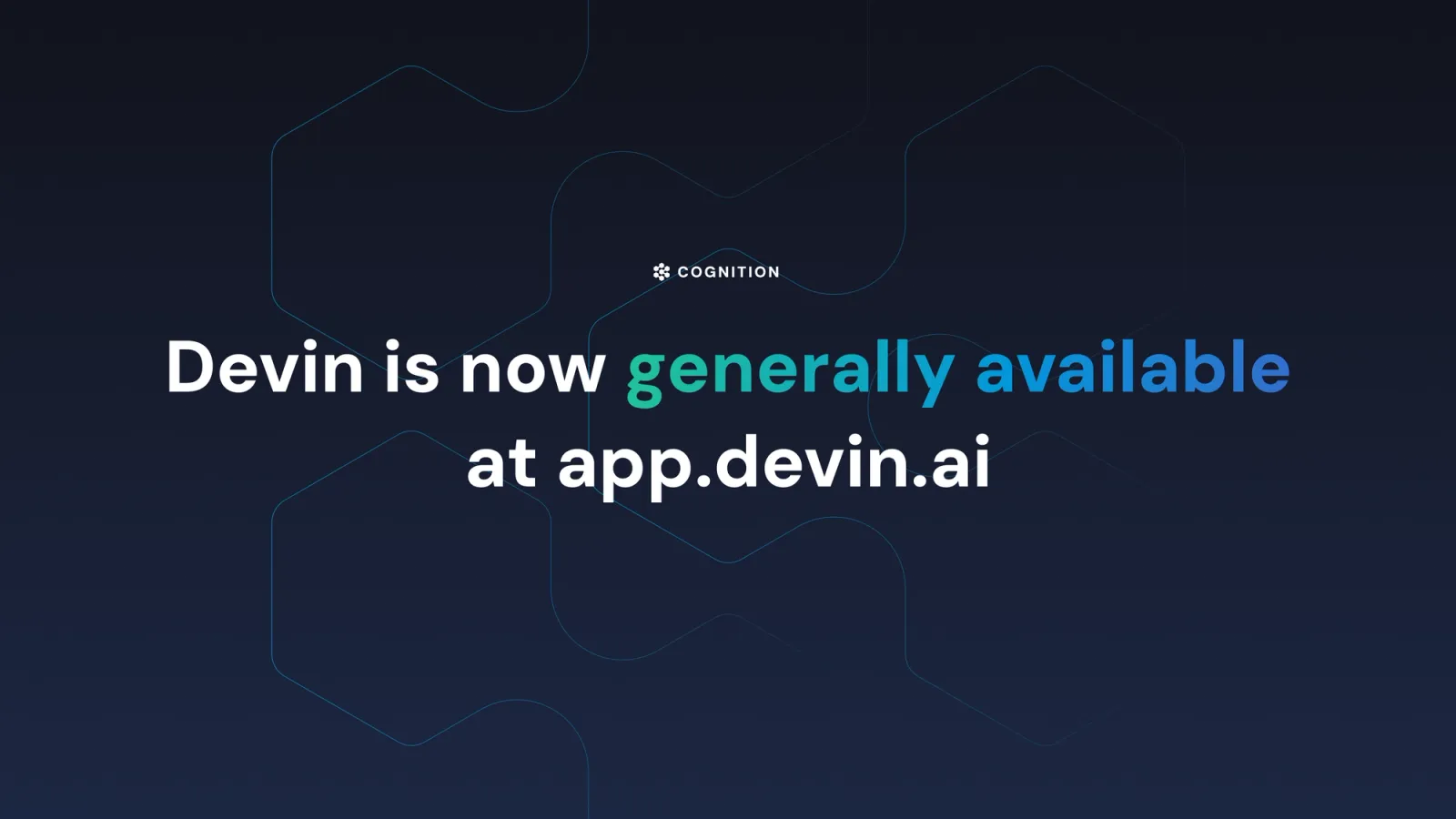Topaz Photo AI 3.4.3 Chinese version of the big update, with Topaz three gods installation package!
After six months of waiting, it's finally here. After dozens of minor version updates, Topaz Photo AI 3.4.3 is now optimized in every aspect, and is definitely more powerful and usable.
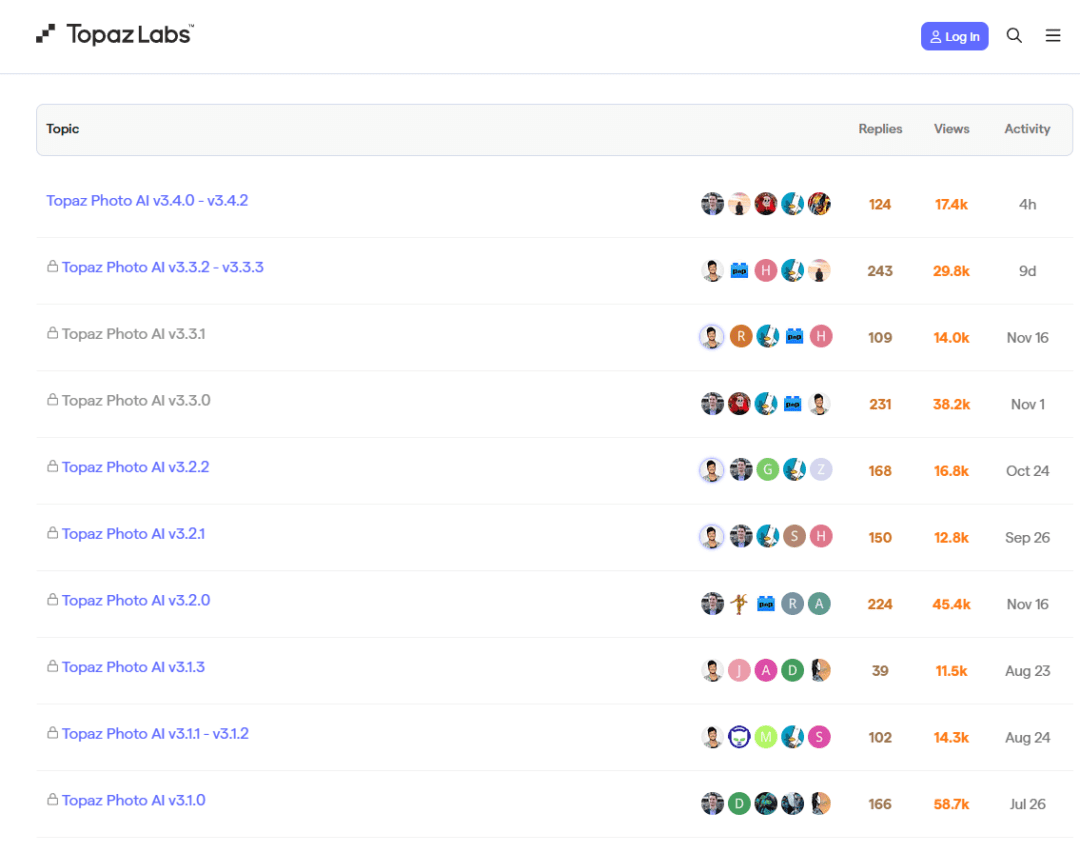
This time to bring is the exclusive Chinese, after a lot of time to study, to solve the model using the problem of reporting errors, the vast majority of users in the past Chinese use will model reporting errors.And now the version began to pour Chinese, repeated testing, can be used comfortably, not to be missed, or free to share.
Introduction to Topaz Photo AI
Topaz Photo AI is a powerful tool for image processing, such as high-definition image enlargement, remove objects, intelligent noise reduction, sharpening, face detection, adjusting lighting, balancing color and other functions, a variety of AI software features in one is very powerful to use, the effect is very good.
Update Profile
Photo AI v3.1.0~3.1.3
Intelligent preview rendering: Smoother than previous versions by intelligently rendering previews only when needed.
Preview and Mask Optimization: Optimizations in the background make rendering, masking and selection faster.
Quality improvement of the text of reservations: Better text recovery results than ever before, now even comparable to Gigapixel's text and shape models.
Face recovery quality improvement: Significant quality improvement of the output with the Face Recovery filter applied, especially for images with other effects applied (such as Adjust Lighting or Balance Colors).
As well as a very large number of issue fixes: 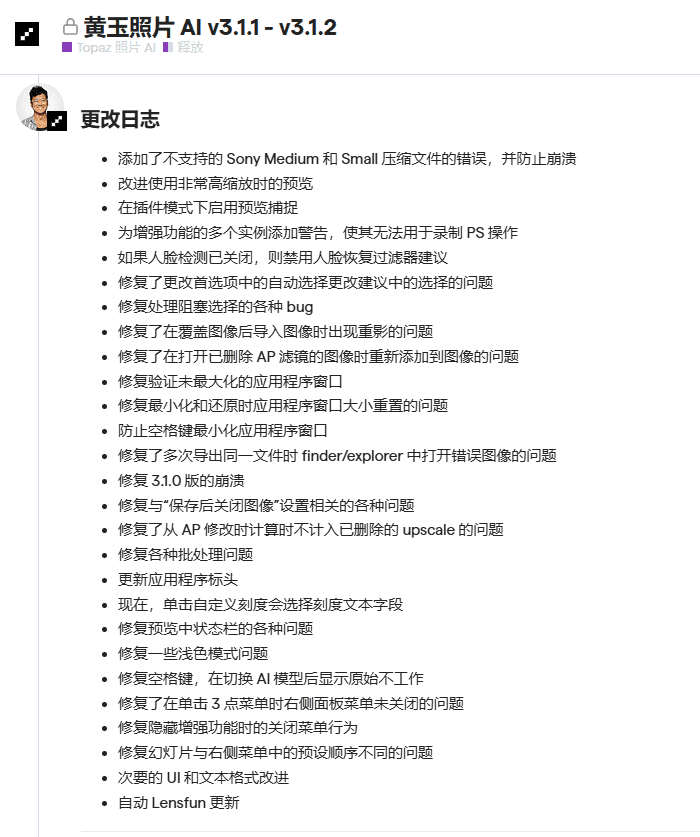
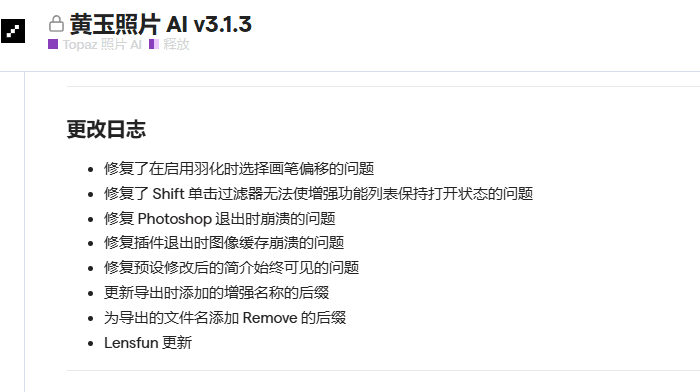
Photo AI v3.2.0~3.2.2
Three new sharpening models: Lens Blur v2, Natural and Refocus
Lens Blur v2 This model uses a new upgraded architecture for sharpening, it does a great job of fixing strong lens blur and produces consistent results throughout the image, it also prevents patching artifacts.

Natural Natural Models are a great alternative to Standard and Strong Models for improving images with fine detail to create realistic, subtle sharpening results.
The Refocus model item is used for highly blurred or very soft images.

Improved color accuracy of Canon RAW files: RAW color accuracy has been made better in this version of Photo AI, and preview generation of RAW files has been improved so that they update without delay.

Photo AI v3.3.0~3.3.3
New Super Focus Super Focus tool: This powerful generative AI model is designed to rescue images that are out of focus or completely out of focus.
Second Generation Facial Restoration Model Recover Faces: This version produces output at twice the resolution with better results and fewer artifacts than its predecessor. Two different modes are available: "Real" mode and Create mode.
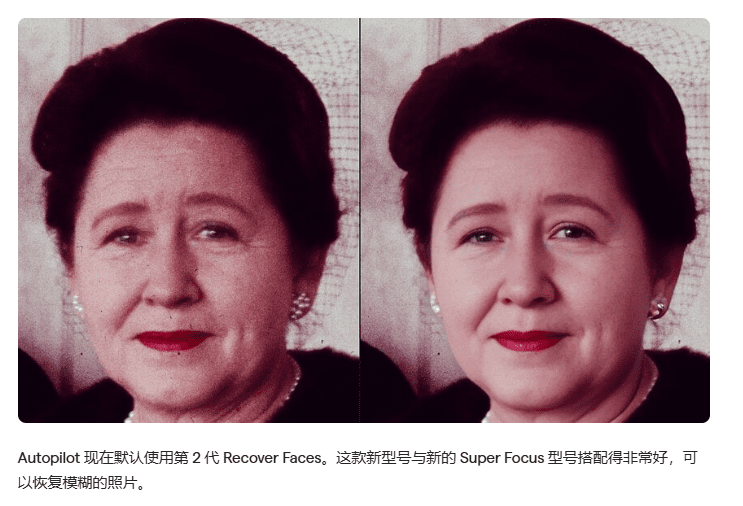
Photo AI v3.4.0~3.4.3
Welcome screen with tutorial video: Improve the app launch experience by providing informative, easy-to-understand tutorials for new and existing users. 
Intelligent text detection for retained text: Automatically detects text in an image, generates custom text masks, and suggests text enhancements to be retained when a large amount of text is detected in an image. A great deal of time can be saved by eliminating the need to manually mask all the text in an image to get the best results,

Significant improvements in cutting tools: Seamlessly switch between aspect ratio and size modes according to cropping needs.
The above update is just a brief introduction to some of the updates, there are very many subdivided optimization, so we will not introduce them all, directly on the hands-on experience.
Babysitting installation and usage tutorials
- If you have installed the old version of the first uninstalled to remove the clean, uninstall the old version can choose to uninstall the main program.Keep the model so the model doesn't have to be re-downloadedThe
- If this is the first installation, you will need to download the full model online, which is roughly 18 GB. The recommended best times to install are around 5am and 1pm, 1am at night, or try another time (you can download the model as long as there is progress).
- Run to install Topaz Photo AI 3.4.3.msi, you can change the installation directory and model directory, the directory can not have Chinese, if you change the directory, the activation and Chinese replacement path will also change, if the C Disk is large enough, it is recommended to install the default path.
- Default installation directory path: C:Program FilesTopaz Labs LLCTopaz Photo AI
- Default installation path of models: C:ProgramDataTopaz Labs LLCTopaz Photo AImodels
- To activate, copy the activation tool to the installation directory and open it, then click Patch to complete the activation.
- Note: The activation program may be mistakenly deleted and blocked, you need to restore in the security center or set up to allow, in addition, there are also prepared to activate the tool backup
- If you need Chinese, copy the Chinese patch Topaz Photo AI.exe to the installation directory and replace it.
Easy to use tutorial
Open the software, enter the main interface if the start is a tutorial interface, you can choose to close.
Choose to open the image you need to fix or just drag and drop the image into the software window. 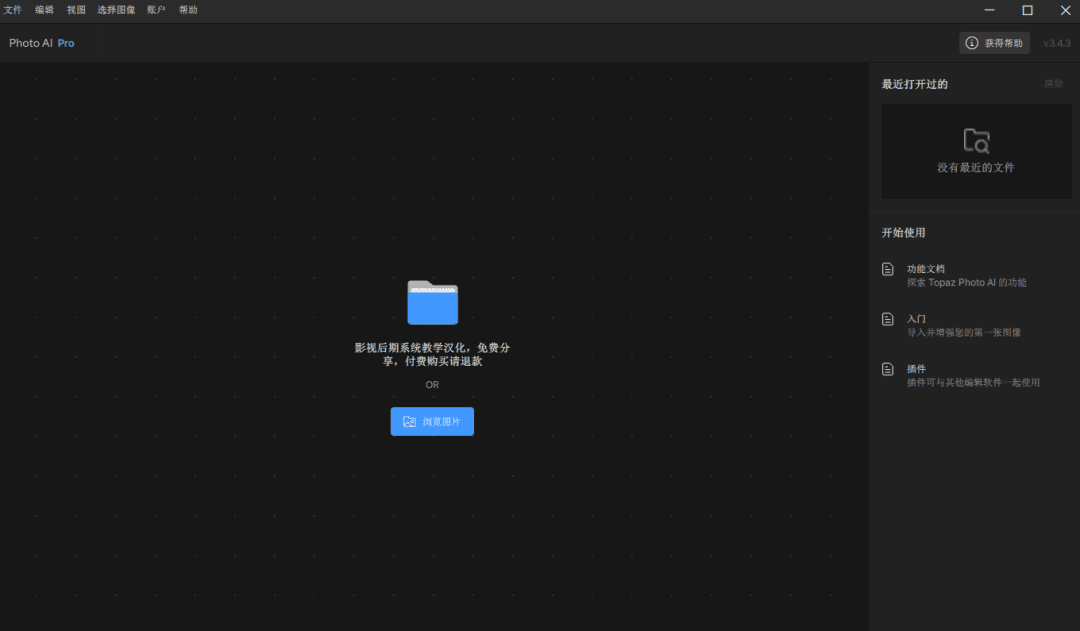
The software will automatically analyze the picture, and there will be relevant recommendations, you can directly follow the recommendations to operate once, click on the relevant processing can be. 
Normally, tracking suggests processing once, and the image is already perfect, with the direct option to export it all. 
Of course, you can also manually add processing effects, you can see that some of the buttons are still retained in English, which is precisely to keep the function available and stable.
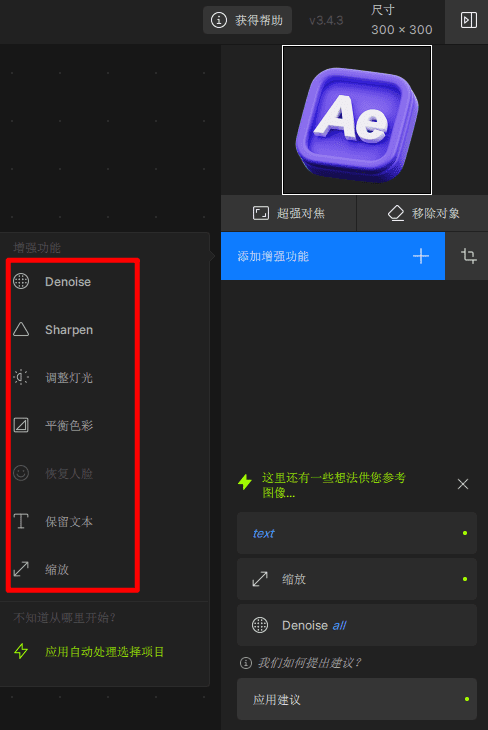
For example, to add noise reduction, the model is in English, but the corresponding prompt is in Chinese.
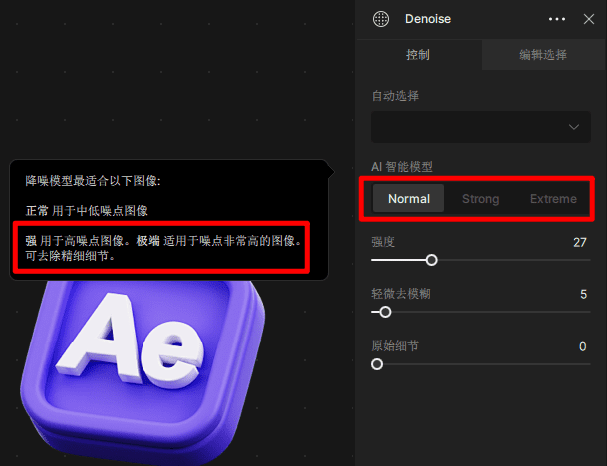
Add sharpening is also the same, corresponding to the model description have Chinese, more convenient to accurately choose to use.
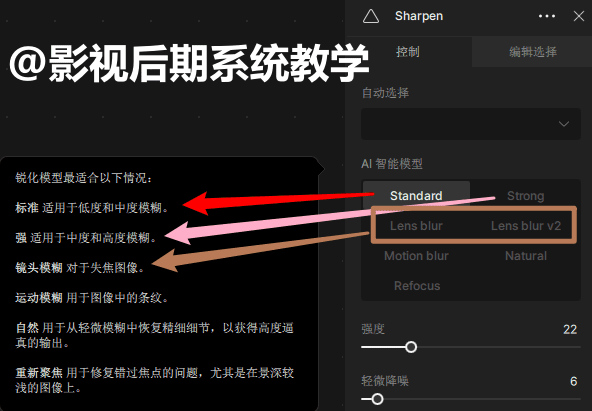
Finally, the effect is no problem, you can choose to export, choose to set the directory, the format usually choose JPEG or PNG to save.
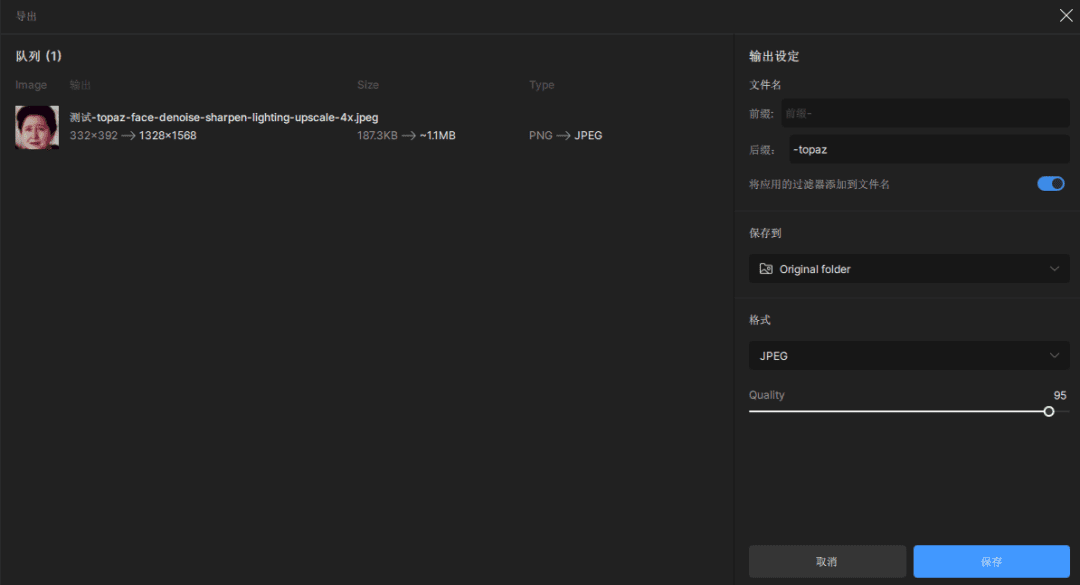
It's that simple and efficient, and the main thing is that the model needs to be downloaded in its entirety and processed without reporting errors!
Download (at the bottom of the article):Topaz Labs: AI Intelligent Image and Video Processing Experts, Photo Video Restoration & Lossless Enlargement
© Copyright notes
Article copyright AI Sharing Circle All, please do not reproduce without permission.
Related posts

No comments...