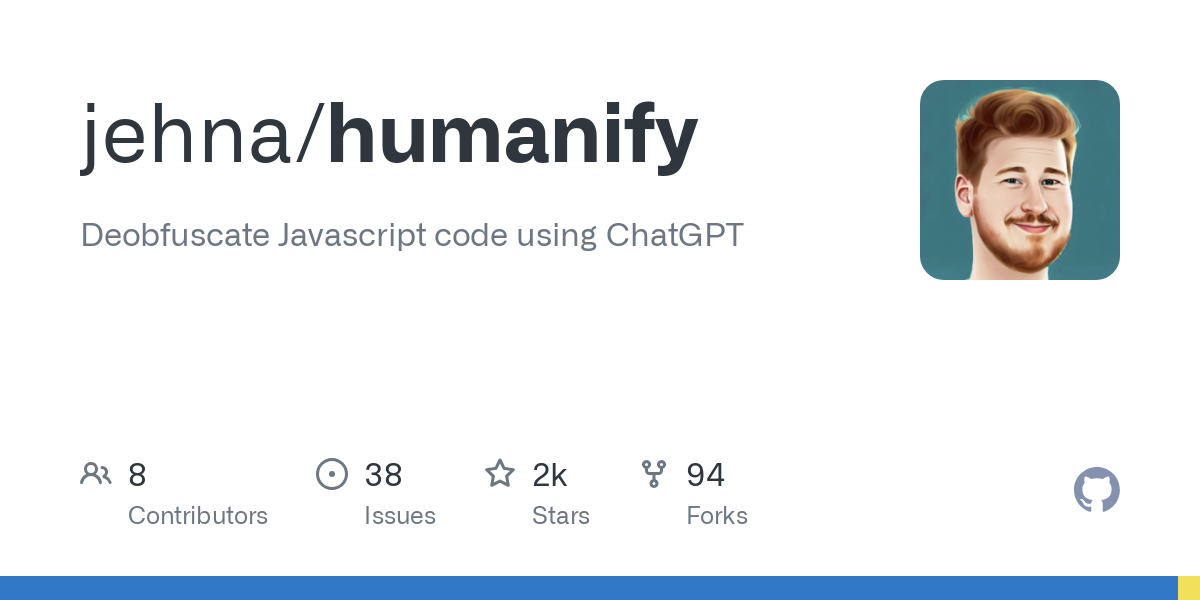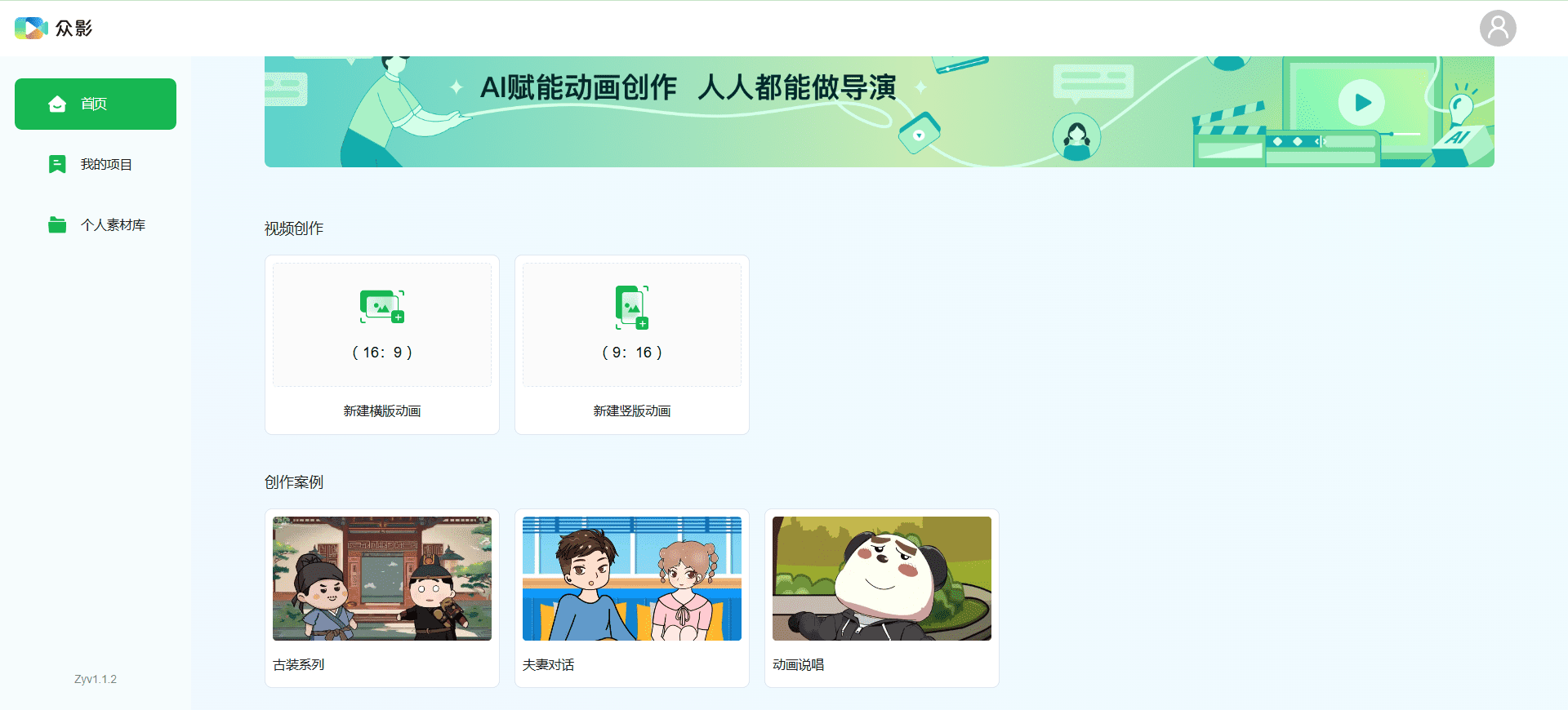Tome: Create Colorful AI Presentations | Professional PPT Editor
Tome General Introduction
Tome is an AI-driven PPT/slide content generation tool. Users only need to enter a title or description, and AI will automatically generate a complete PPT including title, outline, content and illustrations.Tome has built-in modules such as DALL-E, which can generate theme-specific illustrations or illustrations based on user descriptions. The tool supports fast combination and layout of multiple content blocks, allows embedding of text, images, videos, etc., and provides efficient collaborative functions.
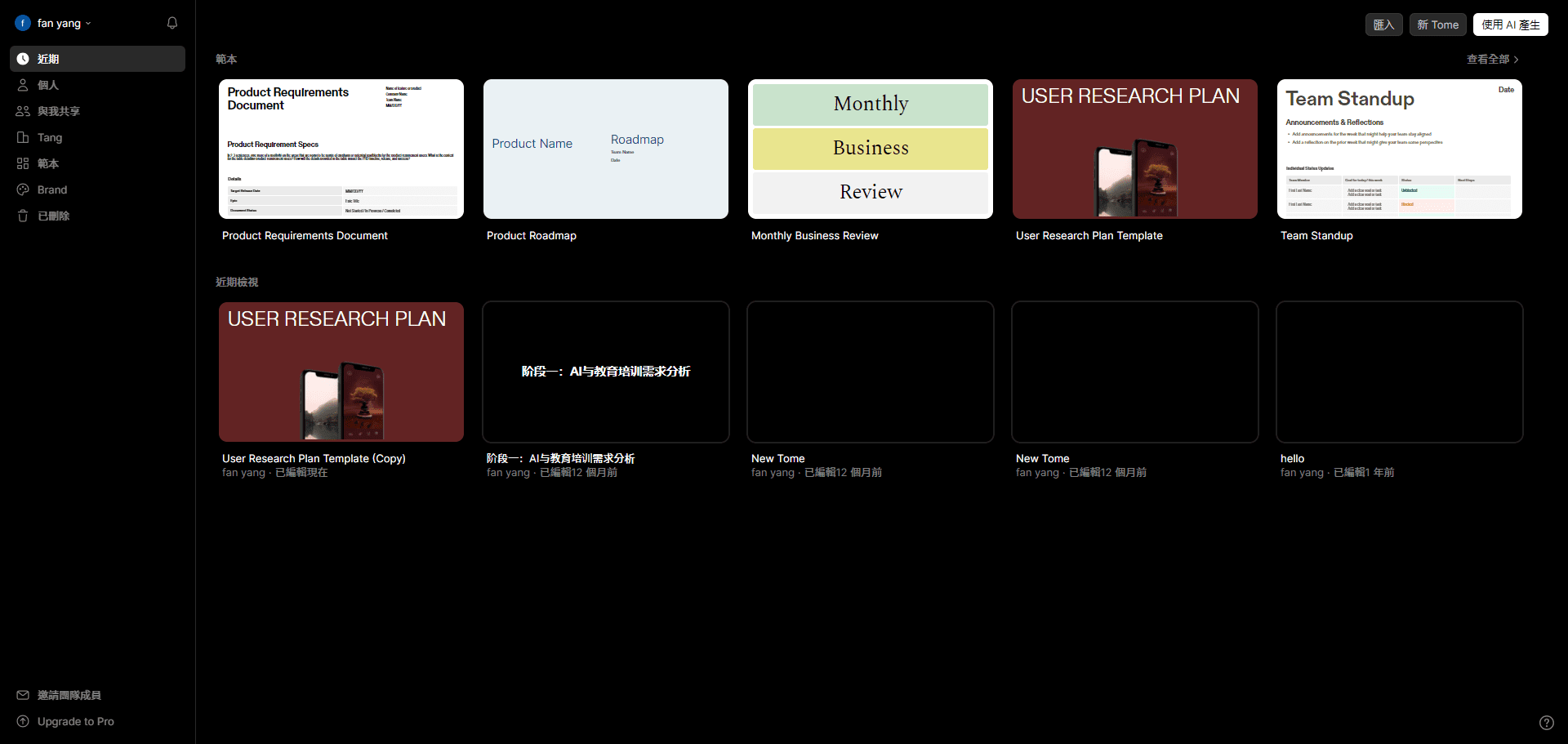
Tome main interface
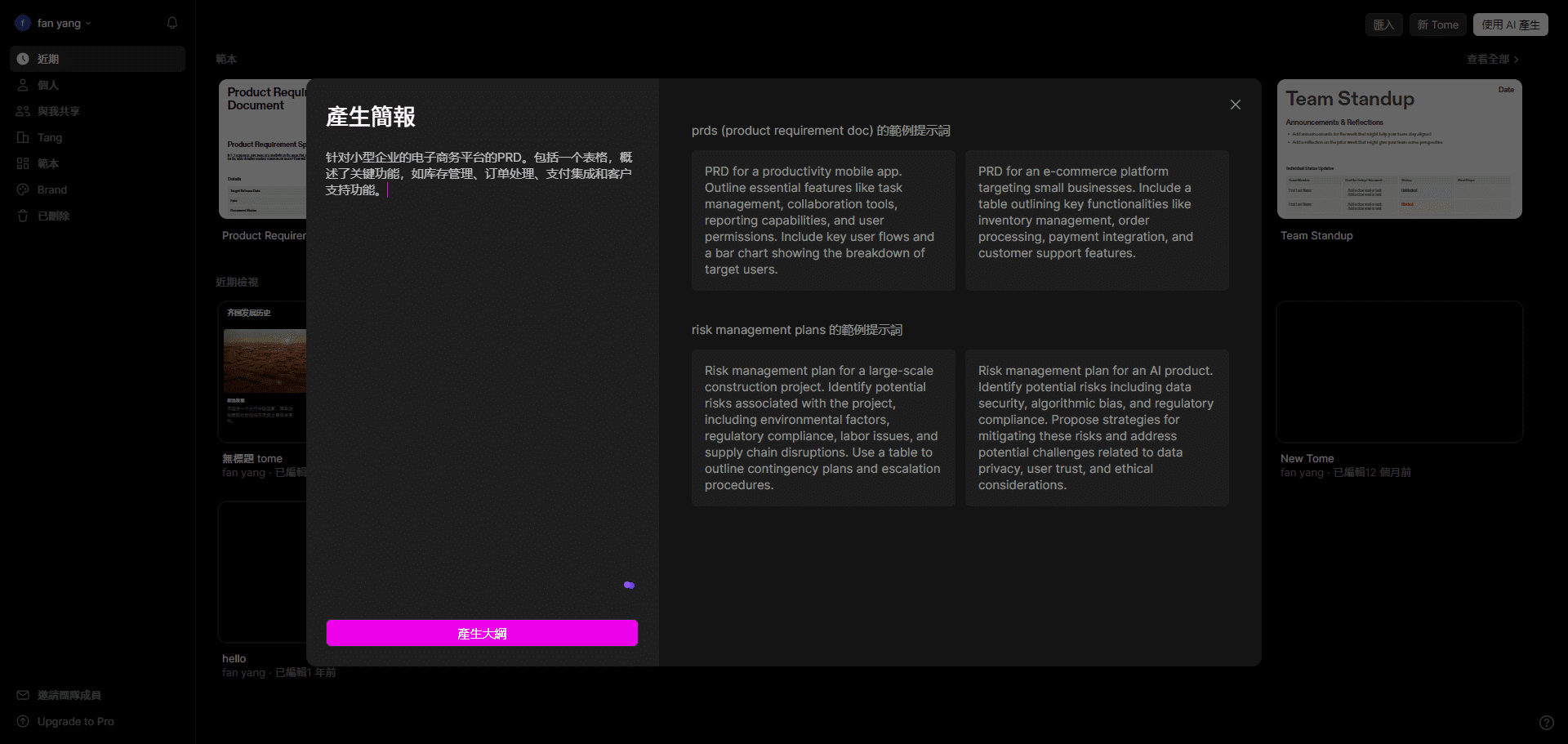
Tome One-Click Outline Generation

Tome Editor Main Screen
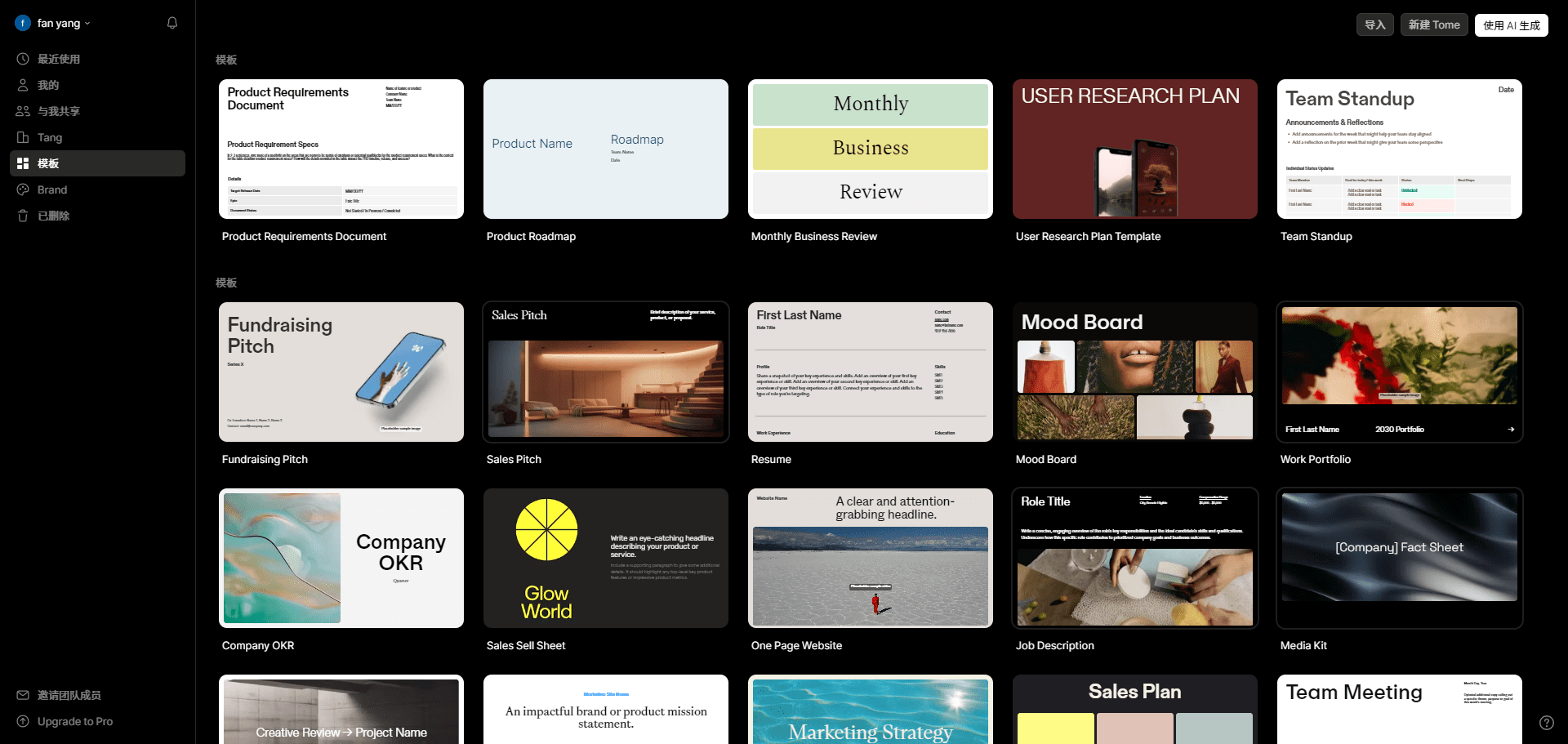
Tome templates
Function List
- AI-assisted generation of PPT content
- Built-in DALL-E module to generate mapping
- Multiple themes and templates to choose from
- Modular content editing
- Support for embedding text, images, videos and other content blocks
- Asynchronous Video Collaboration
- Web Online Services
Using Help
Installation and use
Tome.app is currently a web-based online service that requires no installation. Users can simply visit the official website, register for an account and log in to use it.
Functional operation flow
- Create a new project: After logging in, click on the "Create New Project" button and enter a project title or description.
- Generate PPT content: AI will automatically generate a complete PPT including title, outline, content and accompanying images based on the title or description entered.
- Editorial content: Users can use the built-in block editor to modify and adjust the generated content. Supports embedding text, images, videos and many other content blocks.
- Choose a theme and template: Select appropriate themes and templates according to the usage scenarios to further beautify the PPT.
- cooperative work: Each page of PPT content supports adding video narration, providing asynchronous video collaboration features to facilitate communication and collaboration among team members.
- Export & Share: After you finish editing, you can export the PPT to multiple formats or share the link directly for others to view.
Detailed operating instructions
- Create a new projectClick "Create New Project" on the home page, enter the project title or description, click "Generate" button, AI will automatically generate the preliminary PPT content.
- Editorial content: In the generated PPT page, click any content block to edit it. You can add, delete or adjust the content blocks of text, pictures, videos and so on.
- Choose a theme and template: In the right toolbar, select the "Themes and Templates" option, browse and select the appropriate themes and templates to apply to the PPT.
- cooperative work: Invite team members to join the project by clicking the "Collaborate" button at the top right corner of the page. You can add video narration for asynchronous video collaboration.
- Export & ShareClick the "Export" button on the top right corner of the page to select the export format (e.g. PDF, PPTX, etc.), or click the "Share" button to generate a sharing link.
© Copyright notes
Article copyright AI Sharing Circle All, please do not reproduce without permission.
Related posts

No comments...