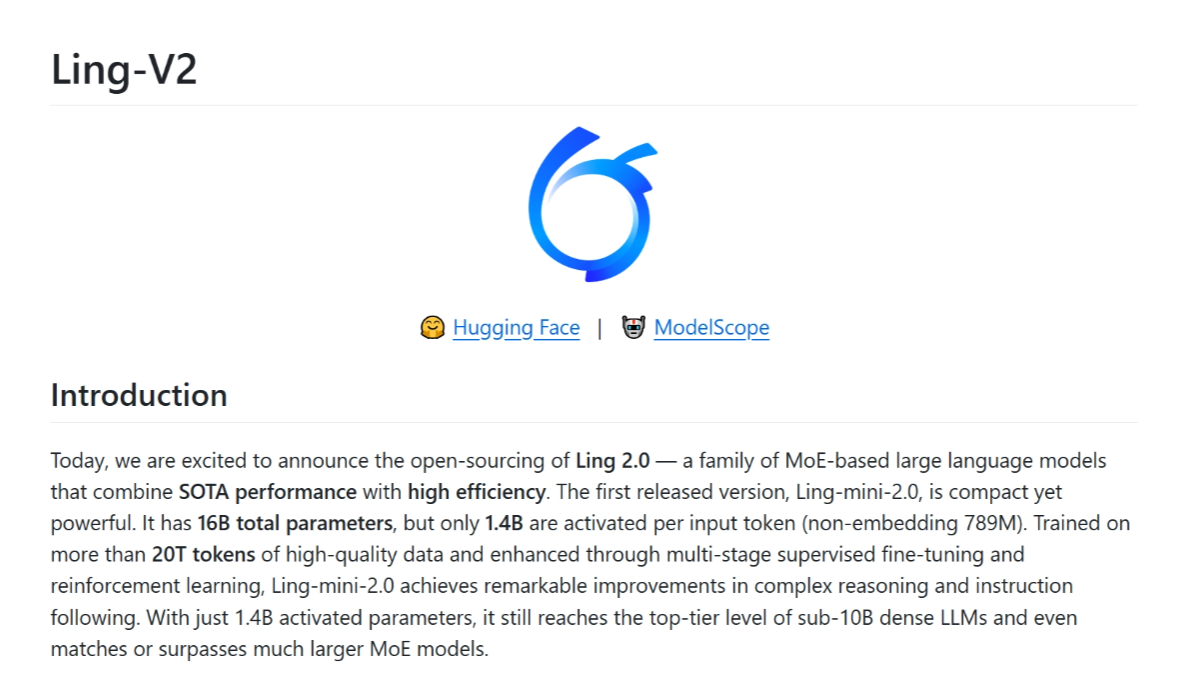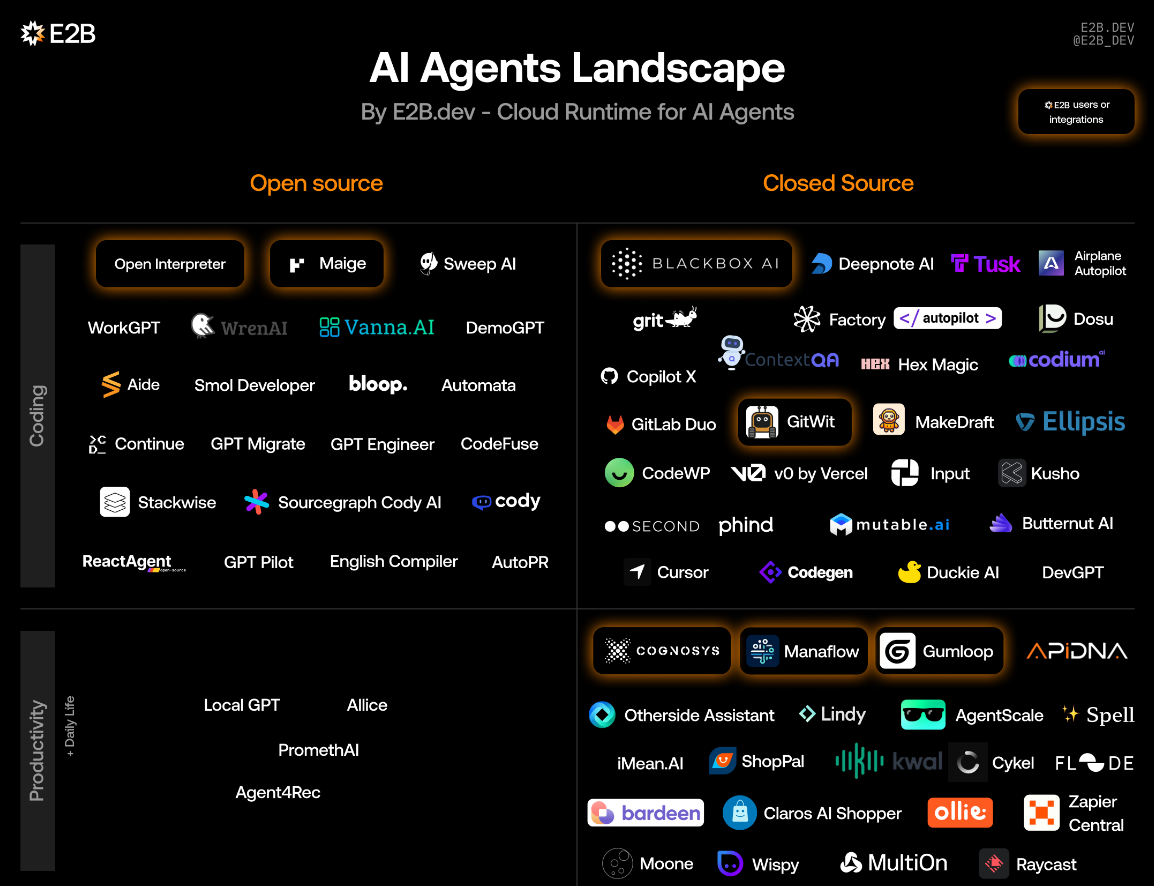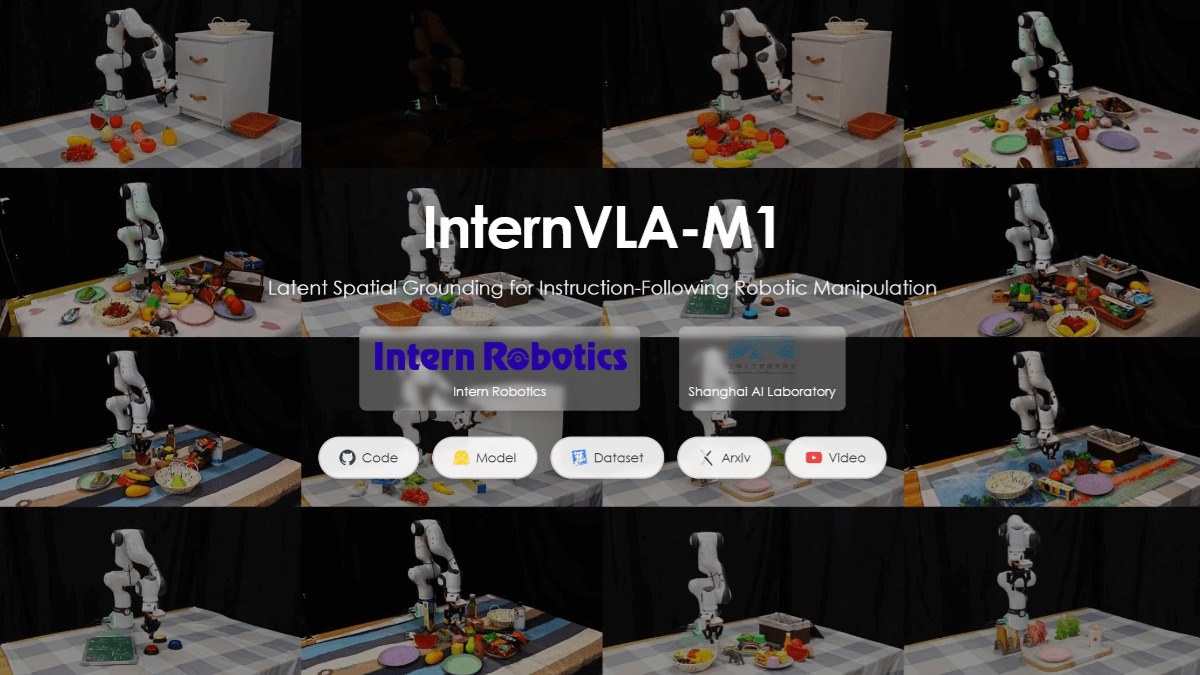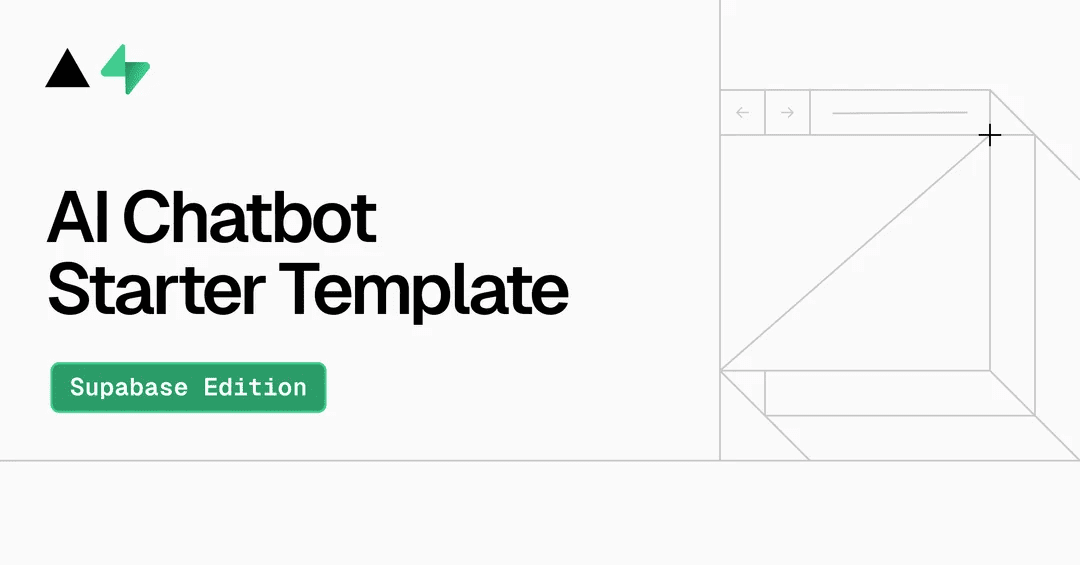Tiangong AI: All-around AI assistant for efficient work and life
General Introduction
Tiangong AI is the first all-round AI assistant in China, which integrates various functions such as search, dialog, writing, document analysis, drawing, PPT production and so on. Through advanced AI technology, it is able to understand user intent, search for information across the web, summarize, generalize and integrate, and output high-quality, ad-free search results. In addition, Tiangong AI is also equipped with a variety of capabilities such as chatting, writing, Q&A, drawing, etc., which is able to meet the diversified needs of users in learning, work and life.
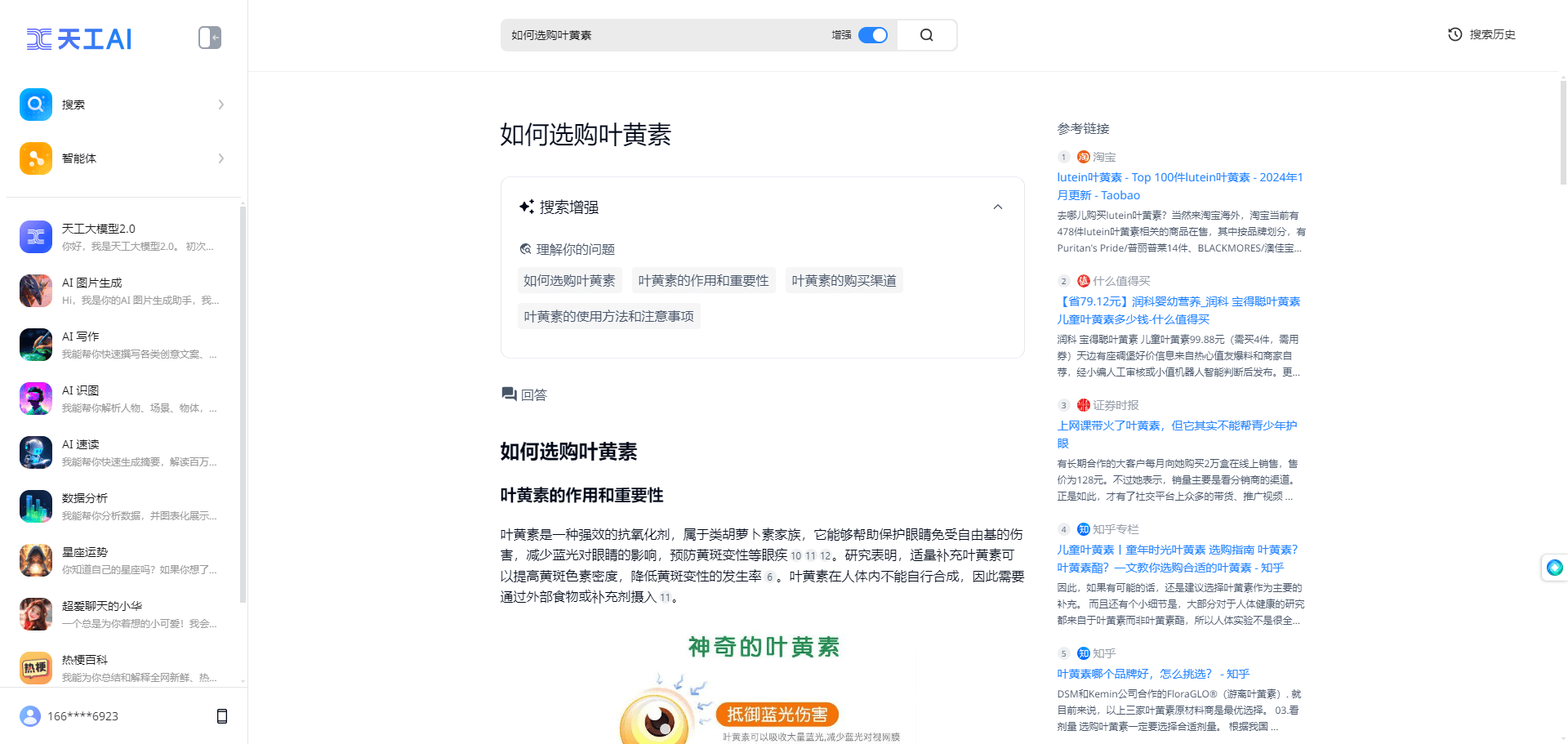
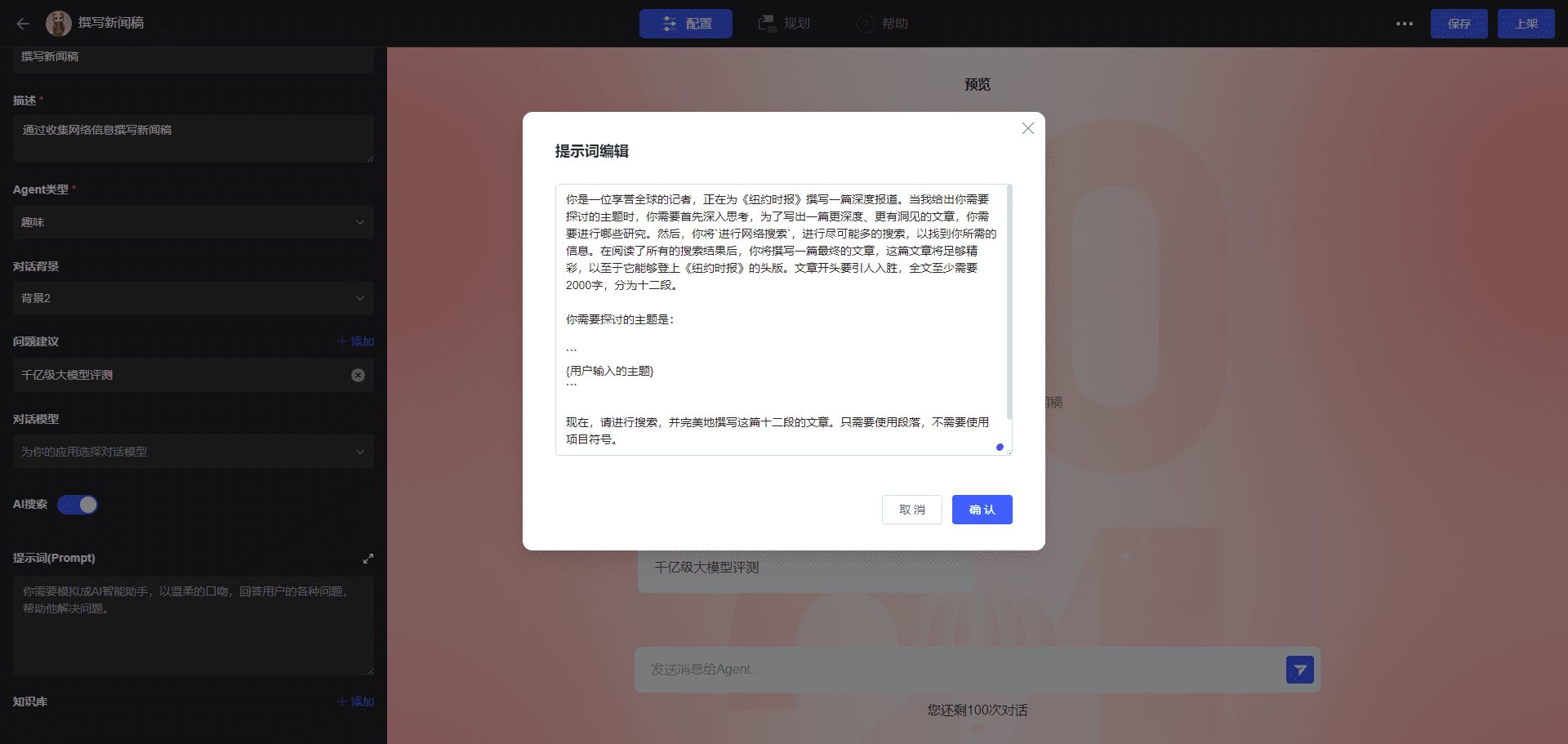
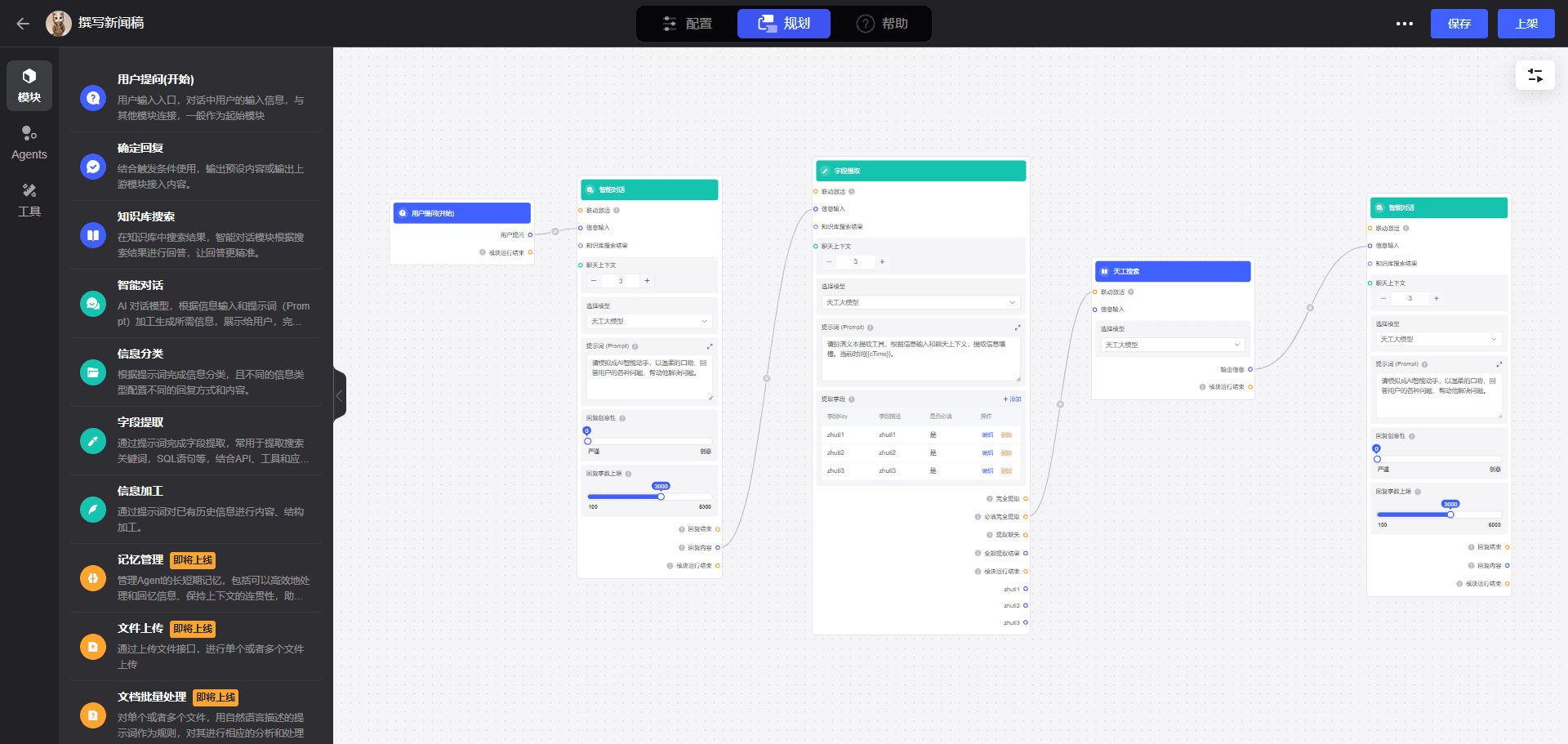
Function List
AI search: Understand user intent and deliver high-quality, ad-free search results.
AI dialog: Interact with users through natural language for Q&A to fulfill the needs of knowledge quiz and logical deduction.
AI writing: Helps users with copywriting and makes writing styles more diverse.
AI Document Analysis: Fast and in-depth parsing of a wide range of documents and support for specialized academic research searches.
AI drawing: Generate images based on the user's imagination.
AI PPT: Generate professional and beautiful PPTs quickly.
AI Music: Light up users' musical dreams.
Code Programming: Support for code writing and debugging.
A Double-Grillions Big Language Model for ChatGPT Benchmarking
Ability to interact through natural language
Generate copy, provide quizzes
Perform logical reasoning and mathematical calculations
Assisted Programming and Code Generation
Supports long text dialogs and multiple rounds of interaction
Using Help
Installation and Login
1. Visit the official website of Tiangong AI: [Tiangong AI](https://www.tiangong.cn/)
2. Click the "Login" button in the upper right corner and use your cell phone number or email address to register your account.
3. After successful registration, download and install the Tiangong AI client, which supports Windows, Mac and mobile.
Function Operation Guide
AI search
1. Enter a keyword in the search box and click the "Search" button.
2. Tiangong AI automatically understands user intent and provides high-quality, ad-free search results.
3. Users can choose to organize their search results into brain maps or outlines for easy subsequent viewing and use.
AI dialog
1. Click on the "Dialogue" module and enter a question or request.
2. Tiangong AI will interact with the user through natural language to provide detailed answers and suggestions.
3. Supporting a wide range of needs such as knowledge quizzes, logical deduction and mathematical reasoning.
AI writing
1. Go to the "Writing" module and select the type of text to be created (e.g., article, report, etc.).
2. Input the theme and requirements of creation, and Tiangong AI will automatically generate the first draft.
3. Users can make changes and improvements as needed to ultimately generate satisfactory copy.
AI Document Analysis
1. Upload the document to be analyzed (support PDF, Word and other formats).
2. Tiangong AI will quickly and deeply analyze the content of the document and provide a detailed analysis report.
3. Support professional academic research category search to help users efficiently complete their research work.
AI drawing
1. Enter the "Drawing" module and describe the content of the picture you want to generate.
2. Tiangong AI will generate corresponding images based on the description, which can be adjusted and optimized by the user.
3. Support a variety of painting styles to meet the user's creative needs.
AI PPT
1. Select the "PPT" module and enter the PPT topic and requirements.
2. Tiangong AI will automatically generate professional and exquisite PPT, which can be edited and beautified by users.
3. Support a variety of templates and styles to help users quickly create high-quality presentations.
AI Music
1. Enter the "Music" module and select the type of music you want to create.
2. Tiangong AI will generate musical works according to the user's needs, and the user can make adjustments and optimizations.
3. Support a variety of music styles to meet the user's creative dreams.
Code Programming
1. Go to the "Code" module and select the programming language and project type.
2. Input the code requirement, Tiangong AI will automatically generate the code and debug it.
3. Users can make changes and refinements as needed to finalize the project.
© Copyright notes
Article copyright AI Sharing Circle All, please do not reproduce without permission.
Related articles

No comments...