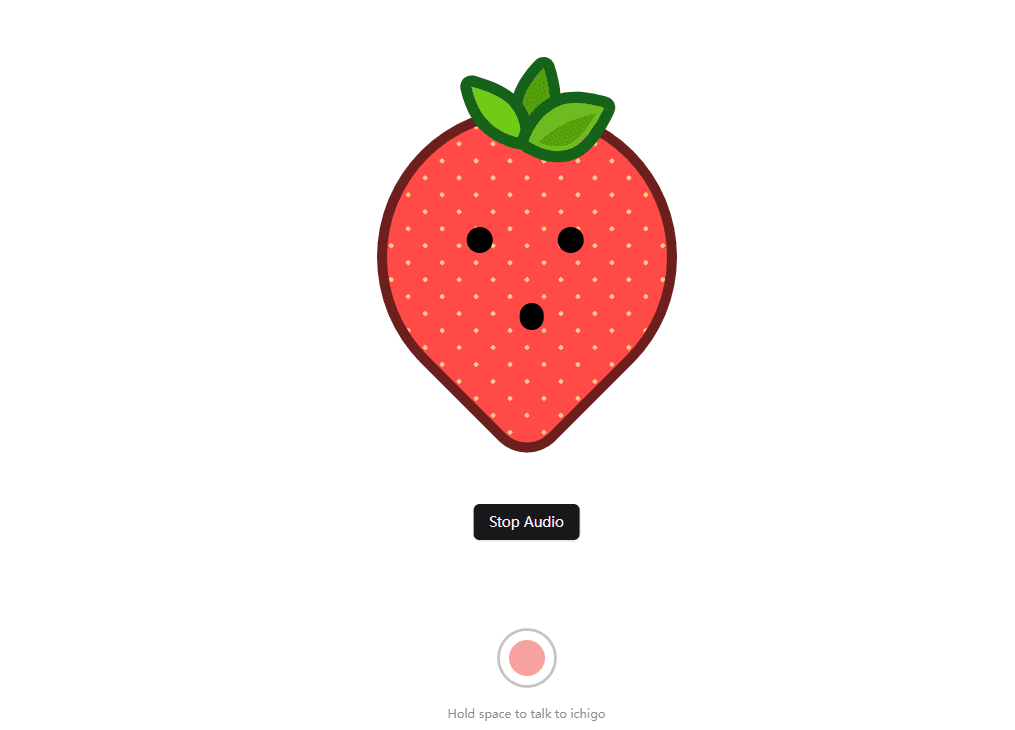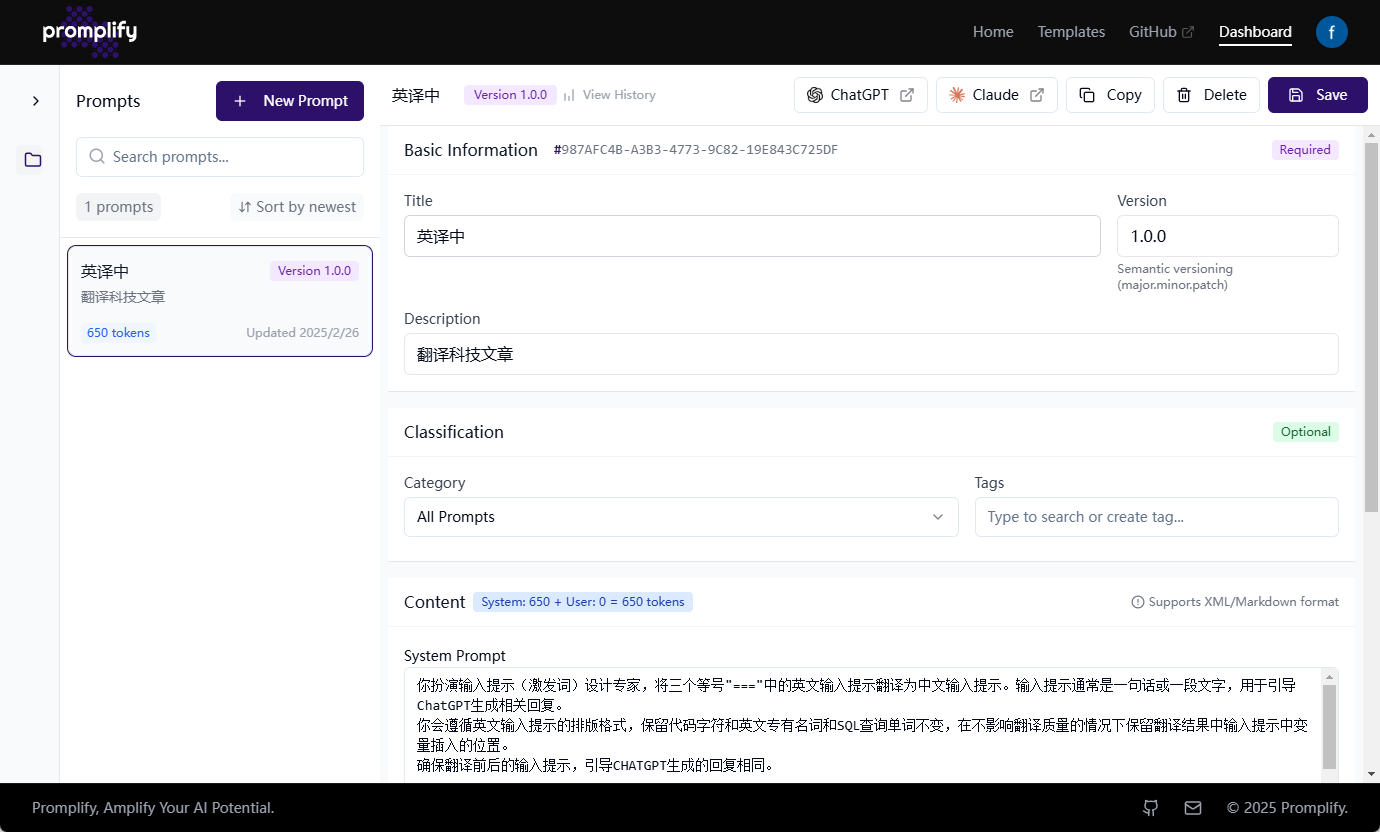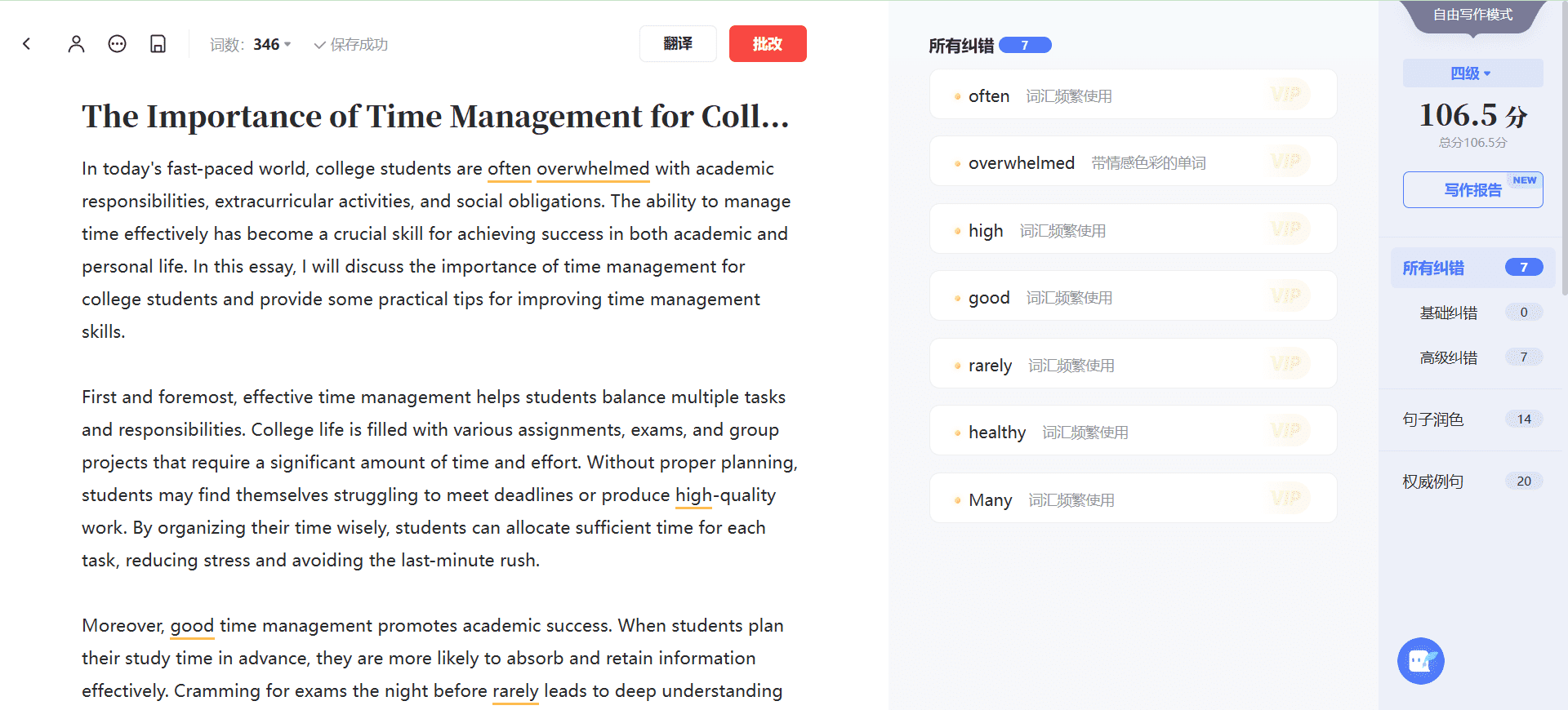TemPolor: Search and Generate AI-Driven Royalty-Free Music, Free Voiceovers for Video Podcasts
General Introduction
TemPolor is an AI-driven royalty-free music platform designed for content creators. Users can generate unique music that meets the needs of their projects with simple descriptions or detailed controls. The platform offers a rich music library covering a wide range of styles and moods, all commercially available for lifetime use without worrying about copyright issues.TemPolor offers flexible usage options through a subscription model that suits the needs of everyone from individual creators to large-scale project managers.
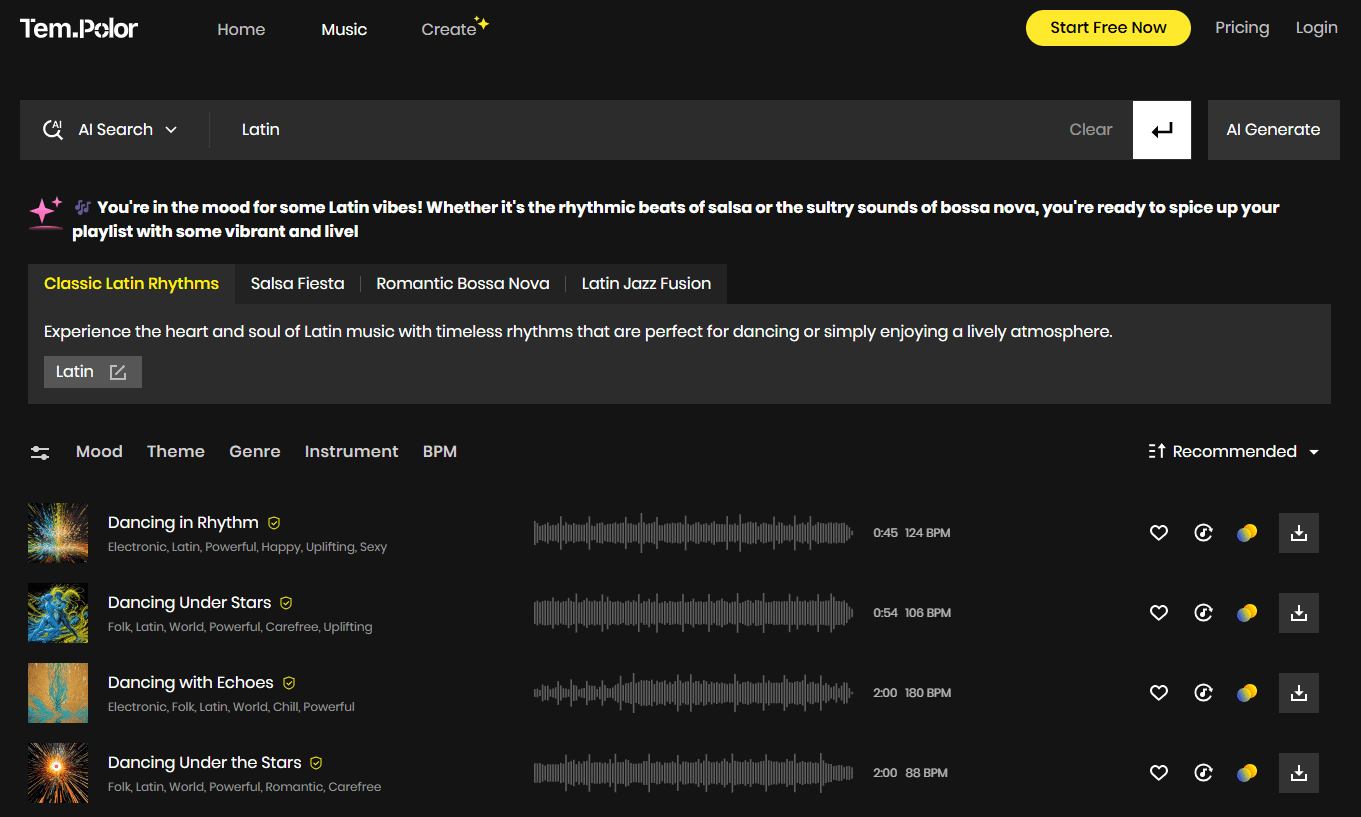
Function List
- AI Music Generation: Generate unique music with simple descriptions or detailed controls.
- Rich Music Library: Covering a wide range of styles and moods to meet different project needs.
- Royalty-free use: All music is available for lifetime commercial use without additional royalties.
- Flexible Subscription Programs: Offers a variety of subscription plans for creators of all sizes.
- daily update: The music library is updated daily to ensure fresh content.
- copyright protection: Verified by ACRCloud system to ensure worry-free music copyright.
Using Help
Installation process
TemPolor requires no installation, users simply visit the website and register for an account to get started.
Usage Process
- Select Subscription Plan: Select the appropriate subscription plan (Lite, Pro, Ultra) according to your needs and complete the payment.
- Generate Music::
- simple modeEnter a description on the Generate page, such as "relaxing background music", click the Generate button, and the AI will generate music according to the description.
- expert model: Providing detailed control options such as tempo, instrumentation, mood, etc., the user can precisely adjust each parameter of the generated music.
- Browse and download: Browse the generated music, click the Audition button to preview, click the Download button when you are satisfied and the music will be saved locally.
- Project Applications: Take advantage of the royalty-free convenience of applying downloaded music to videos, podcasts, advertisements, and other projects.
Featured Function Operation
- Music Library Browsing: Visit the Music Library page, use the filters to select the desired style and mood, and click the Audition button to preview the music.
- Music Customization: In Expert Mode, use sliders and drop-down menus to adjust music parameters and generate customized music that perfectly matches your project's needs.
- Copyright Verification: All downloaded music is verified by ACRCloud system to ensure copyright free, users can use it with confidence.
Frequently Asked Questions
- How do I unsubscribe?: Log in to your account, go to the subscription page, click on the "Unsubscribe" button and confirm the cancellation.
- Can downloaded music be modified?: Yes, the user can modify the downloaded music to suit the needs of the project, but will need to obtain permission from TemPolor for major adaptations.
- Can I still use downloaded music after my subscription expires?: Yes, music downloaded during the subscription period can continue to be used, but new projects require a new subscription.
With the above steps, users can easily get started with TemPolor to generate high-quality royalty-free music and enhance creative efficiency.
© Copyright notes
Article copyright AI Sharing Circle All, please do not reproduce without permission.
Related posts

No comments...