Tafi: The Fastest Way to Create Custom 3D Characters, AI Character Generation (Internal)
General Introduction
Tafi is the world's leading 3D content creation platform focused on simplifying the process of creating 3D characters through AI technology. Both professional artists and hobbyists can easily create high-quality 3D characters with Tafi. The platform offers millions of high-resolution 3D assets that are seamlessly compatible with other leading software and game engines.Tafi also partners with a number of well-known brands to provide customized 3D content and virtual character solutions.
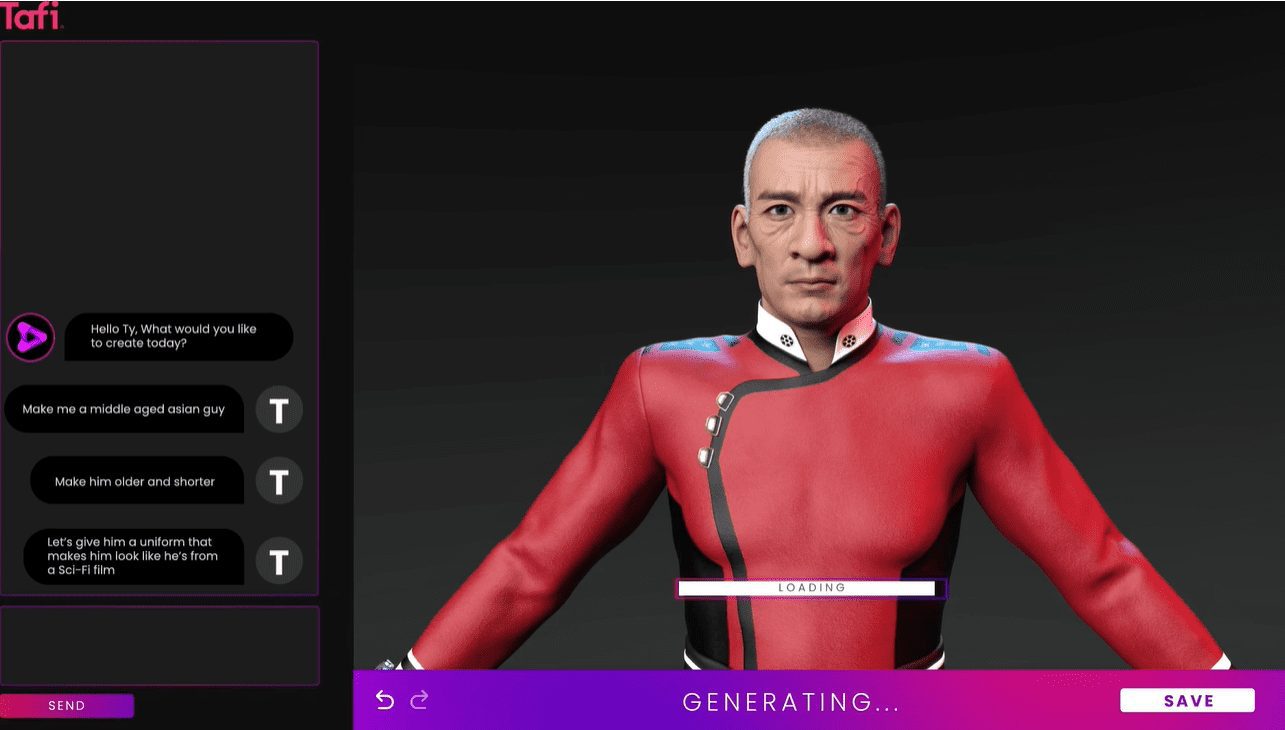
Function List
- Quickly create 3D characters: With AI technology, users can generate custom 3D characters in minutes.
- High quality 3D assets: Provides millions of high-resolution 3D assets created by experts.
- Text Tip Generation: No 3D experience is required and characters can be generated through natural language text prompts.
- user-friendly interface: Intuitive workflow with support for create, edit and undo operations.
- Optimize export: Supports export to Unreal, Unity, Max, Maya, Blender and other major 3D software and game engines.
- standard: All artists are required to "opt-in" to the use of their content and are paid accordingly.
Using Help
Installation process
Tafi requires no installation, users can simply visit the official website and register an account to get started.
Usage Process
- Create a new character::
- Click the "Create New Character" button on the main screen.
- Enter a text prompt, such as "Create a warrior in armor".
- The system will generate 3D characters based on the prompts and the user can see the results in a few minutes.
- editorial role::
- Use the editing tools provided by the platform to fine-tune your character, including adjusting poses, expressions, and clothing.
- All operations can be undone and users can feel free to experiment with different designs.
- cast::
- When you have finished editing, click the "Export" button.
- Select the export format (e.g. Unreal, Unity, Max, Maya, Blender, etc.).
- Download the exported file and import it for use in the appropriate software or game engine.
Featured Function Operation
- Text Tip Generation: When creating a character, the user simply enters a simple text description and the system will automatically generate a 3D character that matches the description.
- High-quality 3D asset library: Users can choose from millions of high-resolution 3D assets to quickly enrich the details of their characters.
- Optimize export: The exported 3D character files are optimized to ensure efficient operation in various 3D software and game engines.
With these steps, users can easily create and edit high-quality 3D characters and apply them to a variety of projects.Tafi Avatar's intuitive interface and powerful features make 3D character creation easier and more efficient than ever.
© Copyright notes
Article copyright AI Sharing Circle All, please do not reproduce without permission.
Related posts

No comments...




