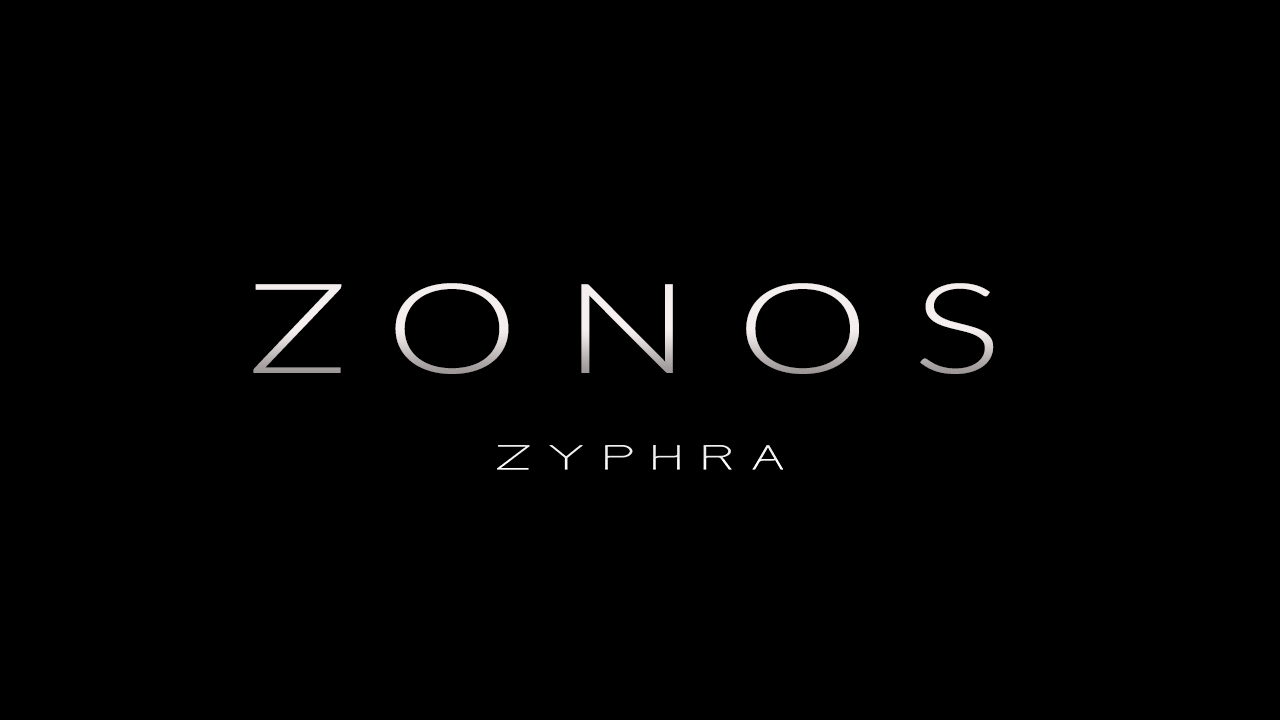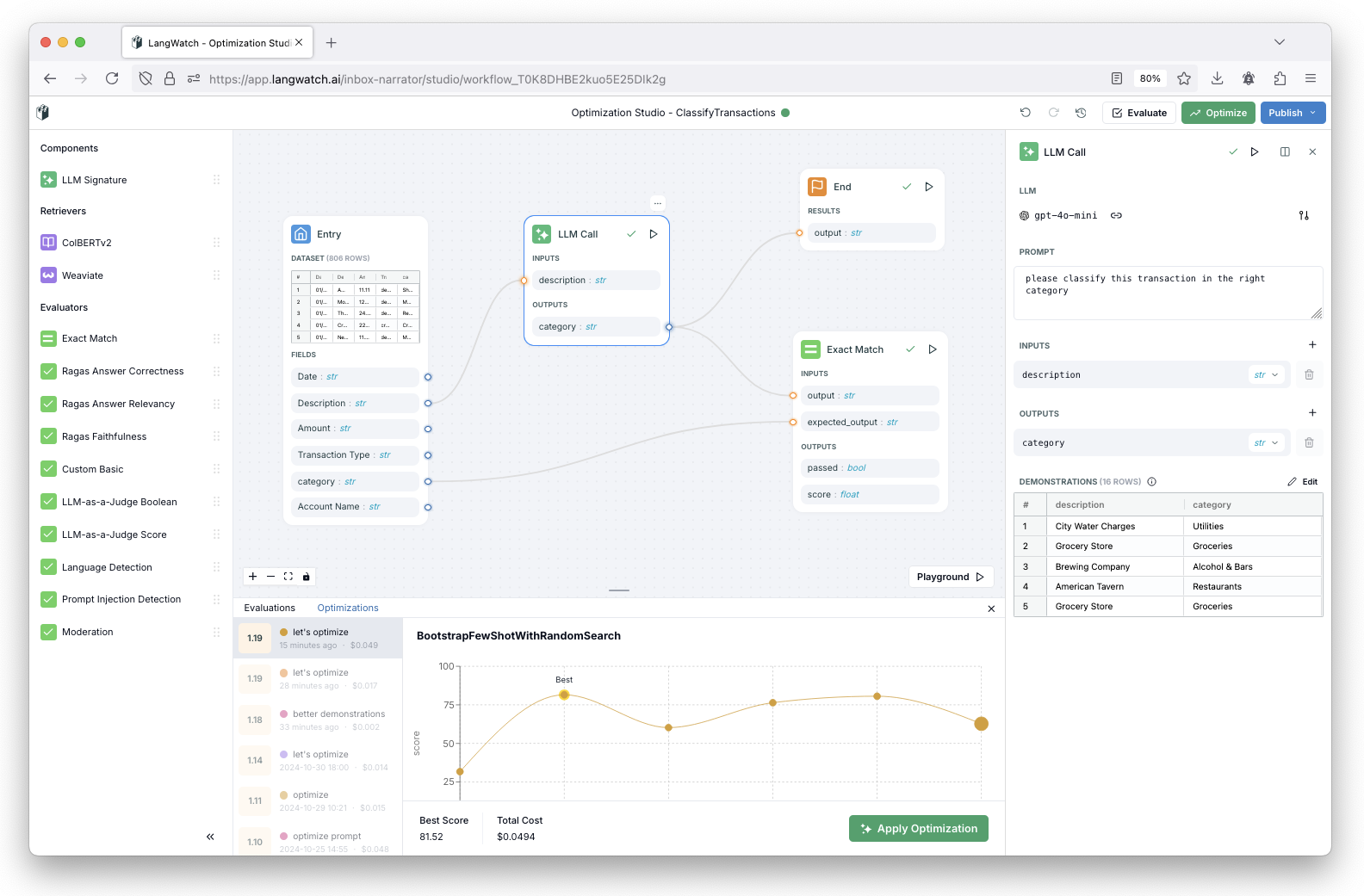SynthLight: natural light rendering of portrait images (unreleased)
General Introduction
SynthLight is a portrait relighting tool based on a diffusion model. It learns to re-render synthetic face images to achieve lighting effects adjusted to real portrait photos. The tool utilizes a physical rendering engine to generate datasets that simulate lighting transformations under different lighting conditions.SynthLight is able to generate realistic lighting effects, including highlights and projections, while maintaining the identity of the subject. It performs well on a variety of real photos, demonstrating rich and unprecedented lighting effects.
Similar items:IC-Light (V2)The project that controls light effects freely in the canvas. LuminaBrush The
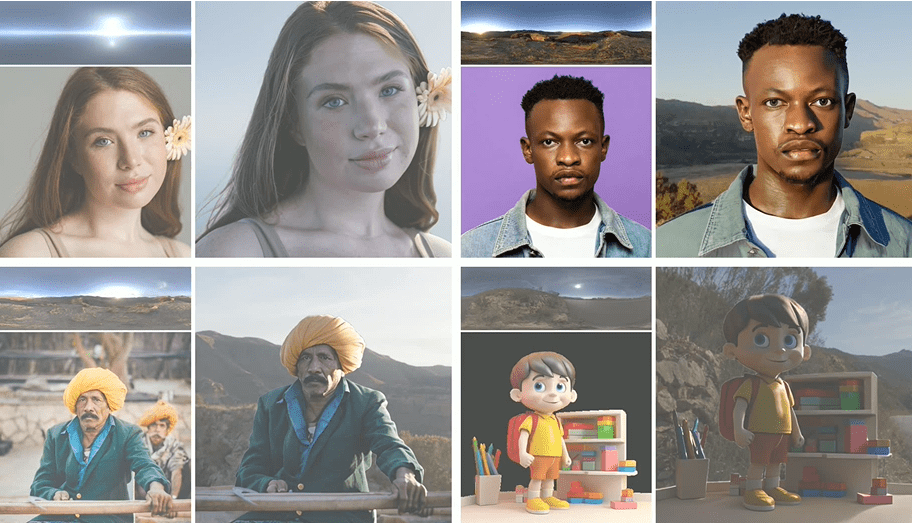
Function List
- Portrait relighting: Relight the portrait with an ambient light map to generate realistic lighting effects.
- diffusion model: Image processing using a diffusion model to ensure natural lighting effects.
- multitasking: Multi-task training using real portraits without light labels to improve the generalization ability of the model.
- Inference time sampling: An inference time-diffusion sampling procedure based on unclassifier-guided inference that preserves the details of the input portrait.
- Physical rendering engine: Generate datasets using a physical rendering engine to simulate light transitions under different lighting conditions.
Using Help
Procedure for use
- Upload a portrait photo: Click on the "Upload Photo" button on the homepage of the website and select the portrait photo that needs to be relit.
- Selection of light conditions: Select or upload an ambient light map in the Light Conditions option. Users can select preset light conditions or upload customized light maps.
- Adjustment parameters: Adjust the light intensity, direction and other parameters as needed to achieve the desired light effect.
- Generate results: Click on the "Generate" button and wait for the system to process. After processing, users can preview and download the re-lighted portrait.
Detailed Functions
- Portrait relighting: After the user uploads a portrait photo, the system will relight the photo according to the selected lighting conditions. The lighting effects generated include natural highlights and projections to ensure that the photo looks authentic.
- diffusion model: SynthLight uses a diffusion model for image processing that can generate realistic lighting effects while maintaining the identity of the subject. The diffusion model learns to re-render synthetic face images by simulating light transitions under different lighting conditions.
- multitasking: The system uses real portraits without lighting labels for multi-task training to improve the generalization ability of the model. In this way, the model can generate natural lighting effects even on data without lighting labels.
- Inference time sampling: Based on an inferential time-diffusion sampling procedure guided by no classifier, the system is able to preserve the details of the input portrait, ensuring that the generated lighting effects are natural and detailed.
- Physical rendering engine: SynthLight uses a physical rendering engine to generate datasets that simulate light transitions under different lighting conditions. The physical rendering engine generates high-quality lighting effects, ensuring that the model performs well in all lighting conditions.
Tips for use
- Choosing the right light map: Users can choose the appropriate light map according to the shooting environment of the photo to achieve the best lighting effect.
- Adjustment of light parameters: Before generating the results, the user can adjust parameters such as light intensity and direction to get the desired lighting effect.
- attempt: Users can try different lighting conditions and parameter settings several times to find the most satisfactory lighting effect.
SynthLight is a powerful portrait relighting tool that can help users easily realize the lighting effect adjustment of photos. Through simple operation, users can generate realistic lighting effects to make photos more vivid.
© Copyright notes
Article copyright AI Sharing Circle All, please do not reproduce without permission.
Related articles

No comments...