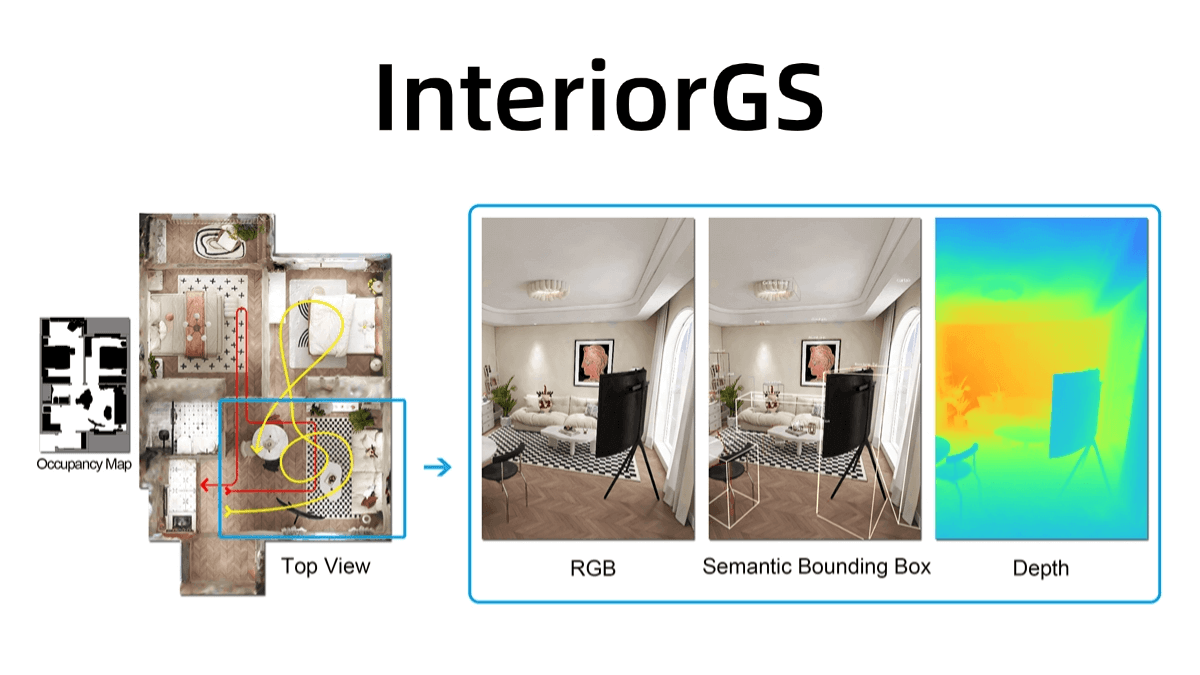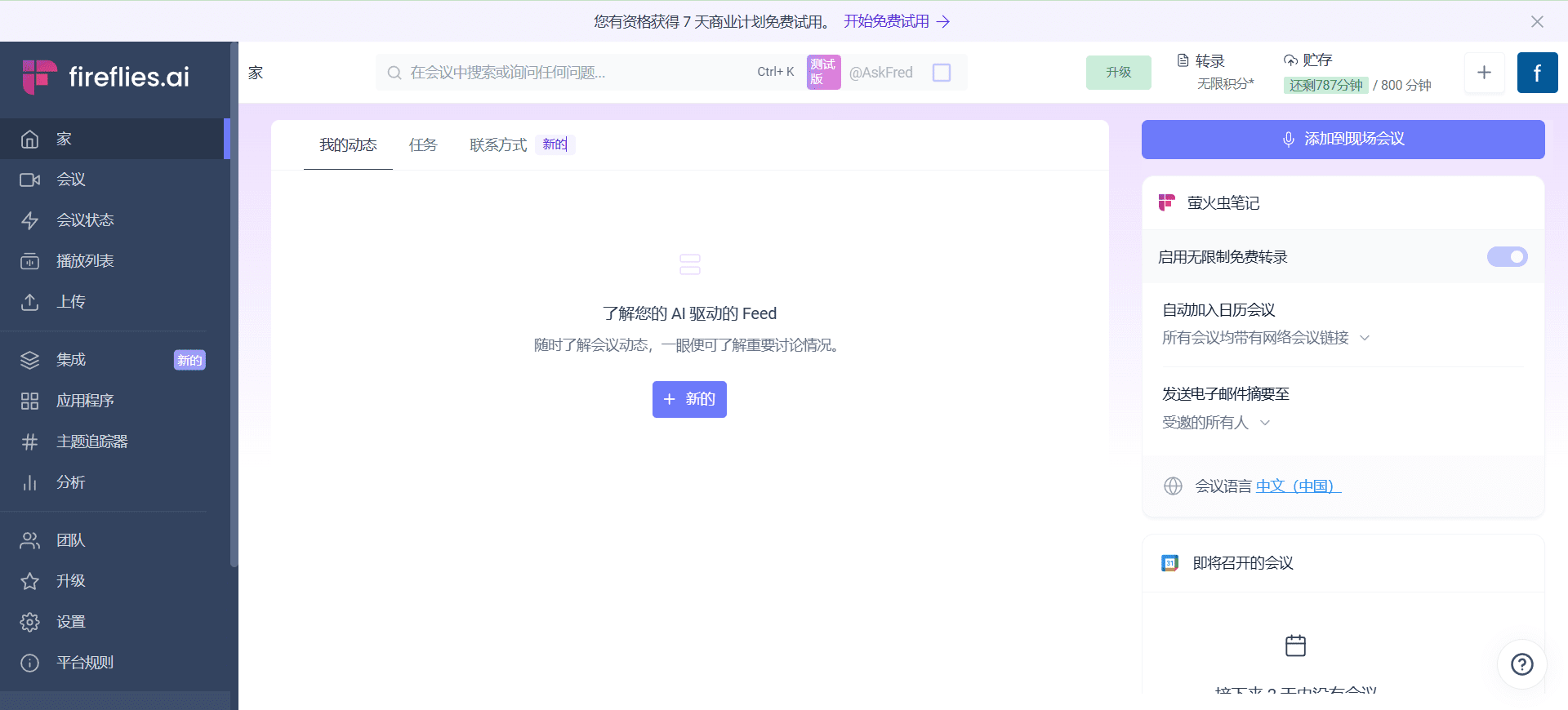Summarizer Tool: Selecting different tones to quickly generate summaries of long texts
General Introduction
Summarizer Tool is an online summary generation tool based on artificial intelligence technology designed to help users quickly extract key information from long texts. Whether it's an academic paper, a business report or a news article, Summarizer Tool generates clear and concise summaries in seconds, greatly improving the efficiency of reading and processing information. The tool is multilingual and offers a wide choice of summary formats to meet the needs of different users.
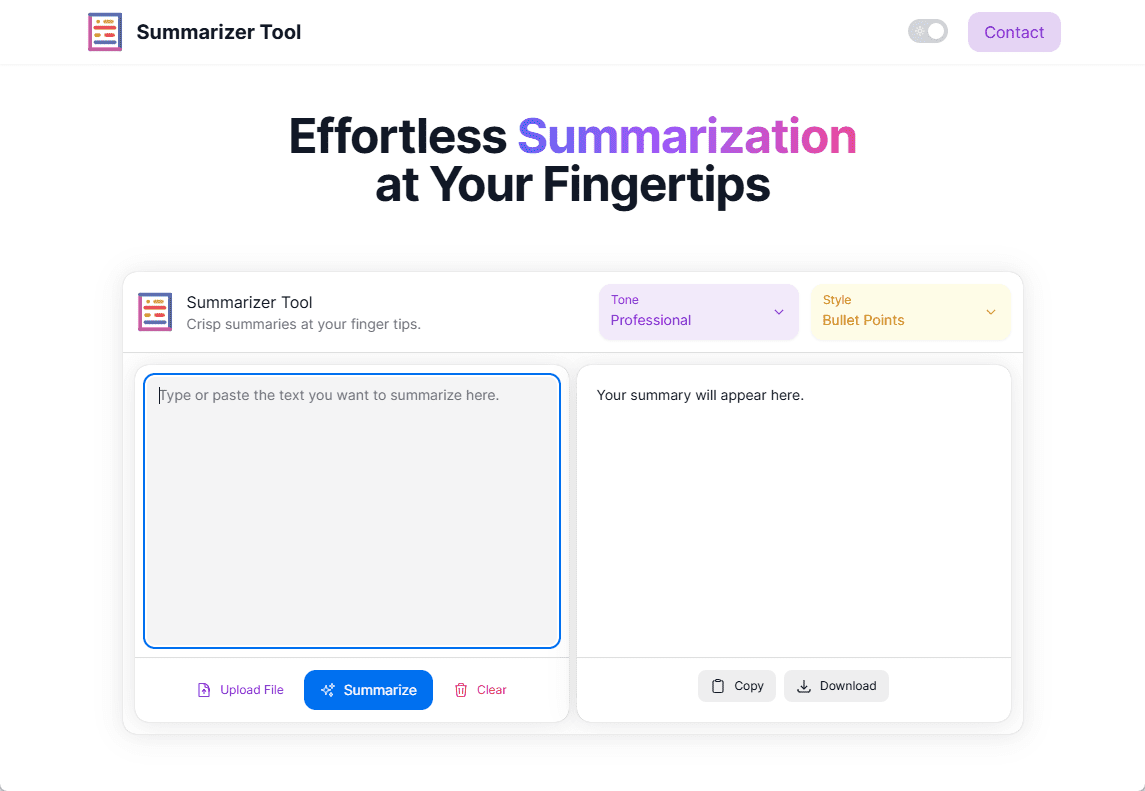
Function List
- Quickly generate summaries: Generate text summaries in seconds with just one click.
- Multiple summary formats: Supports summaries in paragraph form and bullet point form, which can be selected by the user according to needs.
- Customized summary length: Users can choose to generate summaries of three different lengths: short, medium and long.
- Multi-language support: Multiple languages including Chinese and English are supported.
- File Upload: Support uploading documents (e.g. PDF, Word) from local for summary generation.
- Precise extraction of key information: Utilizing advanced AI technology to ensure that summaries are accurate and cover key information.
Using Help
How to use Summarizer Tool
- input text: Users can copy and paste the text to be summarized into the input box or upload a local document (PDF, Word formats supported).
- Selection of summary length and format: Select the length (short, medium, long) and format (paragraph form or bullet point form) of the summary as required.
- Generate a summary: Click on the "Generate Summary" button and the tool will generate the desired summary in a few seconds.
- Download or copy the abstract: The generated abstracts can be copied directly or downloaded as a document file (e.g. Doc or PDF).
Detailed function operation flow
- input text::
- copy and paste: Copy and paste the text to be summarized into the input box.
- File UploadClick on the "Upload File" button to select a document from the local area that needs to be summarized (PDF, Word formats are supported).
- Select Summary Settings::
- Abstract length: Select "Short", "Medium" or "Long" for the summary length option.
- abstract format: Choose "paragraph form" or "bullet point form".
- Generate a summary: Click the "Generate Summary" button and wait a few seconds for the tool to automatically generate the summary.
- View and download summaries::
- View Summary: The generated summary is displayed on the page and can be viewed directly by the user.
- Reproduction of abstracts: Click the "Copy" button to copy the summary to the clipboard.
- Download summaryClick the "Download" button to save the abstract as a Doc or PDF file.
Tips for use
- Choosing the right summary length: Select the appropriate length of the summary based on the complexity and information content of the text to ensure that the summary is both concise and comprehensive.
- Multiple summary generation: For important texts, summaries can be generated multiple times, comparing different versions and selecting the most appropriate summary content.
- Use in conjunction with other tools: The generated summaries can be used in conjunction with other text analysis tools to further enhance information processing efficiency.
© Copyright notes
Article copyright AI Sharing Circle All, please do not reproduce without permission.
Related articles

No comments...