StartAI - AI painting software, based on Adobe Photoshop, offering a wide range of drawing features.
What is StartAI?
StartAI is an Adobe Photoshop-based AI painting software designed for designers and creative workers. The software is based on AI technology to improve design efficiency and stimulate creativity, and supports various functions such as text generation, partial redrawing, line coloring, non-destructive enlargement, and high-definition restoration, etc. Users can quickly generate or optimize images based on input keywords and select different artistic styles. StartAI is compatible with Photoshop CC2015 and above, supports Stable Diffusion and Midjourney It can be used in many fields such as graphic advertisement design, web page and UI design, illustration design, etc. It is a powerful assistant for creative workers.
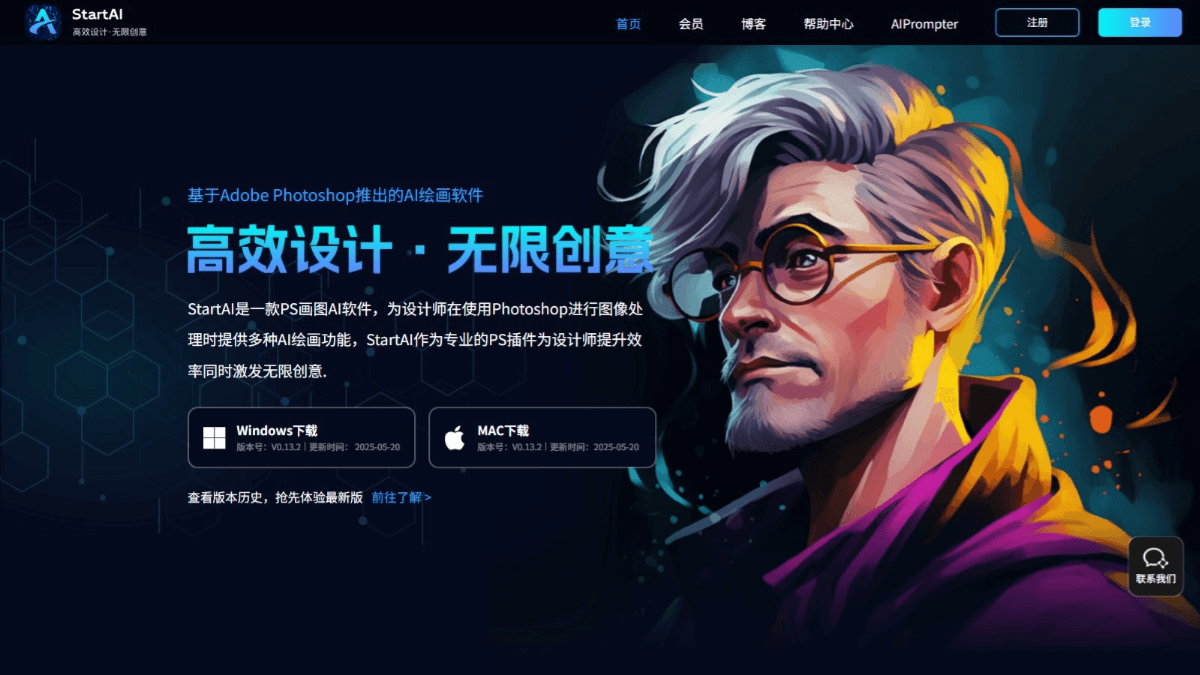
Key Features of StartAI
- Vincennes diagram: Generate images based on descriptive keywords entered by the user, quickly transforming text descriptions into visual content.
- Generate a similarity map: Select a reference area on the Photoshop canvas and enter keywords to generate similar images to help expand design ideas.
- partial repaint: Select specific areas of the image to redraw, enter new keywords and the AI generates new content that blends naturally into the original image.
- coloring in: Quickly colorize line drawings and support multiple drawing styles and color schemes for efficient and diverse coloring effects.
- Nondestructive Enlargement and HD Restoration: Enhances image resolution and quality, fixes details, and makes low-resolution images sharp.
- artistic integration: Supports the blending of multiple art styles to create unique visual effects.
- Cue Generator: Provide a smart cue word generation tool to help users describe their needs more accurately.
- Multi-Engine Support: Support for local and cloud-based mapping engines such as Stable Diffusion and Midjourney.
- One Click Finishing: Quickly adjust the color, contrast and details of an image to enhance the overall visual effect.
StartAI's official website address
- Official website address::istarry.com.
How to use StartAI
- Download & Installation::
- Visit the official website: Visit StartAI'sOfficial websiteThe
- Download Software: Download the installation package according to the operating system.
- Installation of plug-ins: Open the downloaded installation package and follow the prompts to complete the installation.
- Open Photoshop::
- Start Photoshop: Open Adobe Photoshop CC2015 or later.
- Loading Plug-ins: In Photoshop's menu bar, find the "Window" or "Plug-ins" menu and select "StartAI" to load the plug-in.
- Key Features of Using StartAI::
- Vincennes diagram::
- Enter keywords: In the StartAI interface, locate the "Text-to-Graph" function area and enter a descriptive keyword.
- Generating images: Click the "Generate" button and StartAI will generate an image based on the keywords.
- Adjustment parameters: If needed, adjust the generation parameters, such as resolution, style, etc., to obtain an image that better meets the needs.
- Generate a similarity map::
- Select a reference area: Select a reference area on the Photoshop canvas.
- Enter keywords: In the "Generate Similarities" area of StartAI, enter keywords to describe the similarities you want to generate.
- Generating images: By clicking the "Generate" button, StartAI will generate an image similar to the reference area.
- partial repaint::
- Select area: Use Photoshop's selection tools (e.g., Rectangular Box Tool, Lasso Tool, etc.) to select the area of the image that needs to be redrawn.
- Enter keywords: In the Local Redraw feature area of StartAI, enter keywords that describe the new content.
- redrawn image: By clicking on the "Redraw" button, StartAI will generate new image content and naturally blend it into the original image.
- Vincennes diagram::
Core Benefits of StartAI
- high compatibility: Compatible with Photoshop CC2015 and above, use it directly in Photoshop without additional learning cost.
- Mainstream Engine SupportSupport Stable Diffusion, Midjourney and other mainstream drawing engines, users can choose flexibly according to their needs.
- Diversity of choices: Provides more than 100 art styles and supports style fusion to meet different design needs.
- powerful: Supports a variety of drawing functions such as Vince drawing, local redrawing, and line coloring.
- Smart Cues: The Smart Prompt Generator helps users to describe their needs more accurately and increase the efficiency of their creations.
Who StartAI is for
- graphic designer: Rapidly generate design elements, optimize layout and typography, and improve design efficiency and visual effects.
- Web and UI Designer: Efficiently generate interface elements to optimize page visuals and enhance user experience.
- Photography enthusiasts and professional photographers: Intelligently repair and enhance photos to improve image quality for creative needs.
- Art creators and illustrators: Quickly generate creative sketches for line coloring and creative inspiration.
- creative worker: Explore creative directions, reduce duplication and focus on core ideas.
© Copyright notes
Article copyright AI Sharing Circle All, please do not reproduce without permission.
Related posts

No comments...




