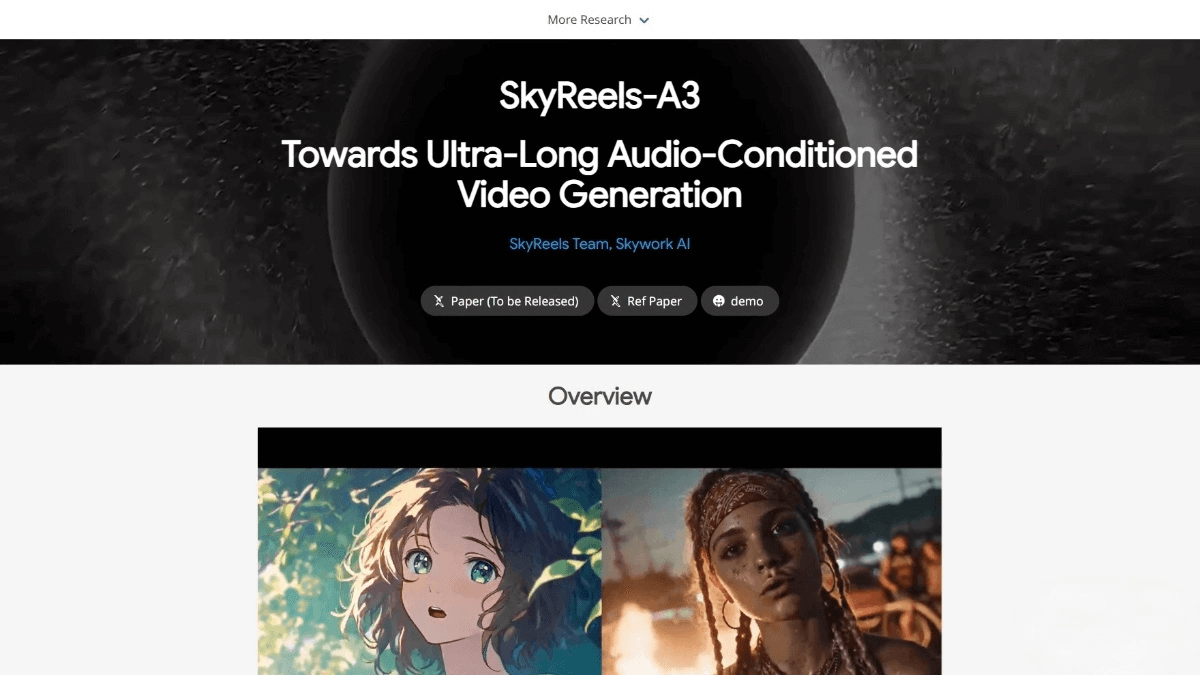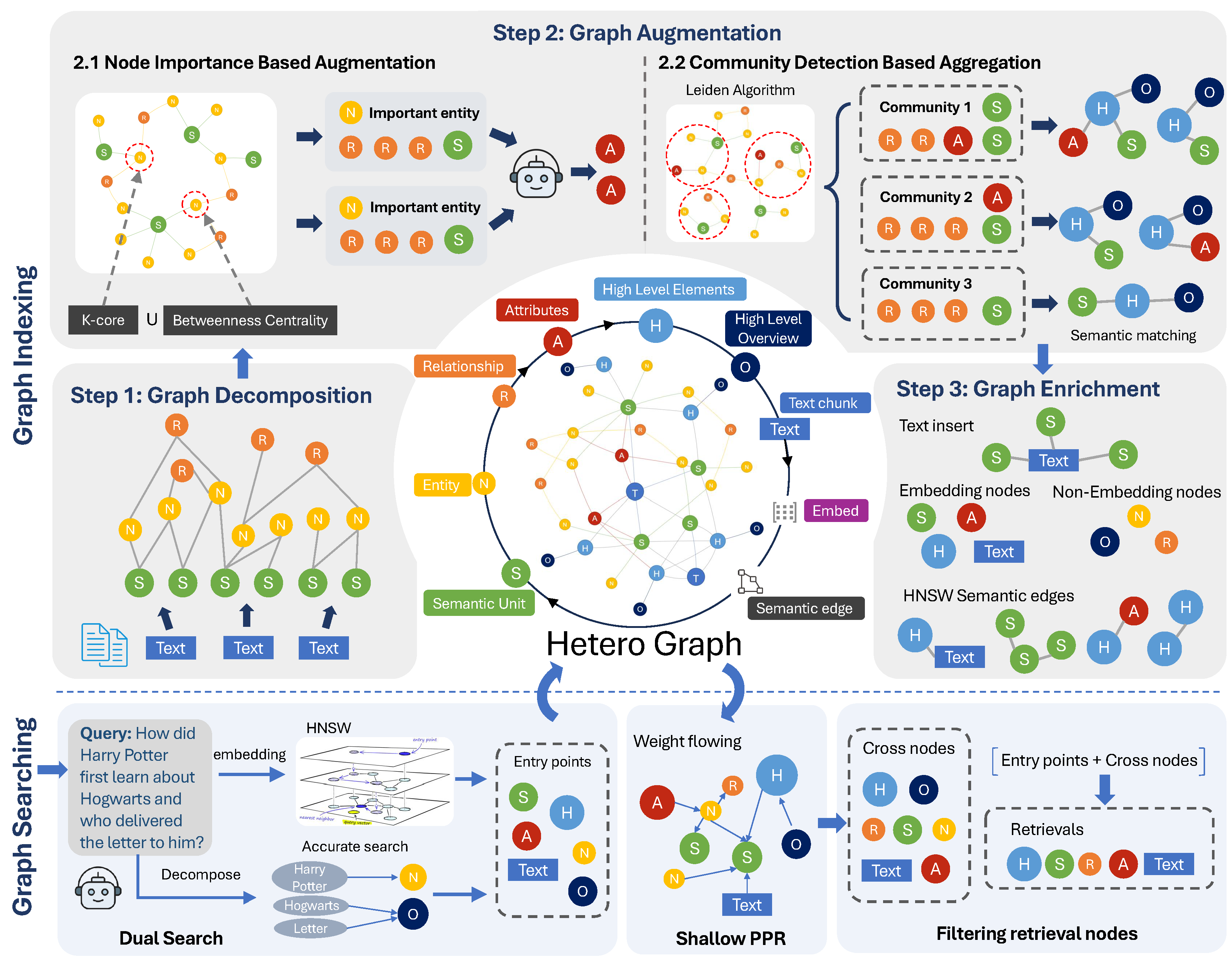Stagehand: A Framework for Natural Language Implementation of Browser Automation Operations
General Introduction
Stagehand is an AI web browsing framework focused on simplicity and extensibility. It is fully Playwright-compatible and provides three simple AI APIs (act, extract, and observe) that are built on top of the underlying Playwright Page classes, providing the building blocks for web page automation via natural language.Stagehand makes writing persistent, efficient browser automation code easier, especially for non-technical users, and is less sensitive to small changes in the UI/DOM. Whether it's pulling the top stories of the day on Hacker News or searching for and buying products on Amazon, Stagehand makes it easy. The framework is currently in early release and the development team is actively seeking community feedback.
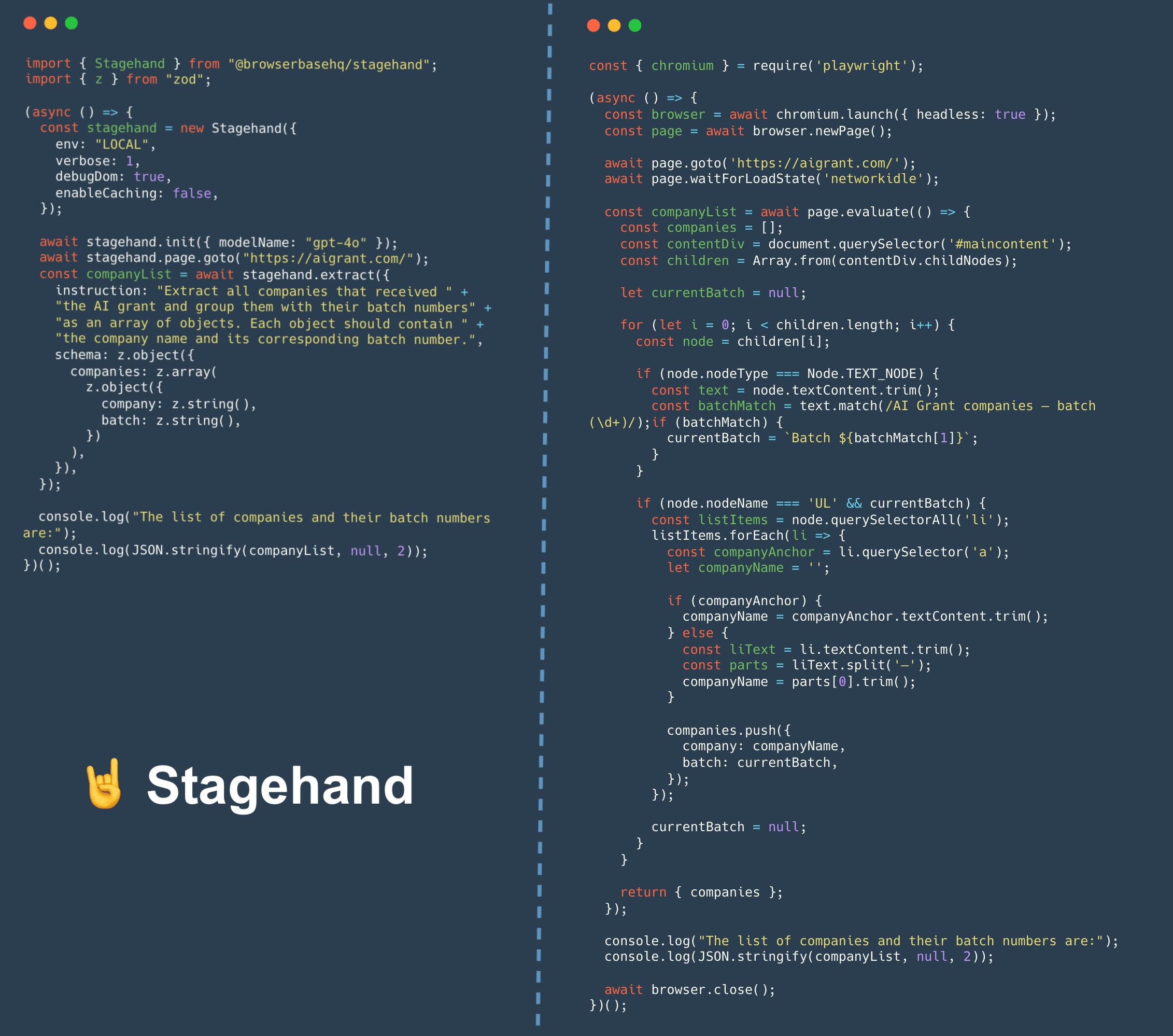
Function List
- Provides three simple AI APIs: act, extract, and observe
- Fully compatible with Playwright
- Support for web automation through natural language
- Provide debugging tools such as session replay and step-by-step debugging
- For non-technical users
- Insensitive to minor UI/DOM changes
- Supports integration with Browserbase to provide more powerful debugging tools
Using Help
Installation process
- Clone the Stagehand project:
git clone https://github.com/browserbase/stagehand.git
cd stagehand
- Install the dependencies:
npm install
npx playwright install
- Run the sample script:
npm run example
Guidelines for use
Create a new project
To create a Stagehand project configured with default settings, you can run the following command:
npx create-browser-app --example quickstart
See the Quick Start Guide for more information.
Add to existing project
You can add Stagehand to an existing Typescript project with the following command:
npm install @browserbasehq/stagehand zod
npx playwright install
Configuring the API Key
Stagehand at its best requires an LLM provider API key and Browserbase credentials. To add these to your project, run:
cp .env.example .env
nano .env # 编辑.env文件以添加API密钥
Main function operation flow
- act API: Used to perform actions such as clicking buttons, filling out forms, etc.
await page.act('点击登录按钮');
- extract API: Used to extract information, such as text, links, etc. from a page.
const headlines = await page.extract('提取所有新闻标题');
- observe API: Used to observe page changes, such as waiting for elements to appear, monitoring page loading, etc.
await page.observe('等待加载完成');
Debugging Tools
Stagehand's integration with Browserbase provides powerful debugging tools such as session replay and step-by-step debugging. You can enable these tools by following the steps below:
- Add the Browserbase API key to your project:
nano .env # 添加BROWSERBASE_API_KEY和BROWSERBASE_PROJECT_ID
- Enable session replay:
await page.enableSessionReplay();
- Enable step-by-step debugging:
await page.enableStepByStepDebugging();
By following these steps, you can fully utilize the power of Stagehand for efficient browser automation.
© Copyright notes
Article copyright AI Sharing Circle All, please do not reproduce without permission.
Related posts

No comments...