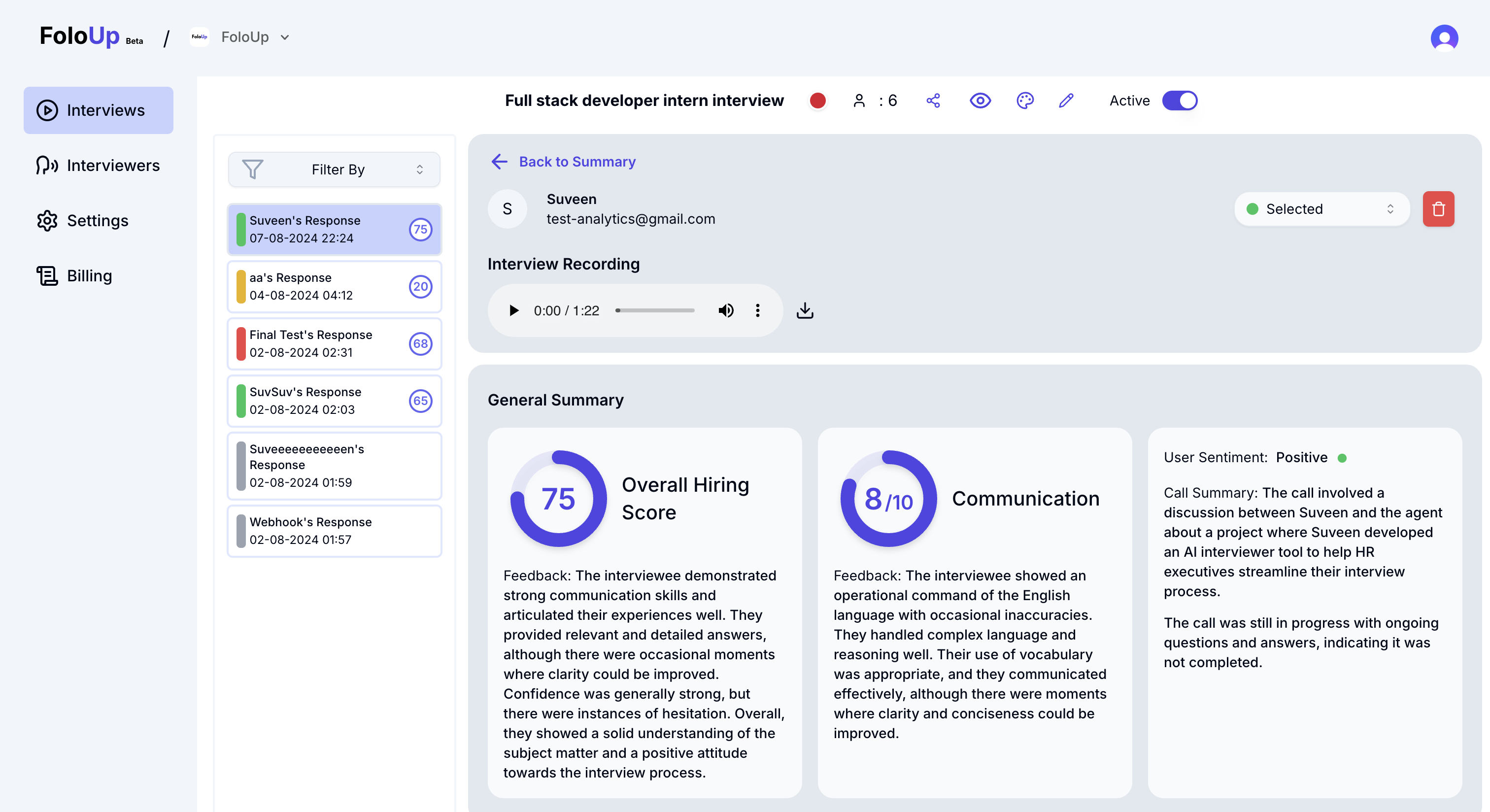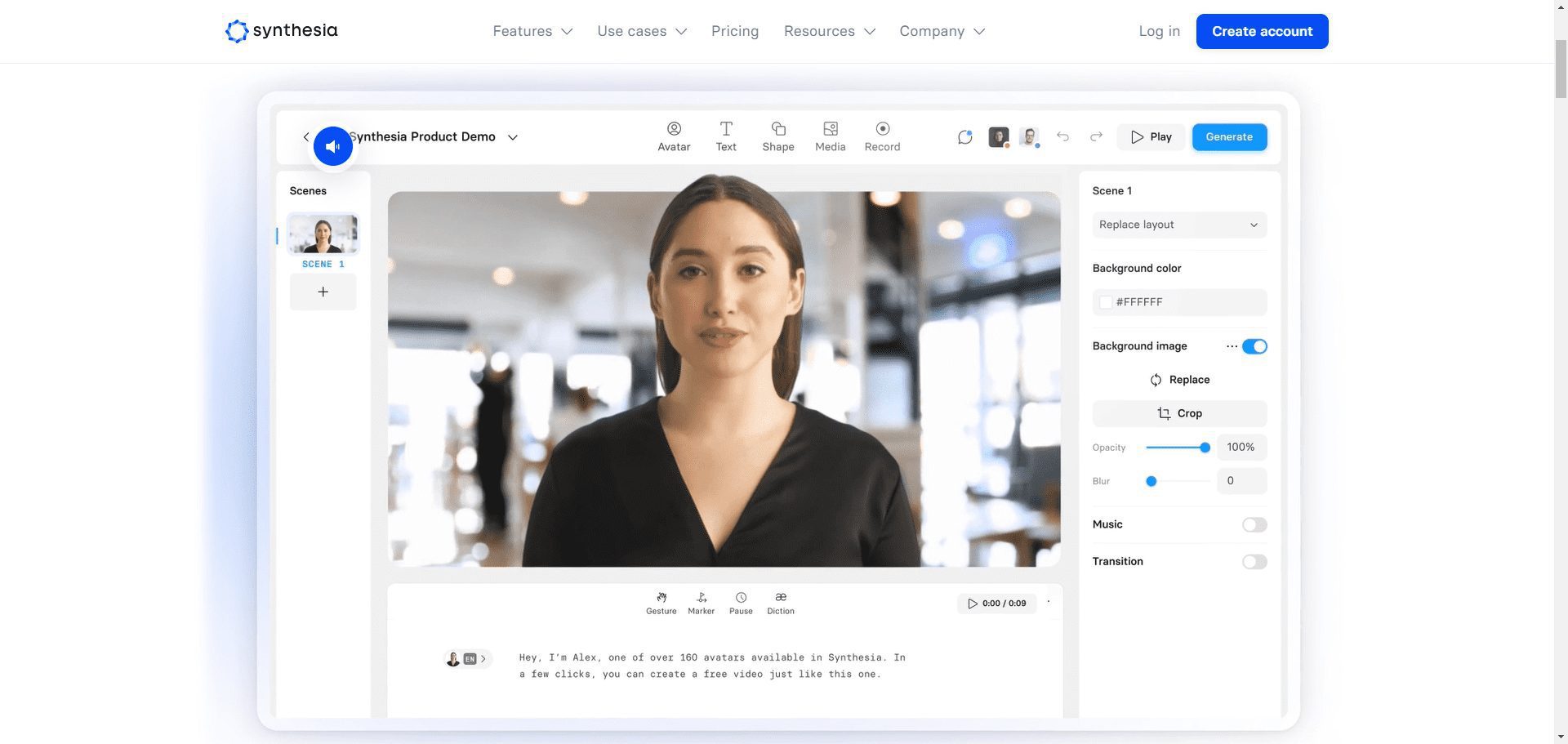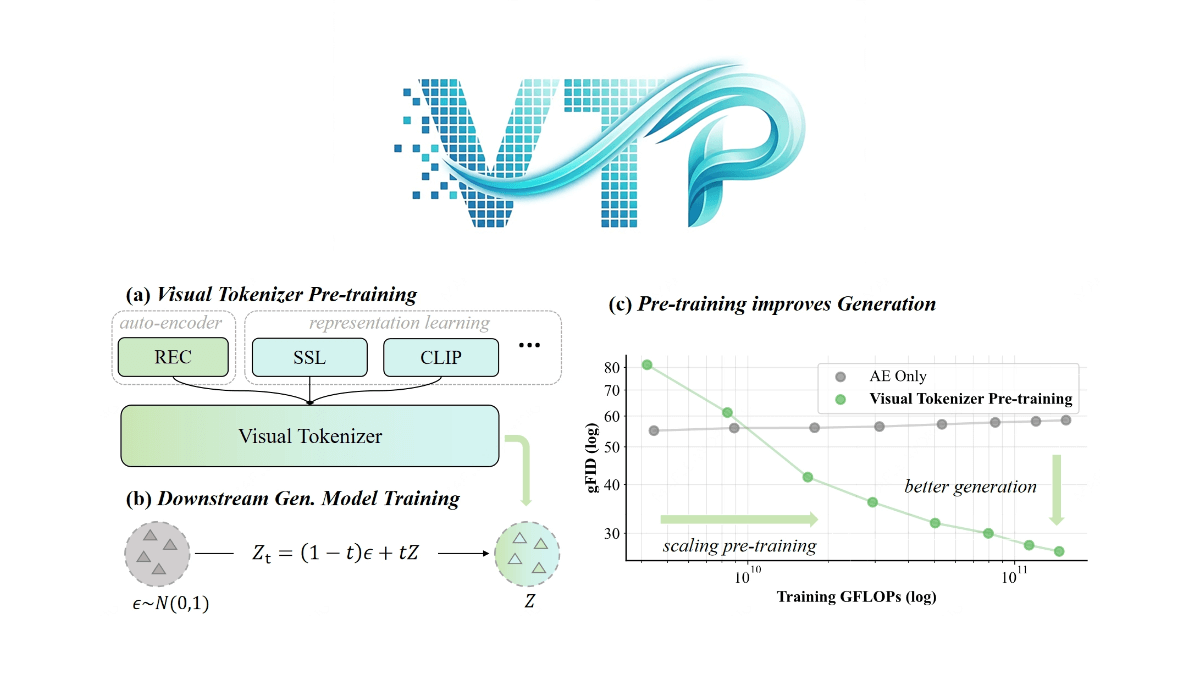Speak: AI Conversations to Practice Speaking English and Improve Language Skills
General Introduction
Speak is an innovative AI English learning app designed to help users improve their English speaking skills by talking to AI. The app utilizes state-of-the-art AI technology to provide personalized lessons and instant feedback to help users dramatically improve their English in a short period of time.Speak offers multiple learning modes, including live video lessons, free conversations, and AI tutors for learners of all levels and needs. Whether you're a beginner or an experienced English learner, Speak makes it easy to practice and improve your English speaking skills.
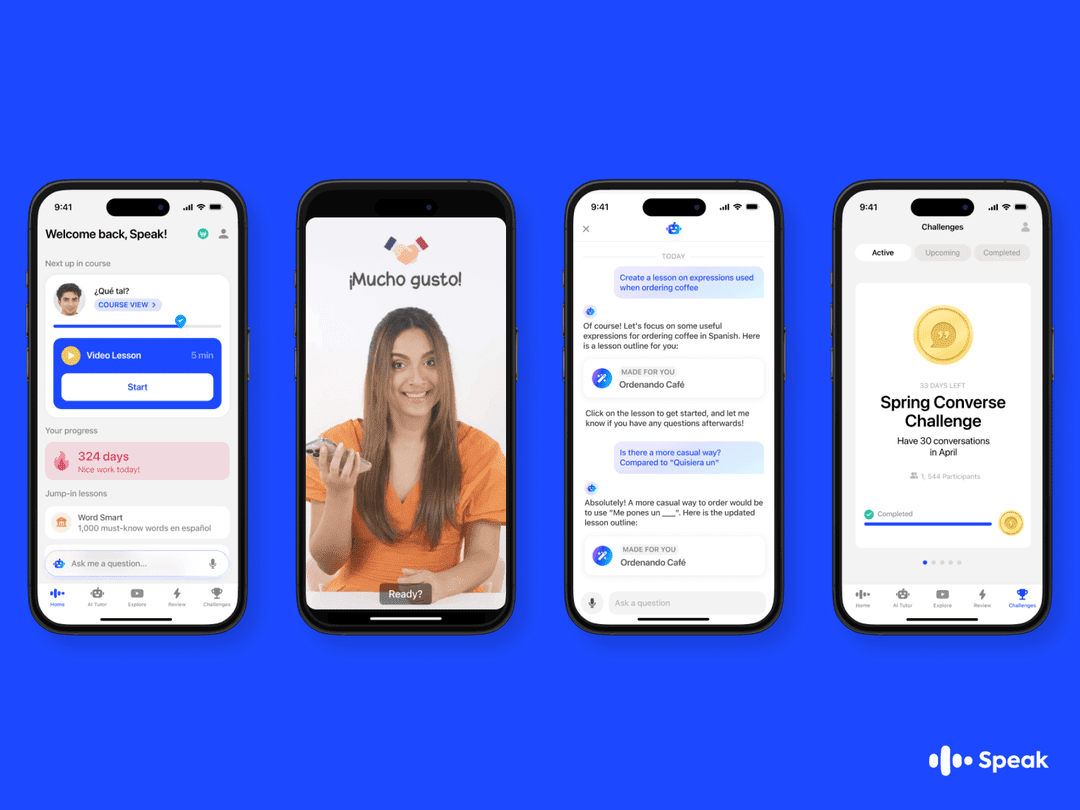
Function List
- Real-life video lessons: Follow video lessons with a live teacher to learn proper English usage and pronunciation.
- free talk: Have an English conversation with the AI anytime, anywhere to practice your oral expression.
- AI Mentor: AI tutors provide instant feedback to correct grammar and word errors and help users express themselves more naturally.
- Personalized Courses: Customize personalized learning plans based on the user's learning progress and needs.
- situational dialog: Practical English conversation practice in a variety of scenarios that simulate daily life, travel and the workplace.
- Multi-language support: Supports multiple language interfaces for easy access to users around the world.
Using Help
Installation process
- Download Apps: Go to the Android App Store or Apple App Store, search for "Speak" and download the app.
- Register for an account: Open the app and sign up new users using their email or social media accounts.
- Start Learning: Once your registration is complete, choose the course that suits you and start your English learning journey.
Guidelines for use
- Real-life video lessons::
- Select a course: Choose a course that suits your level from the list of courses.
- Follow Along: Watch video lessons and practice along with the instructor's explanations.
- Review and consolidation: After completing the course, you can repeat the video to consolidate the learning content.
- free talk::
- Starting a conversation: Click on the "Free Dialogue" function and select a topic or scenario for your conversation.
- Have a Conversation: Have a conversation with the AI to practice oral expression.
- Getting Feedback: After the conversation, the AI provides feedback, pointing out grammatical and pronunciation errors and giving suggestions for improvement.
- AI Mentor::
- Ask a question: Enter a question or request help in the dialog box and an AI tutor will respond instantly.
- Grammar Correction: The AI Mentor automatically corrects the user's grammar and word errors to help the user express themselves more naturally.
- Personalized advice: Based on the user's learning progress, the AI tutor will provide personalized learning advice and practice plans.
- situational dialog::
- Select Scenario: Select a scenario of interest from the list of scenario dialogues, such as daily life, traveling or workplace.
- Role Play: Role play a conversation with the AI based on the prompts of the scenario.
- Practical Exercises: Practical exercises through simulated real-life scenarios to improve practical application skills.
- Personalized Courses::
- Learning Assessment: Complete an initial assessment test to find out your English level.
- Customized Courses: Based on the assessment results, the system will recommend suitable courses and study plans.
- Continuous follow-up: According to the learning progress, the system will constantly adjust the course content to ensure that the learning effect is maximized.
common problems
- Unable to log in to account: Click on the "Forgot Password" link to reset your password. If the issue is still not resolved, please contact the customer support team at support@usespeak.com.
- Course Updates: Speak regularly updates course content and users can view the latest courses within the app.
- Multi-device support: Speak supports both iOS and Android devices, allowing users to synchronize their learning progress across different devices.
© Copyright notes
Article copyright AI Sharing Circle All, please do not reproduce without permission.
Related articles

No comments...