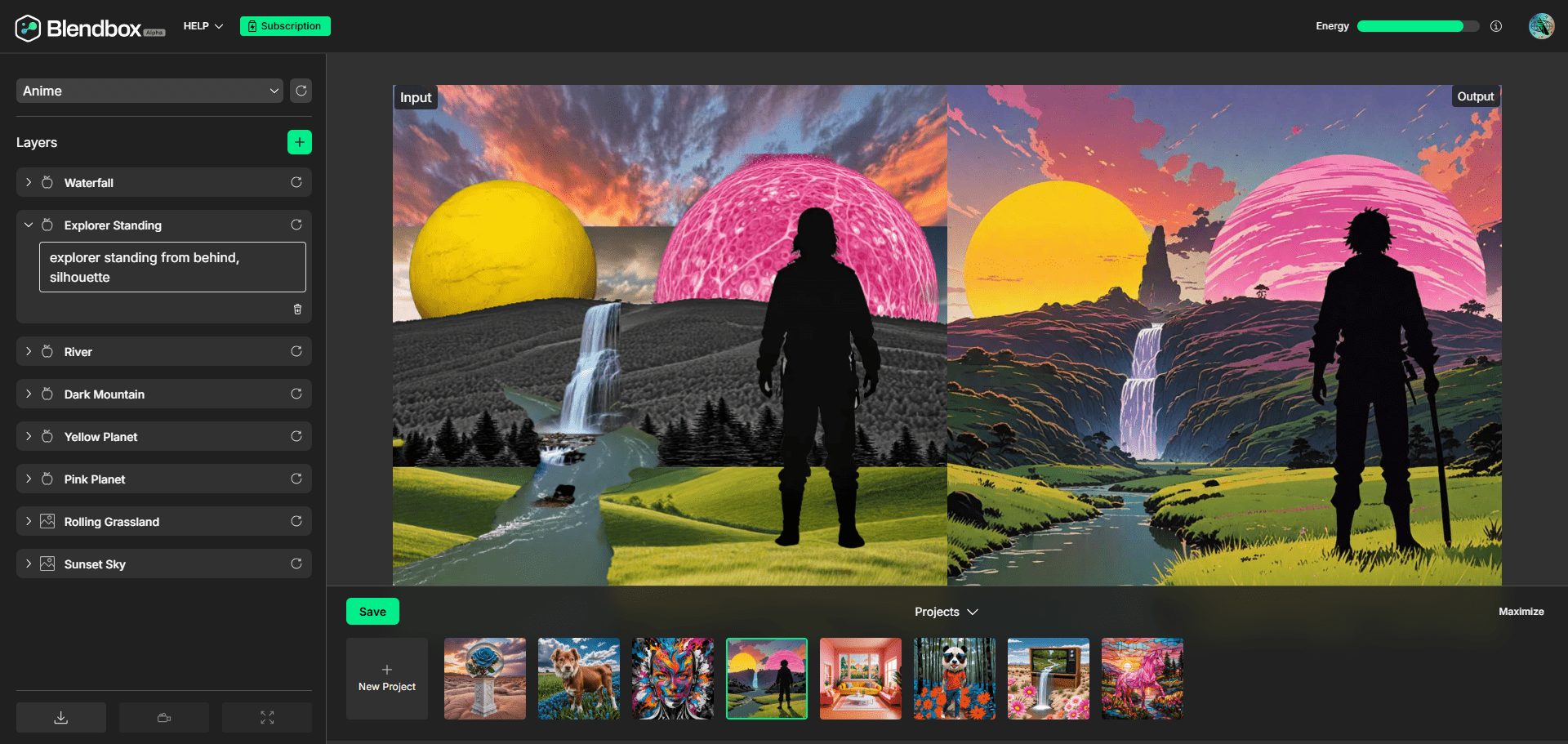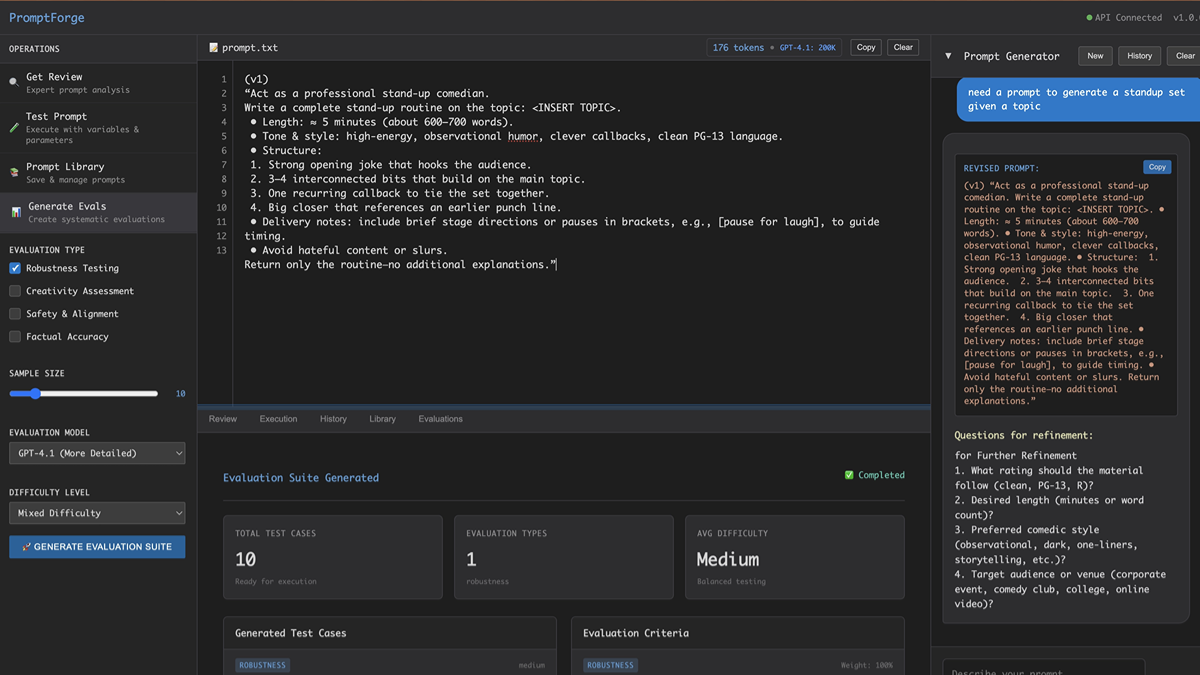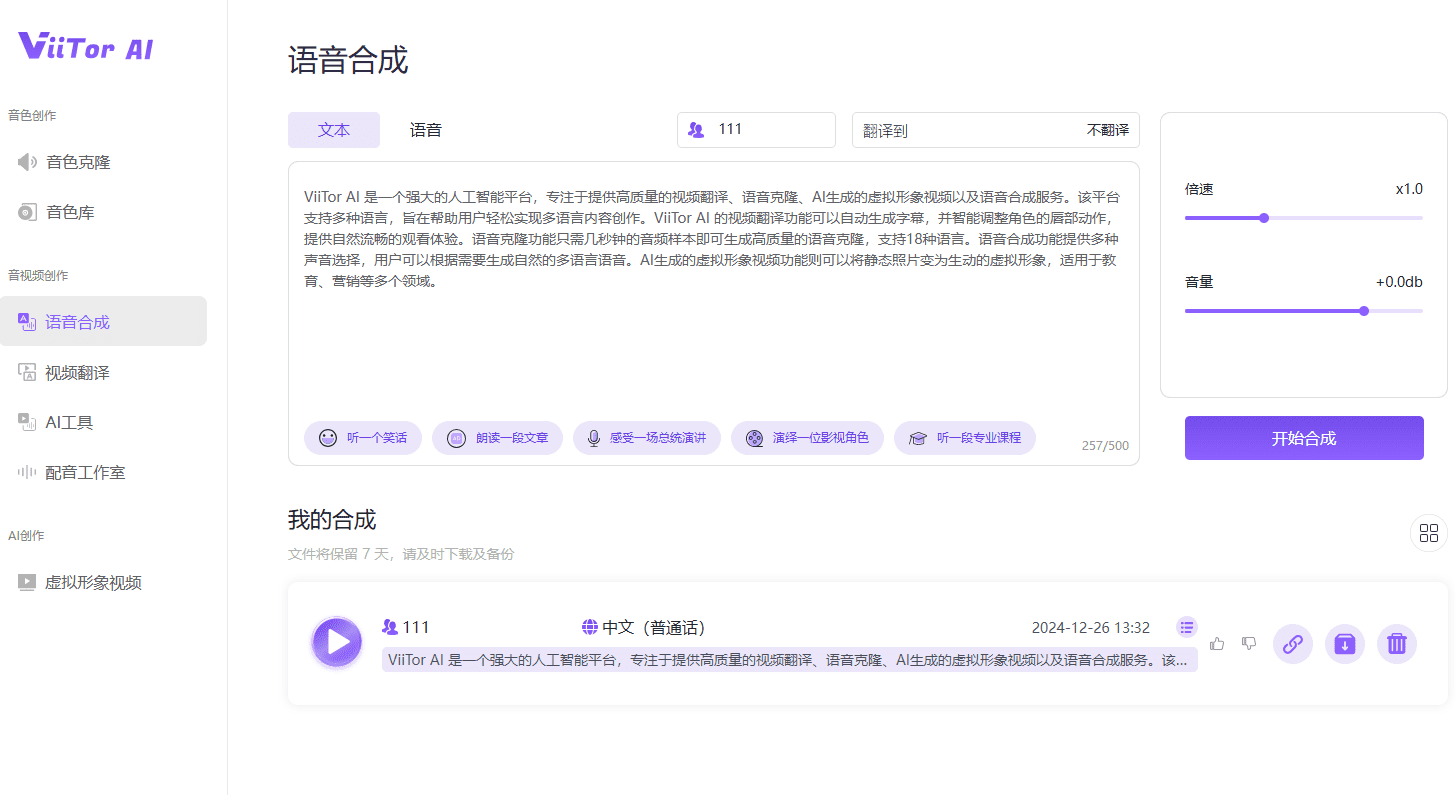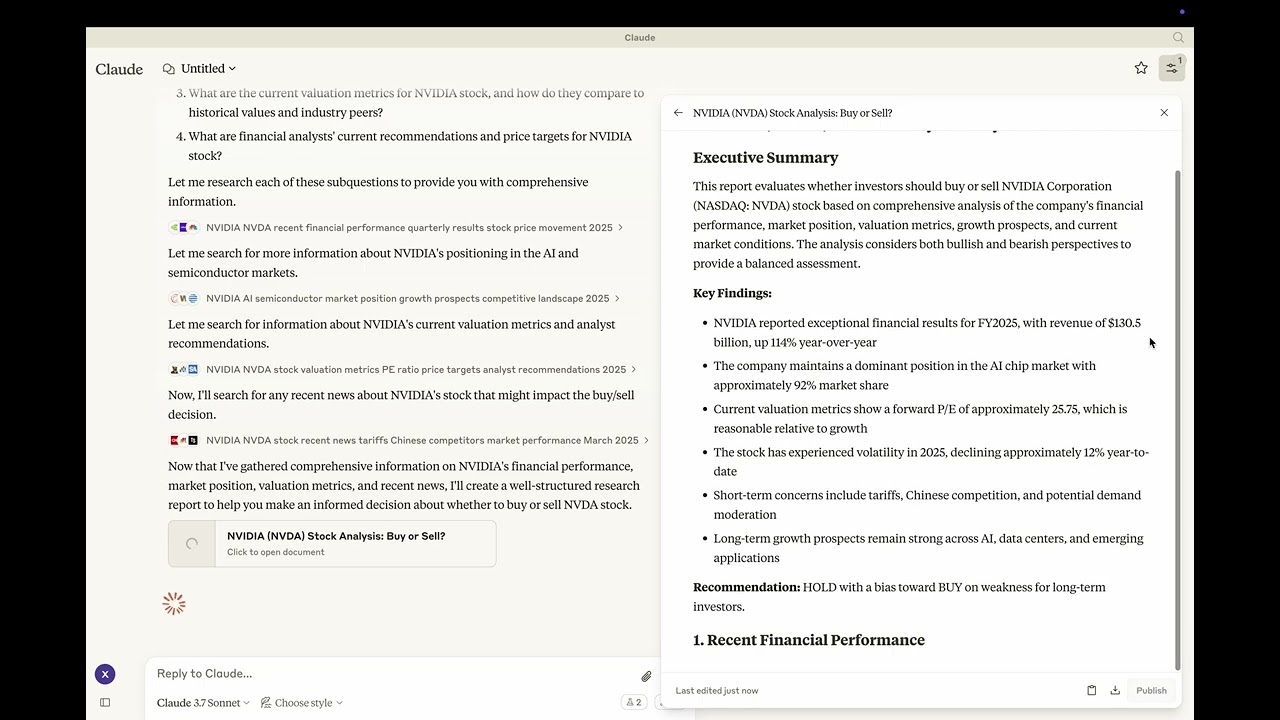Skybox AI: Generating 360° panoramic images to easily create virtual worlds
General Introduction
Skybox AI is a powerful 360° image generation tool developed by Blockade Labs. Users can easily create virtual worlds, edit and remix them by entering simple text prompts.Skybox AI supports the generation of panoramic images up to 8K resolution for a wide range of application scenarios such as virtual reality (VR), augmented reality (AR) and spatial computing. The tool is not only suitable for professional designers, but also friendly to ordinary users, providing a wealth of templates and style packages to help users quickly realize their creativity.
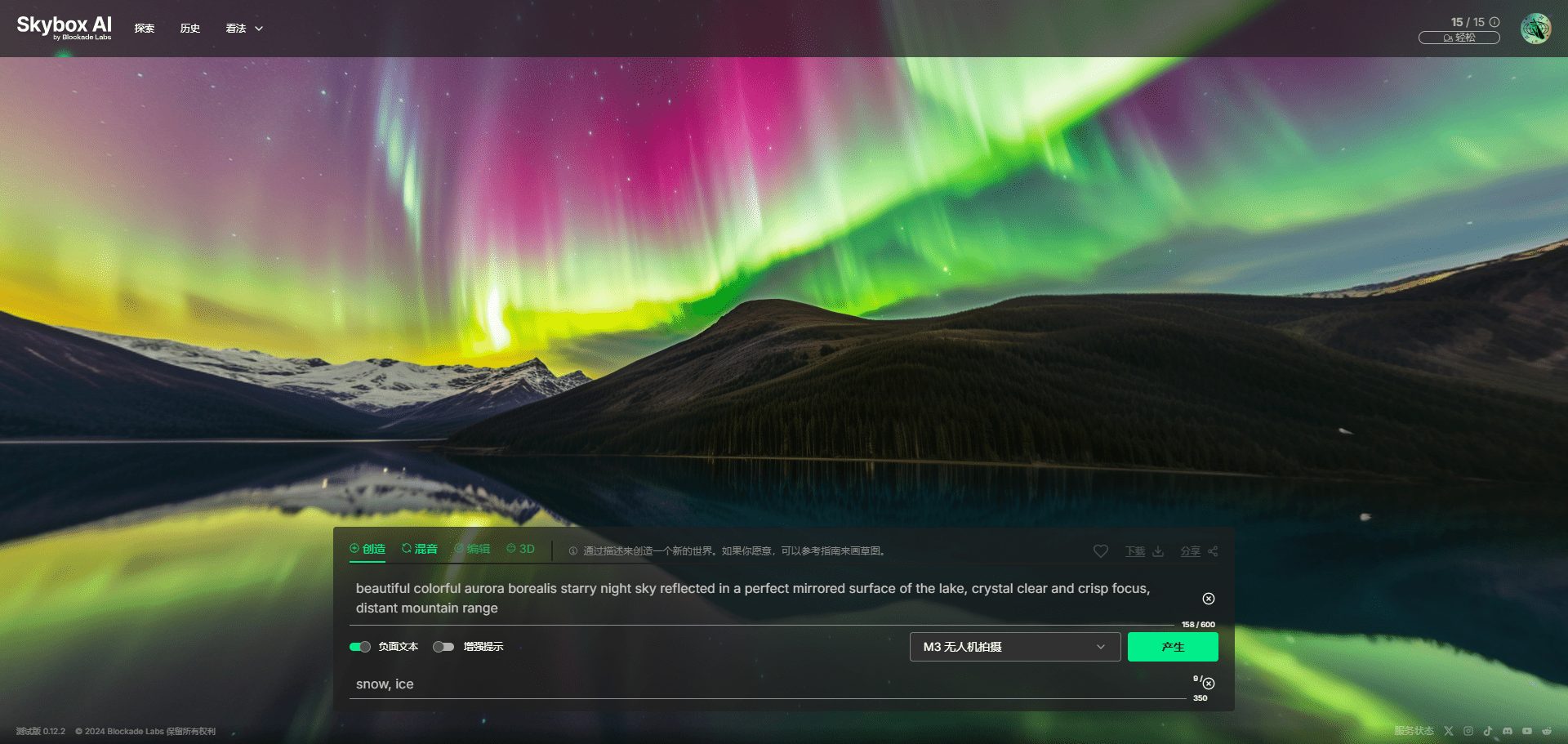
Function List
- Generate 360° images with one click: Generate panoramic images with simple text prompts.
- High Resolution Support: Supports image generation up to 8K resolution.
- Versatile templates and style packages: Provide a wealth of templates and style packages to meet different creative needs.
- Editing and remixing functions: The user can edit and remix the resulting image, adding or removing elements.
- VR and AR Support: The images generated can be used in virtual reality and augmented reality applications.
- cross-platform compatibility: Supports use on multiple devices and platforms, including development tools such as Unity.
Using Help
Create 360° images
- Log in to your Skybox AI account and go to the main screen.
- Enter a descriptive cue in the text box, e.g. "Night view of the city of the future".
- Click on the "Generate" button and wait for the system to generate a 360° panoramic image.
- Once generated, users can preview the image and make adjustments using editing tools.
Editing and remixing
- Click the "Edit" button on the generated image to enter the editing mode.
- Use the options in the left toolbar to add or remove elements and adjust image details.
- Click the "Save" button to save the edited image.
Using templates and style packages
- Select the Template or Style Pack option from the main screen.
- Browse and select the appropriate template or style pack and click "Apply".
- Enter a text description when prompted to generate an image that matches the template or style.
Exporting and Sharing
- Click the "Export" button when you are done generating or editing.
- Select the export format and resolution and click "Confirm".
- Exported images can be shared directly to social media or downloaded and saved.
VR and AR applications
- Import the generated images into a VR or AR-enabled device or app.
- Experience immersive 360° panoramic images using your device's browse function.
Skybox AI provides detailed user guides and tutorials to help users get started quickly. If you encounter problems during use, you can visit the help center on the official website or contact customer support.
© Copyright notes
Article copyright AI Sharing Circle All, please do not reproduce without permission.
Related articles

No comments...