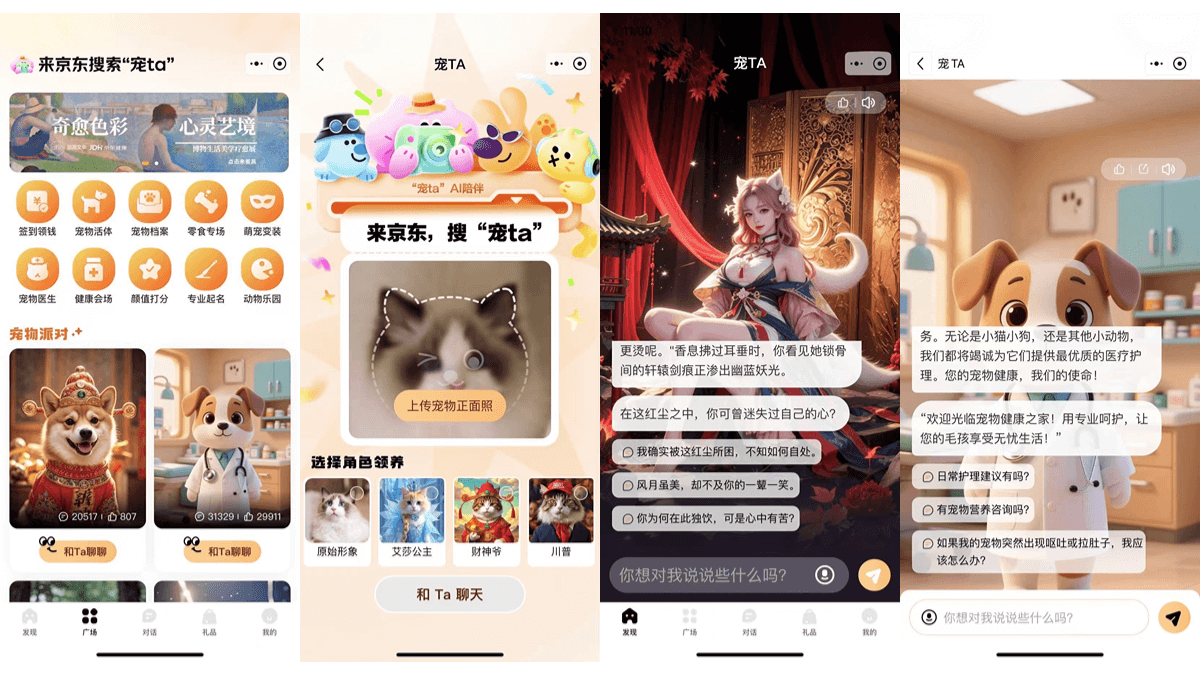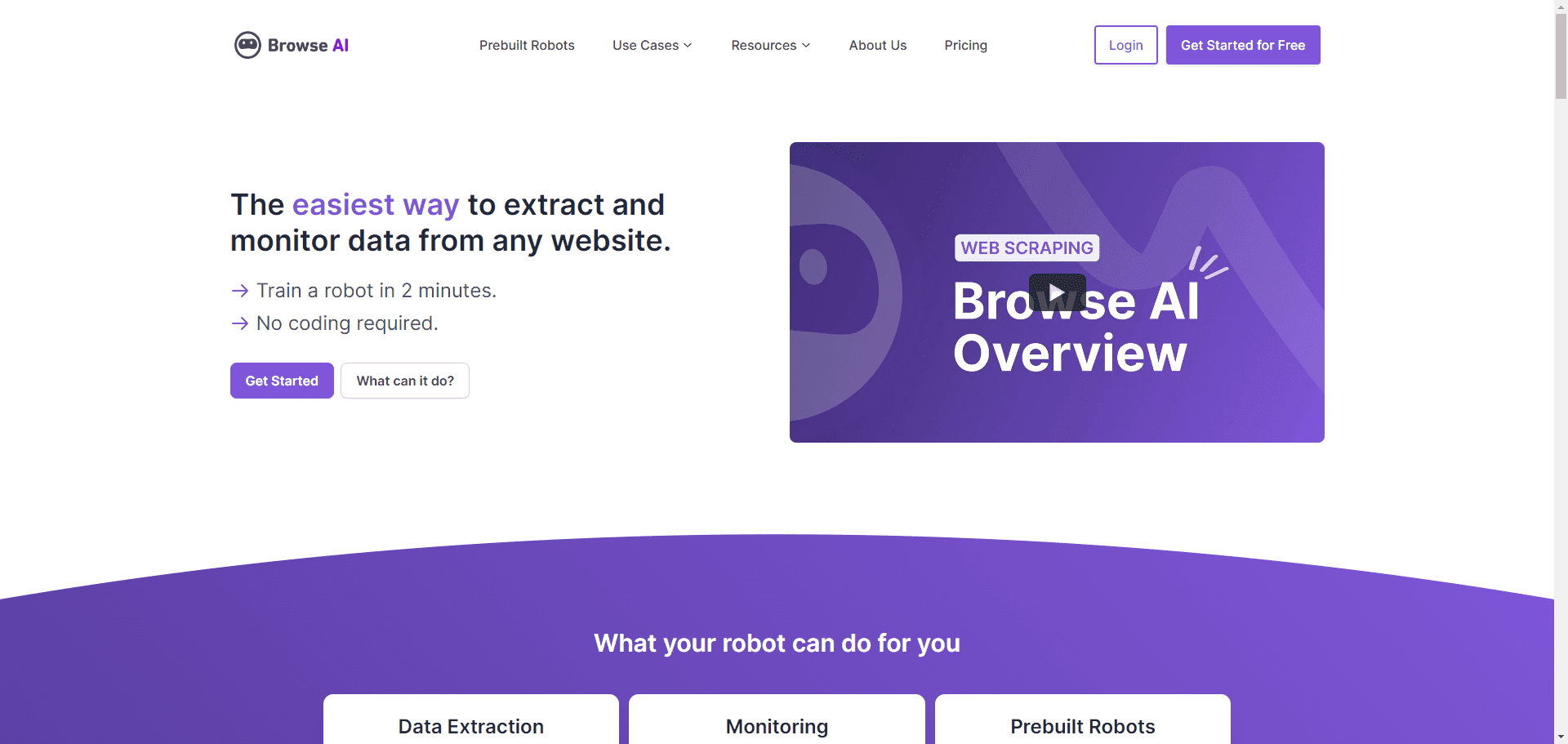Sketch-to-3D: Quickly Convert Sketches to High Quality 3D Models
General Introduction
Sketch-to-3D is an AI tool on Hugging Face Spaces developed by Linoy Tsaban that specializes in converting hand-drawn sketches into high-quality 3D models. It utilizes TRELLIS and SDXL technology, making it easy for both professional designers and beginners to create 3D assets. The tool is widely recognized for its ease of use and efficient output, and is especially suited for rapid prototyping and conceptual design. Users simply upload sketches, and AI automatically processes and generates the corresponding 3D models, dramatically reducing the time from design to modeling.

Function List
- Sketch Recognition and Conversion: Automatically convert 2D sketches into 3D models, supporting sketches of all complexities and styles.
- High quality 3D model output: Based on TRELLIS and SDXL technologies, the generated 3D models are rich in details and oriented to professional design needs.
- user-friendly interface: No need for professional 3D modeling knowledge, simply upload a sketch to get a 3D model.
- Real-time preview: Provide real-time 3D preview during model generation for easy adjustment and checking.
- Multi-format output: Supports output of OBJ, GLB, STL and many other common 3D file formats.
Using Help
Access and use
- Access to the website::
- Open your browser and go to Hugging Face Spaces.
- Upload Sketch::
- Click the "Upload Sketch" button on the page and select the sketch file you have prepared (PNG, JPEG, etc.).
- Make sure that the sketch is clear and the lines are well defined as this will affect the quality of the model.
- Generate 3D models::
- After successful upload, click on the "Generate 3D Model" button and the AI will start to analyze your sketch and generate a 3D model.
- You can see a progress bar for model generation, and depending on the complexity of the sketch, the process can take several minutes.
- Preview and Adjustment::
- After the model is generated, you can see a 3D preview on the page, which can be rotated and zoomed to view the model from all angles.
- If you are not satisfied with the model, you can adjust the sketch or re-upload it.
- Download model::
- When you are satisfied, select the 3D model format you need (e.g. OBJ, GLB) and click the "Download" button.
Detailed operation of functions
- sketch recognition::
- The tool uses advanced image recognition technology to understand your sketches. The lines, shapes and shadows of the sketch are analyzed to infer the 3D structure.
- Try to draw clear lines and avoid overly complex details, as this will improve identification accuracy.
- Model quality::
- The quality of the generated model is affected by the clarity of the sketch. Higher resolution and higher contrast sketches will generate finer models.
- It is recommended to include some basic depth or angle indication in the sketch so that the AI can better understand the object structure.
- Format Selection::
- OBJ: Suitable for most 3D software, but larger.
- GLB: Smaller files, texture and animation support, suitable for WebGL and VR applications.
- STL: Applies to 3D printing, but does not support texturing.
- Performance Tips::
- For complex sketches, it is recommended to use a high-performance computer or operate in an environment with a good network connection to avoid lag in the generation process.
Frequently Asked Questions and Solutions
- The generated model has distortions: Check your sketches for clarity and try to simplify them or enhance the contrast.
- Model download failed: Ensure that the Internet connection is stable, retry the download or choose another format.
- Model too big/small: Once generated, you can resize the model in your 3D modeling software.
© Copyright notes
Article copyright AI Sharing Circle All, please do not reproduce without permission.
Related posts

No comments...