Sigma AI Browser: a free AI browser for using mainstream big models
General Introduction
Sigma AI Browser is an advanced browser developed by SigmaBrowser OÜ that utilizes Artificial Intelligence technology to provide users with a faster and smarter browsing experience. The browser not only focuses on speed and efficiency, but also offers enhanced security and personalized recommendations to ensure users get the best experience when browsing the web.Sigma AI Browser supports multi-device synchronization, allowing users to seamlessly switch between devices and maintain a consistent browsing history and bookmarks. The browser also features an ad-free environment and data protection for privacy and security conscious users.
Open the installed browser, or a separate Chat page, and you can use big models including OpenAI, Claude 3.5 Sonnet, and even generate images with FLUX PRO for free. In addition to the free trial of big models, it integrates commonly used summarization, translation, and conversation AI browser plug-ins, so you don't have to worry about managing a bunch of plug-ins.

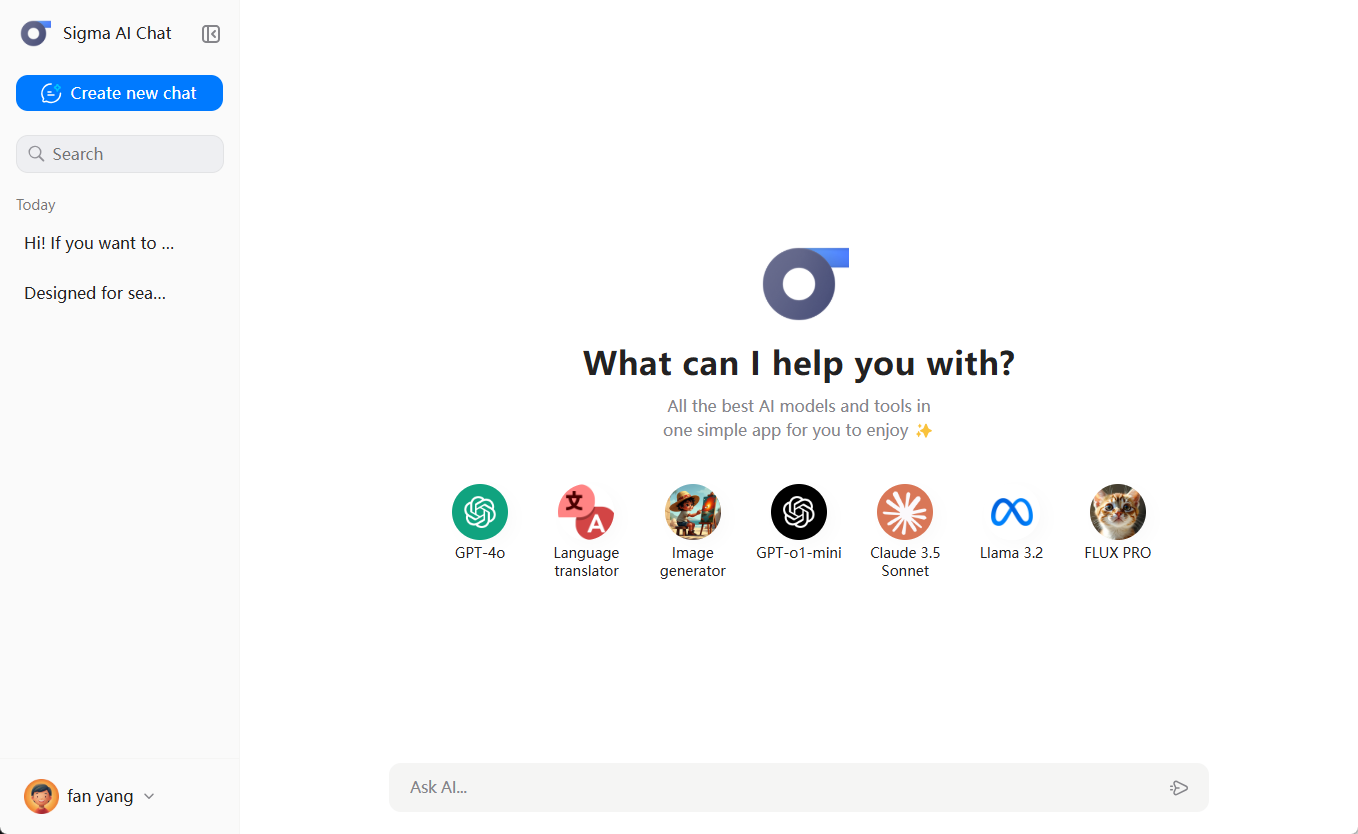
Function List
- AskGPT: Built-in AI chat assistant to answer various questions from users.
- fast browsing: Provides super-fast browsing speeds and instant access to favorite websites.
- Interface Customization: A variety of customization options that allow users to adjust the browser interface to their preferences.
- Multi-device synchronization: Seamlessly synchronize browsing history, bookmarks, and settings for cross-device use.
- User-friendly design: Intuitive and easy-to-use interface designed for easy navigation.
- data protection: Built-in data protection tools, blocking trackers, and support for anonymous browsing.
Using Help
Installation process
- Download & Installation:
- Android user: Go to the Google Play Store, search for "Sigma AI Browser", download and install it.
- iOS users: Go to the App Store, search for "Sigma AI Browser", click download and install.
- initialization:
- After opening the app, follow the on-screen prompts to complete the initial setup, including choosing the default search engine and synchronization settings.
Guidelines for use
- AskGPT Features:
- In the browser interface, click the "AskGPT" button, enter a question, and the AI assistant will provide the answer instantly.
- fast browsing:
- Enter a URL or search keyword in the address bar and the browser will load the page as fast as possible.
- Interface Customization:
- Enter the Settings menu and select the "Interface Customization" option to adjust the theme color, layout and toolbar position.
- Multi-device synchronization:
- Log in to your Sigma account and turn on Sync to synchronize your browsing history, bookmarks and settings across devices.
- data protection:
- By turning on the "Data Protection" option in the settings, the browser will automatically block trackers and support anonymous browsing mode.
Featured Function Operation
- Ad-free environment:
- Ad-free mode is enabled by default, so users can enjoy a refreshing ad-free browsing experience without additional settings.
- Personalized Recommendations:
- Based on the user's browsing habits and interests, the browser will intelligently recommend relevant content to enhance the user experience.
- Privacy:
- The browser has a built-in privacy feature that allows users to choose to turn on "Privacy Mode" to ensure that their browsing data is not recorded.
© Copyright notes
Article copyright AI Sharing Circle All, please do not reproduce without permission.
Related posts

No comments...




