Shortwave: the AI-native email tool that boosts team productivity
General Introduction
Shortwave is an AI-native email tool designed for businesses to boost team productivity through advanced AI and real-time collaboration features.Shortwave supports Gmail accounts and offers apps for iOS, Android, Mac and Windows platforms. Its key features include AI email assistant, smart search, auto-completion, scheduling, automation and custom scripting, etc. Shortwave not only helps users compose and optimize emails, but also quickly find the information they need through AI search and enables seamless team collaboration and email management.
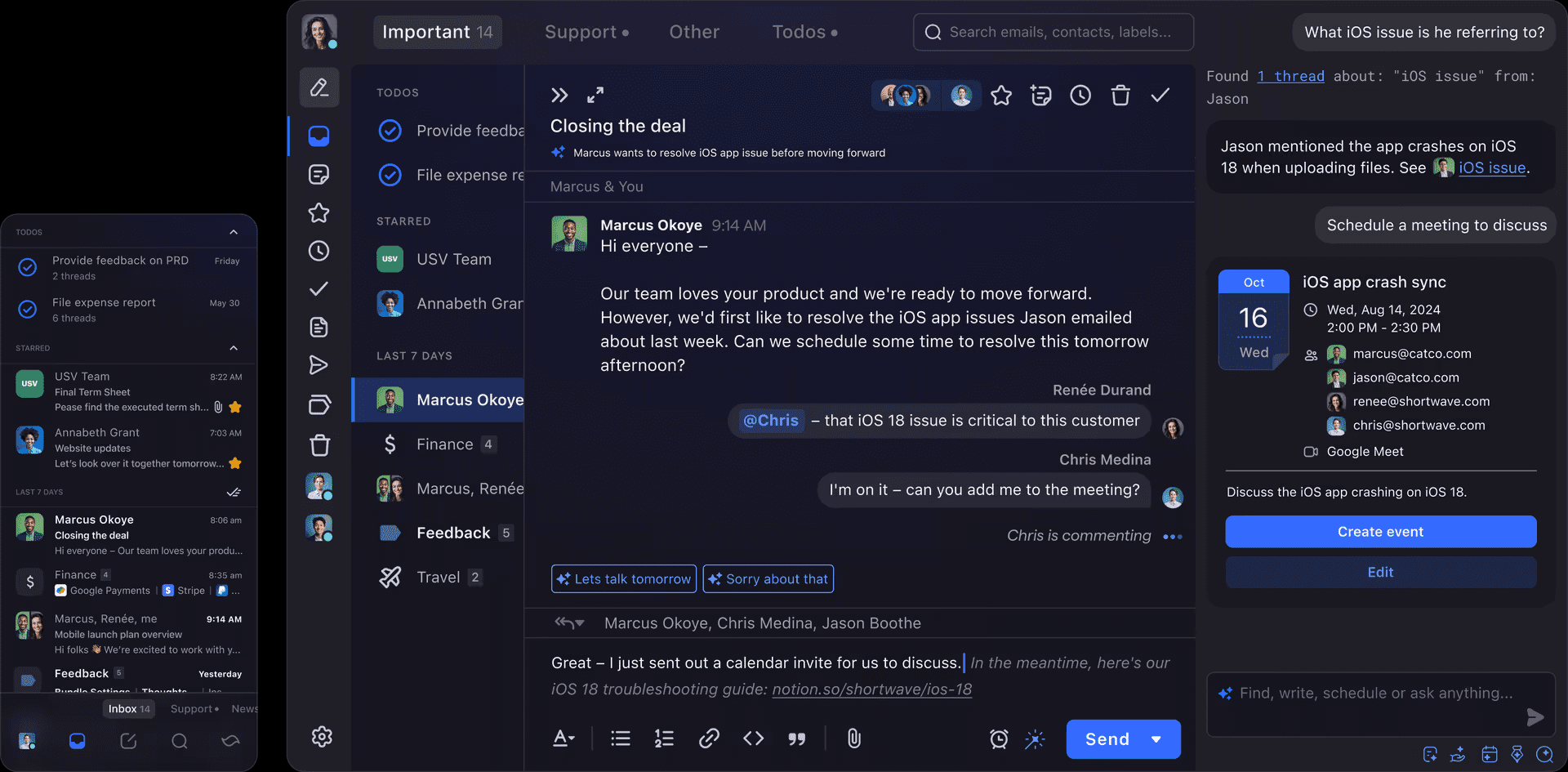
Function List
- AI Email Assistant: Write and optimize emails according to the user's email style.
- Intelligent Search: Use AI technology to quickly find emails and attachments.
- auto-complete: Provides personalized input suggestions, including links, facts, and phrases.
- schedule: The AI assistant can check the user's free time, create calendar events and compose schedule emails.
- Automation and customization: Optimize teams and business processes with custom prompts and AI scripts.
- Real-time collaboration: Shared email threads with real-time updates to keep the team synchronized.
- Private Comments: Discuss emails with team members in your inbox without taking screenshots.
- task sth.: Assign a responsible person for important emails and track progress.
- shared label: Create an archive of AI searchable emails accessible to the team.
- Shared Templates: Use AI snippets to share common email content and auto-fill details.
- Email Productivity: Enhance efficiency with features such as splitting inboxes, batch processing, and turning emails into to-do lists.
- Email Reading Notification: See how long it takes for emails to be read and optimize follow-up communication.
- Keyboard Shortcuts: Markdown support and full keyboard shortcuts.
Using Help
Installation process
- Download Apps: AccessShortwave Download PageChoose the appropriate operating system (iOS, Android, Mac or Windows) and download the app.
- Installation of applications: Follow the prompts of the operating system to complete the installation process.
- Log in to your account: Sign in to Shortwave using your Gmail account to authorize the app to access your email.
Guidelines for use
AI Email Assistant
- Writing emails: When composing a new email, Shortwave's AI assistant will help you get it done quickly by providing composing suggestions based on your email style.
- Optimize Mail: The AI assistant can also optimize the content of existing emails to better match your style and tone.
Intelligent Search
- Find Mail: Enter a keyword in the search bar and AI Search will quickly find relevant emails and attachments.
- Analyzing Mail: AI Search can also analyze emails and attachments from the entire team to provide the answers needed.
auto-complete
- Input suggestions: When composing emails, Shortwave provides personalized input suggestions based on your history of emails, including links, facts, and phrases.
schedule
- Check idle time: The AI assistant can check your schedule and find free time.
- Creating Calendar Events: Based on your instructions, the AI assistant can create calendar events and send schedule emails.
Automation and customization
- Customized tips: Optimize teams and business processes with custom prompts and AI scripts.
- Automated tasks: Set up automated tasks to reduce repetitive tasks.
Real-time collaboration
- Shared mail threads: Share real-time updated email threads with team members to stay in sync.
- Private Comments: Discuss the content of your emails directly with your team members in your inbox.
task sth.
- Designated person in charge: Assign responsible persons for important emails and track the progress of tasks.
- Team Progress: Track task progress using team-wide completion status.
Shared labels and templates
- shared label: Create an archive of AI searchable emails accessible to the team.
- Shared Templates: Use AI snippets to share common email content and auto-fill details.
Email Productivity
- Split Inbox: Split your inbox into multiple tabs to focus on important emails.
- batch file: Batch process promotions, newsletters and update emails to reach inbox zero quickly.
- To-do list: Turn emails into to-do lists, group, rename, prioritize and add notes.
Email Reading Notification
- View Reading Time: See how long it takes for emails to be read and optimize follow-up communication strategies.
Keyboard Shortcuts
- quick operation: Use Markdown and comprehensive keyboard shortcuts for efficiency.
© Copyright notes
Article copyright AI Sharing Circle All, please do not reproduce without permission.
Related articles

No comments...




