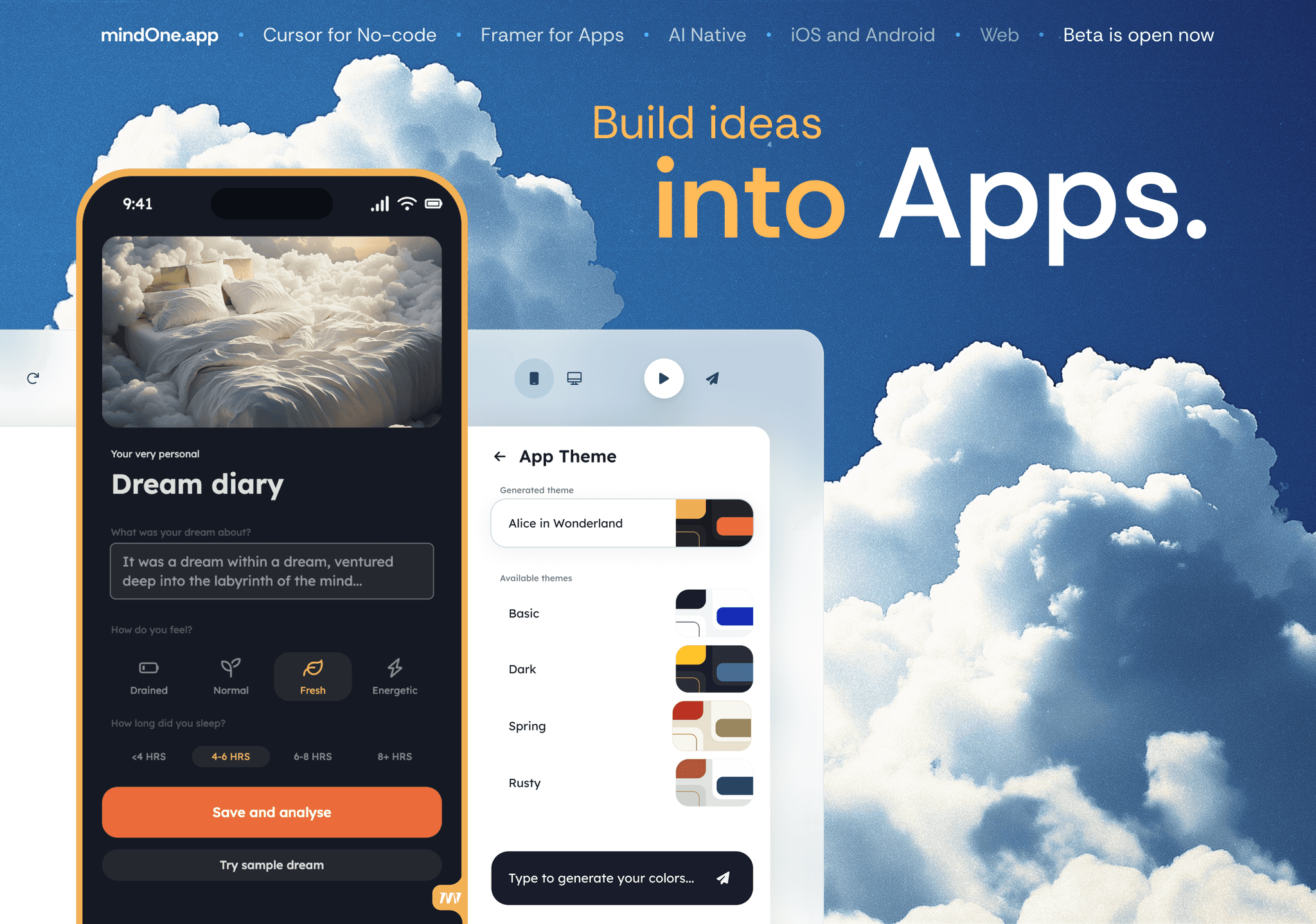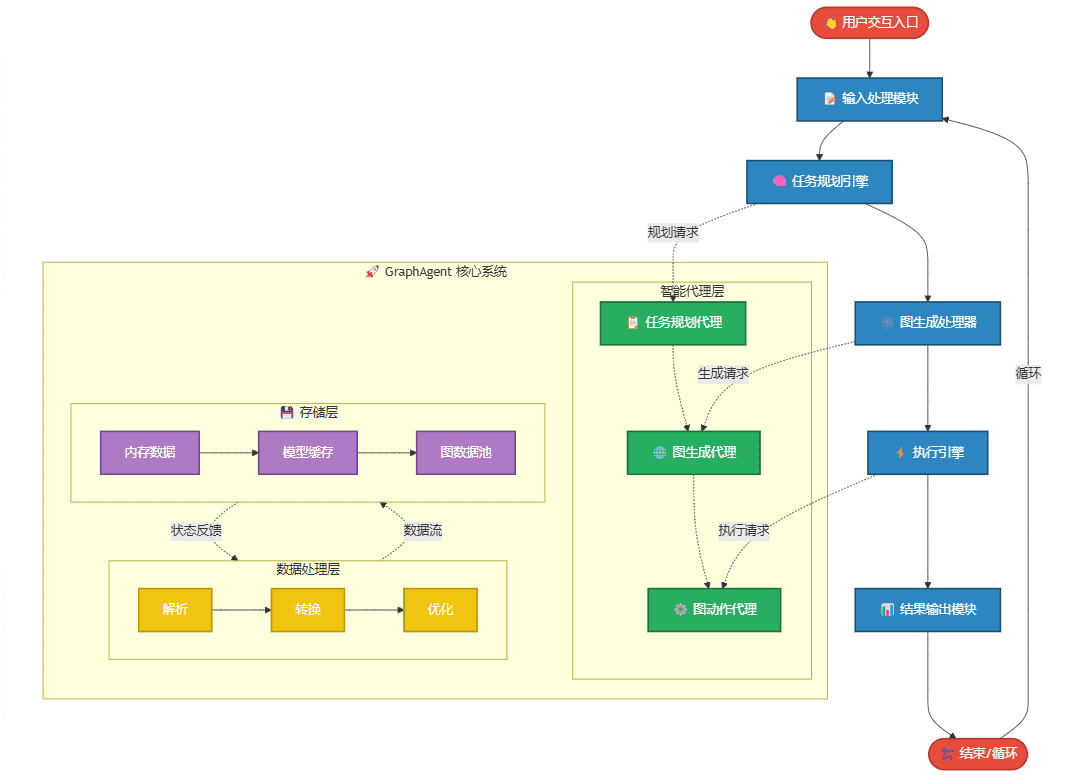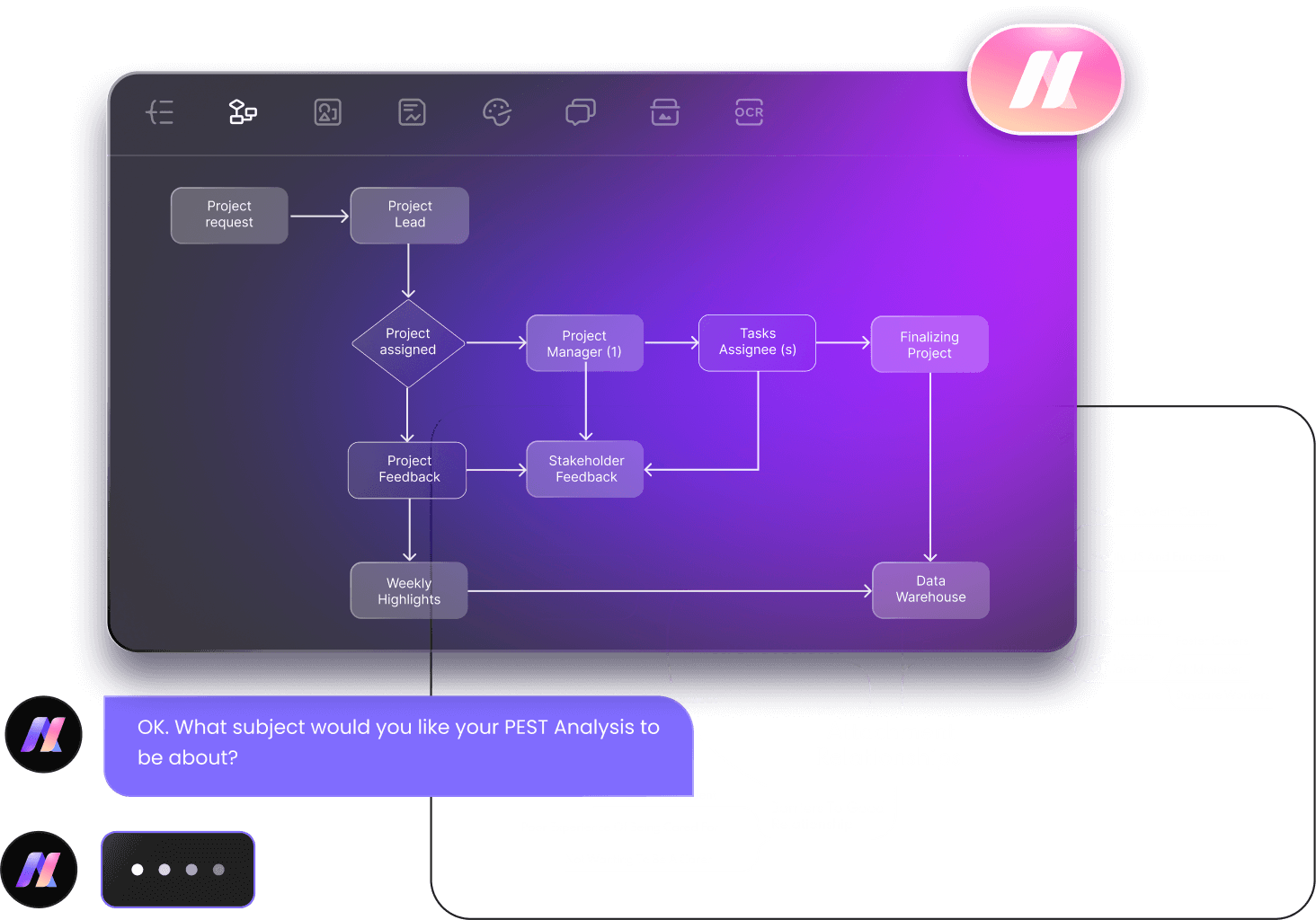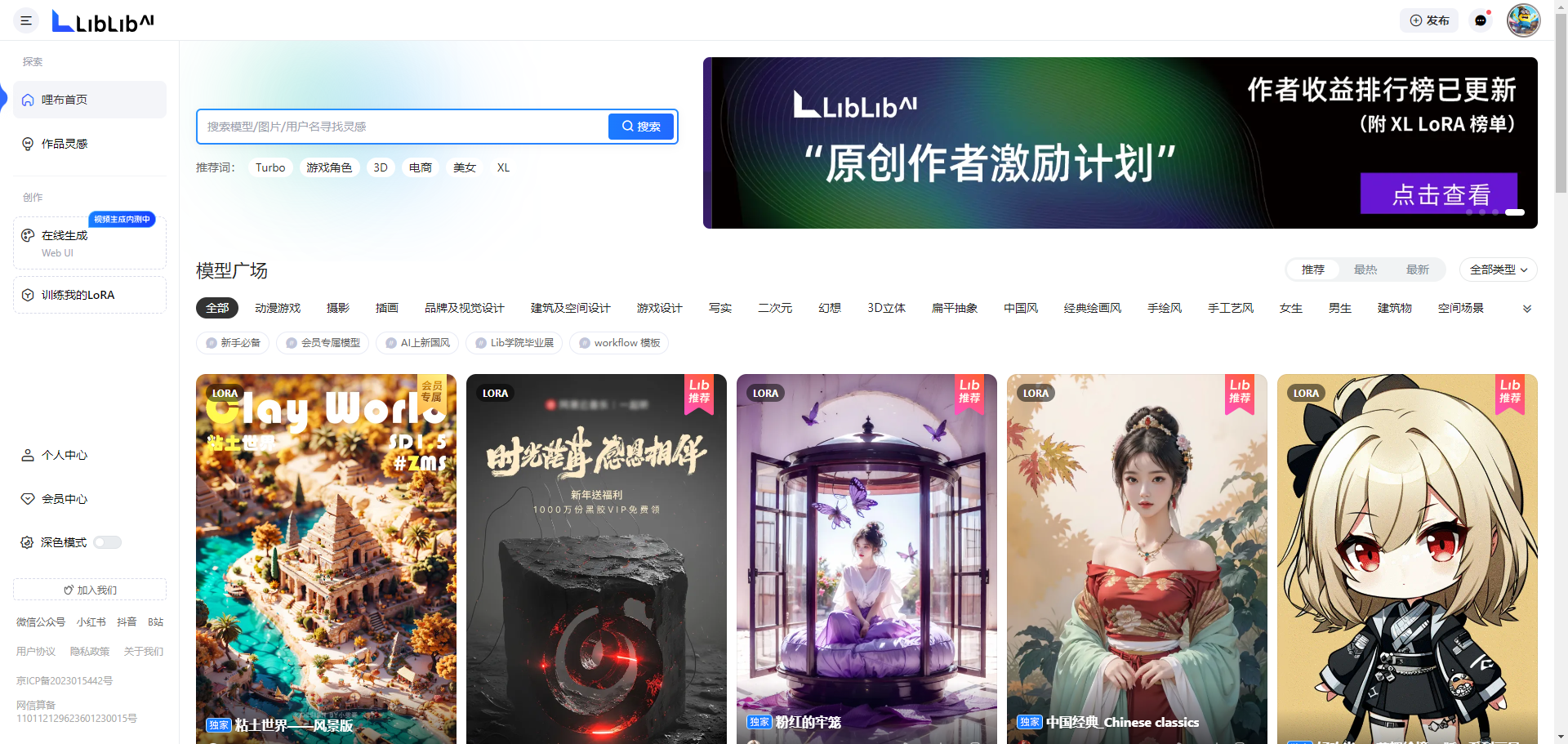Shortcut - AI Excel Agent, one click to complete complex Excel tasks
What is Shortcut?
Shortcut is an innovative AI-driven Excel assistance tool. Based on intelligent algorithms, it can quickly perform a variety of complex Excel tasks including data entry, editing, calculating and organizing.Shortcut handles the basics and supports advanced financial modeling and data analysis, generating intuitive charts and reports.Shortcut features fun pixel art creation, generating interesting pixel art based on user inputs.Shortcut is currently in early preview and is available for 3 free trials based on a Google email login. Shortcut is currently in early preview and is available for 3 free trials based on a Google email login. shortcut is a great assistant for Excel tasks, as it can be used in a variety of scenarios, such as data analysis, financial modeling, project management, education, and the daily office, and can significantly improve productivity.
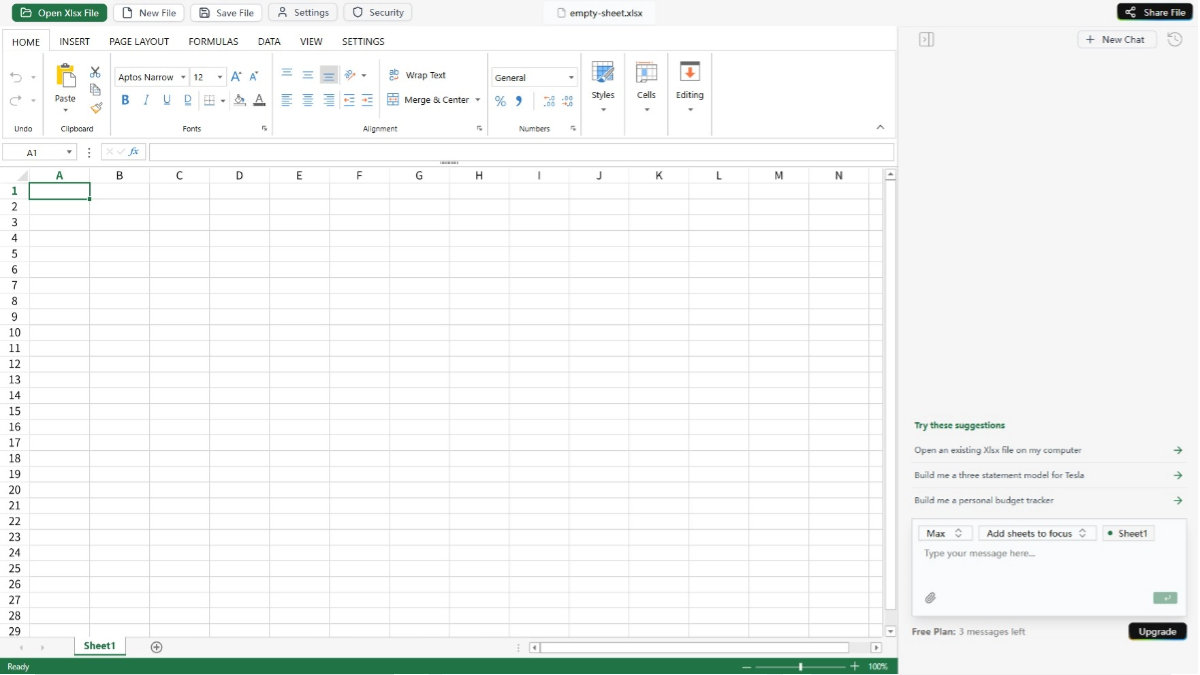
Shortcut's main features
- Efficient data manipulation: Supports rapid completion of data entry, modification and deletion, with convenient operation and efficiency far exceeding traditional manual processing.
- Intelligent data organization: Automatically sorts, filters and categorizes data, making complex data instantly clear and organized.
- Flexible Document Management: Support one-click to create a new blank Excel file, save the progress at any time to prevent data loss.
- Precise data calculation: Quickly complete all kinds of complex calculations, such as summing, averaging, calculating percentages, etc., providing an accurate basis for data analysis.
- In-depth data analysis: Supports the processing of massive amounts of data, mining the patterns and trends behind the data to help users gain insight into key information.
- Intuitive Chart Generation: Translate analytics into intuitive charts and dashboards to make data more understandable for reporting and presentation.
- Complex financial modeling: Supports the construction of advanced financial models, such as multi-labeled prognostic cap tables, to help financial professionals make accurate financial forecasts and risk assessments.
- Automatic Error Troubleshooting: Recursively detects and corrects errors in tables to ensure data and model accuracy, saving time and effort in manual troubleshooting.
- Pixel Art CreationPixel drawing is a unique feature that generates pixel drawings based on user-entered prompt words, such as cartoon images, simple patterns, etc., adding to the fun of using the program.
- Seamless Excel compatibility: Highly compatible with Excel files, users can directly import existing files for operation, and export them to a standard format after processing, seamlessly connecting to the existing workflow.
Shortcut's official website address
- Official website address:: https://www.tryshortcut.ai/
How to use Shortcut
- Visit the official website: Visit Shortcut's official website at https://www.tryshortcut.ai/.
- Register & Login: Complete registration and login as required.
- Create or import files:
- New file: Click the "New File" button to create a blank Excel file and start entering data or designing a table.
- Importing filesIf you have an existing Excel file, you can upload it to Shortcut using the "Import File" function.
- Basic data manipulation::Entering data in a table.Edit cell content, including modification, deletion and other operations.
- Data computation and analysis::Select the range of data to be calculated and perform operations such as summing and averaging.
- Financial Modeling and Complex Tasks::If financial modeling is required, e.g., to construct a multi-label predictive cap table, follow the tool's prompts to enter the relevant parameters.
- Bug Troubleshooting and Fixing::After uploading or entering data, the tool automatically detects possible errors.
- Visual Chart Generation::Select the range of data to be visualized.Shortcut generates appropriate charts based on data types, such as bar charts, line charts, pie charts, and so on.
- Save & ExportRemember to save the file periodically during the operation to avoid data loss. After completing all operations, click the "Export File" button to save the file in a standard Excel format (e.g.
.xlsx) for easy use in other devices or software.
Shortcut's core strengths
- Efficient handling of complex tasks: Solve complex Excel tasks in a short period of time, 10 times faster than humans, with an accuracy rate of over 80%, dramatically improving work efficiency.
- Powerful data analysis capabilities: Handles massive amounts of data and quickly generates intuitive charts and dashboards that help users gain quick insight into data patterns and trends.
- Highly compatible:Seamless interface with Excel files, support for import and export of standard formats, users do not need to change the existing work habits, plug and play.
- Intelligent error detection and correction: Automatically detect errors in the form and provide one-click correction function to reduce the time and effort of manual troubleshooting and modification.
- multifunctional integrationIt integrates basic data manipulation, advanced data analysis, financial modeling, and creative pixel art creation to meet diversified needs.
Who Shortcut is for
- Financial Professionals:Financial analysts, investment advisors, and others who need to perform complex financial modeling, financial forecasting, and risk assessment, quickly construct multi-tabbed prognostic cap tables and ensure data accuracy.
- Data Analyst:Market researchers, sales data analysts, etc. who deal with large amounts of data and need to quickly generate analytical reports and visualization charts can dramatically improve their work efficiency.
- Project managers:Project managers who need to manage project progress, track resource allocation and generate visualization tools to quickly organize data and generate intuitive progress reports.
- Educators:Teachers who need to manage student grades, analyze student performance, and optimize teaching resources quickly process data and generate analytics.
- Daily office staff:General office workers who need to work with Excel files but lack specialized skills can easily complete data entry, editing and basic analysis tasks.
© Copyright notes
Article copyright AI Sharing Circle All, please do not reproduce without permission.
Related posts

No comments...