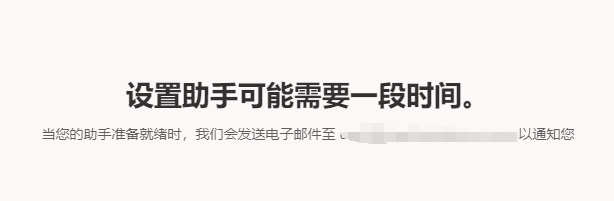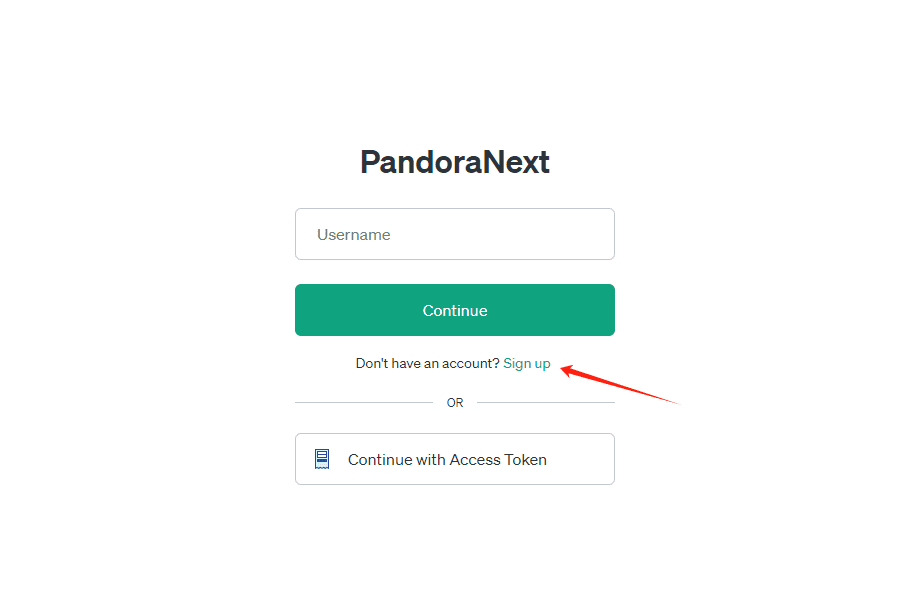Make your own Life Log with Tana
Life Log is a time-based spine with no categorization.Logseq is ideal for note-taking, where each life log is a node for easy searching and tagging.Tana is also node-based and suitable for creating Life Logs, offering great functionality but no ability to install plug-ins, and is suitable for those who have the time to set up a personal system.
Tana Provide Today page, by using #day tag, you can load the template automatically and display the time of the newly created node.Life Log integrates diary and to-do list, presenting the daily life clearly. You can view all Life Logs in one place on the index page, and set the sorting and style for easy management.
The term "Life Log" was first used in Mr. Seiyuki Okuno's book, "The Note Taking Technique for a Lifetime", which talks about the importance of logging and tells us that we don't need to categorize anything in particular, but rather just to record what happens every day in a time-based manner, and that this is a meaningful Life Log.
From all kinds of online note-taking applications, Logseq is the most convenient note-taking software for Life Log, because Logseq takes node as the smallest unit, each line is a node, corresponding to the Life Log, and each life record is also a node of the smallest unit, so that no matter whether you want to search, tag, or set up rules in the future, it is very convenient.
Similar to Logseq, Tana also uses nodes as the smallest unit, which is what I'm going to introduce today with this note-taking software.
▼ This is the Life Log interface I made with the Tana APP.
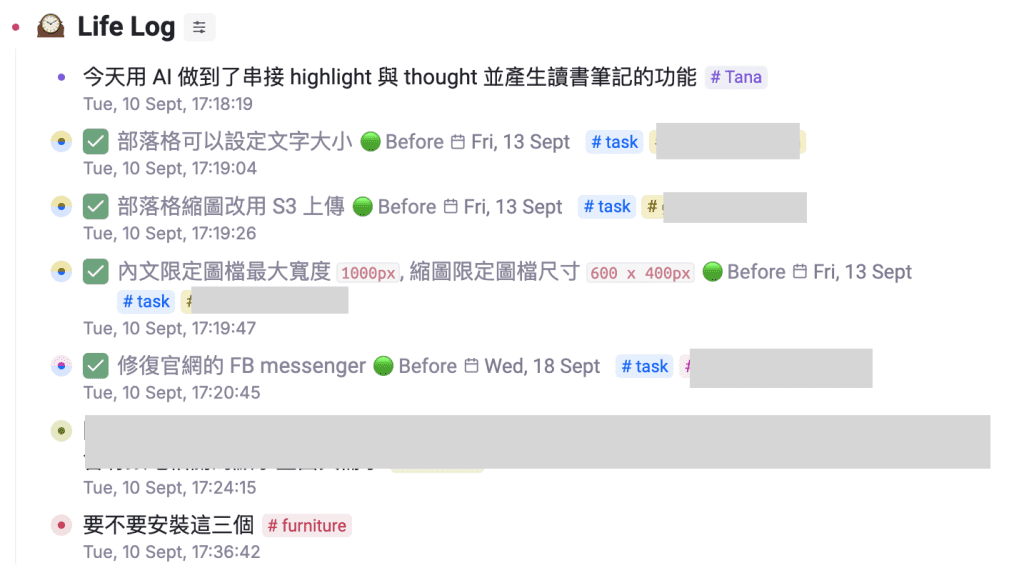
Am I right for Tana?
Tana is comparable to Obsidian in terms of complexity and personalization, but Tana can't install plug-ins, so the complexity comes from the official robustness that comes with it; Obsidian's complexity comes from third-party plug-ins.
If you have the time and willingness to invest in building your personal note-taking system, Tana is a great choice. Armed with the great features offered officially, Tana can fulfill your 95% note-taking needs. Suffice it to say:There is nothing that can't be done, only unexpected features.
If you have limited time and tend to use off-the-shelf templates, then Tana may not be for you, but you are still welcome to learn about the Life Log system for future application to other note-taking software. After all, note-taking software is just a tool, the core note-taking concept is the most important.
Start building your Life Log system on the Today page!
Tana, like Logseq, has a built-in "Today" page to keep track of your daily itinerary, to-do list, etc. Tana uses the #day tags to recognize it, we can do so in the #day Add a preset template under the tab.
▼ In #day Right click on the tag and select configure tag
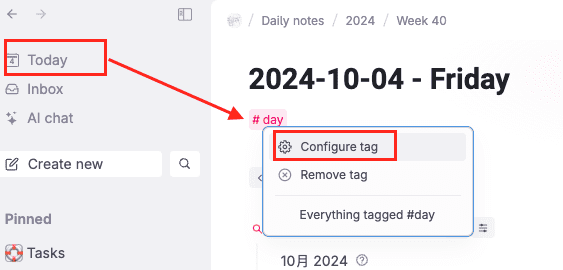
▼ Select "Content template" and add the Life Log block to it. The key to the Life Log is "time", so you can set the Created Time to be displayed, so that The key to the Life Log is the "Time", so you can set the Created Time to be displayed, so that the time of the new node is displayed without having to manually enter the time.
Once set up, the preset templates will be loaded automatically every time you open the "Today" page. In the future, just add new data to the Life Log block and the time of the node will be displayed automatically.
▼ I used to enter the command and then select Insert current date and time, but now I don't have to enter the command, which is much easier.
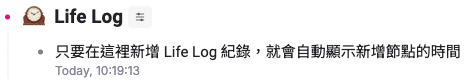
There are other settings in ▼Option, you can choose sorting basis or group nodes, you can try different functions. If you want to change the settings, please adjust the Life Log setting in the Content template from the #day tab, so that you can apply the settings every time you open a new "Today" page.
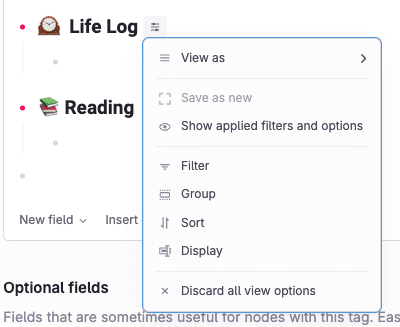
▼ Going back to the example at the beginning of the article, we can record all the information in the Life Log block.Tana can add labels to each node and set different styles with different labels, for example #tag Tabs automatically convert nodes to to-do lists.
The advantage of using Life Log is that you don't need to separate "Diary", "To-Do" and other categories, but all of them are concentrated in the time-indexed Life Log, so that you can see your daily life track at a glance.
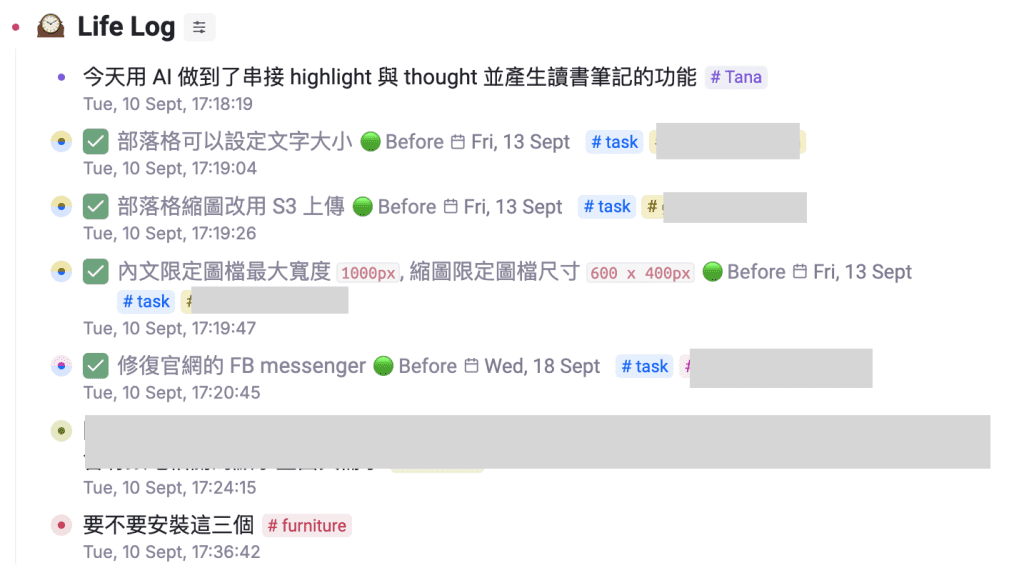
Create an index page for Life Log
We can log every day of our lives, but I also want to have a "Life Log" page to see all the Life Logs, as shown below:
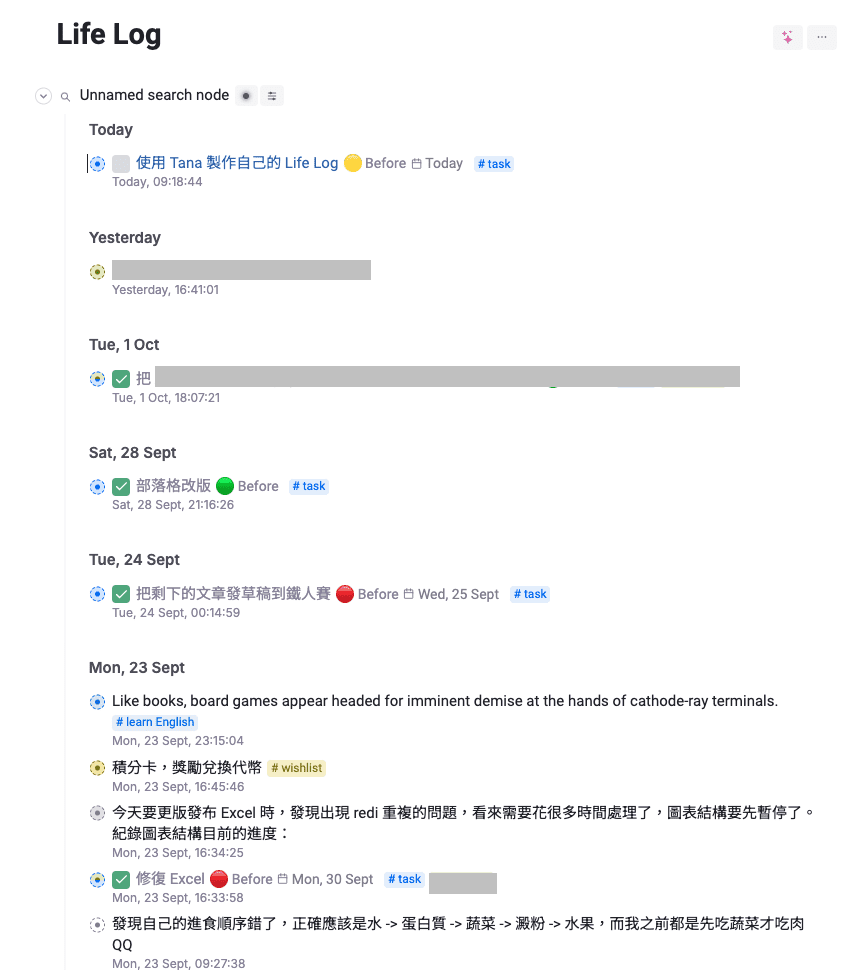
Let's see how it's done!
▼ First, add a new page in Workspaces, named Life Log.
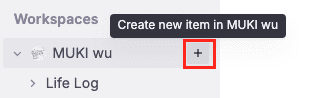
▼ Press cmd (ctrl) + KOpen the command window and select "Convert to search node".
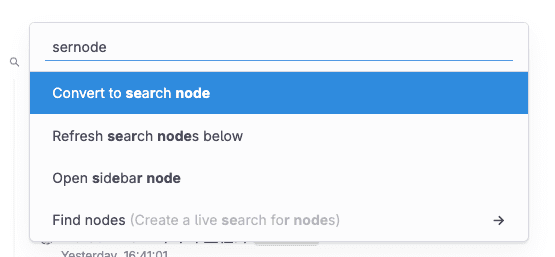
▼ Next you will see the Query builder interface, where we need to enter commands, and the result is as follows
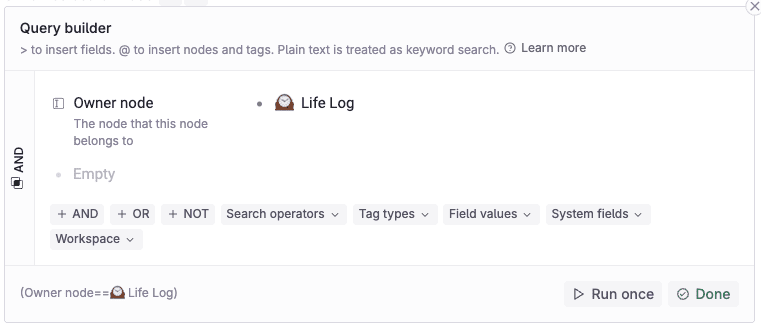
☺ How to enter Owner node?
▼ First press > After converting it to a fields field, enter "Owner node".
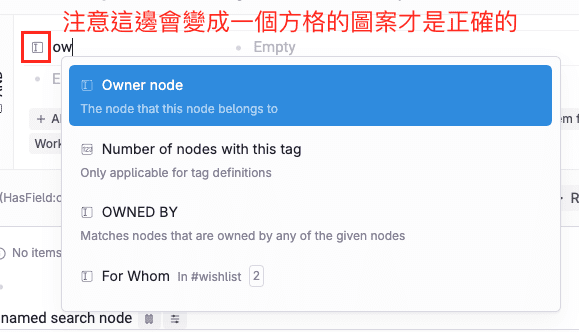
How do I enter the Life Log field?
Owner node similar to the parent node, we want to filter the information, according to my page example, the parent node is "🕰️ Life Log", directly copy "🕰️ Life Log We can copy " Life Log" directly.
Note: This copies "🕰️ Life Log" directly as a string, not as a reference to a node. If you use emoji, copy them as well to make sure 100% is consistent.
▼ You can view the results from the Query syntax to determine if the syntax is correct.
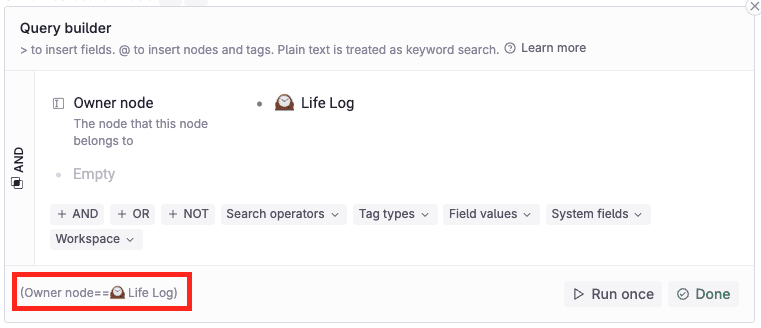
Click "Run once" to preview the result, if the data is correctly filtered, it will be shown below. If the data is correctly filtered, it will be displayed below. After confirming that there is no error, click Done to save the Query result!
▼ You can adjust the style in Options, I choose Sorted / Display / Group as Created time, and you can also change the node text style.
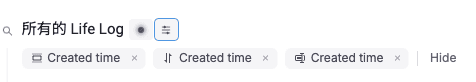
wrap-up
I've tried 3~4 ways to record Life Log, and this is the finalized version.
The benefit of this design is that there is no need to add additional tags for filtering or manually enter dates, and the information is clear at a glance.
People can personalize the Life Log index page even more. For example, I have a page that specifically displays today's Life Log, and the rest are organized by month to avoid a long page:

© Copyright notes
Article copyright AI Sharing Circle All, please do not reproduce without permission.
Related posts

No comments...