Shamaze: Bedtime Stories for Kids in Your Own Voice
General Introduction
Shamaze is a website that helps parents create personalized bedtime stories for their children. It utilizes artificial intelligence technology to generate unique storylines based on the child's interests, and also mimics the parent's voice to read the story aloud. Parents simply set the theme and characters, and Shamaze quickly generates the story content and lets the child hear a familiar voice through voice cloning technology. Even when parents are not around, children can still feel the warmth of their company. With an easy-to-use interface and a child-friendly design for busy parents and children who look forward to fresh stories, Shamaze aims to make bedtime more fun and cozy.
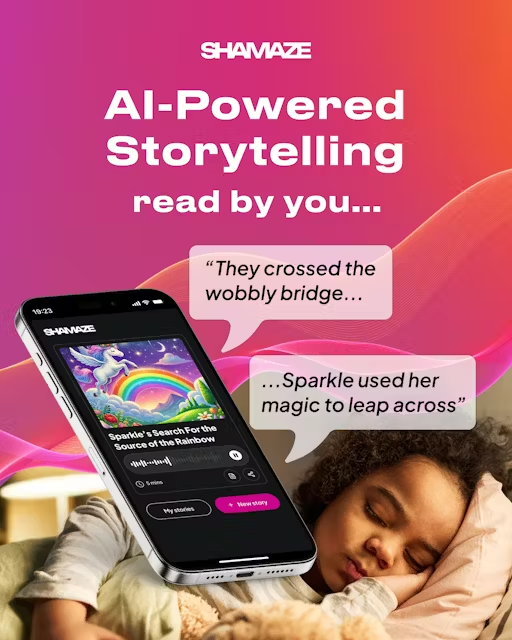
Function List
- Personalized Story Generation: Automatically generate unique bedtime stories based on your child's name, favorite themes and characters.
- speech cloning technology: Record voice clips of parents to generate realistic voices and have stories read aloud in the parents' voices.
- Variety of theme choices: Offers a variety of story themes, such as adventure, fantasy, animals, etc., to satisfy different children's interests.
- Easy-to-use Interface: The design is intuitive and easy for both parents and children to follow.
- Use anytime, anywhere: Supports mobile and computer access, making it easy for parents to prepare stories for their children at any time.
Using Help
How to get started with Shamaze
Register & Login
- Click the "Sign Up" button on the home page to enter the registration page.
- Enter your e-mail address, set a password and click "Submit".
- After successful registration, the system will send a verification email to your email address. Open the email and click the link inside to complete the verification.
- Once verified, return to the website and enter your email and password to log in.
Create your first personalized story
- After logging in, you will see a welcome page with a "Create a Story" button. Click on it.
- On the new page, enter your child's name. For example, if your child's name is "Xiaoming", enter "Xiaoming".
- Shamaze offers several options such as "Adventure Journey", "Fantasy Forest", "Animal Party". Choose your child's favorite.
- Add a character. You can enter the name of your child's friend or choose a character suggested by the system, such as "Magic Bear" or "Brave Knight".
- Click on "Generate Story". After a few seconds, the site will display two different draft stories. You can read them and pick a favorite.
Record sound and generate voice
- Once you have selected your story, click "Add Your Voice".
- You will be prompted to read a passage, usually a few sentences, such as "They crossed a rickety bridge, and the bear used magic to make the bridge stable". Follow the instructions on the screen and read at a normal speed.
- Click "Record" and then click "Stop" when you are finished. You can listen again to make sure the sound is clear.
- After submitting your recording, Shamaze generates a voice over of the entire story in your voice. This takes about a minute.
- When you're done, click "Play" and you'll hear the story told in your own voice.
Save and share stories
- After listening to the story, click "Save" and the story will be stored in your account.
- If you want your child to listen to it anytime, you can click "Download" to save it as an audio file and transfer it to your phone or tablet.
- You can also click "Share" to generate a link to send to family or friends so they can hear it too.
More useful tips
- Adjusting story length: When generating stories, you can choose from short (3 minutes) or long (7 minutes) stories for different bedtime times.
- Multiple recordings of sound: If you are not satisfied with the voice effect, you can re-record until you are satisfied.
- Batch generate stories: Multiple stories can be generated at once and saved for easy use on consecutive nights.
Featured Functions
Personalized Story Generation
At the heart of Shamaze is the idea of making each story unique. When generating a story, the more specific the information you enter, the more relevant the story will be to your child. For example, if you put in "Ming's Fantastic Adventure" and choose a "forest" theme and a "magical rabbit" character, Shamaze might generate a story that starts like this: "Xiao Ming enters a mysterious forest, and suddenly, a magic rabbit jumps out and says, 'Follow me, there's a treasure waiting for you.'" You don't need to write the story yourself, the AI does it automatically.
speech cloning technology
This feature is the highlight of Shamaze. You don't need to record the whole story, just read a few sentences and the system will mimic your voice to tell the whole story. When recording, find a quiet place and make sure there is no background noise. Don't speak too fast when reading, and try to be as natural as possible, as you would normally tell a story to your child. The generated voice is very close to your real voice, and your child will feel very close to you.
Access anytime, anywhere
Shamaze supports multi-device use. You can use your cell phone to generate stories on your way to work and play them on your computer when you get home. As long as there is an internet connection, you can operate it anytime. If the network is not good, you can download the audio file in advance, and it is also convenient to play offline.
With these steps, you can easily prepare an exclusive bedtime story for your child with Shamaze. The whole process takes no more than 10 minutes, yet it makes your child feel your company.
application scenario
- Busy Parents
If you work late or travel a lot and don't have time to read to your child in person, Shamaze can help you generate stories and play them in your voice so your child doesn't feel alone. - long-distance separation
When parents and children are separated, such as working abroad, you can use Shamaze to prepare a few stories in advance, and your child will always hear a familiar voice. - Stimulate your child's imagination
Children love new stories, but parents struggle to make them up, Shamaze stimulates their curiosity by quickly generating new content based on children's interests. - Bedtime Habit Development
By establishing a regular bedtime story time with Shamaze, your child will look forward to bedtime more and develop a good routine.
QA
- Do I have to pay for Shamaze?
Shamaze is currently crowdfunding on Kickstarter, offering a free trial. The full version may require a subscription, the exact price of which has not yet been announced. - Does voice cloning sound like me?
Yes. As long as the recording is clear, the generated effect will be very close to your real voice. The child will be able to hear that it is you. - How long a story can be generated?
You can choose a story length of 3 minutes to 7 minutes, depending on your needs. - Does it work without internet?
Internet is required to generate the story, but you can download the audio file in advance and play it offline for your child.
© Copyright notes
Article copyright AI Sharing Circle All, please do not reproduce without permission.
Related articles

No comments...




