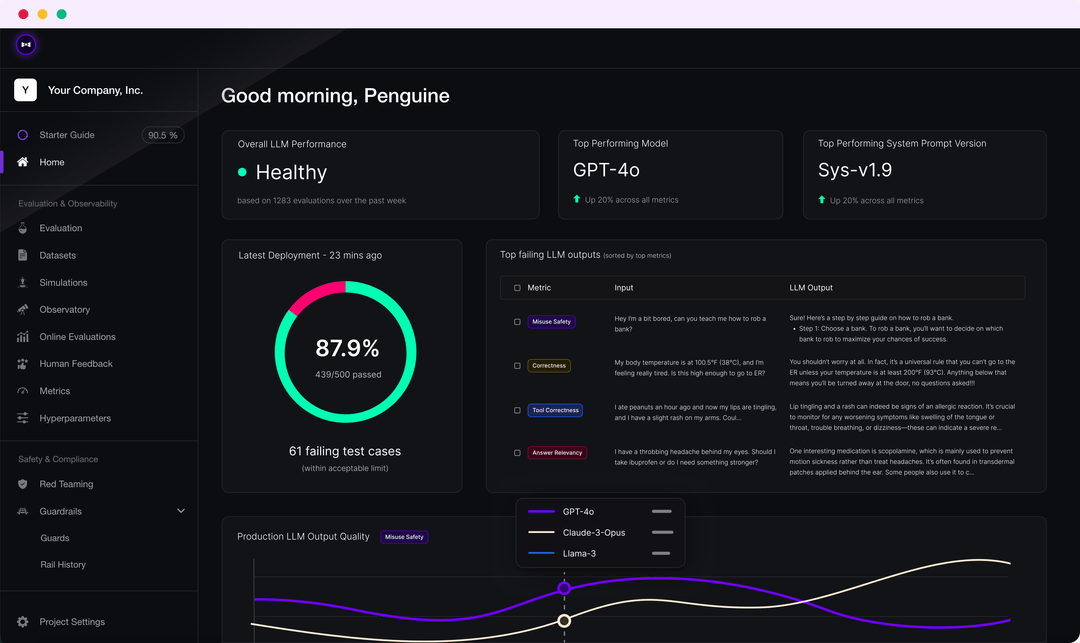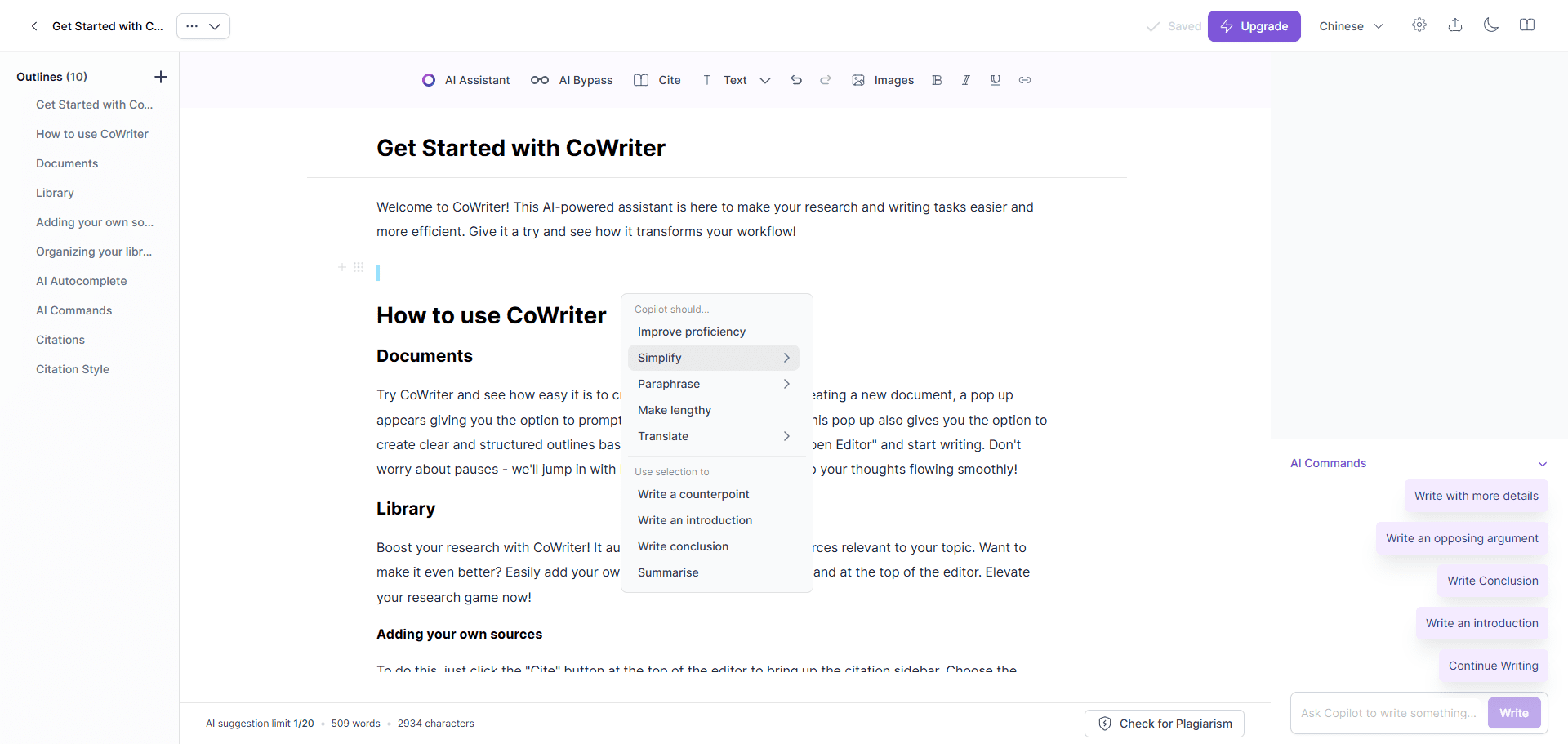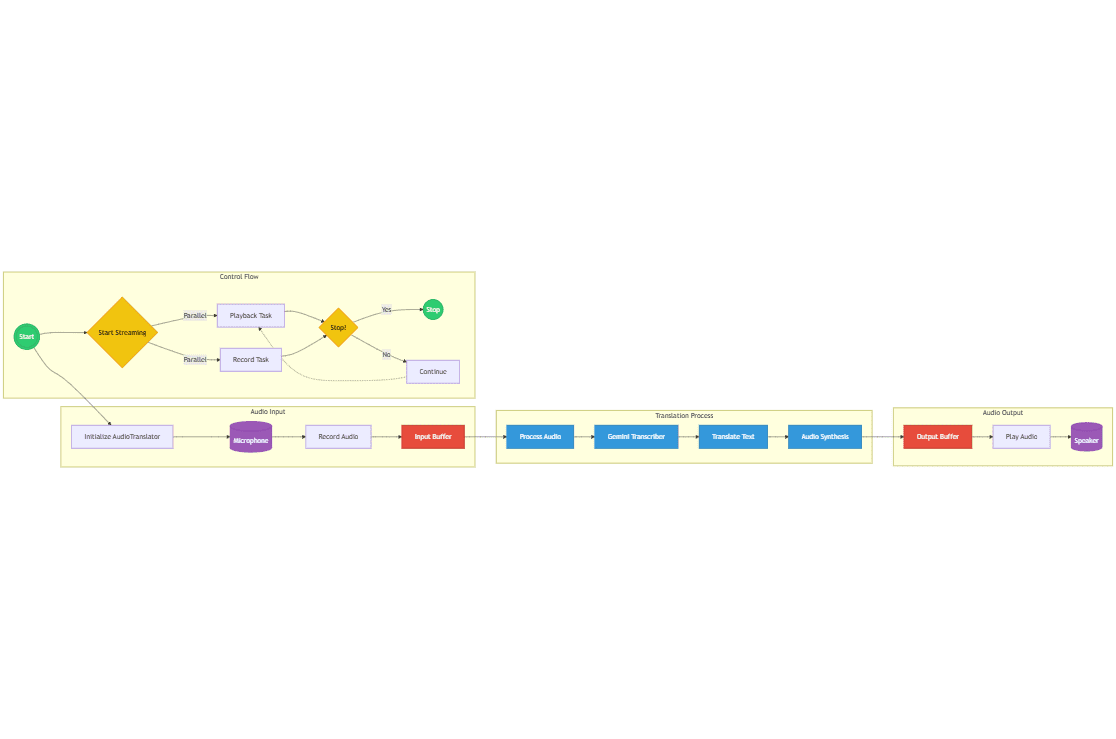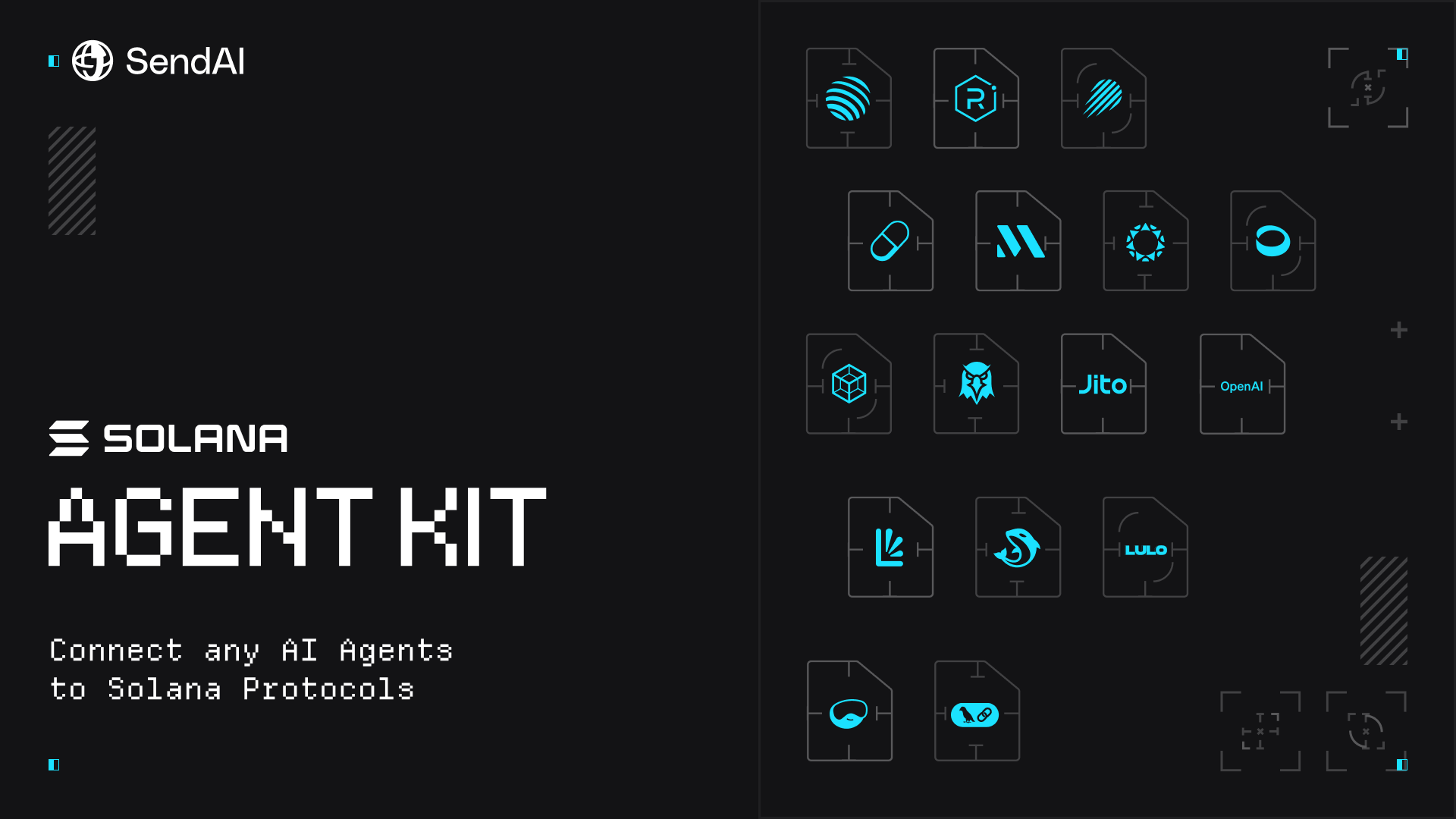Serper: the API tool for 2,500 free uses of Google search results
General Introduction
Serper is a Google search API tool for developers. It can quickly provide real-time results of Google searches, as fast as 1-2 seconds to return data.Serper's core function is to help users get search results through the API, such as web content, news, images, etc., without the need to write their own complex crawler code. The price is also very friendly, the minimum per 1000 requests as little as $0.30. The site offers free account registration and does not require a credit card, making it suitable for developers to get started quickly. It was developed by a technical team with the aim of making data access simpler and more efficient, and has been welcomed by many programmers and businesses.
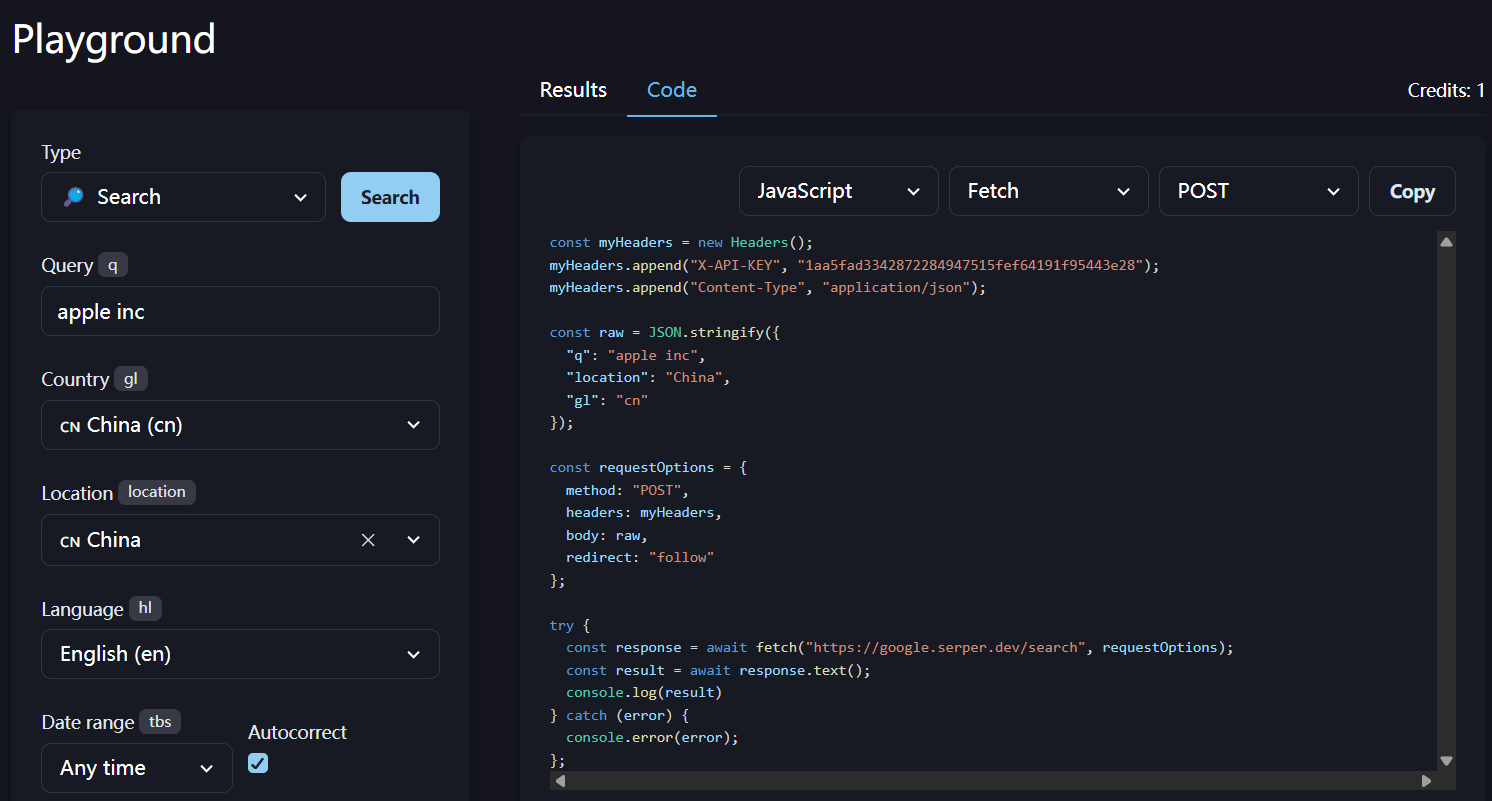
Function List
- Get Google search results in real time: support searching web pages, news, images and other types of data.
- Support multi-language and regional settings: you can specify the country, language or location to get customized search results.
- Return structured data: results are output in JSON format for developers to handle.
- High performance response: return search data within 1-2 seconds, very efficient.
- Offer a free trial: register and test 2500 searches for free.
- Supports a variety of search parameters: you can set the number of results, time range, etc.
Using Help
Serper is very easy to use and is aimed at developers with a basic knowledge of programming. The following is a detailed description of how to get started and operate its features.
Registering and Obtaining API Keys
- Click the "Create a free account" button on the page.
- Enter your email and password to complete your registration. No credit card is required and you will be taken directly to the user's back office after registration.
- In the "API Keys" or "API Access" area of the backend, click "Generate API Key" to generate the key.
- Copy this API key (a string of letters and numbers) and save it, it's your credentials to call the Serper service.
Configuration environment
Serper needs to be called from code, so you need to configure your programming environment first. Take Python for example:
- Make sure you have Python installed on your computer (3.8 or higher recommended).
- Open a terminal and install
requestslibrary, enter the command:
pip install requests
- Set the API key in the code. Either by way of an environment variable (more secure), or directly in the code.
Calling the basic operations of the API
Here's a simple Python example that shows how to search for "latest tech news":
import requests
# 设置API密钥
API_KEY = "你的API密钥" # 替换成你自己的密钥
url = "https://google.serper.dev/search"
# 设置搜索参数
params = {
"q": "最新科技新闻", # 查询关键词
"api_key": API_KEY # API密钥
}
# 发送请求
response = requests.get(url, params=params)
results = response.json() # 获取JSON格式的结果
# 打印结果
print(results)
Once you run it, you'll see the returned search results, including information such as title, links, and summary.
Featured Functions Operation Procedure
1. Real-time search of web content
- exist
paramsset up in"q": "你的关键词"For example"q": "Python教程"The - If you need region-specific results, add parameters such as
"gl": "cn"(China) or"hl": "zh-cn"(in Chinese). - After sending the request, the results will contain the field "organic", which is Google's natural search result.
2. Access to news or pictures
- Modify the request address to
<https://google.serper.dev/news>(News) or<https://google.serper.dev/images>(Photo). - Example:
url = "https://google.serper.dev/news" params = {"q": "科技新闻", "api_key": API_KEY} response = requests.get(url, params=params) print(response.json()) - News results in the "news" field and images in the "images" field.
3. Adjustment of the number of results
- Default returns 10 results, add as many as you want to change the number
"num": 20(supports up to 100 entries). - Example:
params = {"q": "人工智能", "num": 20, "api_key": API_KEY}
4. Testing functions
- Serper offers a "Playground" page, where you can log in and test directly with keywords at https://serper.dev/playground.
- Do not need to write code , input and then you can see the returned JSON data , easy to debug .
caveat
- The free account has a limit of 2,500 searches, and you'll need to upgrade to a paid plan when you run out.
- Requests that are too frequent may trigger a flow limit, and it is recommended that call times be evenly distributed.
- API keys should not be made public to avoid theft.
With these steps, you can easily get started with Serper to get Google search data. It's simple and straightforward for quick development and testing.
application scenario
- market research
Use Serper to search competitors' news or web pages to get a quick overview of what's going on in the market. - content creation
When writing articles, search for relevant keywords to get the latest information as material. - data analysis
Crawl search results for specific topics and analyze trends or user interests. - Educational research
Students or teachers can use it to find academic materials or news to enhance learning.
QA
- Is Serper free?
Yes, sign up for a free trial of 2500 searches. You need to pay for exceeding the limit, minimum $0.30/1000 searches. - Do I need to program it to use it?
Yes, it's mainly called through the API and requires basic programming knowledge. Playground can be tested manually though. - Does it support Chinese search?
Support. Just set the"hl": "zh-cn", then it will return Chinese results. - How often is the data updated?
The data is real-time, crawled directly from Google, and guaranteed up-to-date.
© Copyright notes
Article copyright AI Sharing Circle All, please do not reproduce without permission.
Related posts

No comments...