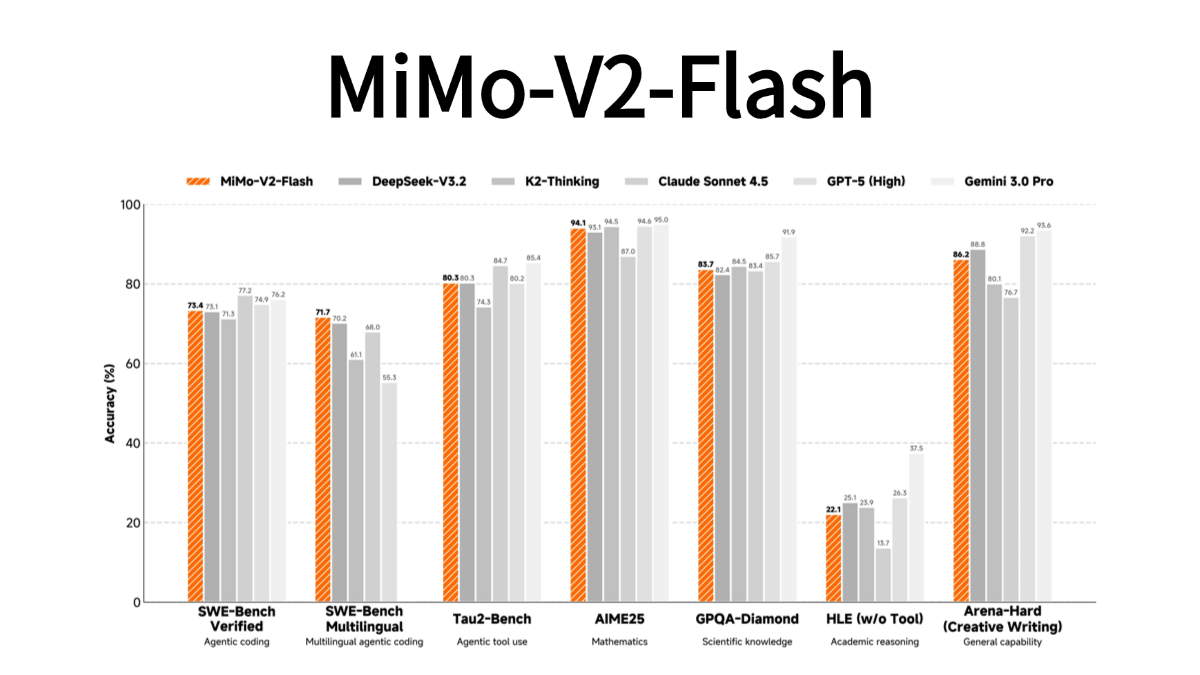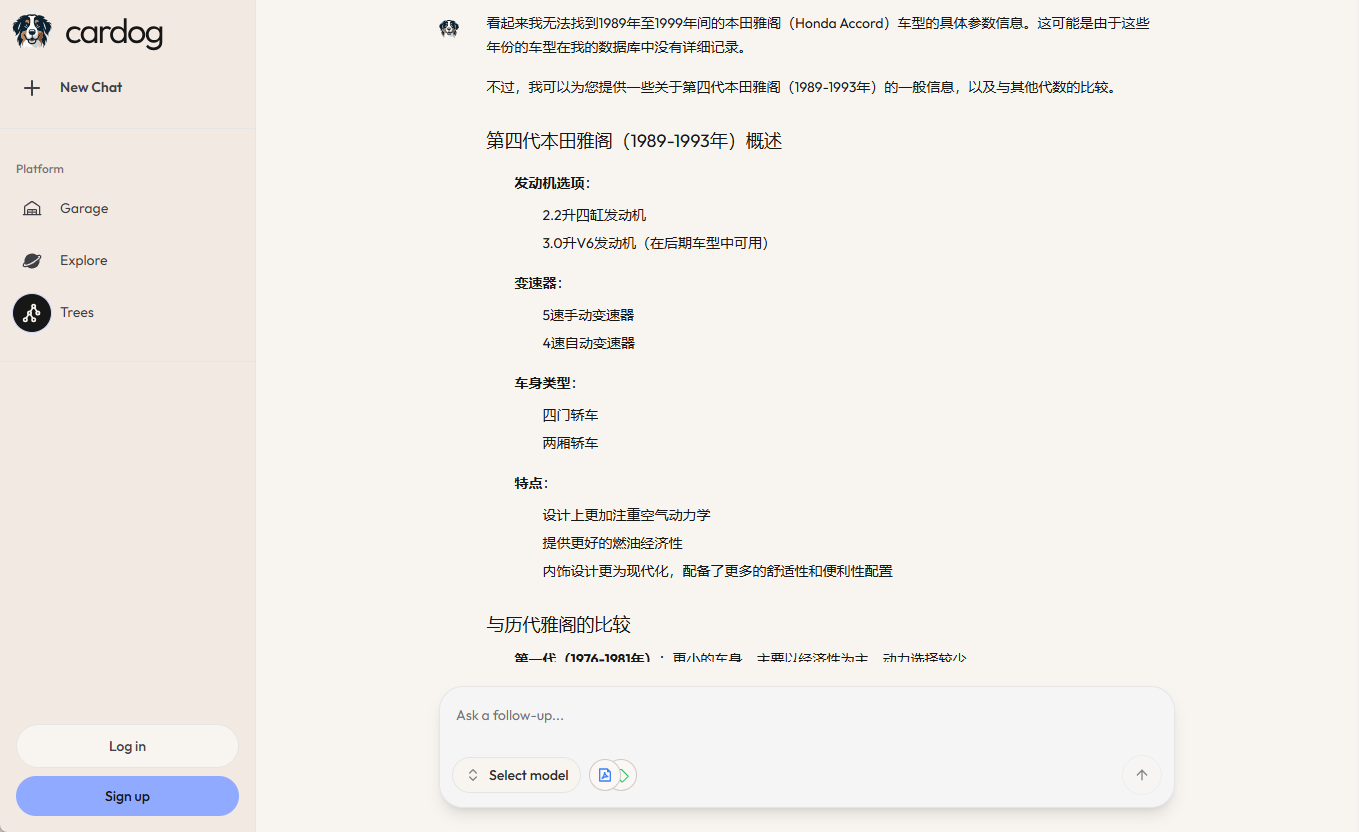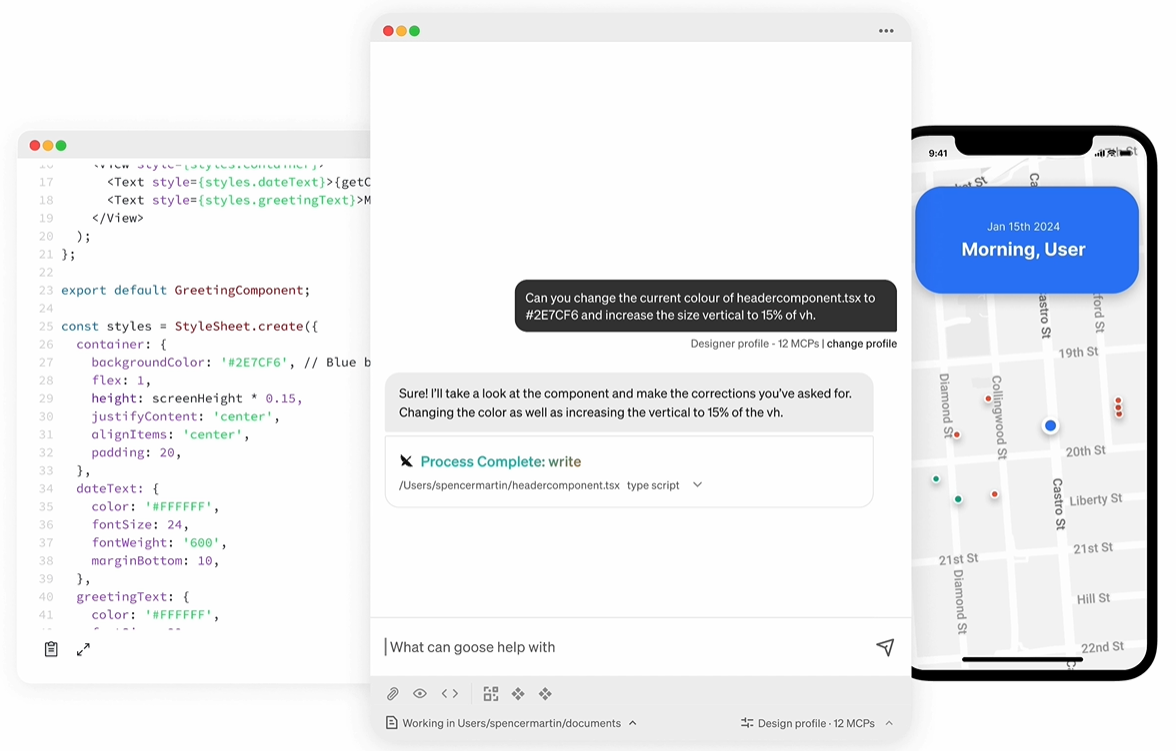RSS Translator: a tool for subscribing to and translating RSS content in real time
General Introduction
RSS Translator is an open source, simple and self-deployable tool designed to help users translate and subscribe to RSS content in real time. The tool supports multiple translation engines, including Google Translate, Microsoft Translate, DeepL, etc. Users can choose the right translation engine according to their needs. RSS Translator not only translates RSS headlines and content, but also supports bilingual display and subscription of translated RSS/JSON. users can control how often the translation feed is updated, check the translation status, and cache all translated content to minimize translation costs. In addition, RSS Translator provides AI content summarization and access to full text, which is very convenient for users.
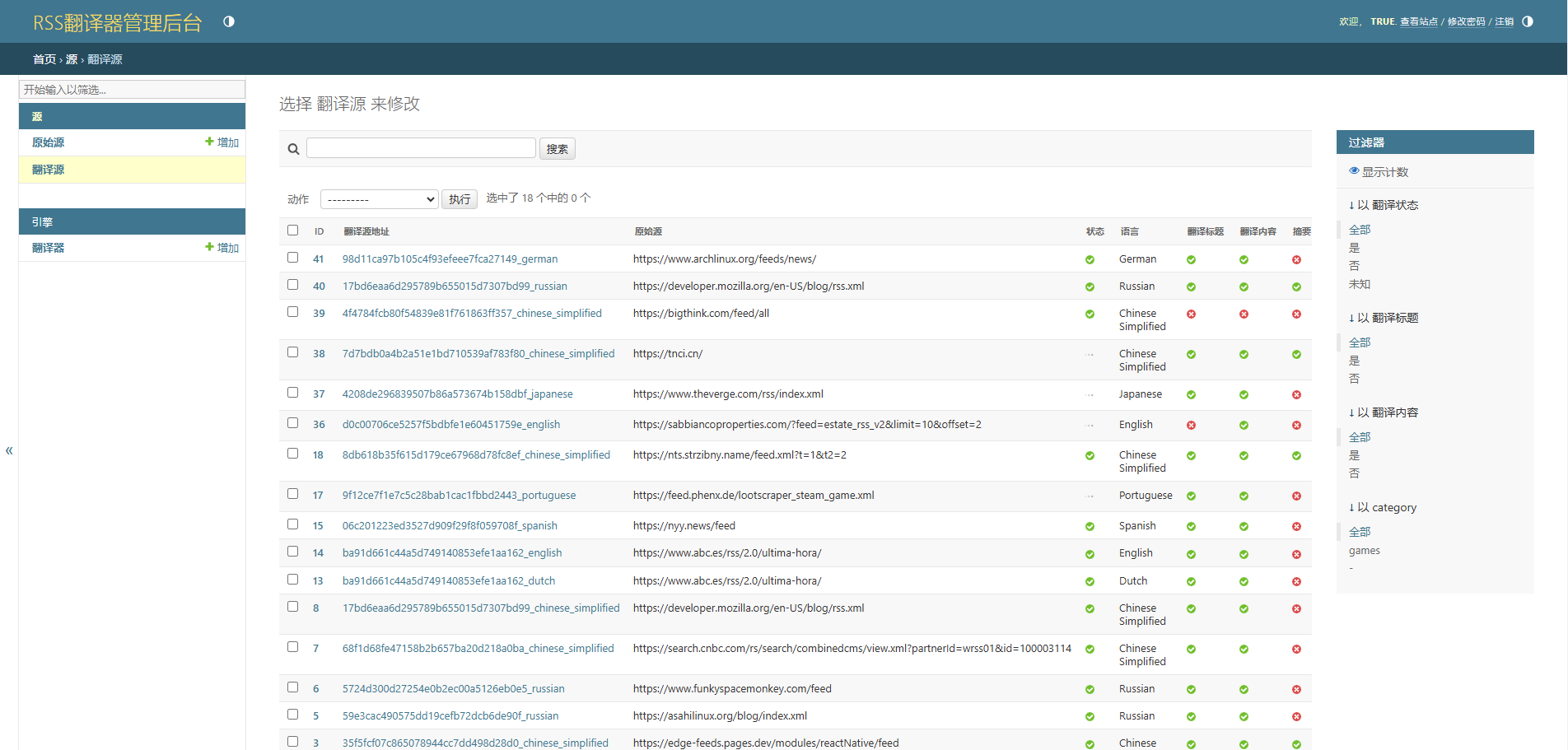
Function List
- Translate RSS headlines or content
- Bilingual display
- Subscribe to Translated RSS/JSON
- Support for multiple translation engines (e.g. Google Translate, Microsoft Translate, DeepL, etc.)
- Control of the frequency of updating of translation sources
- Check Translation Status
- Cache translated content and reduce translation costs
- See the number of Token/characters spent per source
- AI content summary
- Get Full Text
Using Help
Installation process
- Docker Installation::
- Download and install Docker.
- Use the following command to pull the RSS Translator image:
docker pull rsstranslator/rsstranslator- Run the container:
docker run -d -p 8080:80 rsstranslator/rsstranslator - One-Click Deployment::
- Visit the official website and download the one-click deployment script.
- Run the script and follow the prompts to complete the installation.
Instructions for use
- Translating RSS feeds::
- Go to the RSS Translator interface and add a link to the RSS feed.
- Select a translation engine (e.g. Google Translate, Microsoft Translate, etc.).
- Set update frequency and translation options.
- Click "Start Translation" and the system will automatically translate and cache the content.
- Subscribe to Translated RSS/JSON::
- After the translation is complete, users can choose to subscribe to the translated content in RSS or JSON format.
- Copy the subscription link and add it to your RSS reader to get the translated content in real time.
- Check Translation Status and Fees::
- On the "Translation Status" page, users can view the translation status and the number of tokens/characters spent for each source.
- With cache management, users can reduce the costs associated with duplicate translations.
- AI content summary and access to full text::
- In the translation settings, enable the AI content summary function, and the system will automatically generate a content summary.
- Users can also select the "Get Full Text" function to get the complete article content directly.
Detailed Operation Procedure
- Adding an RSS feed::
- Click the "Add Feed" button and enter the RSS feed link.
- Select the translation engine and translation options.
- Set the update frequency (e.g. hourly, daily, etc.).
- Click "Save" and the system will start translating and caching the content.
- Managing translation sources::
- You can view the added RSS feeds on the "Translation feeds" screen.
- Click on the "Edit" button to change the translation settings and update frequency.
- Click the "Delete" button to remove unwanted RSS feeds.
- View translation results::
- On the Translation Results screen, you can view the translated content for each source.
- Supports bilingual display, users can switch to view the original text and translation.
- Subscribe to Translated Content::
- On the Subscription Management screen, users can generate translated RSS/JSON subscription links.
- Copy the subscription link and add it to your RSS reader to get the translated content in real time.
© Copyright notes
Article copyright AI Sharing Circle All, please do not reproduce without permission.
Related posts

No comments...